ClevGuard Support: Monitor Devices with Others' Permission.
Whether it's a hilarious snap from a night out or a tip from a friend that you want to revisit, having those memories vanish can be frustrating. Snapchat's temporary nature is part of the charm, yes, but sometimes you just want to hold onto the good stuff.
That's where a Snapchat story downloader comes in handy. These tools let you save moments that matter—whether it's your own content or even private stories. In what follows we'll introduce you to the best tools for downloading Snapchat stories, show you how they work, and give you tips on using them. Because sometimes, living in the moment isn't enough—you want to relive it too.

Table of Contents
Part 1: Best 5 Snapchat Story Downloaders Free Online
Not all story downloaders are the same. Some focus on simplicity, while others pack in advanced features. Let's look at the top tools that can help you save Snapchat stories.
1. KidsGuard for Snapchat
KidsGuard for Snapchat is an all-in-one tool that allows you to effortlessly monitor someone's Snapchat activities remotely and secretly. By using this app, you can track others' Snapchat messages, knowing what someone is chatting about and who someone is chatting with. It also offers real-time tracking that can sync data in real-time and screenshot new interactions of someone's Snapchat activities.
KidsGuard for Snapchat isn't just a downloader—it's a full-featured Snapchat monitoring tool. While designed for tracking activity, it's also great for downloading stories, chats, and disappearing snaps.
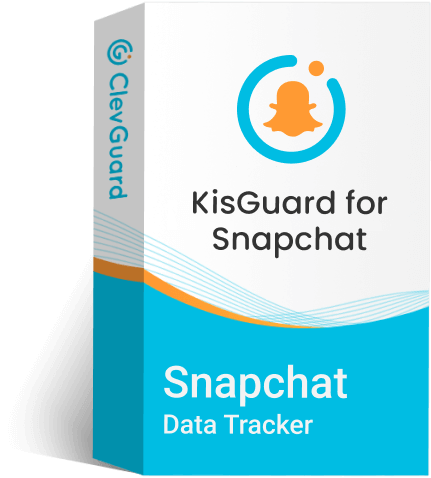
Why KidsGuard for Snapchat Stands Out:
- Save Stories Easily: It offers a file downloading feature so that you can download both public and private Snapchat stories.
- Recover Lost Content: You can access disappearing snaps and chats on Snapchat of yours or your friends.
- Monitor Interactions: When the monitored person has a new interaction on Snapchat, KidsGuard for Snapchat will automatically screenshot to get a deeper insight into their Snapchat activities.
- Cross-Platform Support: This app works on both iOS and Android, whether the target person's device type is, you can monitor them seamlessly.
- Free Trial: For new users, you can get a 3-day free trial to try all the premium features of KidsGuard for Snapchat.
How to download Snapchat stories if private using KidsGuard for Snapchat:
Step 1. Click "Monitor Now" to get an account and a subscription plan for your needs. For new users, you can choose the subscription plan that provides free trials for the first 3 days.
Step 2. Log into the website and click on your profile picture to access the Member Center. Navigate to My Benefits > My Product, find KidsGuard for Snapchat you just ordered, and click "Start Monitoring" to visit the monitoring dashboard.
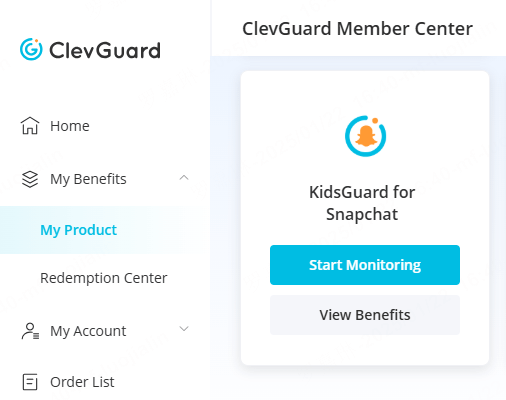
Step 3. It will prompt you to start collecting data if you don't bind a device. Click "I'm Ready" so you will be brought to a setup guide page. Then, you can get the target device and follow these detailed instructions to install and configure it.
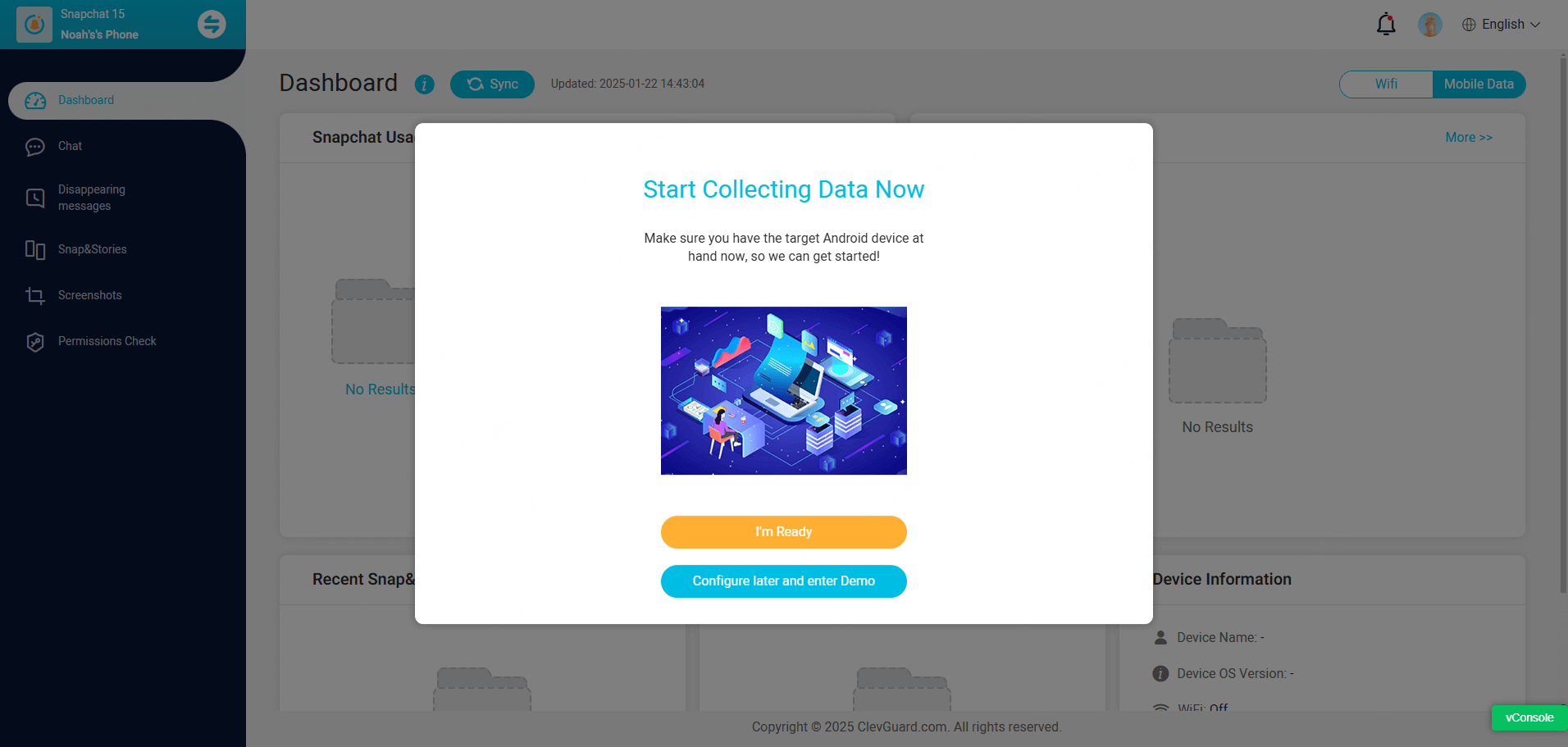
Step 4. After configuration, click "Verify Setup" to completely bind the target device to your online account.
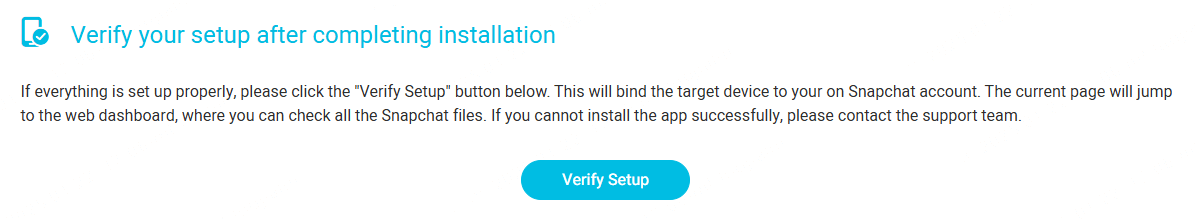
Step 5. That's it, now, you can go back to the monitoring dashboard on your PC or phone, and you can monitor someone's Snapchat chats, snaps, and stories here. It also supports downloading snaps and stories if you wish to export data.
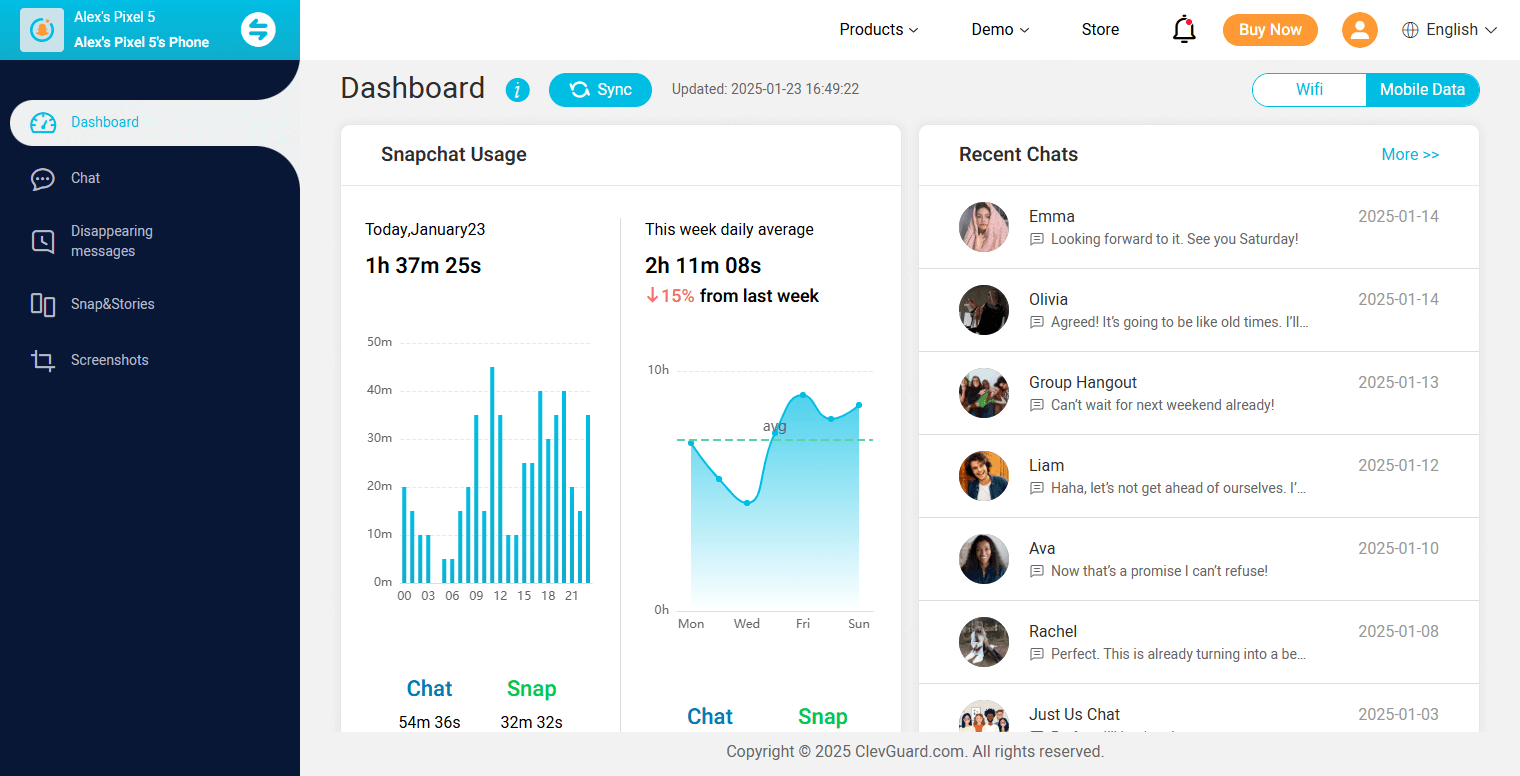
KidsGuard is perfect if you need more than just a downloader—it's an all-in-one solution for saving and monitoring Snapchat content.
2. Storyclone
If you're looking for a straightforward option, Storyclone is a reliable choice. It's simple, quick, and gets the job done without any extra steps. It allows you to download others' Snapchat stories only with their story links.
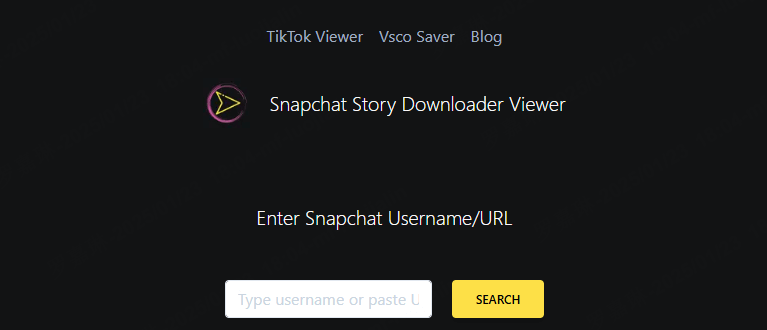
Key features of Storyclone:
-
You can download videos and pictures from various social media platforms, including Snapchat.
-
It offers online service so you don't need to install any third-party tools.
How to Use Storyclone:
-
Visit the Storyclone Snapchat Story Downloader Viewer website or download the app.
-
Copy the Snapchat username or the link to the Snapchat story you wish to download.
-
Input into the bar and click "SEARCH."
-
Find the story you wish to save and click the download icon to download it to your device.
Storyclone is great for users who want an easy-to-use tool without any unnecessary features.
Pros & Cons of Storyclone:
-
Easy to use, don't need to download applications.
-
You can download videos and pictures across multiple social media platforms.
Pros
-
Can't download the disappearing stories of others.
-
It doesn't support batch downloading.
Cons
3. GetinDevice
GetinDevice is another excellent option, especially if you care about maintaining the quality of downloaded stories. It's designed to save Snapchat content without reducing resolution. It's also an online tool, which means you don't need to install third-party tools and can use it on both iPhone and Android devices.
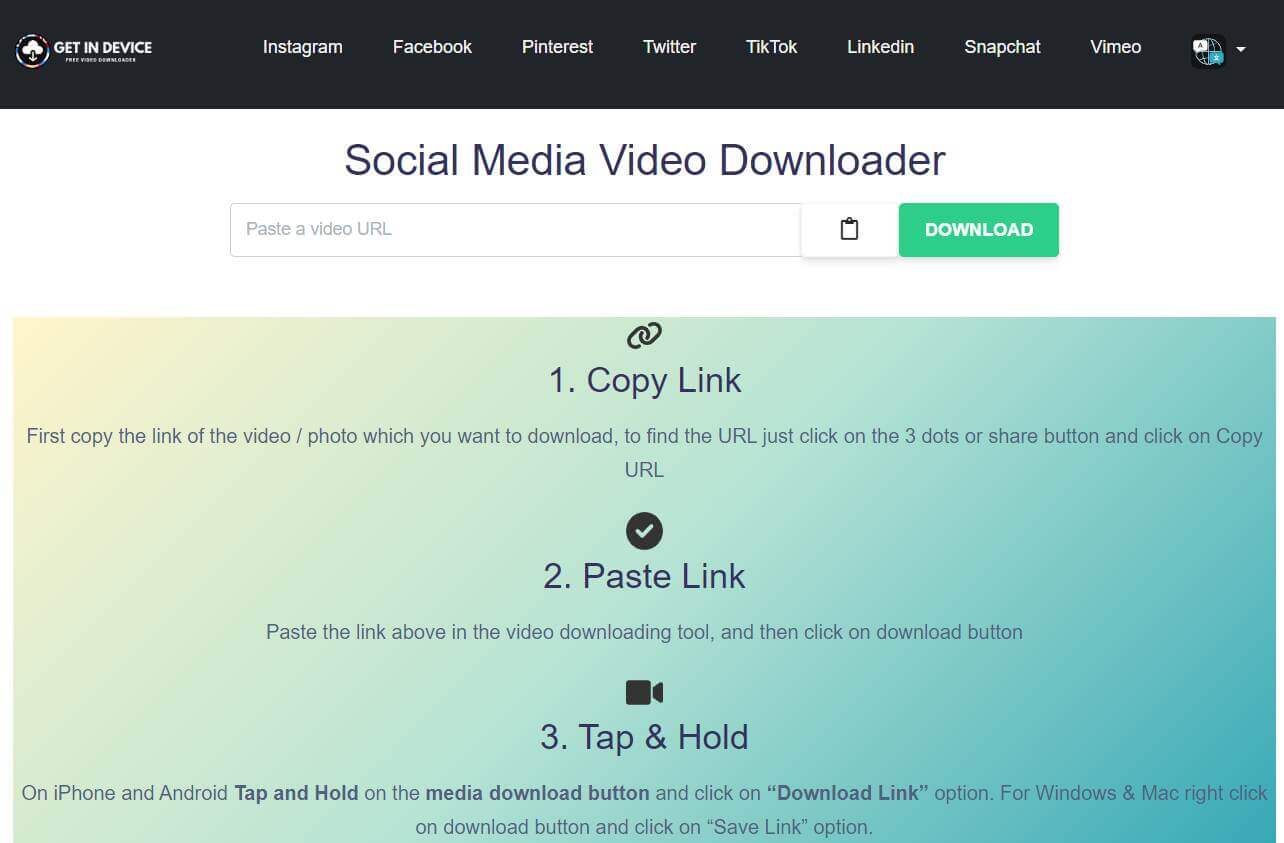
Key Features of GetinDevice:
-
Download stories in high resolution.
-
Compatible with multiple platforms, including iOS and Android.
-
It's intuitive to use.
How to Use GetinDevice:
-
Go to the GetinDevice website and enter the Snapchat profile or story URL into the input bar.
-
Click DOWNLOAD and it will automatically show you the videos or photos of the Snapchat user.
-
Find the story you wish to save and download it to your device.
For those who want their saved stories to look just as good as they did on Snapchat, GetinDevice is the way to go.
Pros and Cons of GetinDevice:
-
Easy to use, offers online service.
-
Compatible with Android and iOS systems.
Pros
-
Don't support previewing videos and pictures.
-
Don't support batch downloading.
Cons
4. SnapDownloader
When speed matters, SnapDownloader delivers. This tool is built for users who frequently download multiple stories and need a fast, reliable solution. This app not only supports downloading videos from multiple platforms but also has a built-in feature that lets you convert video formats.

Why Use SnapDownloader?
-
Save stories quickly, even in bulk.
-
Log in securely and download directly to your device.
-
Easy-to-use interface for hassle-free saving.
How to Use SnapDownloader:
-
Go to the SnapDownloader website and download it on your device.
-
Copy the video URL to this app and click "Search."
-
Choose the parameter for how you wish to download this video.
-
Click "Download" to save this video to your device..
SnapDownloader is perfect for people who don't want to spend extra time navigating complicated tools.
Pros and Cons of SnapDownloader:
-
Supports batch process, you can download multiple stories simultaneously.
-
It's intuitive to use.
Pros
-
You must download it to use.
-
It can't download pictures, only supports video downloading.
Cons
5. Snaptube
Snaptube isn't just for Snapchat—it works across platforms like Instagram, YouTube, and Facebook too. This makes it ideal if you want a multi-purpose downloader. It claims that it's an application designed for Android users to download videos and audio from multiple social media platforms, such as Snapchat, TikTok, YouTube, etc.
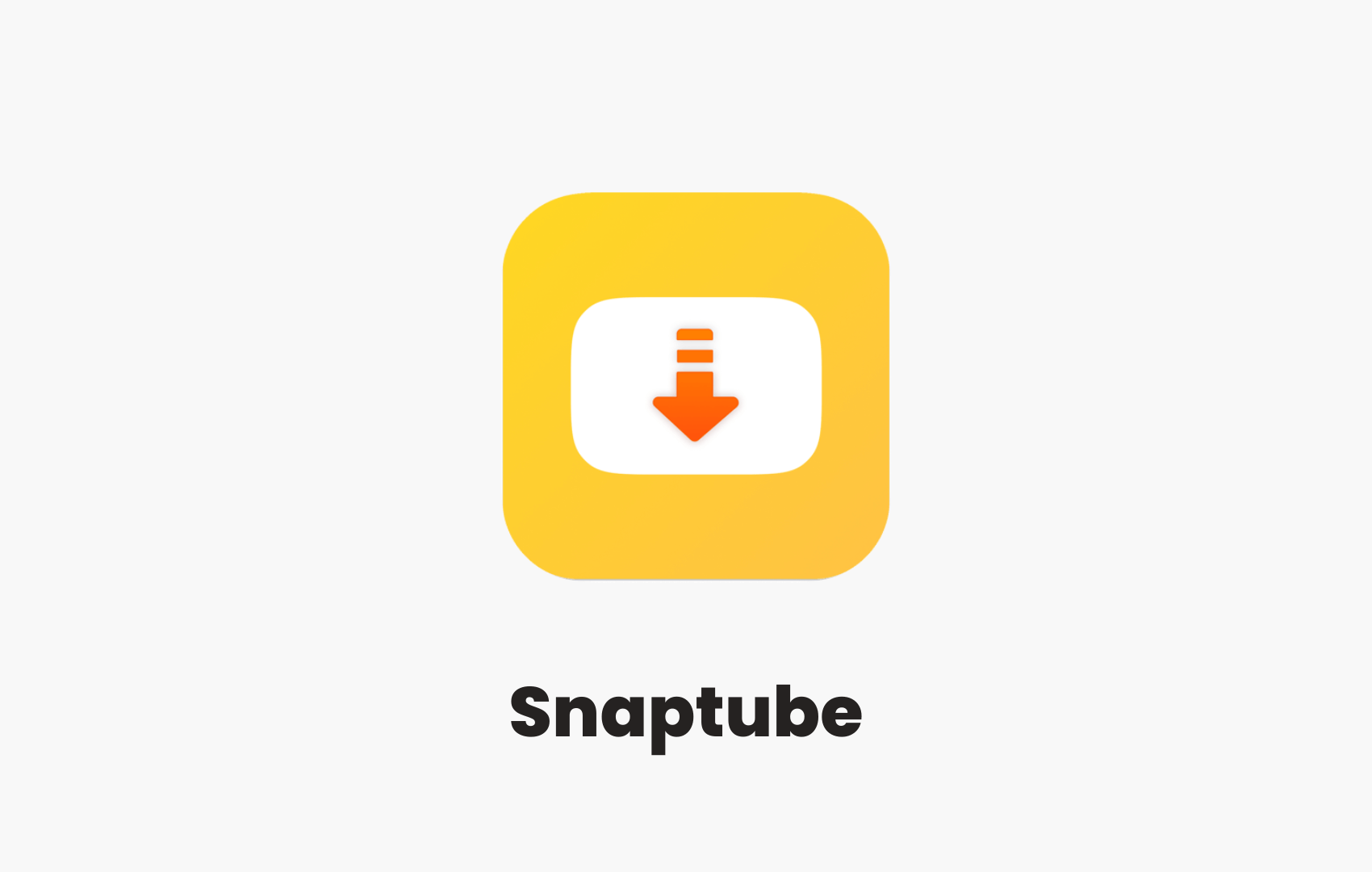
Why Snaptube is Popular:
-
Save stories and videos from Snapchat and other platforms.
-
Works with multiple formats and resolutions.
-
Great for Android users.
How to Use Snaptube:
-
Visit the Snaptube website and download this app to your device.
-
Launch this app and copy the story or video URL.
-
Start the downloading process and the story will be saved to your device.
Snaptube is versatile, so it's a good choice if you want one tool to handle all your downloading needs.
Pros and Cons of Snaptube:
-
Easy to use.
-
Support downloading videos from multiple platforms.
Pros
-
Only support Android devices.
-
Can only download videos.
Cons
Part 2: How to Use Snapchat Story Downloaders Responsibly?
While downloading stories is convenient, it's important to do it ethically. Here are a few tips:
1. Respect Privacy
Always get permission before downloading someone else's story. It's a simple courtesy that goes a long way.
2. Stick to Trusted Tools
Use well-known downloaders like KidsGuard for Snapchat, Storyclone, or GetinDevice. Avoid sketchy apps that might compromise your data.
3. Be Aware of Snapchat's Policies
Snapchat doesn't officially allow third-party downloads of stories. While these tools work, it's essential to use them responsibly and within ethical guidelines.
FAQs About Snapchat Story Downloaders
Yes, you can use the recommended Snapchat story online viewers in this article to download someone's Snapchat story without them knowing. The steps of most of them are to paste the Snapchat user's profile URL, then the Snapchat story downloader will show you their Snap stories, including the photos and videos.
Besides saving Snap stories, some users may also need to recover the deleted Snap messages, which can be resolved with KidsGuard for Snapchat, a dedicated Snapchat tracker to monitor someone's Snapchat chats and stories.
Not all. Most Snapchat story online downloaders have risks violet your privacy, so it's better to download from websites to avoid malware. For the Snapchat stories downloaders we mentioned, one of the safest ones is KidsGuard for Snapchat, which completely respects and protects users' privacy.
Yes, Snapchat allows you to save your own stories to Memories or your device's camera roll without needing any additional tools.
Some tools, like KidsGuard for Snapchat, can save private stories and snaps of someone, even if they had disappeared after viewing or 24 hours. You'll need to install this app on the target device and it will record and sync the person's Snapchat stories to your monitoring dashboard.
Conclusion: Keep Your Snapchat Memories Forever
Snapchat is all about living in the moment, but some moments are too special to let disappear. You wouldn't want incredible pictures you took on a camera to go away, would you? The same concept applies to social media apps, even those built on that premise (like Snapchat).
With Snapchat Story downloader like KidsGuard for Snapchat, saving someone's snaps and stories becomes simple and convenient. Besides, it allows parents to monitor kids' Snapchat activities comprehensively, ensuring an online safety of children.







