ClevGuard Support: Monitor Devices with Others' Permission.
Snapchat, a popular social media platform, allows users to share photos and videos with captions. However, messages usually disappear within 24 hours, and the application servers might delete conversations. This is why you might need a Snapchat message recovery app. Luckily, there are ways to get back those deleted Snapchat messages.

Table of Contents
Part 1: Is There an App to Recover Deleted Snapchat Messages?
Yes, it's possible to find Snapchat messages that you thought were gone forever on both iPhones and Android phones. There are different helpers you can use to get them back. Some are special programs made just for getting back lost files, like messages. Others are features that are already on your phone that can help. Plus, there are other tips and tricks that might work too. So, if you're asking, "Is there an app to recover old Snapchats?", the good news is yes! We're going to look at some of these helpful tools and how they can help you recover your old Snapchat messages.
Part 2: Top 3 Snapchat Message Recovery Apps
There are 3 recommended apps that can help you recover deleted Snapchat messages, whether a dedicated Snapchat message recovery app or a file recovery tool, you can get the most suitable method.
1. KidsGuard for Snapchat | Snapchat Message Recovery Tool
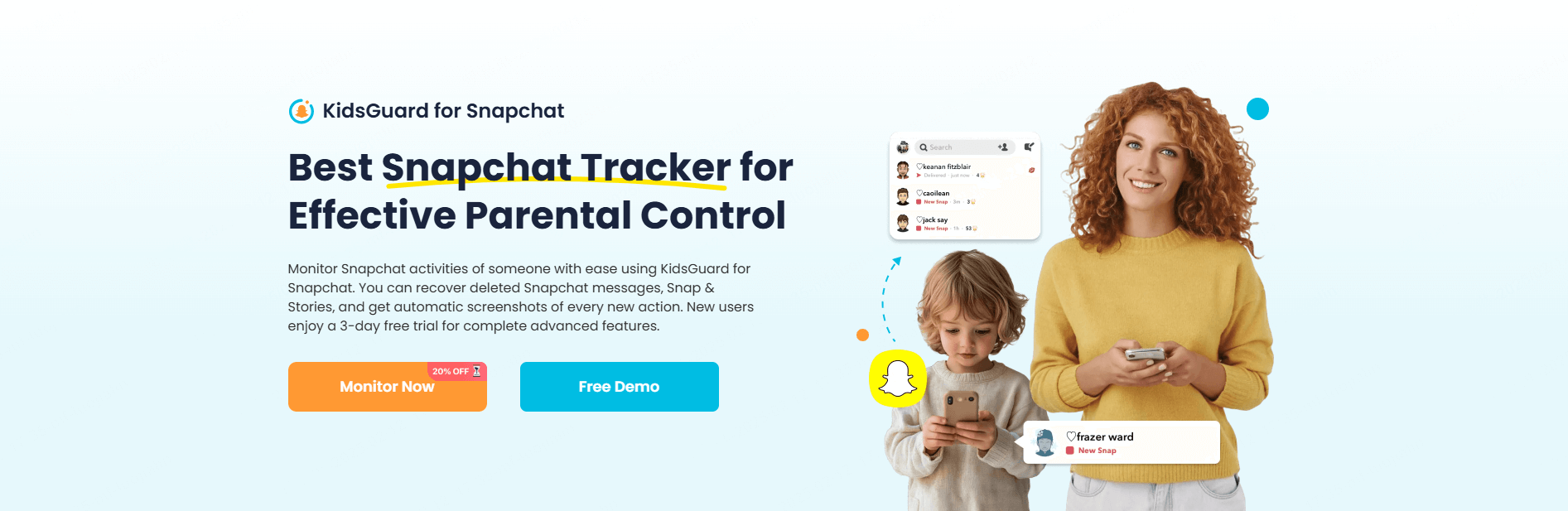
KidsGuard for Snapchat is made to get back Snapchat messages and data. It helps you get back lost conversations, photos, and videos. It's really helpful when you don't have a backup but still need your data.
It's also a powerful Snapchat monitoring tool that allows you to check someone's Snapchat activities in real time. Its stealth mode makes your monitoring unknown.
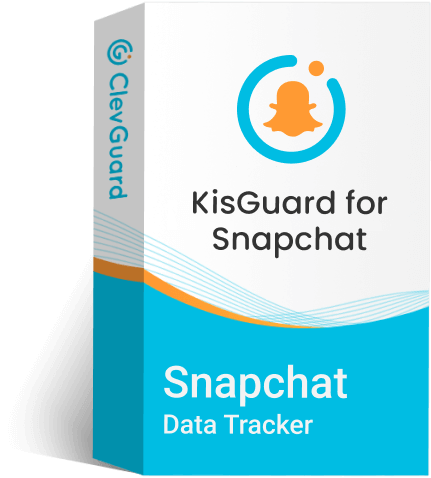
What KidsGuard for Snapchat Can Do:
- Get deleted Snapchat messages back from devices.
- Provide users with 3-day free trials, letting you experience all advanced features.
- View someone's Snapchat story without being known, including the private and public Snap stories
- Recovers messages, photos, and videos on Snapchat.
- Offers an intuitive interface, making it easy to use.
How to Recover Deleted Snapchat Messages Using KidsGuard for Snapchat?
Step 1: Go to the KidsGuard for Snapchat website and click the "Monitor Now" button to choose a subscription plan that meets your needs. You can try the subscription plan including a 3-day free trial to try all the premium features before charging you.
Step 2: Log into your account and navigate to the Member Center by clicking your profile picture. Click My Benefits > My Product, click the Start Monitoring button under KidsGuard for Snapchat, and you can access the Snapchat monitoring panel.
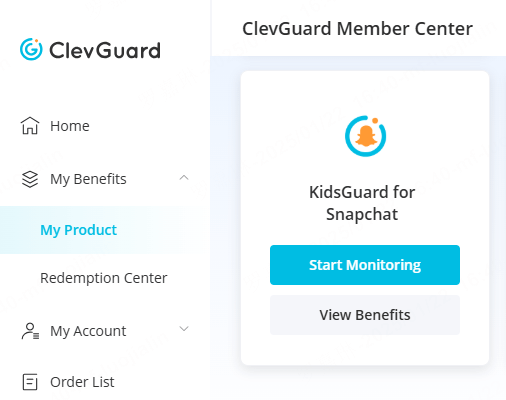
Step 3: Click "I'm Ready" to start syncing Snapchat data to this monitoring dashboard. It will bring you to a setup guide and you can get the target device to install and configure it.
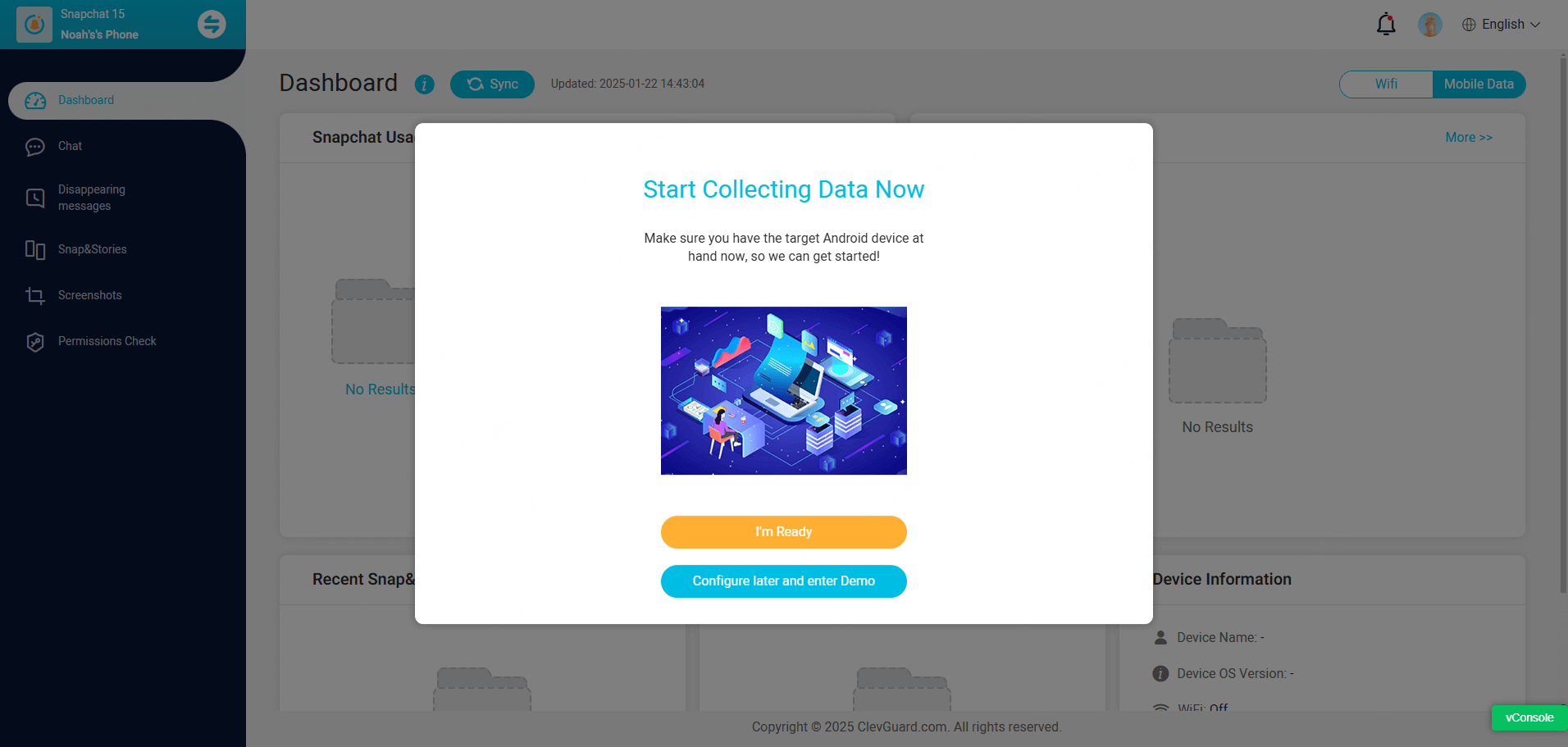
Step 4: After authoring the needed permissions, click "Verify Setup", and the target device will be bound to your online account successfully. The app icon will be invisible on the target phone, which allows you to monitor someone without them knowing.
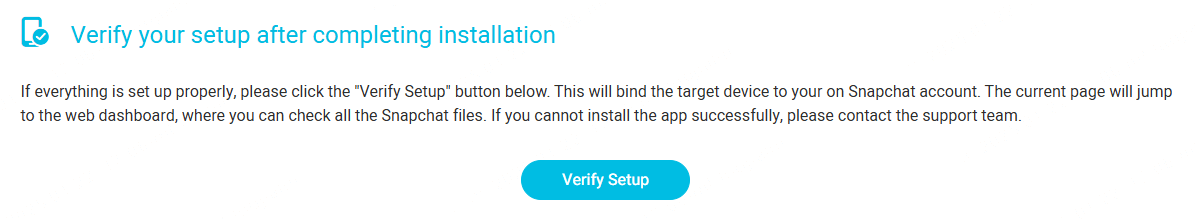
Step 5: Now you can go back to the Snapchat monitoring panel on your device. It will start collecting the target person's Snapchat activities, including chats, snaps, and stories. You can check and download these data anytime.
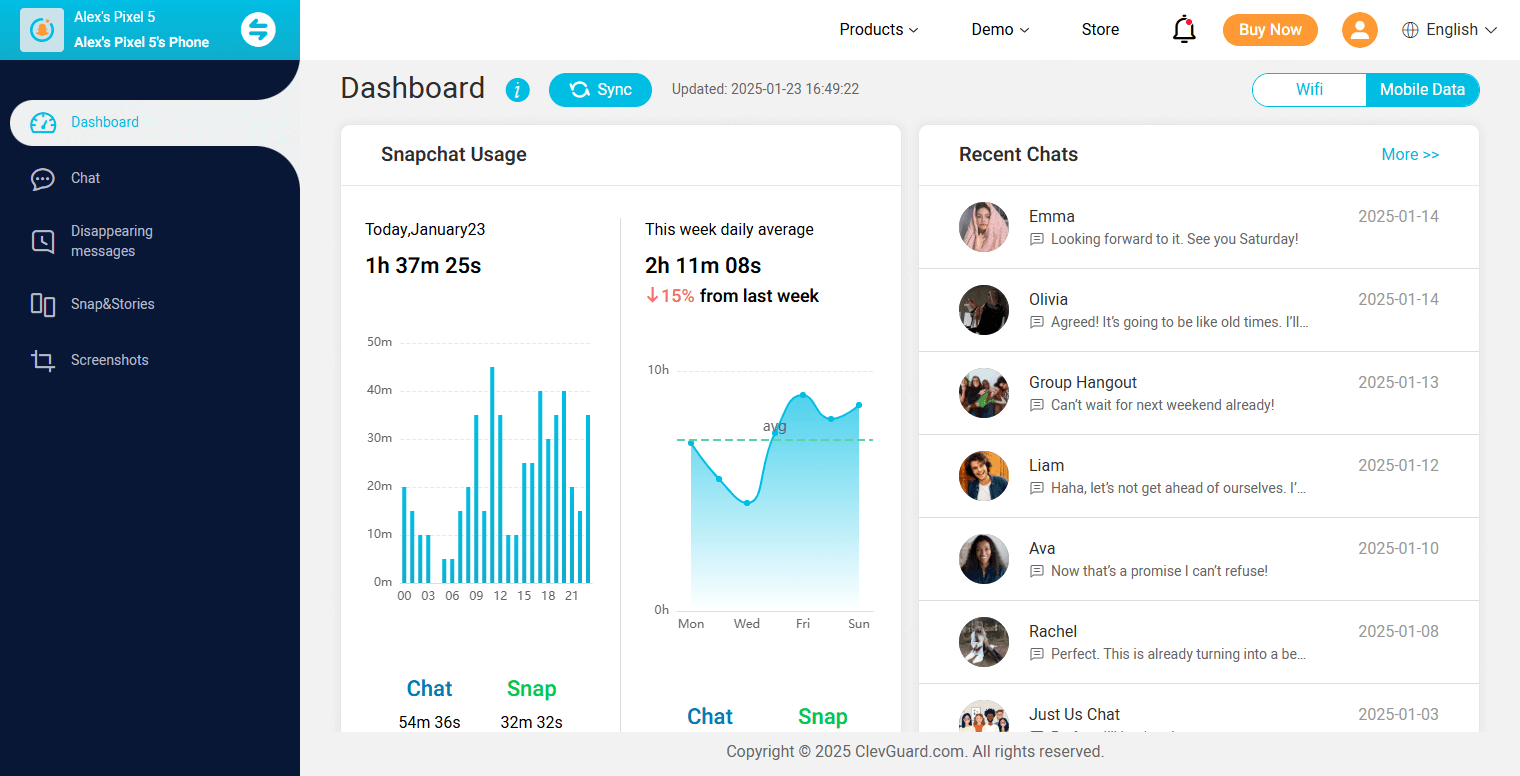
2. AnyRecover
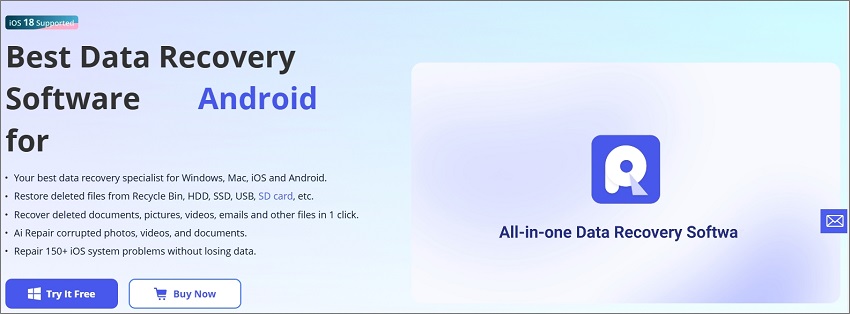
AnyRecover is a tool that works with iPhones, Androids, Windows, and Macs. It can get back Snapchat photos, messages, and other data, even if you don't have a backup. AnyRecover helps you quickly and easily restore deleted Snapchat messages. So, if you're searching for a snapchat message recovery app without backup, AnyRecover is an option to consider.
Key Features of AnyRecover:
-
Recover files from Android & iOS devices.
-
Works with different types of files.
Pros & Cons of AnyRecover:
-
Good at getting data back.
-
Easy to use.
Pros
-
You might need to pay for the full version.
-
It can take a long time to scan your device.
Cons
3. Wondershare Dr.Fone
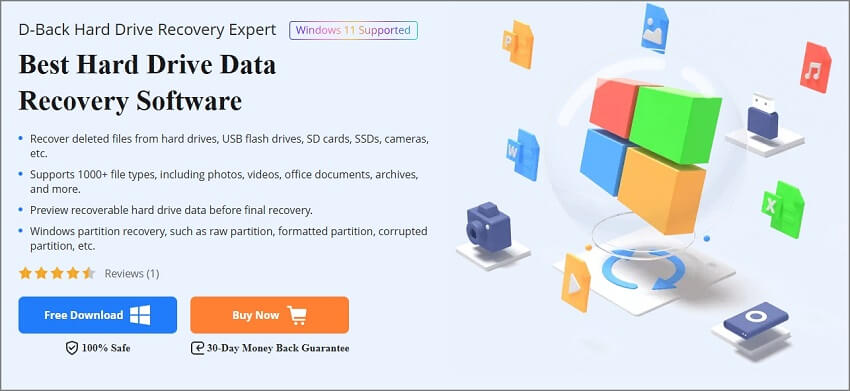
Wondershare Dr.Fone is a complete set of tools for data recovery that works with both iOS and Android. It has tools for data recovery, phone transfer, and system repair. Dr.Fone can recover Snapchat messages, photos, and videos. It’s a useful tool if you need a snapchat deleted messages recovery app.
Key Features:
-
Gets data back from phones and tablets.
-
Recovers different types of data.
-
Can transfer data between phones.
Pros & Cons of AnyRecover:
-
All-in-one tool.
-
Works with many devices.
Pros
-
Can be pricey.
-
Some features might be hard to use if you don't know much about tech.
Cons
Part 3: How to Recover Deleted Snapchat Messages without Third-Party Apps?
For some people who don't like third-party tools, also other methods can help you to recover deleted Snapchat messages, which may be more complex but also useful.
1. Recover Deleted Messages on Snapchat on iPhone with File Manager
For those who don't have a PC, you can use a file manager app on your iPhone to find cached files or data. Here's how to recover deleted messages on Snapchat with file manager on iPhone:
Step 1: Open the File app on your iPhone.
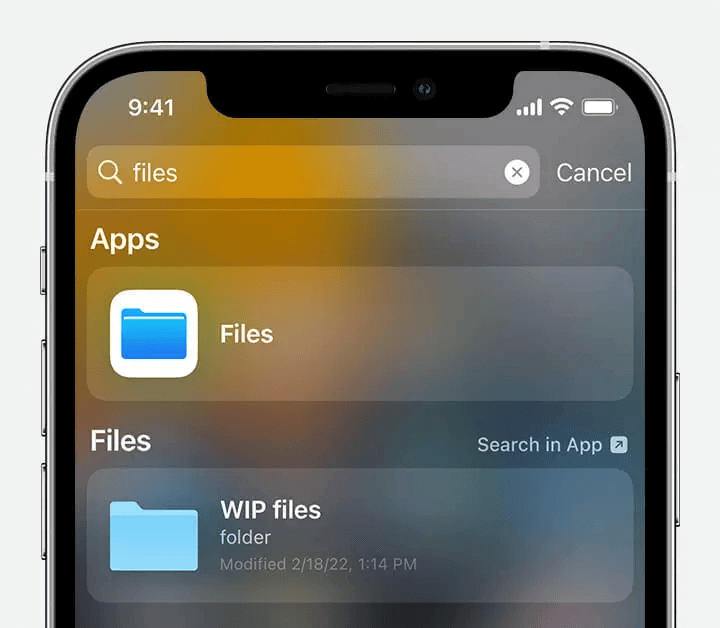
Step 2: Search for the files with the .nomedia extension.
Step 3: Delete the .nomedia extension files and your old Snapchat messages will be back.
But, this might not always work for Snapchat messages. It's better to have a Snapchat backup and recover your deleted Snapchat messages from the backup.
2. Restore Deleted Snapchat Messages on iPhone using iCloud
iPhone users can restore their iPhone to its previous state using iCloud backup. This might help you get back some Snapchat messages. To use this method, you need to erase your settings and set up your iPhone again, so it's better to make sure you've backed up all data before doing this.
Step 1: Open Settings on your iPhone.
Step 2: Navigate to General, scroll down to tap Reset, and tap on Erase All Content and Settings.
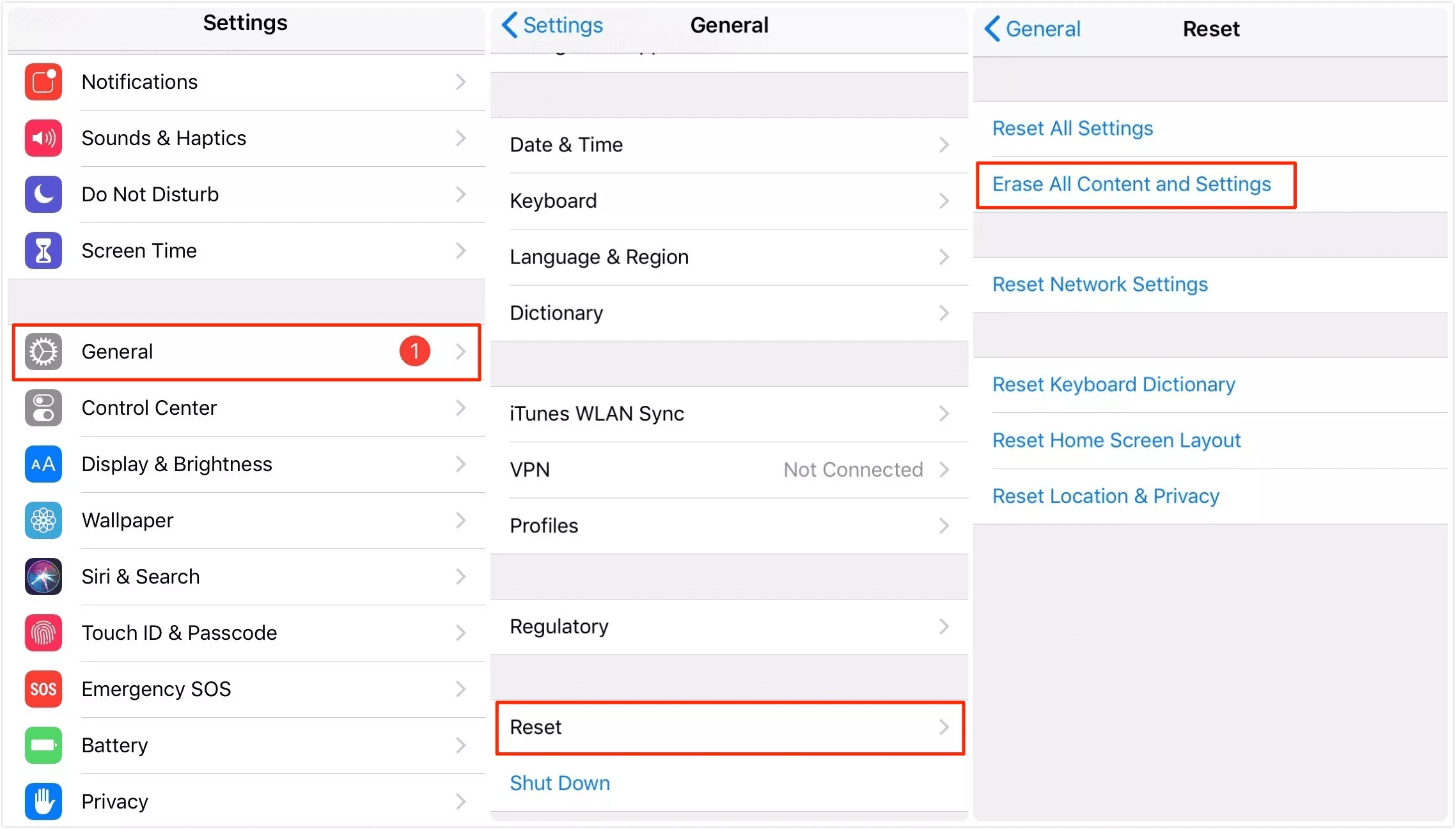
Step 3: After that, set up your iPhone.
Step 4: Log into your iCloud and click Restore from iCloud Backup. Here, you can choose the appropriate backup file and restore Snapchat messages.
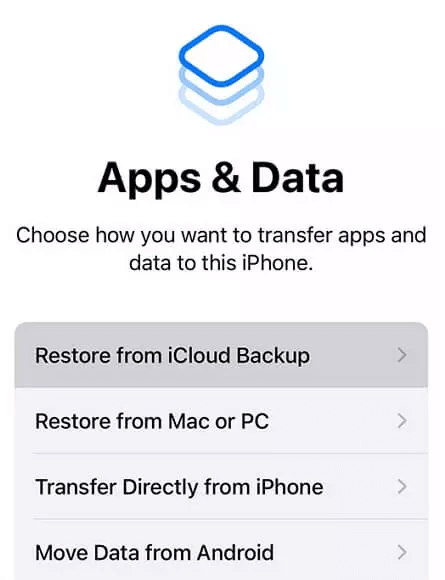
3. Retrieve Deleted Snapchat Messages on Android via Cache
Android phones sometimes keep temporary data in cache files. You can try to get into these files to find deleted Snapchat messages.
Step 1: Use a file manager app to go to the Android cache folder. Usually, the path is: Open the file manager app, find Android, tap the Data folder, find com.snapchat.android, and open it.
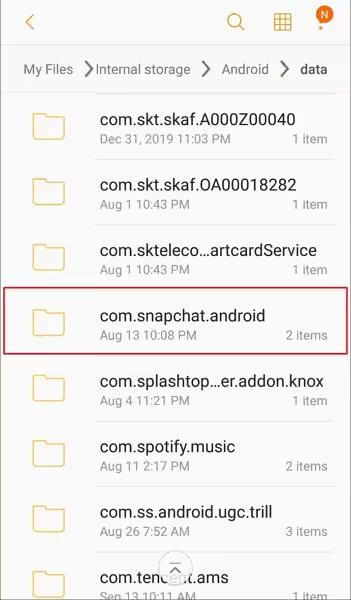
Step 2: Look for files with the ".nomedia" extension and rename these files without adding extensions or with adding extensions such as .jpg, .txt, or .mp4.
Step 3: See if there's any data you can recover.
4. Contact Snapchat Support Team for Message Recovery
You can ask Snapchat Support for your data, which might include deleted messages.
Step 1: Open the Snapchat app and tap your profile icon.
Step 2: Go to Settings > My Data.
Step 3: Sign in with your username and password.
Step 4: Check the information or scroll down to click "Submit Request".
Step 5: Snapchat prompt "We Received Your Request" and will send you a link to download a file with your data after about one day.
Conclusion
Getting back deleted Snapchat messages in 2025 is possible with different methods. This includes using Snapchat message recovery apps like KidsGuard for Snapchat, using backups, and asking Snapchat support for help. While Snapchat messages don't last long, these tools can help you get your conversations back. If you're looking for a snapchat message recovery app free, remember to check for trial versions before purchasing.
Knowing how to recover conversations on Snapchat can save you a lot of trouble. Whether you need a snapchat message recovery app Android or a Snapchat message recovery app iPhone, there are solutions available to help you.







