ClevGuard Support: Monitor Devices with Others' Permission.
Snapchat Story is a popular feature for sharing moments and connecting with friends. For people who are passionate about sharing their Snapchat stories, more or less, they might concerned about how many times and who watched their stories.
If you're also wondering, in this article, we will discover how to see who viewed your Snapchat Story and other tips about it to help you get insight into it better.

Table of Contents
Part 1: How to See Who Viewed Your Snapchat Story?
Before we learn how to see who viewed your Snapchat story, it's crucial to know that after you post a story on Snapchat, you can see how many times your story has been viewed and who has viewed your story. However, you can only see up to 200 users who viewed your story on Snapchat.
Here is how to see who viewed your story on Snapchat:
Step 1: On your Snapchat, navigate to your Story and open it.
Step 2: Swipe up to see who viewed your Snapchat story and how many times has it been viewed.
Step 3: Look for the "Eye" icon under your story, which is how many times this story has been viewed.
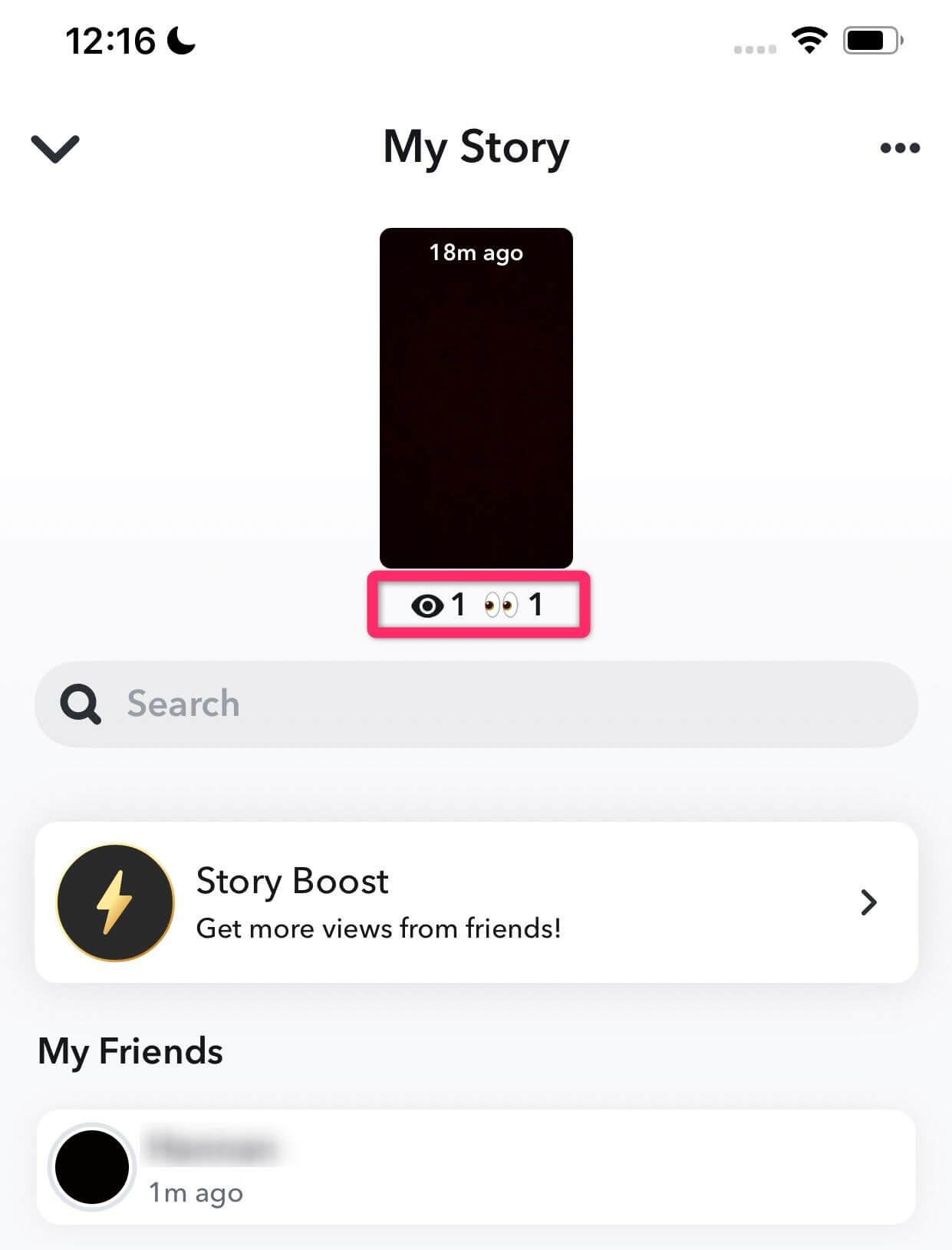
Step 4: Find "Insights" or "My Friends", and this section shows you who viewed your Story or public Story.
Part 2: Why Can't I See Who Viewed My Snap Story?
Despite the straightforward methods to see who viewed your Snapchat Story, there may be some cases when you can't access the viewer list for your Snapchat Story. If you also wonder "Why can't I see who viewed my Snap Story?" Here are some common reasons:
1. Privacy Settings
Private Accounts: When you set your account as private, only your friends can view your Stories. In such a case, when someone viewed your story, you can't see them on the viewer list when you didn't add them as a friend. The solution is to set your account public and post a public Story.
Blocked Users: If you have blocked someone, they won't be able to see your Stories, and because of that, their names won't appear in your viewer list. If necessary, you can unblock them so you can see their names when they view your Stories.
2. Technical Glitches
App Issues: Sometimes, Snapchat might also experience technical difficulties that will lead to certain features functioning incorrectly. If you suspect a glitch, try to reinstall or restart Snapchat on your device.
Updates Required: Always make sure that you're using the latest version of Snapchat. Because outdated versions may lack certain functionalities or have bugs that affect performance.
3. Time Limits
24-Hour Window: Snapchat Stories are only available within 24 hours, which means you can't check who viewed your Snapchat Story after this period.
4. Account Restrictions
Snapchat+ Features: If you are a Snapchat+ subscriber, you can access more insights than common Snapchat users, including seeing who has rewatched your Story. If you are not a subscriber, you may have limited visibility into viewer engagement.
Bonus Tip: How Can I View Someone's Snapchat Story After It's Disappeared?
Snapchat is known for its features that Snapchat Stories or messages will disappear after viewing or 24 hours. Typically, you can't access these disappeared Stories and messages, however, there are some situations when you want to see them again. Luckily, there are third-party tools that can help you view someone's Snapchat Story after it's disappeared.
KidsGuard for Snapchat is designed as a parental control tool that helps you monitor children's Snapchat activities, preventing them from inappropriate content on Snapchat. Additionally, it allows you to access all the Stories, messages, and snaps exchanged or posted on the target person's Snapchat, even if they disappear after viewing.
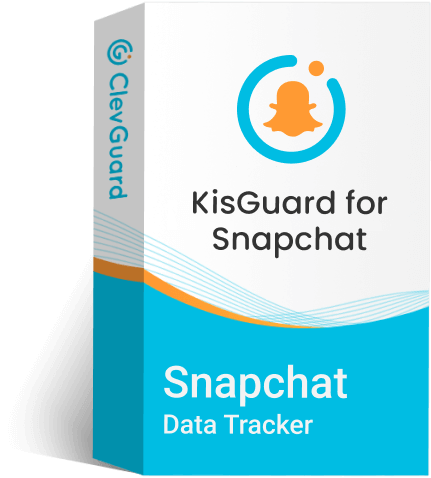
KidsGuard for Snapchat – Best Snapchat Tracker
- It allows you to see and save the disappeared Snapchat snaps, stories, and messages.
- It records how long someone uses Snapchat and offers detailed daily and weekly reports of their Snapchat usage.
- This app will screenshot in real-time when the target person has a new interaction on Snapchat.
- You can track someone on Snapchat remotely without being detected.
- New users can get a 3-day free trial for all premium features.
KidsGuard for Snapchat provides users with intuitive interfaces, which make it easy to use. Here's how to view someone's Snapchat Story after it's disappeared using KidsGuard for Snapchat:
Step 1: Go to the KidsGuard for Snapchat website, create an account, and then, you can choose a subscription plan. If you're a new user, you can choose the plan with a 3-day free trial, allowing you to try the advanced features in the first 3 days.
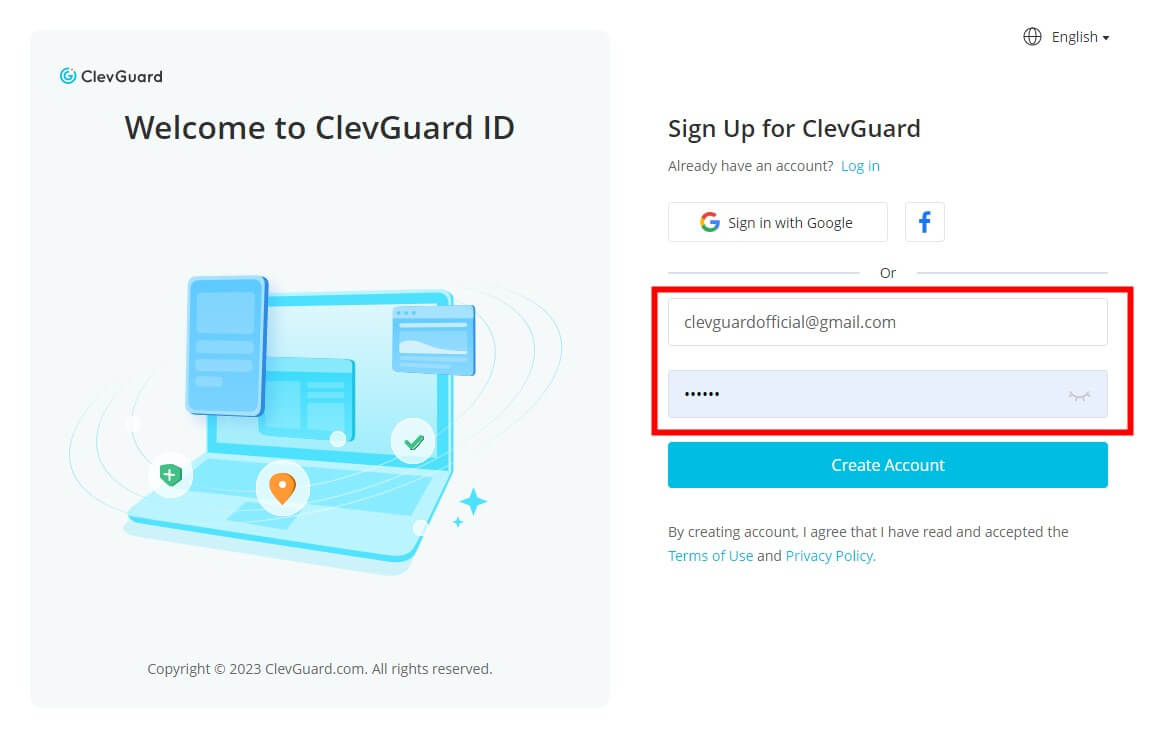
Step 2: Log into your account, navigate to your profile picture, and hover over it (or tap on it if you're using a mobile phone). Under the Dashboard section, select KidsGuard for Snapchat.
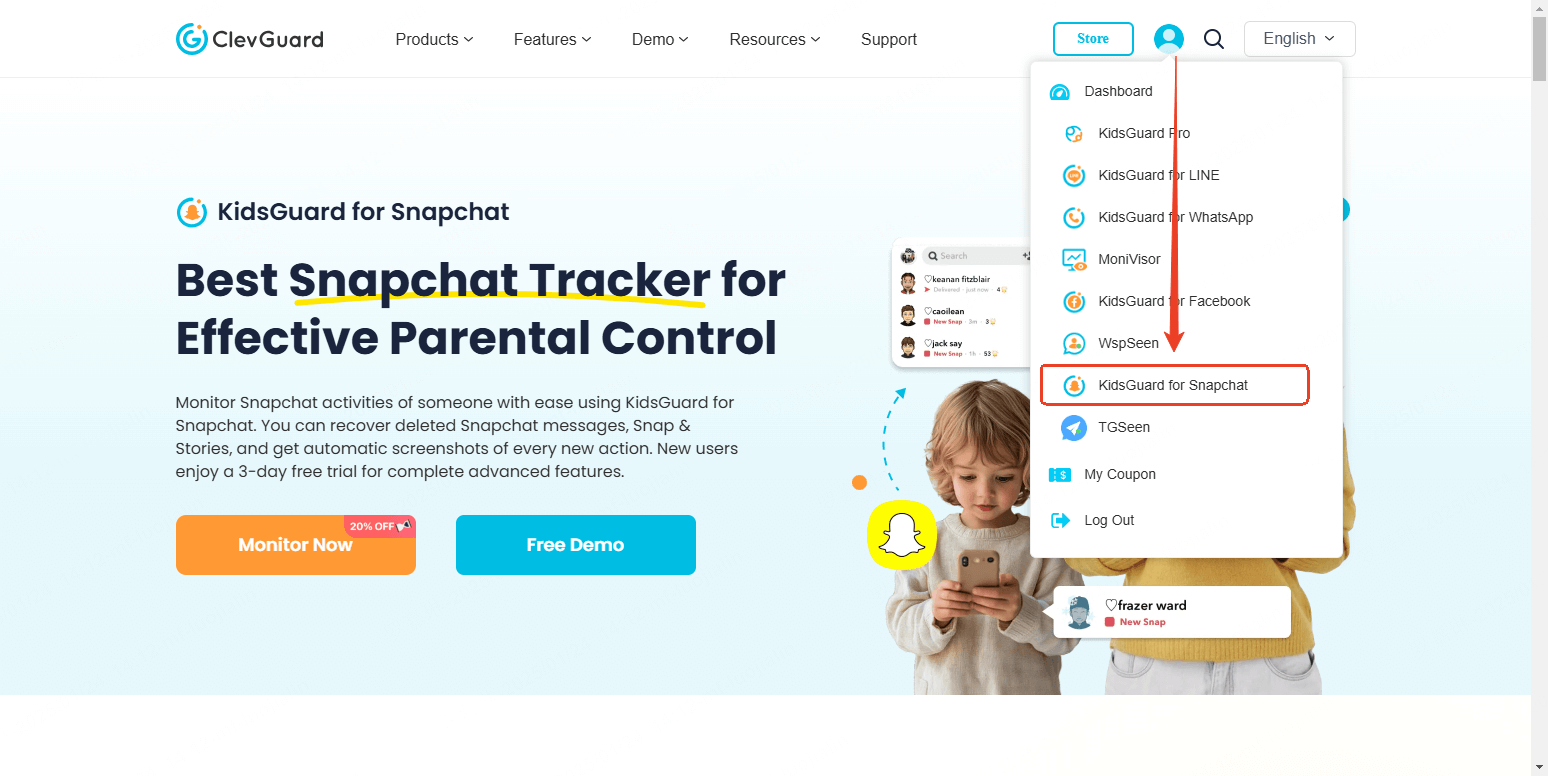
Step 3: Here, you'll be prompted to configure the target device. Click "I'm Ready" and follow the instructions to set up the target device. After configuration, don't forget to click the Verify Setup button to bind the target device to your online account completely.
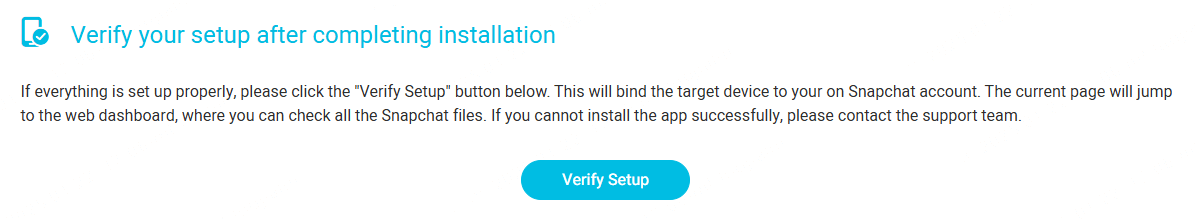
Step 4: Now, you can enter the KidsGuard for Snapchat Dashboard to monitor the target person. It will automatically sync their Snapchat data, including Snapchat chats, Stories, and Snaps, you can see and save them any time, even if disappear.
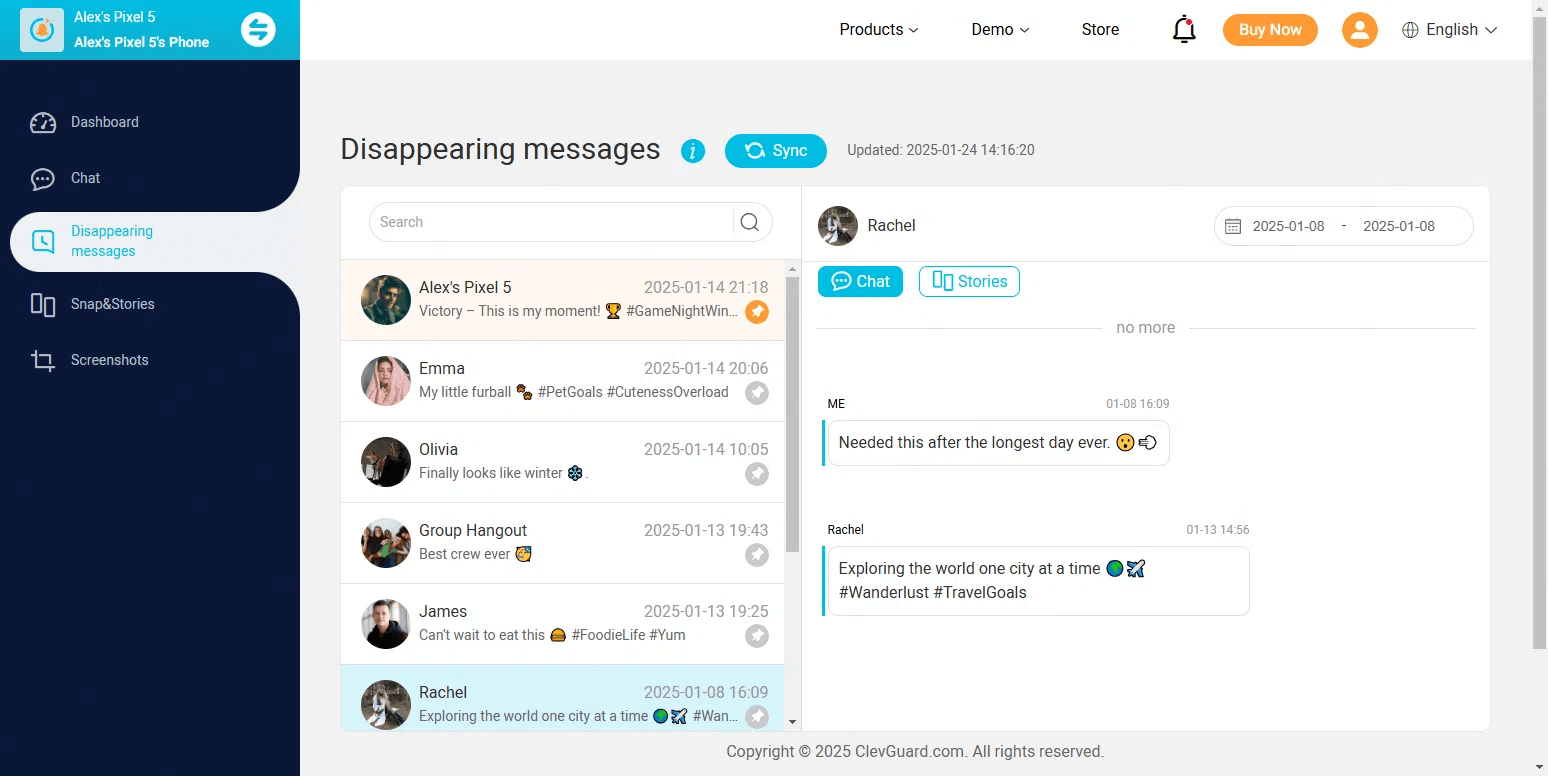
FAQs about How to See Who Viewed Your Snapchat Story
It's a feature designed for Snapchat+ Subscribers, letting they can know who is peeking at their shared one-on-one or group chats. It's a playful way to signify that your content has caught someone's attention.
No, Snapchat does not notify users about the number of times someone has viewed their Story. It only shows the total view count and the usernames of those who have viewed it.
You can see who rewatched your Snap Story if you're a Snapchat+ Subscriber. To do this, you can follow these steps:
-
Launch Snapchat on your device.
-
Navigate to the Snap Story you wish to check.
-
Swipe up in the Snap Story and find the "Eye" emoji.
-
Tap the emoji so you can see who has rewatched your story.
No, Snapchat does not disclose information about how many times someone has viewed another user's profile. This feature maintains user privacy and anonymity.
Conclusion
This article offers detailed steps on how to see who viewed your Snapchat Story and discusses why you can't see who viewed your Snapchat Story. By following the steps outlined above, you can gain valuable insights into your friends and audiences' preferences and behaviors.
Besides, if you wish to access old memories on Snapchat but only find that the Snaps or Stories disappear, using a third-party tool like KidsGuard for Snapchat can be an effective method. This app records all Snapchat activities of someone, including disappearing Snaps, Stories, and messages.







