ClevGuard Support: Monitor Devices with Others' Permission.
Snapchat is popular as it allows you to share memories with friends and family. However, as an app that connects people to each other, some users may want to get a deeper insight into the Snapchat activity of their close friends. That's why they might be wondering how to know if someone is online on Snapchat.
This article will explore eight ways to tell if someone is active online on Snapchat and provides a powerful solution to monitor someone on Snapchat comprehensively, allowing you to know more about someone's online Snapchat activities.

Table of Contents
Way 1. Check Green Light on Snapchat
Way 2. Look at Snap Map
Way 3. View Their Story Updates
Way 4. Use Snapchat Tracker
Way 5. Check Sent Snaps
Way 6. See Who Viewed Your Story
Way 7. Check Snap Score
Way 8. Enable Story Notifications
1 Check Green Light on Snapchat
The most straightforward and effective way is to check if a green dot is next to the person's profile picture. To see if someone is active on Snapchat with the green light, you can access their Snapchat profile first.
- If there is a green dot next to their profile picture, it indicates your friend is online now or active within 24 hours on Snapchat.
- If you can't see a green dot, then it can say that your friend is not active beyond 24 hours.
2 Look at Snap Map
To check if someone is online on Snapchat using the Snap Map, follow these steps:
Step 1. Open Snap Map on your Snapchat by tapping the Map icon in the bottom left corner.
Step 2. Look for your friend's Bitmoji on the map and tap on it.
Step 3. You can see when they were last active here.
- If it says "Here just now", they are currently online.
- If it shows a time (e.g., "Here 20 minutes ago"), they were last online at that time.
- If their Bitmoji moves locations while you are checking, they are actively using Snapchat.
Note: If they have Ghost Mode enabled or haven't opened Snapchat in a while, their location won't update.
3 View Their Story Updates
You can also check if someone is active on Snapchat by checking their story post timestamp. To do this, you can follow:
Step 1. Open Snapchat and go to the Stories tab.
Step 2. If their Story is posted "Just now" or shows a timestamp from a few minutes ago, then it can say they are likely still online.
However, if they posted videos or photos from the camera roll, the timestamp would be when the media was taken. Therefore, this method can be not very accurate and can be used as a reference. To get more comprehensive information to tell if someone is active right now on Snapchat, you can try a powerful Snapchat tracker.
4 Use Snapchat Tracker
KidsGuard for Snapchat is designed for users who want to get insights into someone's Snapchat online activities in real-time, which means you can determine if someone is active right now on Snapchat. You can also get a 3-day free trial to experience all the premium features if you're a new user.
To use KidsGuard for Snapchat to tell if someone is online on Snapchat:
Step 1. Create an account
Click Try It Free to get an appropriate plan and it will send you the ClevGuard account and password. You can choose a plan with a 3-day free trial so you can use KidsGuard for Snapchat for free for the first 3 days.
Step 2. Install this app on the target device
Get the device of the person you wish to monitor and access snap.clevguard.store in the browser. Slide right to download and install KidsGuard for Snapchat on the target device. Then authorize permissions to ensure a seamless monitoring of Snapchat.
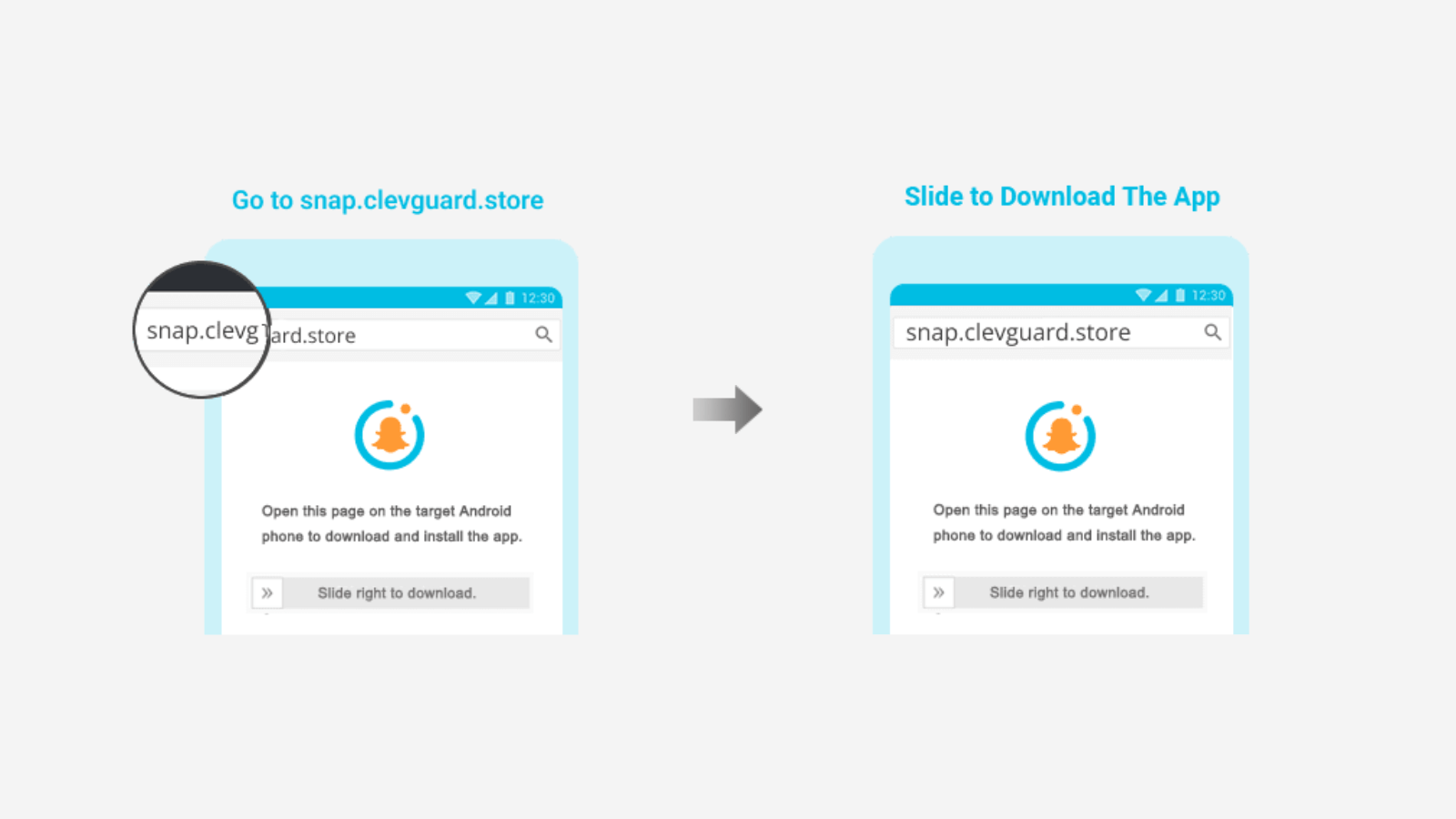
Step 3. Verify all the configurations
At the last step of configuration, click Verify Setup to completely bind the target device to your online ClevGuard account. Then fill in basic information about the target person.
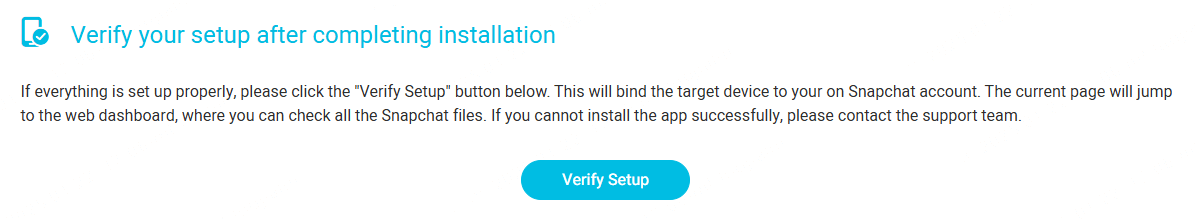
Step 4. Start monitoring Snapchat activities
Now you can go to the Snapchat monitoring panel. On your device, log into the KidsGuard for Snapchat website, and hover your mouse on the profile picture, it will show you the monitoring dashboard you can access, find KidsGuard for Snapchat, and click on it.
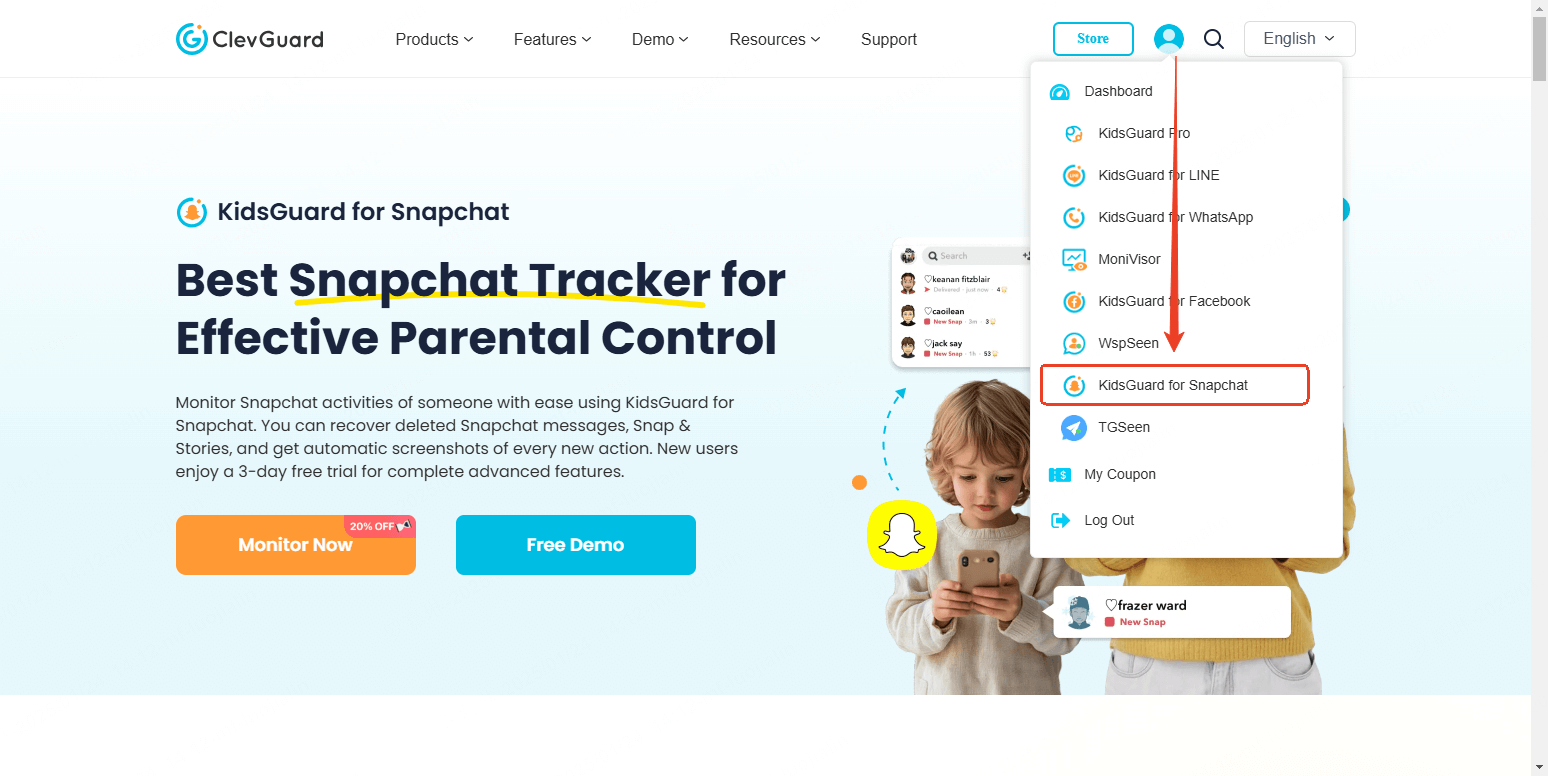
Here you can check someone's Snapchat online activities in real-time. To tell if someone is active on Snapchat, you can see if they have a new interaction on Snapchat, such as a new message sent or a new Story posted. Also, it will screenshot when the target person has a new interaction on Snapchat, ensuring you won't miss out on their online activities on Snapchat.
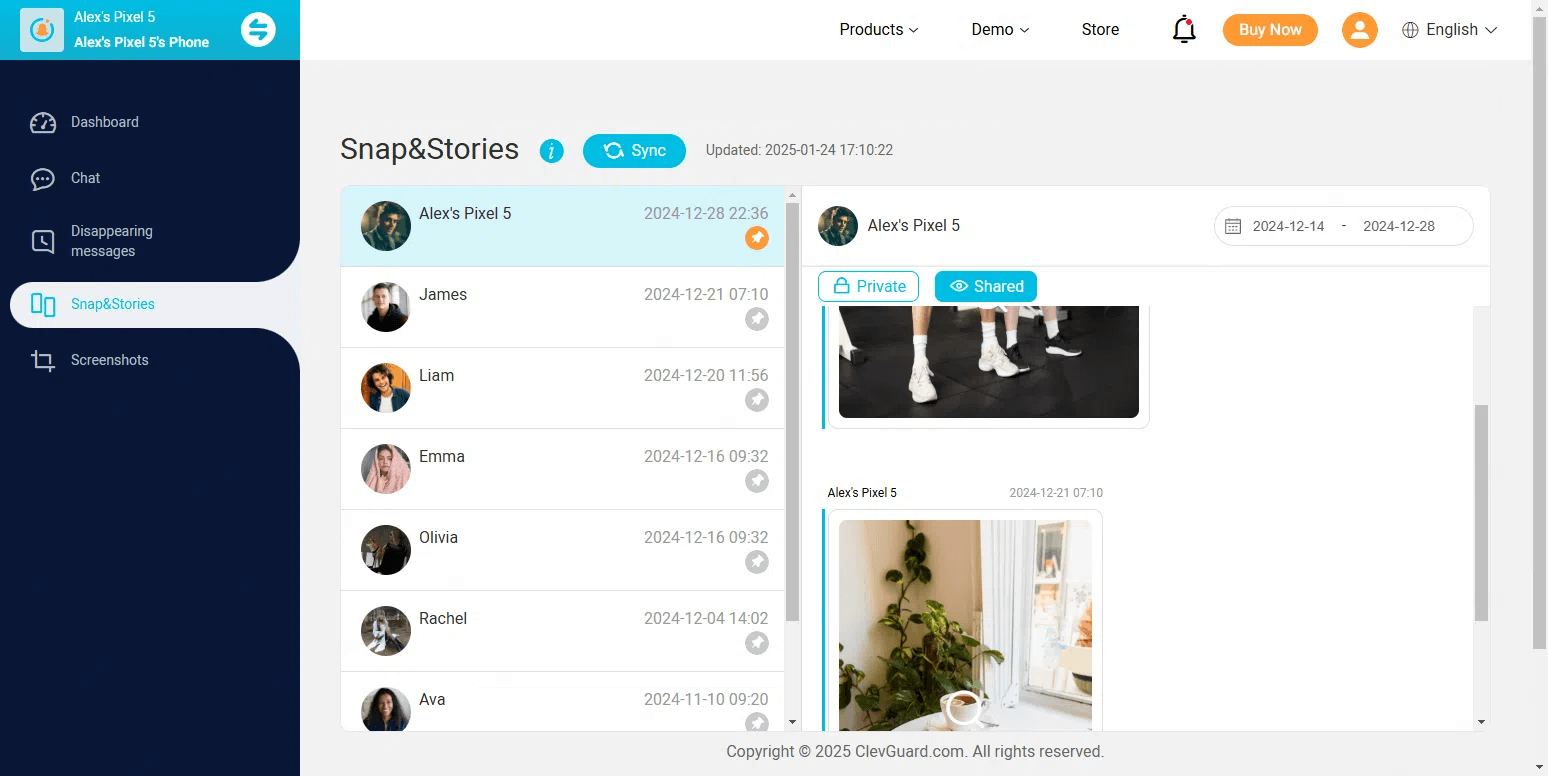
This app offers a comprehensive way for people who need to track someone on Snapchat, especially parents. It provides a discrete monitoring of Snapchat message history, including snap photos and videos, and snap stories.
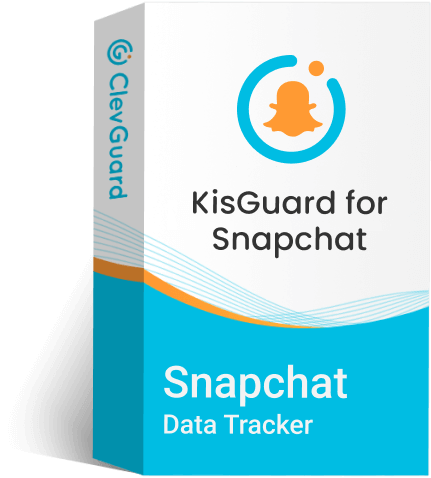
KidsGuard for Snapchat – Top Snapchat Monitoring App
- Monitor Snapchat online activities in real-time to tell if someone is active right now on Snapchat.
- Check chat history on Snapchat, knowing messages sent and received time.
- View Snap Stories videos and photos, and check stories' updated timestamps, including the private ones.
- Take a screenshot of new interactions on Snapchat in real-time, allowing you to follow someone's online activities at any time.
- Provide 3-day free trials for all the subscription plans so you can experience this app for free for the first 3 days, allowing you to cancel at any time.
5 Check Sent Snaps
Another way to know if someone is online on Snapchat is to check the Snaps you sent to them. You can check if they are viewing your snaps to determine their online status on Snapchat.
Step 1. Open Snapchat and go to the Chat tab.
Step 2. Scroll to find your friend you wish to track online status.
Step 3. Look at if there is an opened timestamp under their name. This timestamp means the time when they viewed your snaps.
- If the timestamp displayed is the most recent time, e.g. within the last minute, then they are most likely still active now.
- If you only see "Delivered" under their name, then it might mean that they are not online and haven't viewed your snaps.
6 See Who Viewed Your Story
If you have posted a Story on Snapchat recently, you can check who has viewed your Snap Story to tell if they are active online on Snapchat.
Step 1. Launch Snapchat and open the Stories tab.
Step 2. Tap on your profile at the top-left corner and navigate to the My Stories section.
Step 3. Open the story you recently posted. You can see an eye icon at the bottom of the screen.
Step 4. Tap the eye icon to check who viewed your story.
- If there is someone checked your story, it means they are active on Snapchat within 24 hours, and the most recent viewer will show on the top of this list.
- Besides, iOS users can check the timestamp of when your story is viewed last time when you unfold the Story menu.
7 Check Snap Score
If you are familiar with the Snap Score, you'll know that if you send or open more snaps, and post more Snap stories, you can get a higher Snap Score. That's why you can determine if someone active on Snapchat recently by checking their Snap Score. Here is how you can check someone's Snap Score:
Step 1. Open Snapchat and go to the Chat tab.
Step 2. Find the friend you wish to check Snap Score.
Step 3. Access their profile by tapping on their profile picture.
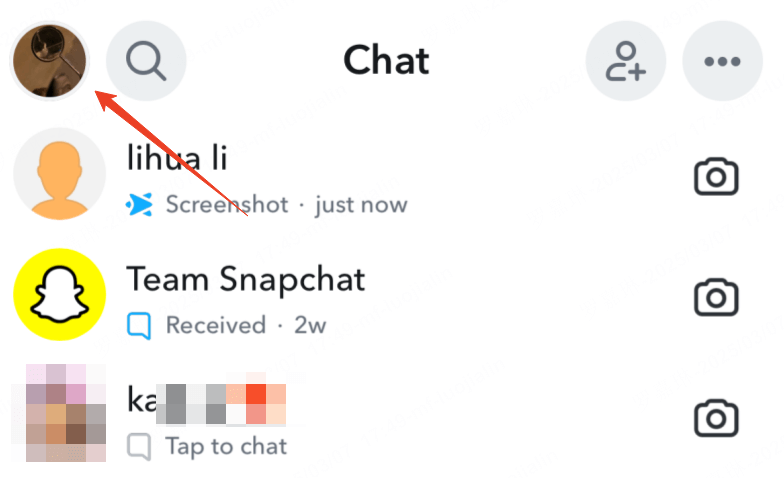
Step 4. Under their profile name, you can see the Snap Score.
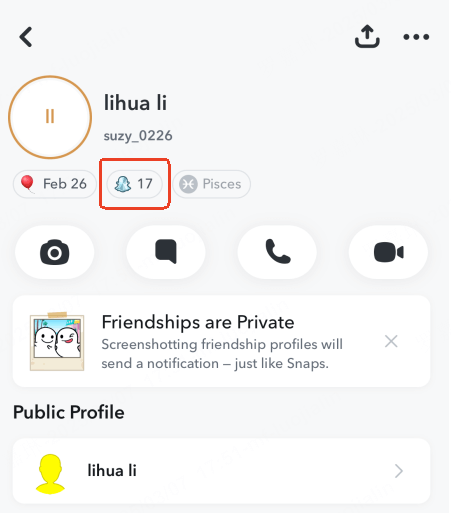
You can remember their Snap Score. If their score has increased within 5 minutes, it means that they are active on Snapchat.
8 Enable Story Notifications
Snapchat can notify you when your friend posts a story on Snapchat, which can be a good method to determine if someone is online on Snapchat. To get a notification when someone posts a snap story, you can:
Step 1. Go to your profile on Snapchat.
Step 2. Tap on the gear icon at the top-right corner.
Step 3. Choose Notifications, scroll down to find FRIEND STORIES, and ensure Stories from Friends and Private Stories from Friends are opened.
Step 4. You can also manage specific friend's Story Notifications by selecting Manage Story Notifications.
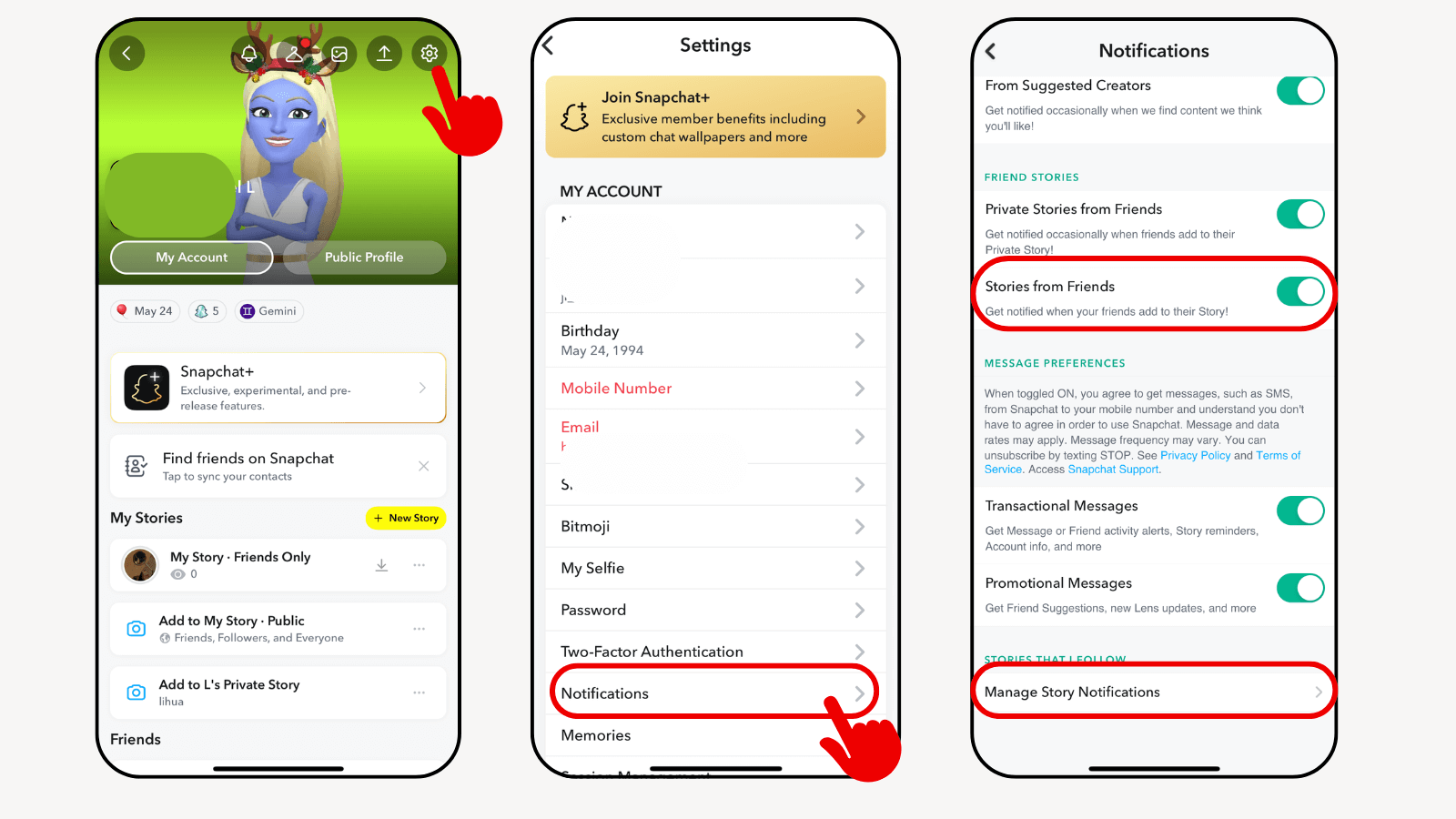
If you haven't allowed Snapchat to notify you on your device, you need to Enable Notifications before you enable story notifications.
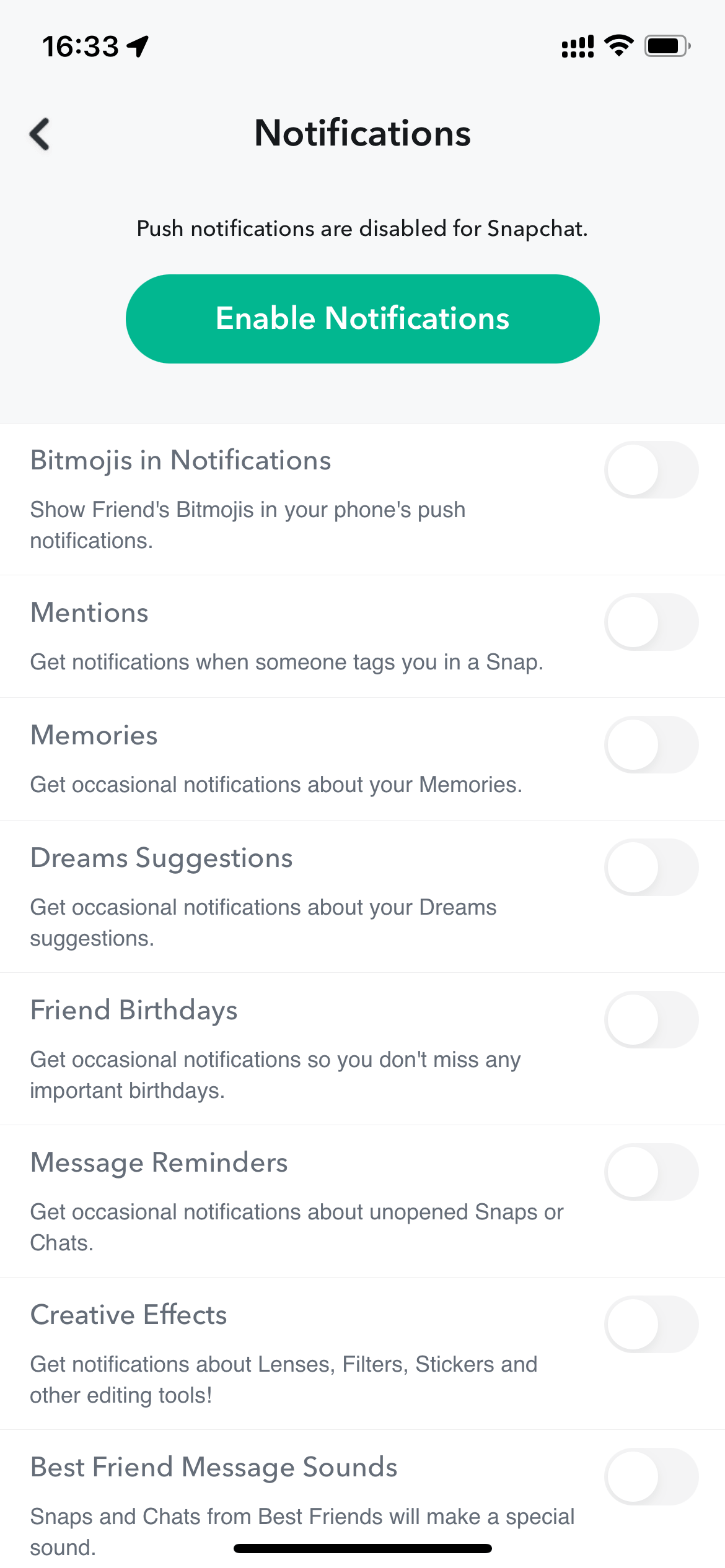
People Also Ask
Yes, many indicators can tell if someone is online on Snapchat. You can check if there is a green dot next to their profile, check their location moving on Snap Map, view their story update time, take advantage of a Snapchat monitoring app, etc. If necessary, you can try multiple methods in this article to get a more accurate result.
As an activity indicator, the green dot will stay for 3-5 minutes. However, if your friend was active recently, this green dot will disappear after 24 hours.
If you don't know about their location on Snapchat, you can determine if they are online by checking the green dot next to their profile, using a Snapchat tracker, checking Snap Score, and more methods we mentioned in this article. The most comprehensive way is to use KidsGuard for Snapchat which allows you to monitor Snapchat activities in real-time.
You can get a notification when someone posts a story on Snapchat, which is a workaround to be notified when someone is online on Snapchat. To enable this notification, you can go to your profile, access Settings by tapping the gear icon, choose Notifications, scroll down to find the FRIENDS STORIES section, and ensure the Stories from Snapchat option is opened.
Conclusion
We've introduced eight methods on how to know if someone is online on Snapchat, including some online signs and workarounds. If you want to get a comprehensive insight into someone's Snapchat, you can use KidsGuard for Snapchat, which allows you to monitor chats, snaps, and stories on Snapchat.







