ClevGuard Support: Monitor Devices with Others' Permission.
Nowadays, the use of spy apps to secretly monitor someone's phone activities is high in demand in today's world. Employers cannot trust their employees with professional secret information, and people want to check out the phone and online activities of their life partners and kids to clear their suspicions.
You might have your own reason to use spy apps. When you look for the best spy apps online, you will certainly come across Spyier app. But is it really the best spy app? Is there a better alternative spy app available in the market? Check out our unbiased Spyier review and find out the answers to your questions.
- Part 1. What Can You Get from Spyier?
- Part 2. How to Set Up Spyier?
- Part 3. Is Spyier Affordable?
- Part 4. Pros & Cons of Spyier?
- Part 5. Is Spyier Your Best Choice? Any Alternatives?
- Part 6. Conclusion
What Can You Get from Spyier?
Here are the key features of Spyier app that lets you track the target person's phone activities secretly.
Social Media Messages
You can track the target person's social media messages as well as media files exchanged. Spyier supports tracking the target phone's WhatsApp, Instagram, Line, Viber, QQ, Kik, WeChat and Tinder apps.
Call Logs and Text Messages
You can even check the text messages received and sent from the target phone with complete details. You can also go through the call logs on the target phone from Spyier Dashboard to find out call details with caller name and number, duration, call type, date and timestamp.
Browser History
You can track the online activities of the target person by checking his browser history. Spyier lets you check the target phone's browser history containing the websites he visited, the searches he made, the bookmarks and even visit frequency.

Location
Spyier allows you to track the target person's location in real-time. The tracking is done through GPS as well as Wi-Fi. You can check the location on the map and you can even set a Geofence to get real-time alerts when the target person enters or leaves the zone.
Photos and Videos
You can even check out the photos and videos on the target phone directly from Spyier Dashboard. You can download the photos and for video, you can see the previews only. Besides, you can check the calendars and reminders the person has saved on his phone.
How to Set Up Spyier?
In order to spy on someone's phone activities with Spyier app, you need to install Spyier app on the target phone. Once the app is successfully deployed, you can track the person's phone activities directly from your device through Spyier Dashboard online. Here are all the steps you need to execute to set up Spyier perfectly.
Step 1: Visit the official website of Spyier and sign up for a Spyier account. You will need a valid email address and set a password to create an account.
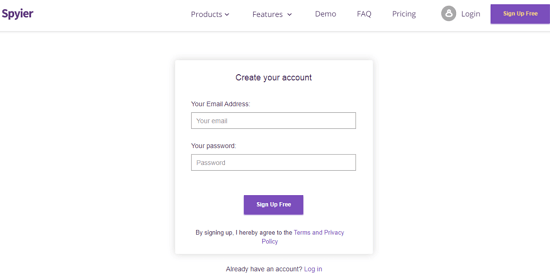
Step 2: After successfully signing up, you need to choose the mobile operating system of the target phone and purchase a suitable plan. Spyier app is available for Android as well as iOS.
At your email box, you will get a confirmation email regarding the payment you made. The email will also have a link to download Android app on the target person's phone.
Step 3: Get the target person's phone and from the web browser of the phone, open the link you have received on the confirmation email. Download Spyier Android app and install the app from APK file.
Step 4: On your device which could be a smartphone, tablet or even a computer, go to Spyier website and log into your account. You will see the target person's phone and go to Dashboard and click on Start. Thereafter, check out all the options such as calls, messages, social apps and others whichever you want to spy on.
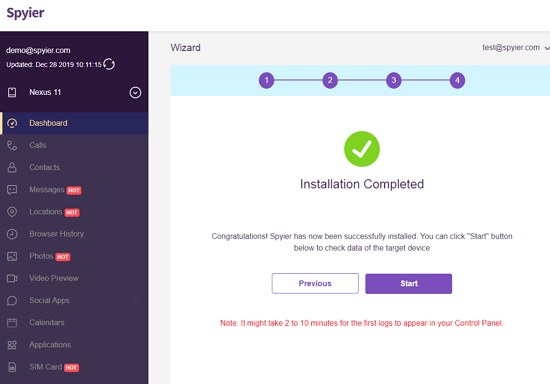
Is Spyier Affordable?
Spyier is available for Android as well as iOS. For tracking iPhone or iPad activities remotely, there is no need to install any app on the target phone. You will need the target person's iCloud ID and password. Here are the plans for Android subscription.
1. Basic:
- 1 Month - $39.99
- 3 Month - $59.99
- 12 Month - $99.99
Features - Only basic monitoring feature and no social media monitoring.
2. Premium:
- 1 Month - $49.99
- 3 Month - $69.99
- 12 Month - $119.99
Features - All basic monitoring features and social media monitoring as well as SIM card tracking and changing alert.
3. Family:
- 1 Month - $69.99
- 3 Month - $99.99
- 12 Month - $199.99
Features - All basic and premium features and you can track 3 devices at once.
The plans are relatively on the higher side in comparison to most of its competitors and there are better affordable spy apps available with the same and even better set of features.
Pros & Cons of Spyier
Now it is time for our Spyier review, and here are the strengths and weaknesses of Spyier.
Pros:
Reliable – Spyier is used by over a million users, and it is a secure app that does not sell the target person's data to third parties.
Lightweight – The app takes very little space and does not slow down the target phone for the target person to suspect its presence.
User Interface – The user interface of Spyier Dashboard is clean and simple to use by anyone who wants to spy on someone else's phone activities.

Cons:
Limited Features – Compared to some of its competitors, there are limited features available. There is no real-time photo and screenshot capturing option. Moreover, the basic plan does not include social media tracking and hence, the plan is more like a gimmick.
Complicated Installation – The installation process is slightly complicated as you need to install the app on the target phone from the link sent in your email. Therefore, either you have to memorize the link or share the link through social media apps to get it on the target phone.
Delayed Syncing – The syncing of data from the target phone to Spyier web server for monitoring from Dashboard is observed to have a relatively high delay time.
Expensive – The plans are quite expensive in comparison to its competitors. The basic plan is not useful for most users and the premium plan is highly priced.
Is Spyier Your Best Choice? Any Alternatives?
When the cons overweigh the pros, you know that the app is never ideal and there are better alternatives available. Similarly, Spyier is not the best spy app and we recommend KidsGuard Pro as a better alternative.
There are more useful features available and the pricing is relatively less. Therefore, you can consider KidsGuard Pro app over Spyier app for spying on anybody.
Best Alternative - KidsGuard Pro Monitoring App
Here are all the features of KidsGuard Pro that make it better than Spyier as a spying app.
KidsGuard Pro parental control app supports Android and iOS devices. Here we will introduce KidsGuard Pro for Android in detail including its features and installation steps.
If your target person is iOS user. You can click the "View Demo" button to know more features about KidsGuard Pro for iOS.
Capture Screenshots:
KidsGuard Pro for Android offers remote control features. You can capture the screenshot of the target phone directly from KidsGuard Pro Dashboard in real-time. Therefore, you can check what the target person is doing on his phone remotely at any moment.
Check Surrounding:
KidsGuard Pro allows you to take a picture with the target phone's camera to find out the surrounding in real-time. This is useful when you suspect that the target person is with a stranger whom you want to see. It is equally useful when you think that the target person is in danger and you want to confirm your suspicion.
Record Call:
Apart from letting you check the call logs of the target phone, KidsGuard Pro lets you record the call conversations. You can listen to the recorded conversations when you have time, and you can even download them for future reference.
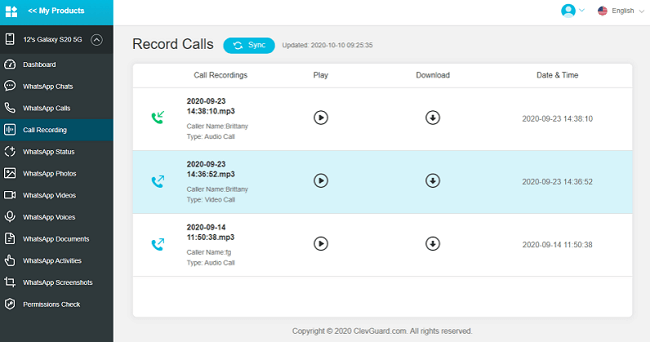
App Activities:
While Spyier only shows the apps that are installed on the target phone, KidsGuard Pro shows you not only the installed app but also its activities. You can check the installed date to find out which apps the target person installed recently. Besides, you can check the frequency of daily app usage for individual apps. Moreover, you can find out the screen time for each of the installed apps.
Keylogger:
KidsGuard Pro comes with an inbuilt keylogger to record every keystroke on the target phone. Therefore, you can check what the target person has typed on different apps, and hence, you can see even the deleted searches on Chrome, deleted text messages, and social media messages.
Location Tracking:
Location tracking is better in KidsGuard Pro than Spyier. KidsGuard Pro uses GPS and Wi-Fi to show you the real-time location of the target person on the map. When he turns off the location service, the app records Wi-Fi logger details and shows the corresponding location.
You can even track the location history to find out the places the target person has visited. Setting up Geofence is more convenient, and the real-time alerts are more prompt for faster decision-making.
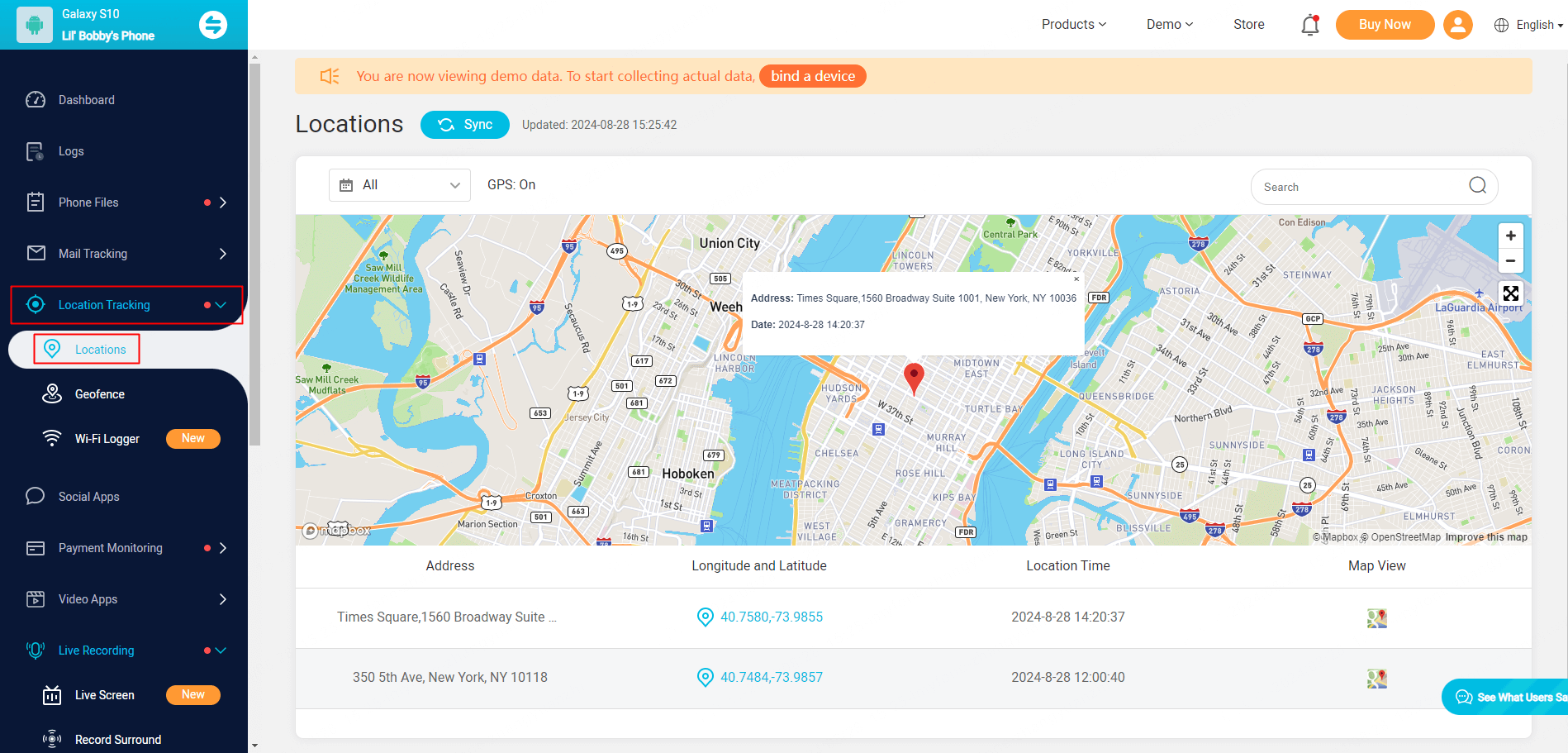
Call Logs and Text Messages:
KidsGuard Pro shows the complete details of the call logs on the target phone. Similarly, you can check the text messages in the proper format for convenience. You can even see the deleted text messages which is a more useful feature. Moreover, you can export these data on your phone or computer any time you want.
Apart from these, you can track the photos and videos on the target phone as well as calendar app activities. You can also check the complete browser history and contact list. Overall, you get all the features of Spyier and then are more advanced features at a relatively low plan.
Why KidsGuard Pro is the Best Alternative?
If you are still wondering how KidsGuard Pro is the best alternative to Spyier, here are all the reasons.
- More Features
- One Plan for All
- Easy Installation
- Stealth Mode
- Real-Time Data Syncing
- Export Data
You can clearly see that KidsGuard Pro has more features and the additional features are extremely useful in tracking and spying on someone's phone activities. KidsGuard Pro is a complete spying and monitoring app from all perspectives.
KidsGuard Pro has cheaper plans than Spyier. Besides, there is no distinction in plans based on features but on the time period of your subscription which is always useful. In fact, the prices are quite reasonable and competitive in comparison to all popular spying apps.
The app is easy to deploy on the target phone. All you need to do is visit www.clevguard.vip on the target phone and install the app. There is no complicated link to memorize or open from the sent email. Besides, there is no need to root the target phone to avail of the advanced features.
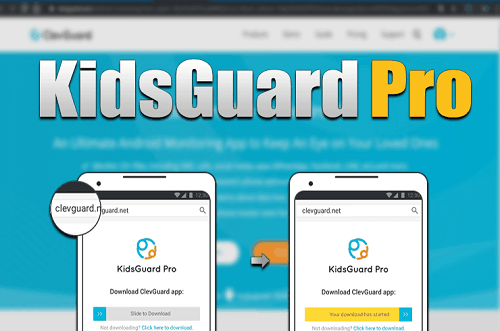
The app stays in stealth mode on the target phone so that the person cannot detect its presence. The app icon does not appear on the home screen. The resource consumption is low and hence, he won't suspect due to no sudden draining in battery charge.
KidsGuard Pro uses Wi-Fi network as well as cellular network to sync the recorded data from the target phone to its web servers. Therefore, you get to see almost real-time data of the target phone from your Dashboard.
Spyier does not have any option to export data such as messages, call logs, location history. In fact, this option is unavailable in most of the popular spy apps. KidsGuard Pro provides you the option to export any and all the recorded data conveniently.
Conclusion
Spyier review shows it is a good spy app, but it is not a great spy app. Besides, there is no reason to pay more for fewer spying features. If you are looking for the best spy app to monitor someone's phone activities secretly, you should go for KidsGuard Pro. There are more advanced features at a relatively low price. Moreover, the real-time syncing, data exporting, easy installation, and multilingual support make it a best-in-class spy app.






