ClevGuard Support: Monitor Devices with Others' Permission.
Throughout this discussion, we've navigated the complexities of online gaming spaces for children, focusing on Roblox as a case study. Highlighting several inappropriate Roblox games not banned in 2024, such as "Shower Simulator" and "Murder Mystery 2," has underscored the potential risks children face in seemingly innocent digital playgrounds.
Moreover, by questioning the safety of Roblox for kids and detailing the steps parents can take to mitigate these dangers, this article has aimed to equip caregivers with the knowledge and tools necessary to protect their young ones.
Table of Contents
Part 1: 10 Inappropriate Roblox Games Not Banned in 2024
Part 2: What Makes These Roblox Games Inappropriate
Part 3: Can Kids Do Inappropriate Things on Roblox?
Part 4: Is Roblox Safe for Kids? What Can Parents Do?
Part 5: Final Thoughts
Part 6: FAQs
10 Inappropriate Roblox Games Not Banned in 2024
1.Shower Simulator
Shower Simulator remains one of the most controversial games on Roblox due to its premise, where players' avatars gather in a communal shower room. The premise might seem harmless, but the interactions within the game often turn inappropriate, with conversations that can become overtly sexual and unsuitable for children. The game's setting and the potential for inappropriate behavior make it controversial and inappropriate for a young audience.
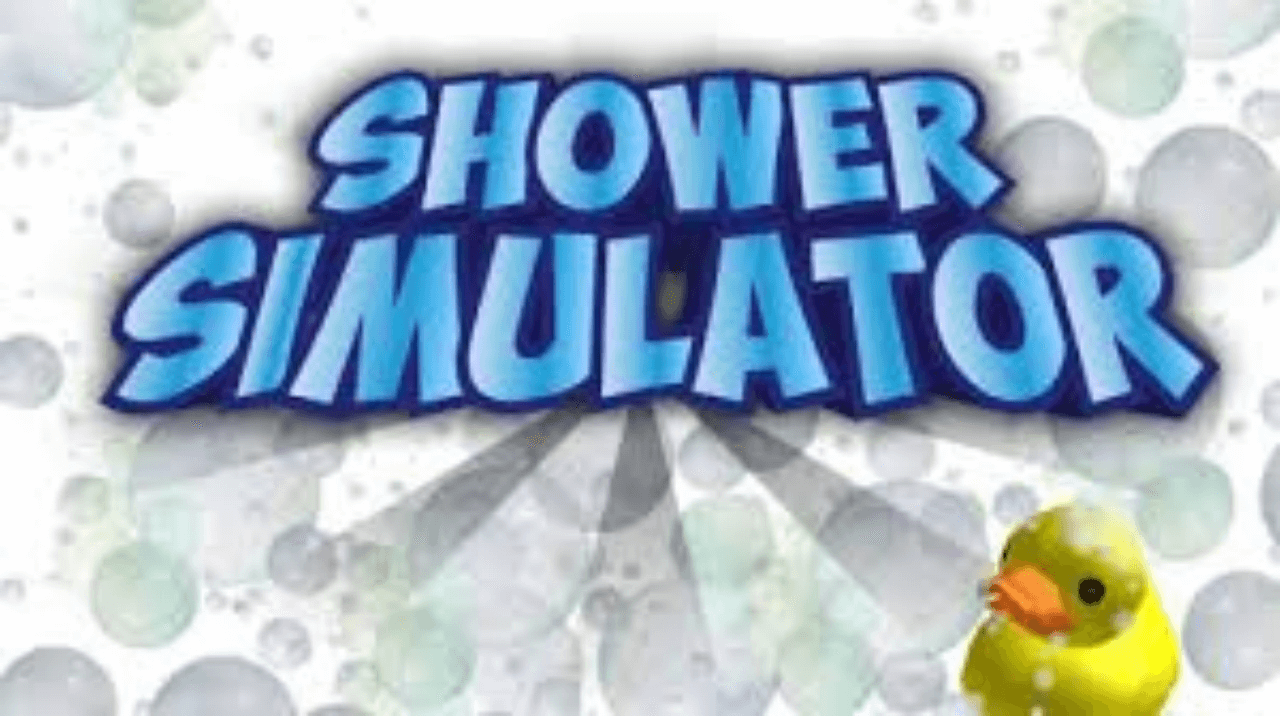
2.Survive the Killer
Survive the Killer is a horror-themed game where players either try to escape from a murderer or take on the role of the killer themselves. The game involves intense violence and survival themes. Specifically, intense themes of violence and survival are graphic and anxiety-inducing, making it unsuitable for younger players despite its cartoonish graphics.
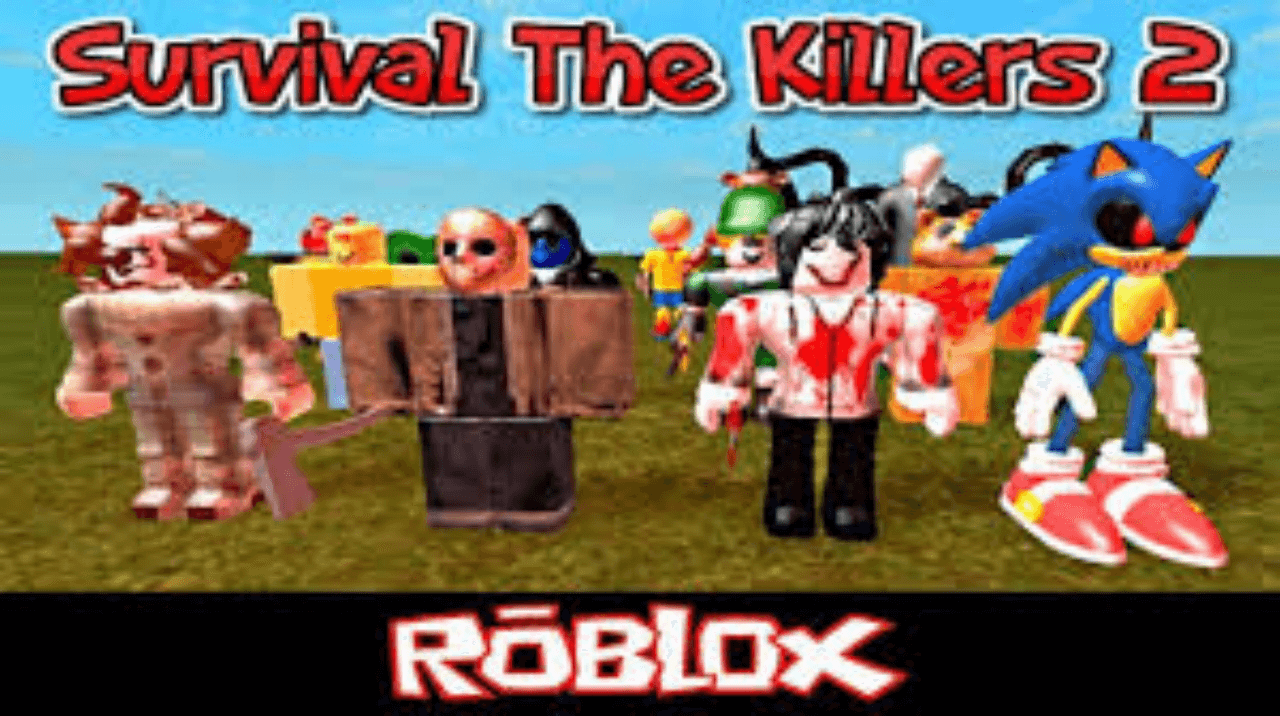
3.Club Insanity
Originally known as Club Iris, this game simulates a nightclub environment where avatars can engage in activities like dancing and socializing. However, the game has been criticized for featuring suggestive dancing and avatars wearing inappropriate attire, promoting a setting that is not suitable for children. The virtual club environment can expose young players to inappropriate content and behavior.
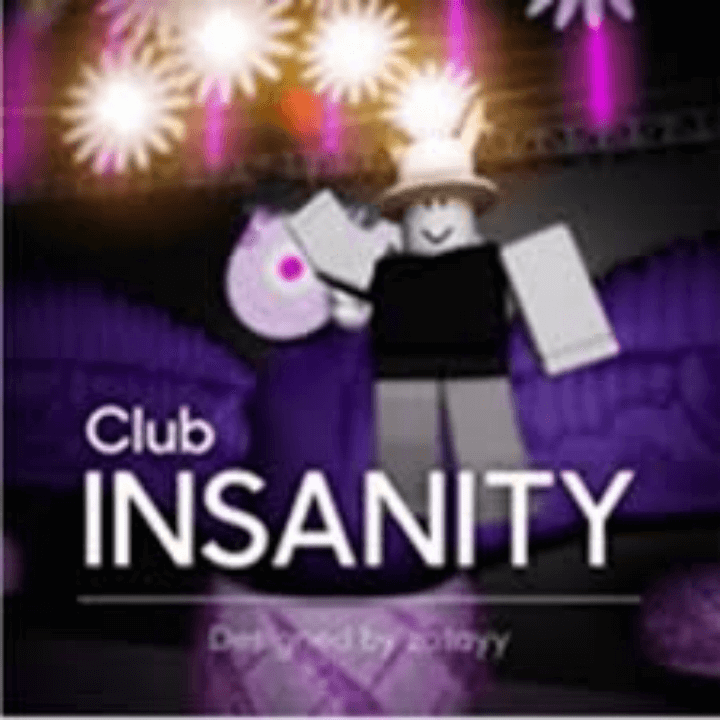
4.The Scary Elevator
The Scary Elevator introduces players to a horror-themed game where each floor introduces a new killer from popular horror lore. Players experience frequent jump scares and must survive encounters with characters like Freddy Krueger and Annabelle. The game's frightening content and focus on survival against horror icons make it more suitable for an older audience.
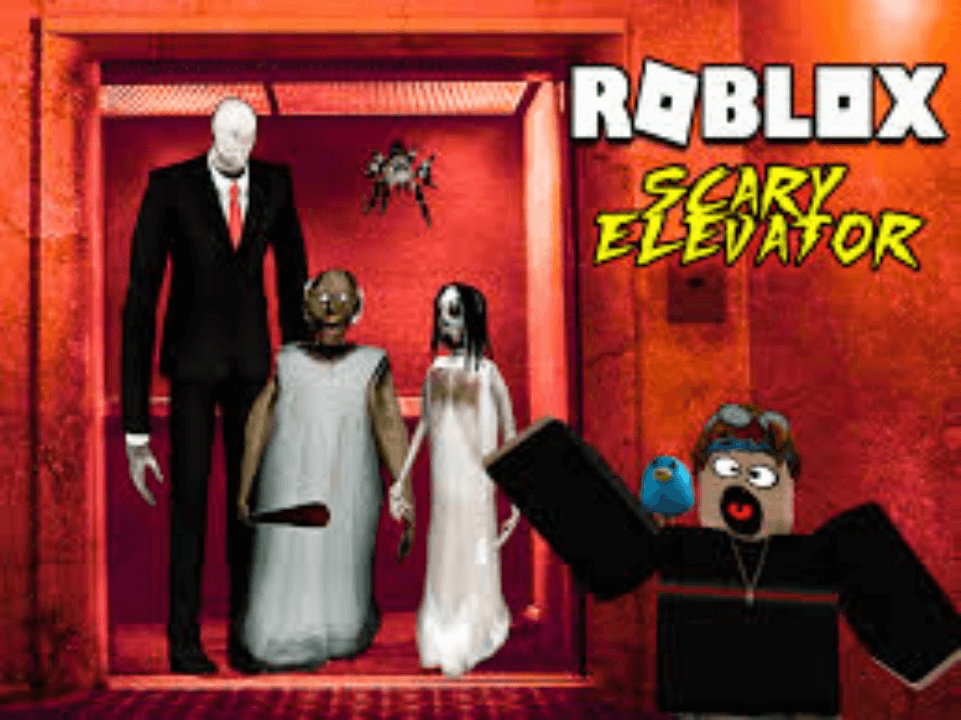
5.Fashion Famous
Fashion Famous is a game that focuses on fashion and design, where players compete to create the best outfits based on given themes. While it may seem harmless, the game has raised concerns about the pressure it places on changing physical appearances for acceptance and success. This can negatively impact young players' self-esteem and body image.

6.Cursed Islands
Cursed Islands is an adventure game where players navigate through treacherous terrain and avoid deadly obstacles. The game involves survival elements and supernatural themes, which might be too intense for younger audiences. The combination of horror and adventure can be scary for children.

7.Adopt and Raise a Baby
Although this name sounds innocent, this game allows players to simulate the experience of adopting and raising a child. While it might seem educational, it has been noted for its potential to expose players to cyberbullying and inappropriate interactions due to its open chat features and role-playing nature. The game's environment can lead to inappropriate behavior and conversations.

8.Murder Mystery 2
Murder Mystery 2 is a popular game where players are assigned the roles of innocents, a sheriff, or a murderer. The game involves the use of weapons like knives and guns, and players must solve or murder. The violent themes and gameplay can be disturbing for young players, making it unsuitable for children.

9.MeepCity
MeepCity is a social interaction game where players can create and customize their avatars, homes, and pets. However, it has faced criticism for "party rooms" that sometimes contain mature themes and inappropriate content. The game's open chat feature also raises concerns about potential exposure to harmful interactions and inappropriate behavior.

10.High School Life
High School Life simulates a high school environment with classes, social interactions, and activities. While it aims to replicate a typical high school experience, the social aspect can lead to inappropriate behaviors, including bullying and dating. These elements are not suitable for its primary audience of children and pre-teens.
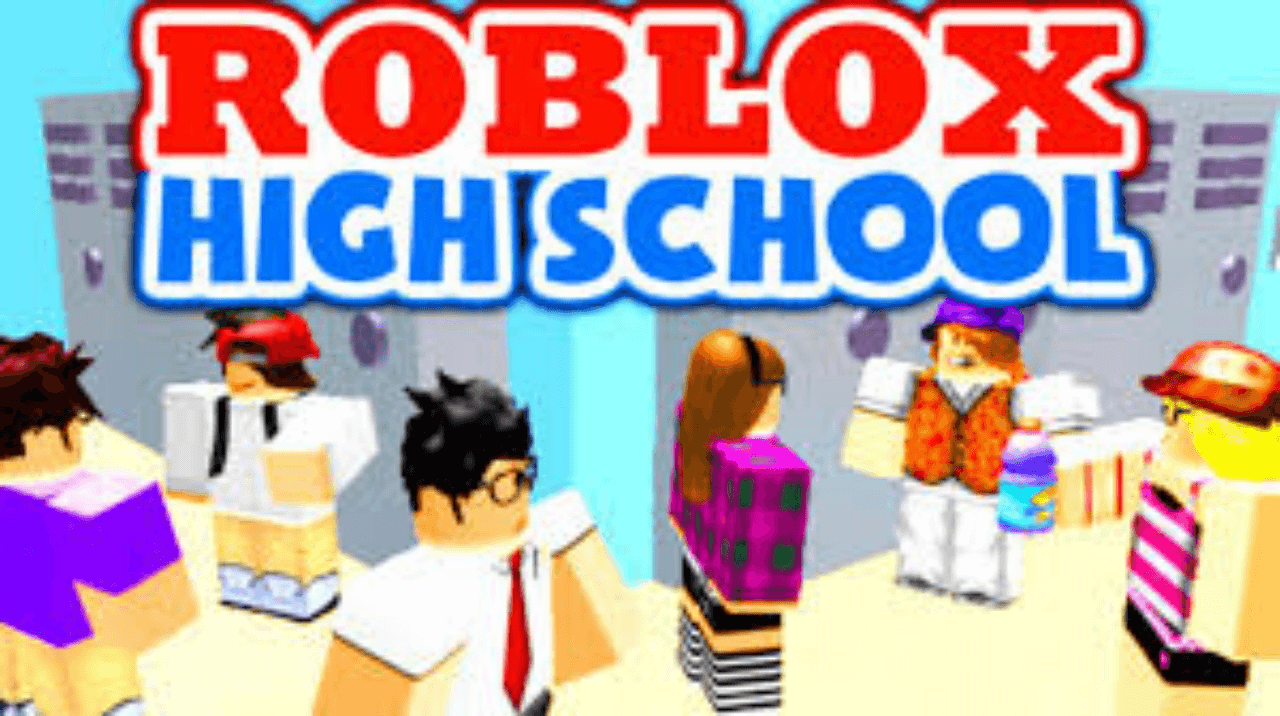
What Makes These Roblox Games Inappropriate
Roblox, a platform celebrated for its user-generated content and creative freedom, also faces challenges in moderating inappropriate material. This can manifest in various forms, impacting the safety and experience of its younger audience.
Violence and gore
Many games on Roblox, designed with action or horror themes, feature levels of violence and gore that are unsuitable for children. Games like "Survive the Killer" and "Bloody Battles" incorporate graphic content, including blood splatter and dismemberment, which are vividly depicted despite the platform's restrictions.
These elements, while perhaps intended to enhance the gaming experience, can be distressing and potentially traumatic for younger players.
Sexual content
Sexual content is another significant concern within Roblox. Despite the platform's strict policies against explicit material, games such as "Shower Simulator" and "Dance Club" manage to circumvent these rules, creating environments where avatars engage in inappropriate interactions.
These "condo games" or "scented cons" often mimic adult-only themes, including virtual strip clubs and other sexually suggestive scenarios, which are not suitable for the child-centric audience of Roblox.
Cyberbullying and predators
The open chat feature of Roblox, while facilitating communication, also poses risks of cyberbullying and exposure to online predators. The anonymity of online interactions can embolden users to engage in bullying, spreading hurtful comments, and harassment without immediate repercussions.
Can Kids Do Inappropriate Things on Roblox?
Roblox is a popular online gaming platform that allows users to create, share, and play games created by other users. While it offers many creative and educational opportunities, there are also risks associated with its use, especially for younger children. Here’s a closer look at whether kids can do inappropriate things on Roblox and whether the platform is safe for kids:
Inappropriate games: Some user-created games on Roblox may contain inappropriate content, including violence, suggestive themes, and horror elements. While Roblox has guidelines and moderation in place, not all inappropriate content is caught immediately.
Chat and social interactions: Roblox includes a chat feature that allows players to communicate with each other. This can lead to inappropriate conversations, bullying, or exposure to unsuitable language and content. Although Roblox employs filters and moderation, some inappropriate messages can slip through.
User-generated content: Players can create and share their own games and content, which can sometimes include inappropriate material. While Roblox has rules against such content, it relies on user reports and moderation to enforce them, which can be delayed.
Role-playing games: Certain role-playing games on Roblox can lead to inappropriate interactions and behavior, as players can engage in scenarios that are not suitable for children, including dating simulations and virtual relationships.
In-game purchases: Roblox features in-game purchases using its virtual currency, Robux. This can lead to issues if children make unauthorized purchases or fall victim to scams within the game.
Is Roblox Safe for Kids? What Can Parents Do?
Roblox can be safe for kids if appropriate measures are taken. Here are some steps parents can take to enhance their child’s safety on the platform:
Use built-in privacy settings
To safeguard your child on Roblox, start by ensuring their account is set up with the correct age. Roblox automatically activates specific safety settings for users under 13, but it's crucial to double-check these settings for accuracy.
You can enhance security by managing who your child communicates with; options include disabling chat entirely or limiting it to friends only. Additionally, consider turning off the inbox feature to prevent direct messages. For further customization, use the Allowed Experiences settings to control the content your child can access, ensuring they only engage with age-appropriate games.
KidsGuard Pro: Use parental control apps
In addition to Roblox's built-in safety features, consider using parental control apps that provide additional monitoring capabilities and restrictions. One of the standout apps is KidsGuard Pro, a comprehensive online parenting solution on Android & iOS. It can help manage and limit screen time, block inappropriate content, and monitor online interactions. Let’s take a closer look at what KidsGuard Pro can do:
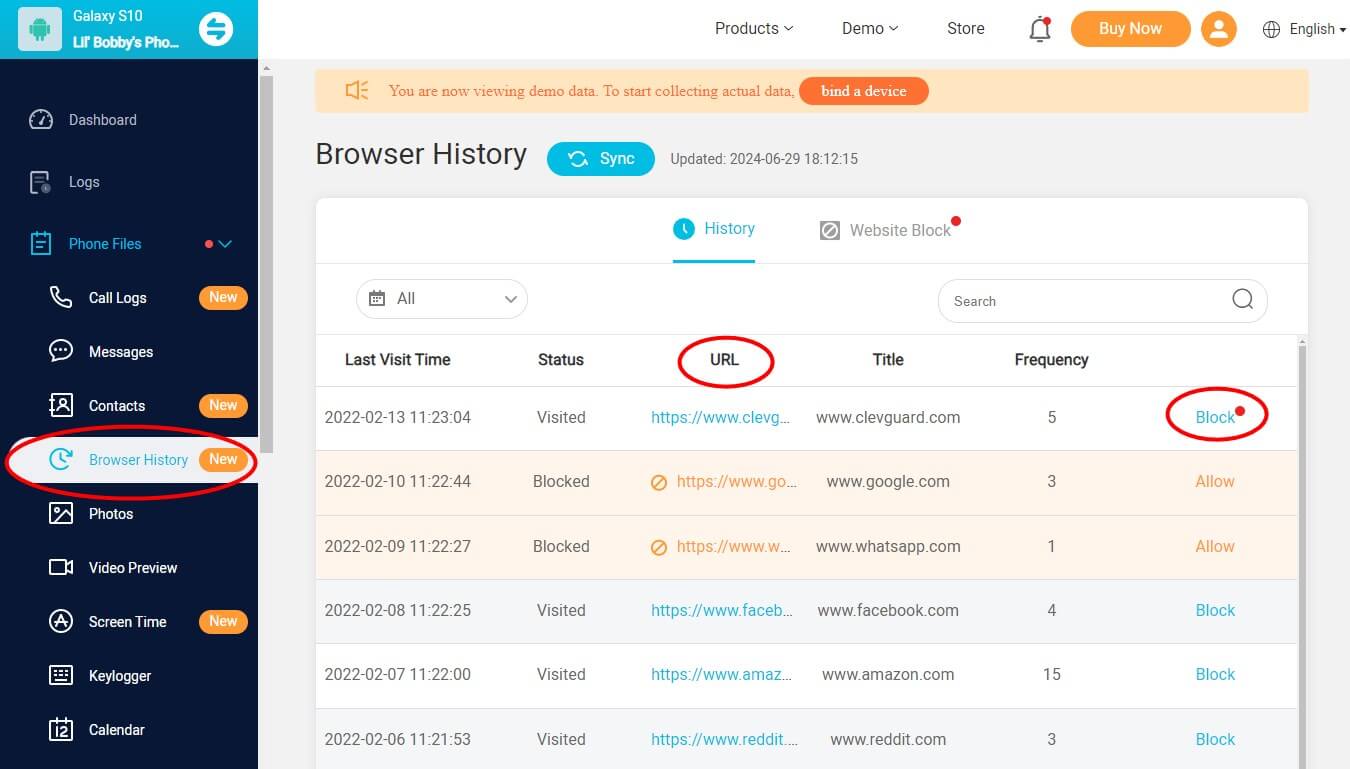
- Keystroke logging: Record every keystroke typed on Android, including everything from typed messages and emails to search queries.
- Browser history monitoring: Record every keystroke typed on Android, including everything from typed messages and emails to search queries.
- Browser history monitoring: Track and record all websites visited by the user, including timestamps, URLs, and duration.
- Screen time management: Allow parents to set limits on the amount of time their children spend on electronic devices.
- Keyword alert: Monitor typed or searched words and phrases on a device and send alerts when certain keywords are detected.
- App usage limit: Enable parents to control the amount of time their children spend on specific applications or block the apps.
Do these features already pique your interest? No more waiting, just hit the free demo to see how it can be beneficial for your digital parenting.
Regularly monitor kid’s online activity
Regularly check in on your child's Roblox activity to ensure they are engaging in safe and appropriate interactions. Roblox provides tools to view various account activities, such as chat histories, friend lists, and transaction records. Make it a habit to review these sections frequently to stay informed about your child's online behavior.
Educate about online safety
Open communication is key to understanding and navigating the online world safely. Regularly engage with your child about their experiences on Roblox. Ask open-ended questions like, "What games have you enjoyed on Roblox recently?" or "Have you come across any new players or friends?" This dialogue will not only give you insight into their online habits but also educate them on assessing the reliability of online content and interactions. Discuss the importance of not sharing personal information and the risks associated with online communication.
Final Thoughts
This post revolves around 10 commonly inappropriate Roblox games and solutions to how to deal with the potential challenges that Roblox poses. For kids’ enhanced online safety, consider using an all-in-one parental control app like KidsGuard Pro to address your concerns. Keep your kids in line; use KidsGuard Pro on time.
FAQs
A: To restrict access to inappropriate games on Roblox via a computer, follow these steps:
- Log into your Roblox account. If you're unable to access the account, seek assistance.
- Click on the gear-icon located at the upper-right corner of the site and select "Settings."
- Ensure you have a Parental PIN set up for additional security.
- Navigate to and select the "Parental Controls" option to manage game accessibility.
A: Yes, Roblox allows the setting up of parental controls to help protect children. To do this:
- Tap the three dots in the bottom-right corner of the Roblox app.
- Scroll down and tap the gear icon labeled "Settings."
- Select "Parental Controls," where you can customize various protections, including account info, security, privacy, billing, and app permissions.







