ClevGuard Support: Monitor Devices with Others' Permission.
Today's digital world makes keeping kids safe online feel like a full-time job. MMGuardian reviews have caught parents' attention as a popular monitoring solution. The MMGuardian parental control app offers detailed protection through screen time management, message monitoring, and location tracking.

The real question is - will it give you the peace of mind you need as a parent? Let's examine what MMGuardian can and cannot do to protect your family's digital safety.
Complete Review of MMGuardian 2025
Part 1: Core Features of MMGuardian
Part 2: User Experience of MMGuardian
Part 3: Pricing Plan
Part 4: Conclusion
Core Features of MMGuardian
MMGuardian distinguishes itself in the parental control world with its detailed suite of monitoring and protection features. The app's core strength lies in its resilient message monitoring capabilities. Parents can view all SMS texts and messages from popular social platforms like WhatsApp, Instagram, and Facebook Messenger.
Safety Alert System
The platform's smart safety system scans your child's digital communications continuously. The advanced Safety Alert System notifies you about potential dangers. These alerts watch out for:
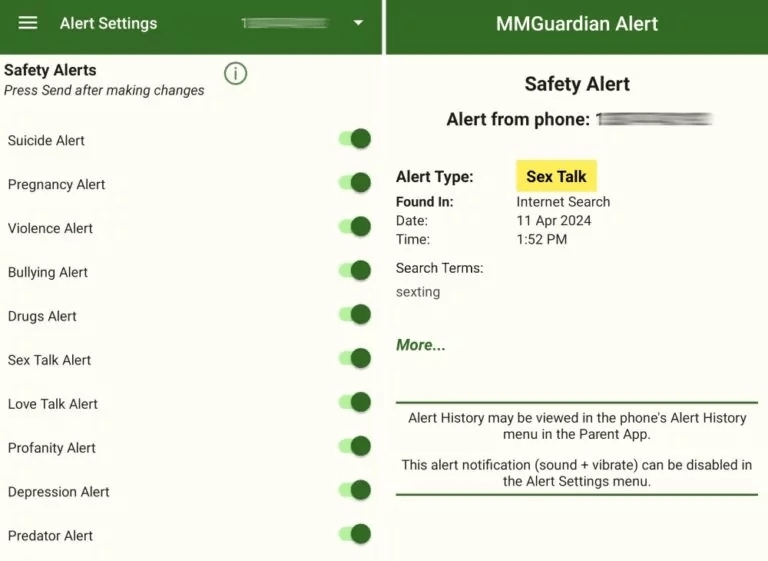
- Cyberbullying and harassment
- Drug-related conversations
- Suicide ideation
- Online predator activities
- Violence or threatening content
- Inappropriate picture detection
Web Filtering
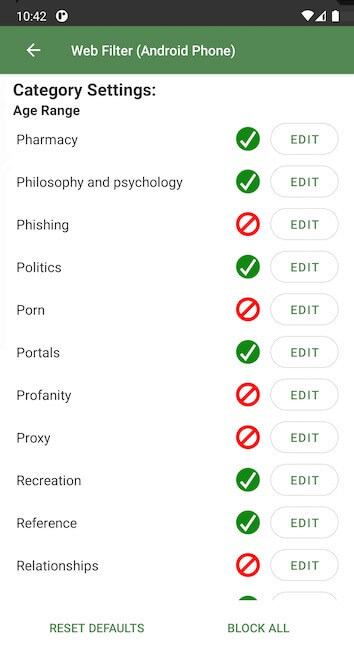
MMGuardian's powerful Web Filtering system boosts your child's online safety. Age-appropriate preset filters are available, and you can customize blocking categories that match your family's needs. The web filter sorts websites by category automatically. You can block access to certain websites to ensure your child accesses appropriate content only.
App Control
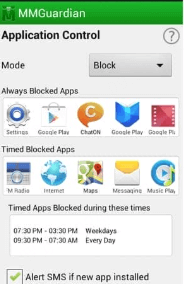
The App Control feature puts you in charge of your child's app usage. Custom groups of apps with specific time limits and schedules help manage screen time during homework or bedtime. New apps stay blocked until you approve them specifically. This adds protection against potentially harmful applications.
Location Tracking

Location Tracking lets you monitor your child's phone location through up-to-the-minute data analysis or scheduled updates. Automatic location reports throughout the day give peace of mind during school hours or extracurricular activities.
Contact Block
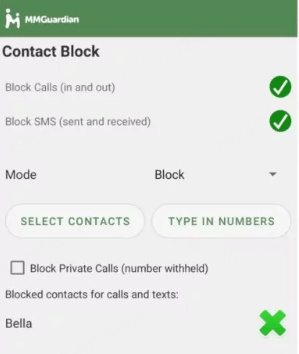
The Contact Block function shields your child from unwanted communications. You can create a blocklist for specific numbers or control who your child can contact. This prevents interaction with strangers or problematic individuals effectively.
Activity Report
Activity Reports go together with one another through the Parent Web Portal or Parent App. These detailed reports explain app usage, browsing history, and communication patterns. This helps you make informed decisions about your child's digital safety settings.
MMGuardian stands out because it adapts to your child's growing needs. You can adjust restrictions and monitoring levels as your child matures. This makes it an ideal long-term solution for digital parenting.
User Experience of MMGuardian
The parent dashboard sits at the heart of your daily MMGuardian experience. You'll see easy-to-read pie charts and bar graphs that show your child's device usage patterns. The system sends you custom reports each evening at 8 PM with a full picture of the day's activities.
The app shines with its instant notification features that alert you about:
- New app installations
- Time zone changes
- Attempts to uninstall MMGuardian
- Suspicious message content
- Inappropriate image detection
The app's monitoring features work great, though you might struggle with its outdated interface. The design looks like something from an older operating system, which makes navigation tricky. The core features still work perfectly despite these visual drawbacks. Here are some real user feedback from Google Play Store, let's see what their users say:
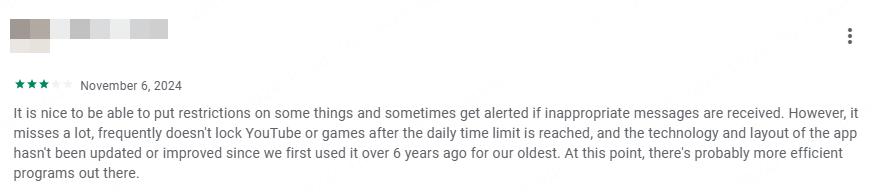
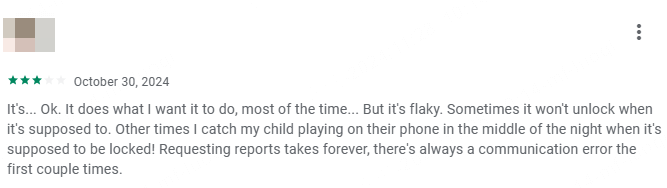
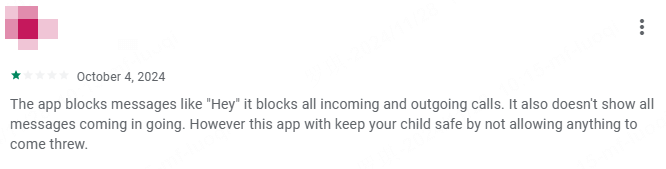
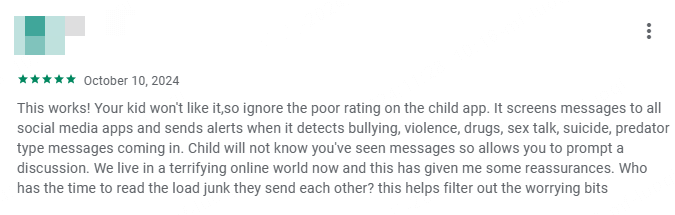
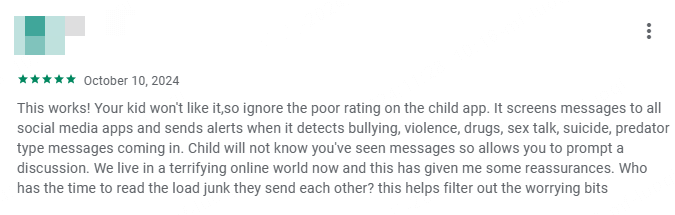
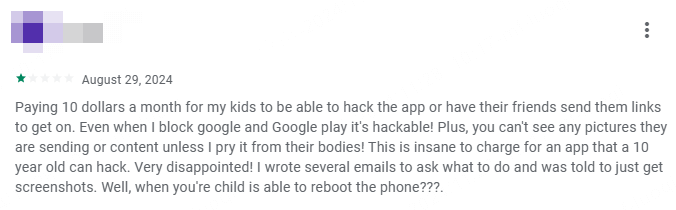
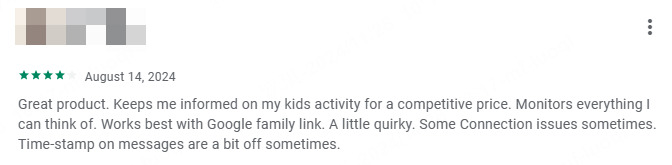
Pricing Plan
MMGuardian's pricing structure will help you choose the right digital safety plan for your family. The platform keeps things simple with pricing options that work for families of different sizes and their device needs.
Core Subscription Plans:
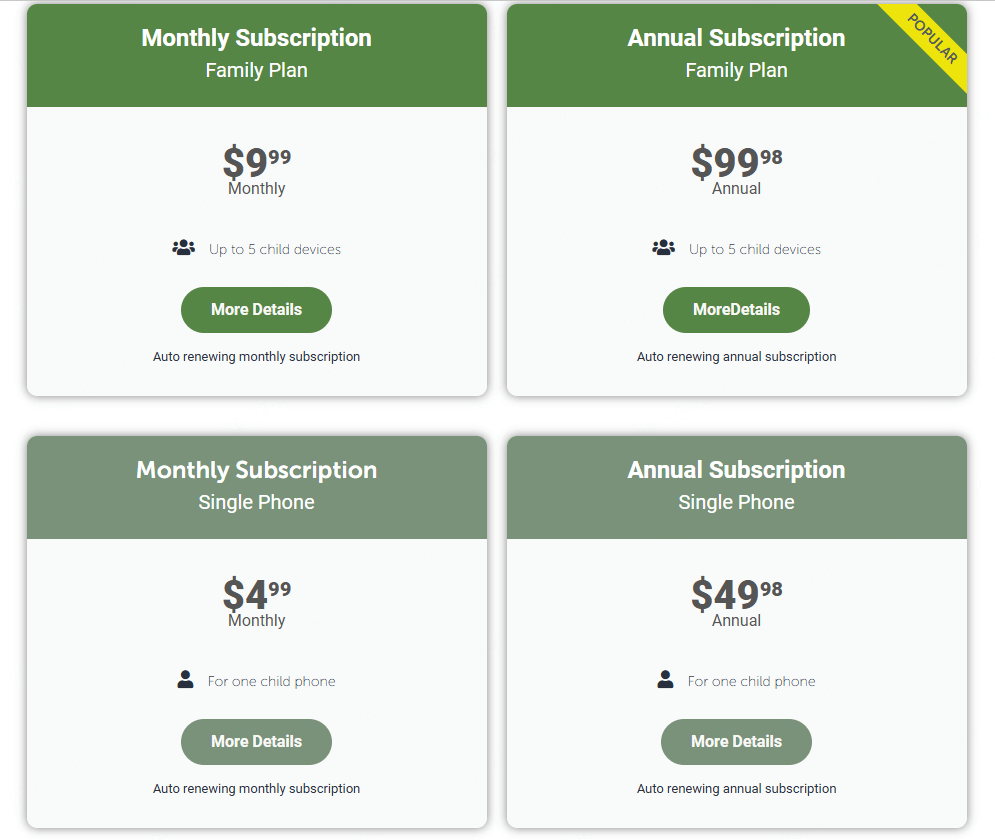
- Website filtering and social media monitoring
- Text message and email monitoring
- Screen time management tools
- Location tracking capabilities
- Cyberbullying and predator alerts
You can try all MMGuardian features free for 14 days before you buy. There's no money-back guarantee, but the trial gives you enough time to see if it's right for your family.
MMGuardian lets you choose between subscriptions and licenses. Subscriptions renew automatically each month or year, while licenses need just one payment. The five-year license saves money in the long run, but remember that licenses lock to one device after five years.
MMGuardian costs more than other parental control tools, especially if you need it for multiple devices. But its complete feature set and specialized phones might be worth it if you want strong digital safety tools.
How to Set Up MMGuardian on the Target Device
MMGuardian setup needs attention to detail. This guide will help you create a secure digital world for your family by walking you through the setup process.
Here are the steps to get started:
Step 1. Install the app: Download MMGuardian Parental Control app from the official app store to your child's device.
Step 2. Create a parent account: Sign up with your email and set a strong password. Make sure you use an email your child can't access.
Step 3. Device registration: Add your phone number to receive SMS alerts and send admin commands.
Step 4. Original setup: The app will guide you through granting permissions and setting up protection features.
Step 5. Enable core features: Turn on MMG Messaging to monitor texts and set up safe browser options.
The setup works best when you check these important points:
Both devices need a reliable internet connection
The app needs all permissions to work properly
Device admin rights must be on to prevent tampering
Set MMGuardian as your default messaging app to track communications
You'll need the parent app on your device for remote control
Is MMGuardian the Right Choice for You?
You need to assess both the good and bad points of parental control software to make a smart choice. Let's look at what MMGuardian can do and see if it lines up with what your family needs to stay safe online.
Pros
MMGuardian stands out with these key features:
Complete message monitoring: Advanced AI scanning spots worrying content in texts and social media
Reliable safety alerts: Quick alerts about cyberbullying, inappropriate images, and possible threats
Flexible app management: Detailed control of individual apps and when they can be used
Detailed activity reports: Daily updates about device usage and online activities
Anti-tamper protection: Stops anyone from removing it or resetting the system
Custom web filtering: More than 175 content types to control what's accessible
Live location tracking: Precise GPS tracking with history
Cons
MMGuardian has a solid set of features, but there are some things to think over:
Platform limitations: The iOS version doesn't do as much as the Android one, especially with app control and message monitoring. This might affect your choice based on what devices your family uses.
User interface challenges: The dashboard and apps look dated, which can make daily management harder. You often need extra steps to get things done compared to newer options.
Price point concerns: The features are great, but it costs more than most other options, especially if you need to cover multiple devices. The special MMGuardian phones start at USD 229.00, which is a big investment.
Technical requirements: Some features need specific setup steps. For example, message monitoring only works if MMGuardian is your default messaging app. This can change how your child uses their device.
Final Verdict
MMGuardian might be right for you based on what you need and how tech-savvy you are. It's a great choice if you want:
Complete protection: The software gives you a detailed view of your child's digital life with extensive monitoring tools.
Customization options: You can adjust restrictions as your child grows, making it adaptable to changing needs.
Android environment: Android users get the best experience with full access to all features and control options.
But you might want to look at other options if:
Your family uses iOS devices
You need something simpler to use
You're working with a tight budget
The best way to decide is to try MMGuardian's 14-day trial. This hands-on time lets you see if the features are worth the higher price and setup requirements.
Note that good digital parenting needs a balance between protection and ease of use. MMGuardian gives you powerful monitoring tools, but you'll need to be comfortable with technical setup and regular management tasks.
Conclusion
MMGuardian delivers strong parental control, especially for Android users who need detailed monitoring. Your choice ends up depending on your specific needs. Android users get the full feature set, while iOS users might find better options elsewhere, like KidsGuard Pro. Just choose the one that best fits your need!







