ClevGuard Support: Monitor Devices with Others' Permission.
Keeping tabs on your loved ones' whereabouts has become easier than ever. Life360 and Family360 are two popular apps that offer real-time location sharing, promising to enhance family safety and communication. But which one is the better choice for you and your family?

This comparison of Life360 vs Family360 will help you make an informed decision about these family locator apps.
Life360 VS Family360. Which One Is Better
What’s the Different Between Life360 and Family360?
When comparing Life360 and Family360, you'll find several key differences that might influence your choice. Let's break down these distinctions to help you decide which app is better suited for your family's needs.
Product features
| Find360 | Family360 | |
|---|---|---|
| Location tracking | 1. Real-time data update 2. Background location tracking 3. Speed and driving monitoring 4. Private map | 1. Basic GPS tracking 2. Less frequently updated data 3. Lack some of the advanced tracking |
| Geofencing | 1. Customizable geofenced zones | 1. Fewer customization options |
| Location history | 1. Keep a record of 30-day location history (time and duration included) | 1. Less extensive location details (e.g., the last 24 hours or a few days) |
| Driving monitoring | Yes | No |
| Emergency SOS alerts | Yes | Yes |
| Battery usage | Battery-intensive | Battery-efficient |
Verdict
Life360’s real-time phone location tracking is more detailed and updates faster, making it better suited for families that need precise, continuous tracking, especially for teen drivers or frequent travelers.
User experience
A smooth and intuitive user experience (UX) is key to ensuring that all family members, regardless of their tech savviness, can easily use the app. Let’s dive into the UX comparison between Life360 and Family360:
Verdict
Life360 delivers a more detailed and advanced user experience, while Family360 is better for those seeking simplicity and efficiency.
Pricing plan
Pricing is a critical factor when choosing a family tracking app, especially since families may need long-term subscriptions to ensure continuous tracking and safety. Here’s a detailed breakdown of the pricing plans for both Life360 and Family360, including free vs paid features, subscription tiers, and cost efficiency.
| Find360 | Family360 | |
|---|---|---|
| Free plan | ||
| Tiered paid plan: | 1. Silver plan: $4.99 per month or $49.99 per year 2. Gold plan: $9.99 per month or $99.99 per year 3. Platinum plam: $19.99 per month or $199.99 per year | 1. Premium plan: $4.99 per month or $49.99 per year |
| Suitable for: | Families who need advanced options | Families who need basic location tracking |
Best Family Locator App: Life360 or Family360?
When it comes to choosing between Life360 and Family360, there's no one-size-fits-all answer. Both apps have their strengths and weaknesses (as we have clearly demonstrated above), and the best choice depends on your family's specific needs.
Life360 stands out with its more advanced features, such as crash detection and emergency response. It also offers a user-friendly interface that many find easier to navigate. The app's driving reports can be particularly useful if you have teen drivers in your family. Life360's free basic plan allows you to try out essential features without committing to a paid subscription.
On the other hand, Family360 focuses on basic location tracking and geofencing. While it may not have as many advanced features as Life360, it still provides the core functionality of real-time location sharing. Some users might prefer Family360's simpler approach, especially if they don't need the extra bells and whistles.
Ultimately, the choice between Life360 and Family360 comes down to your priorities. If you're looking for a comprehensive family safety tool with advanced features, Life360 might be the better option. However, if you prefer a straightforward location-sharing app without extra complexities, Family360 could be sufficient for your needs.
If Life360 Free to Use? Do You Have to Pay for Life360?
From the above product description, you may have made it clear that both of these two family locating plans offer free and paid options. As to the question: is it necessary to pay for such apps? It is totally up to you.
The decision depends on your specific needs and budget. If you're looking for basic location sharing and are comfortable with limited features, a free version might be sufficient. However, if you want more comprehensive family safety tools and are willing to pay for them, exploring the premium plans of both Life360 and Family360 could be worthwhile.
What I can do is to remind you that: before you make up your mind, consider factors like location accuracy, parental controls, and family communication features when making your choice between Life360 and Family360. Both apps aim to enhance family safety, but their approaches and pricing structures differ.
Most Suitable Life360 Alternatives in 2024
This section is only for your reference. You might want to explore other options that could better suit your needs. Here are some alternatives to consider in 2024:
KidsGuard Pro
KidsGuard Pro offers a comprehensive suite of parental control features. It provides real-time location tracking, geofencing, and even allows you to monitor your child's online activities.
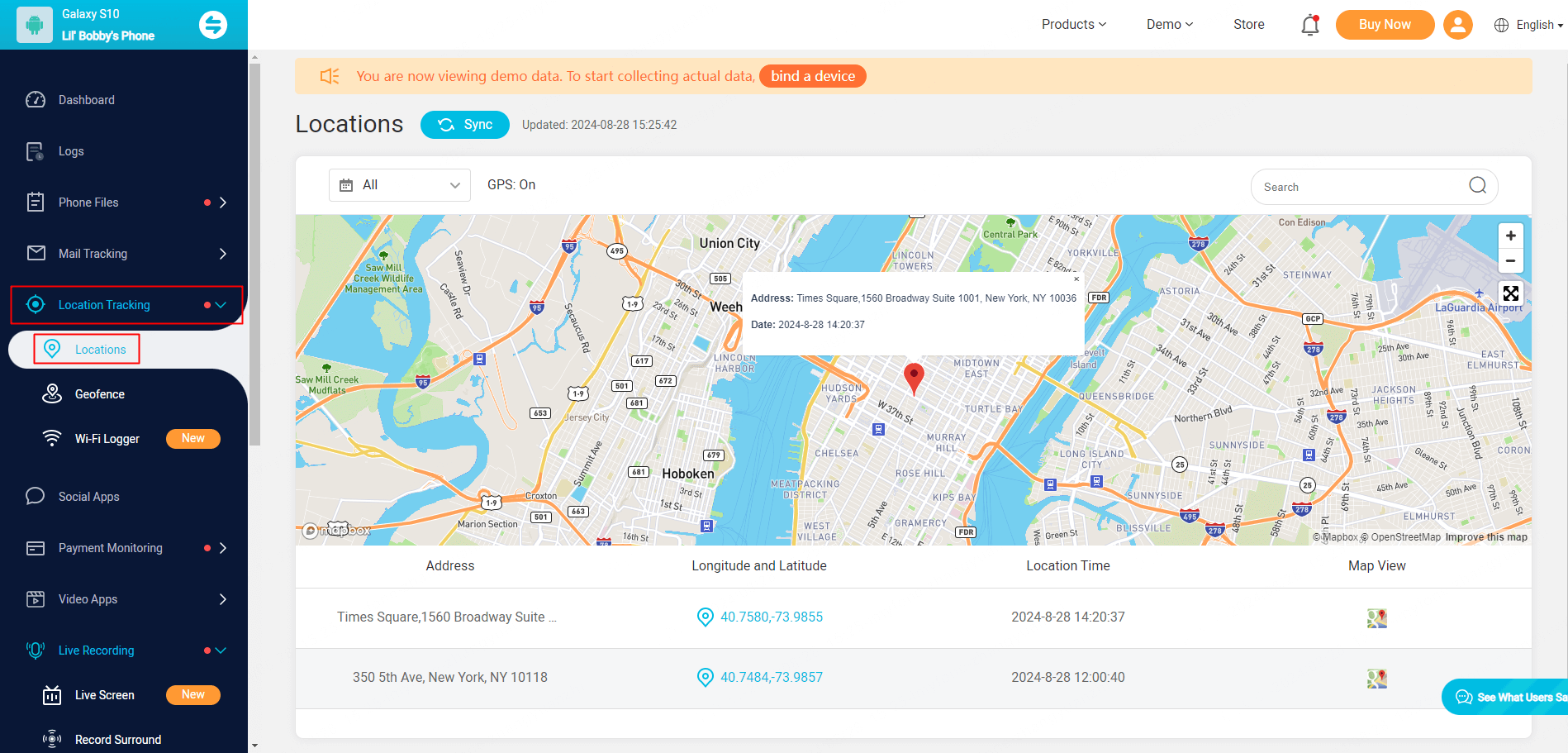
This app might be a good choice if you're looking for more extensive monitoring capabilities beyond just location sharing.
Glympse
Glympse takes a different approach to location sharing. Instead of continuous tracking, it allows you to share your location for a specific period. This temporary sharing feature can be useful for coordinating meetups or ensuring someone arrives safely at their destination.

Glympse's focus on privacy might appeal to families who prefer more control over when and how they share their location.
Find My
If you're an Apple user, the built-in Find My app could be a convenient alternative. It allows you to locate family members and share your location with them. While it may not have as many features as dedicated family locator apps, its integration with Apple devices makes it a seamless option for iOS users.
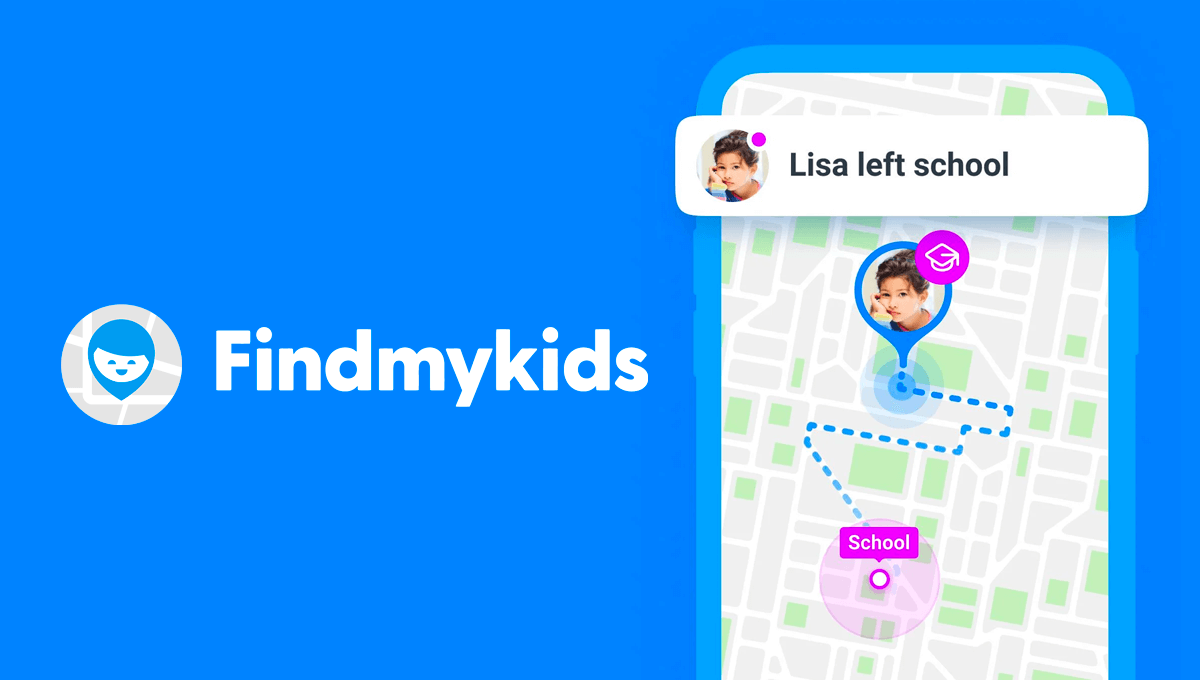
Related Post: Is It Safe to Use Find My for Kids?
When choosing an alternative to Life360 or Family360, consider factors like ease of use, battery consumption, and the specific features that matter most to your family. Each of these alternatives offers a unique approach to family safety and communication, so take the time to explore which one aligns best with your needs.
Conclusion
To wrap up, the choice between Life360 and Family360 has a significant impact on family safety and communication. Both apps offer real-time location sharing, but Life360 stands out with its advanced features and user-friendly interface. Family360, while simpler, might be enough for families looking for basic tracking. The decision ultimately depends on your specific needs, budget, and preferences.
For those seeking alternatives, apps like KidsGuard Pro, Glympse, and Find My provide different approaches to location sharing and family safety. These options cater to various needs, from extensive monitoring to temporary location sharing.







