ClevGuard Support: Monitor Devices with Others' Permission.
Kidslox is amongst the popular parental control apps that are easy to use and have enough features to keep your kids safe. Its “Telescope” feature lets you take screenshots of your child’s phone and scans for any inappropriate content. Besides, you can monitor the screen time, the apps they use, lock apps, and more. But are these worth it? Let’s find out in this Kidslox review!

This comprehensive guide reviews each feature Kidslox offers and its pros and cons. It also recommends a top alternate option to help you decide which is a good fit for your family.
Table of Contents
Part 1. What is Kidslox?
Kidslox is a parental control app that helps parents monitor their children’s screen time and device usage. Parents can use Kidslox to filter content, block apps, and set schedules. Before a detailed Kidslox app review, let’s get a quick overview:
| Parameters | Details |
|---|---|
| Operating Systems | Android, iOS, Web |
| Number of Devices | 1-10 |
| Free Trial | 3 days |
| Basic Price | $4.29/month |
| Family Plan | $6.79/month |
Part 2. Key Features of Kidslox
Kidslox seems like an ideal parental control app that offers a range of features to help monitor your child and control how they use their phone. While it lacks advanced features, it’s good enough if your child is around 12 years old. Here’s a detailed review of Kidslox and its features:
1Screen Time
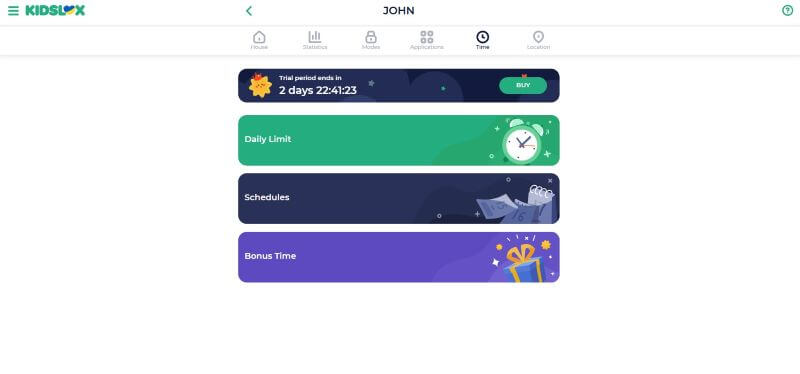
Kidslox does a great job of giving you control. You can set an overall time limit and create rules for different times of the day. For example, open the time tab to set an overall daily time limit. Once the child crosses the threshold, their phone apps lock automatically. However, they can still make phone calls.
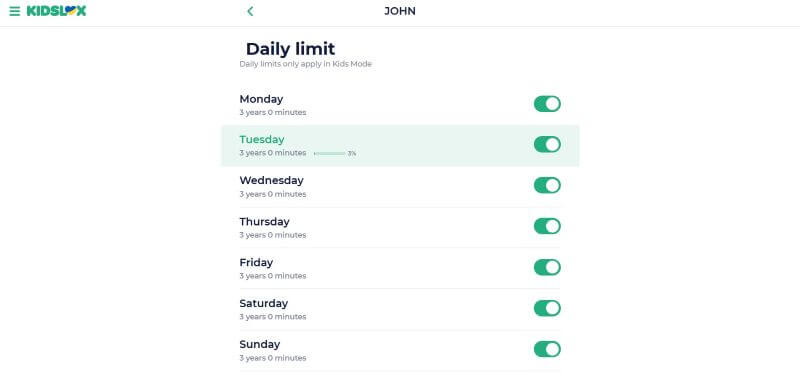
Kidslox lets you create segments throughout the day for when you want your child’s phone locked. You also limit the usage for weekdays. However, all the segments in a calendar have the same rules. You cannot customize the time limit to provide separate access to educational and streaming apps.
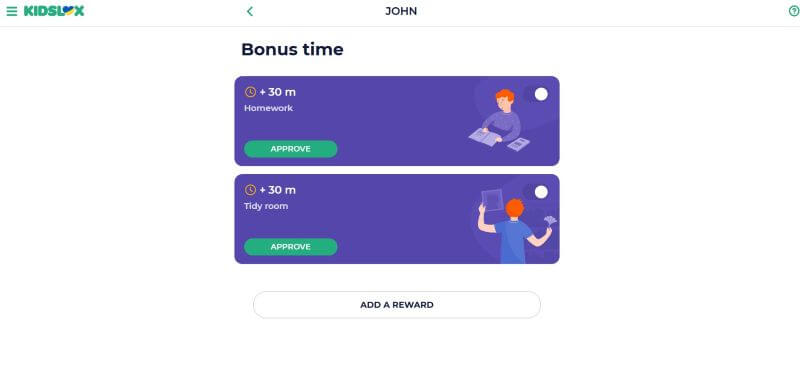
There’s another unique screen time rule: time rewards. Here, you can set up a reward system for extra screen time. For example, if a child does the dishes, homework, or other chores, they will get a bonus time to access their phones.
2Website Filtering
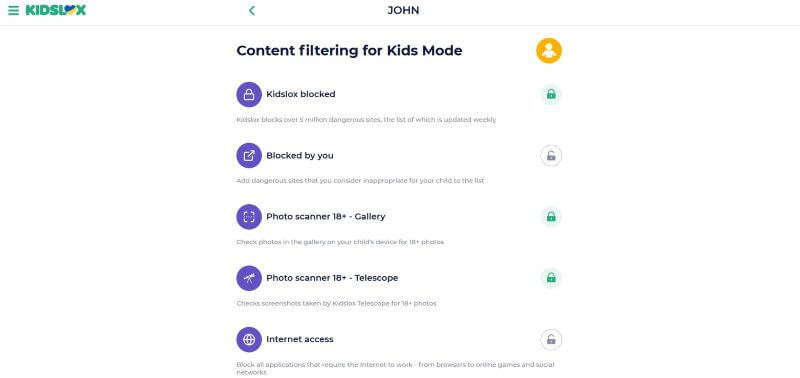
When setting up your child’s profile, Kidslox asks for their age. The app sets web filters accordingly, blocking over 5 million websites, and the list is updated weekly. Parents can add the individual websites to the block list. However, there’s no option to set the categories or make any adjustments.
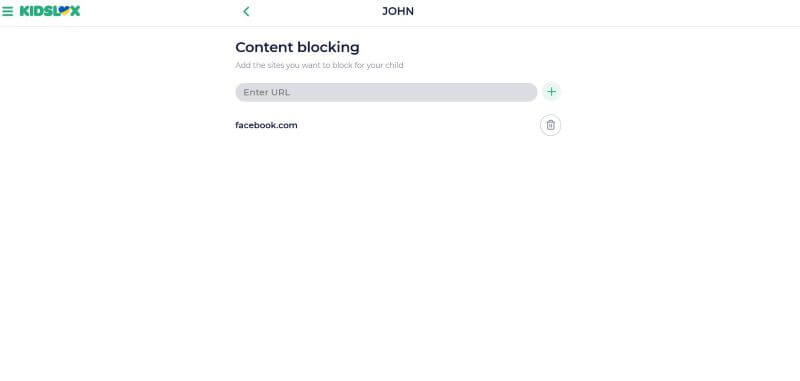
For example, if you don’t want your child to use Facebook, add the URL (www.facebook.com). Other than that, you can completely stop your child from accessing the internet. It includes online games, browsers, and social media apps. These all worked without any issues.
3Location Tracking and Geofence
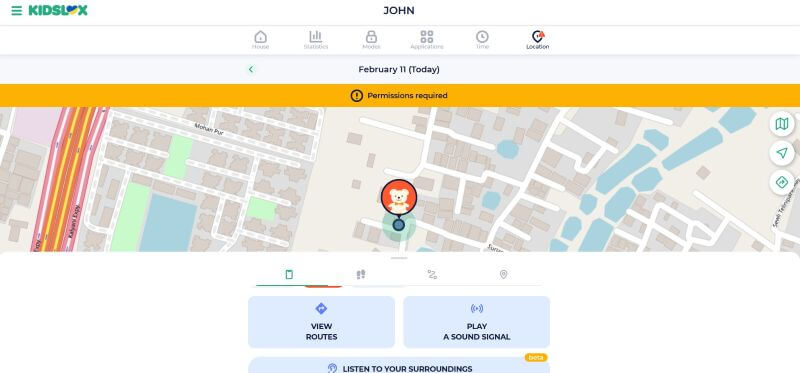
This feature allows you to check your child's present location and visited locations. The results are relatively accurate. You can see their whereabouts 24/7, and Kidslox has an option to lock the device settings. This means they cannot turn their location off, a typical way to bypass location tracking on many apps.
Its geofence feature is decent as well. Drag the pin on the map to pinpoint the location and expand the circle to increase the area. Or, you can just name the location to set a geofence. You can also get alerts upon entry and exit, and the notifications work fine. However, as the map is a bit small, you might have a hard time finding the exact location.
4Telescope
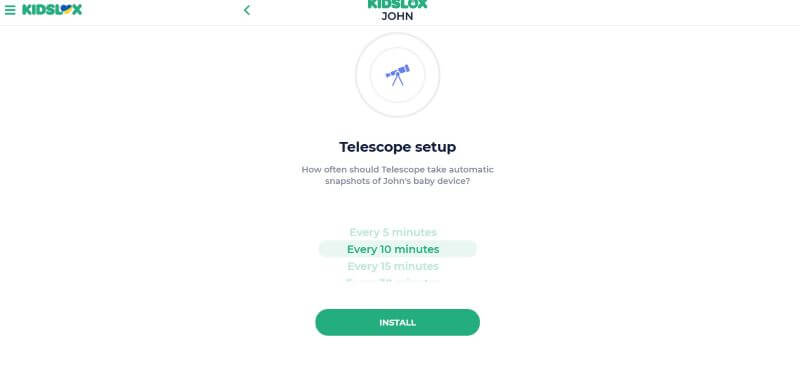
When reviewing the Kidslox Android and iOS app, this feature catches the eye. It is a parental control function that takes real-time screenshots of your child’s phone screen. This provides a window into what your child is doing on your phone at any given point in time.
You can set the capture time to every 5, 10, 15, 30, and 60 minutes. The app also categorizes the snapshots into safe and unsafe categories, which allows for a more straightforward activity review. You can also manually take a snapshot of your child’s phone at any time.
Although the app has a set interval for taking snapshots, most of the time there were connection delays. For example, if you put the time to five minutes, the snapshots appeared around 7-8 minutes.
5Photo Scanner
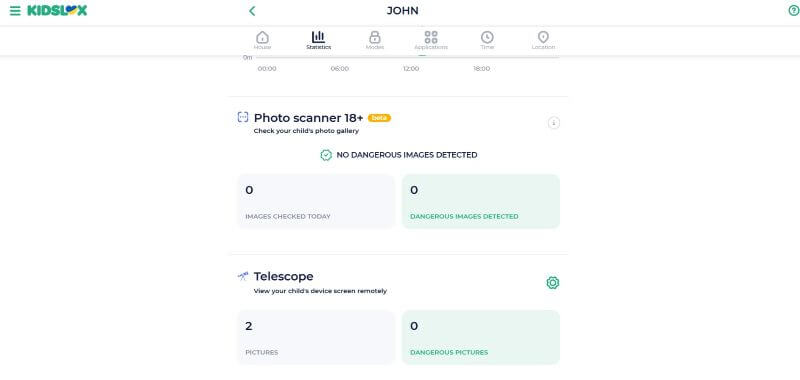
Kidslox’s photo scanner feature potentially aims to detect inappropriate content on your child’s phone. The app thoroughly scans the phone gallery and alerts if it finds any concerning images. However, most reviews about this feature are rather negative. Many parents said the reports aren’t accurate or the images that the app flags images that might not be inappropriate.
6Device Locking
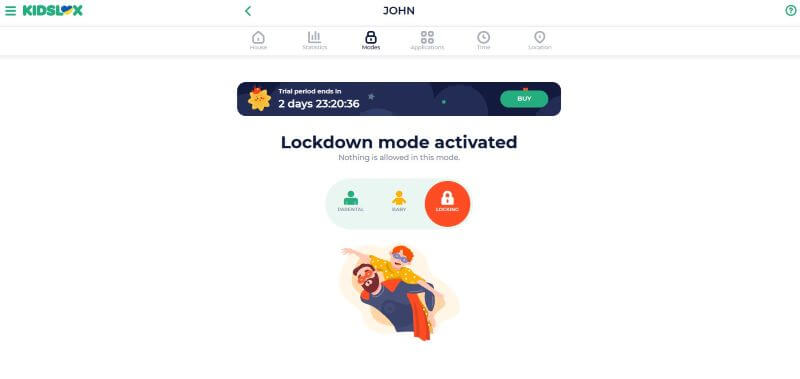
A survey by Statista in the United States reveals that 56% of Gen Z respondents were addicted to smartphones. It’s followed by the millennials, with almost 50% of the respondents feeling addicted. If your child is spending hours browsing websites, playing games, and chatting, Kidslox’s “Instant Device Lock” feature is handy. You can use the feature to block your child from using the phone immediately.
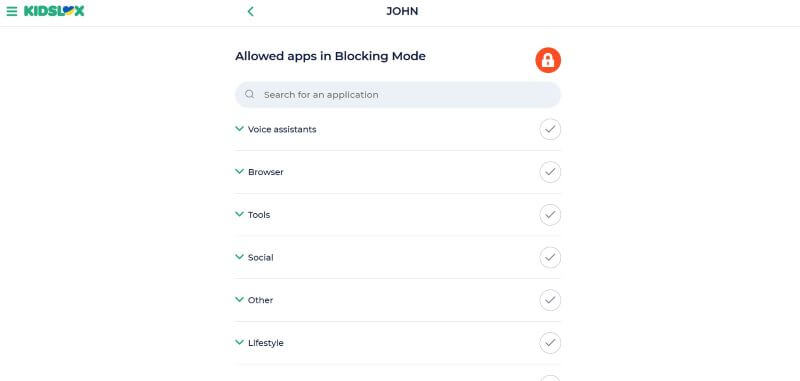
There’s an “Allow list” where you can set apps to work in the lock mode. According to users, the feature worked perfectly well, and a child can access the allowed apps despite the device being locked.
7App Blocking
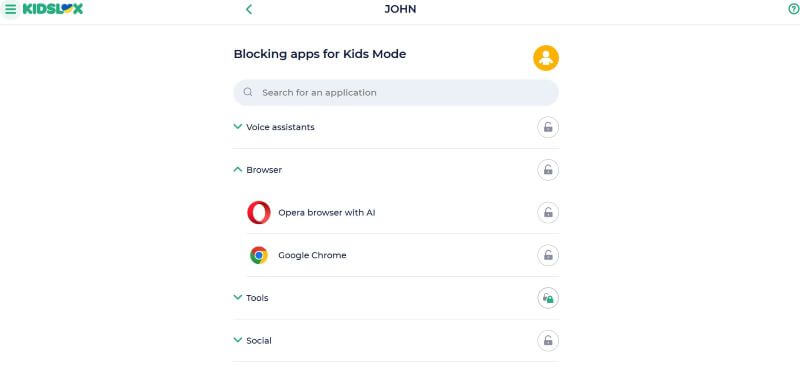
For the most part, this Kidslox feature controls which apps your kids can use. Unlike website filtering, it divides the apps into categories. It includes entertainment, games, lifestyle, social, and others. You can block the entire category or select specific apps if needed.
Other than that, a “Stop app deletion” feature prevents the deletion of any apps, including Kidslox. The Kidslox app is already protected, but with the active feature, your child cannot uninstall any other apps. As you try to delete an app, a pop-up appears stating “app deletion is currently restricted by Kidslox.”
All seems reasonable, but a feature to set screen limits on apps could be helpful. For example, you might not want your child to be on Instagram or TikTok during three hours of phone usage. Also, the dashboard doesn’t show the exact time spent on each app; rather, it shows high or low usage times.
8Ease of Use
The app felt intuitive when reviewing Kidslox on iPhone and Android, and you could access the target device remotely. You can set time limits, block apps, lock the screen, and more from anywhere. Other than that, the dashboard layout was clean and labeled. You can monitor everything under the statistics tab.
Part 3. Kidslox Pros & Cons
With multiple features on offer, it might get overwhelming to make a decision. If you feel the same, here are detailed pros and cons of the app:
- Blocks inappropriate content and filters web filters
- Provides real-time location of your child
- Set a geofence and provide an alert upon entry or exit
- Allows parents to lock off the device remotely
- Prevents uninstallation of the device
- Restrictions are challenging to get around
- Provides screenshots within set time intervals
Pros
- Cannot see how much time a kid spends on an app
- Cannot block websites by categories
- No social media protection
- Cannot monitor calls and SMS
- Cannot keep track of child’s monthly activities
Cons
Part 4. Best Alternatives to Kidslox - KidsGuard Pro
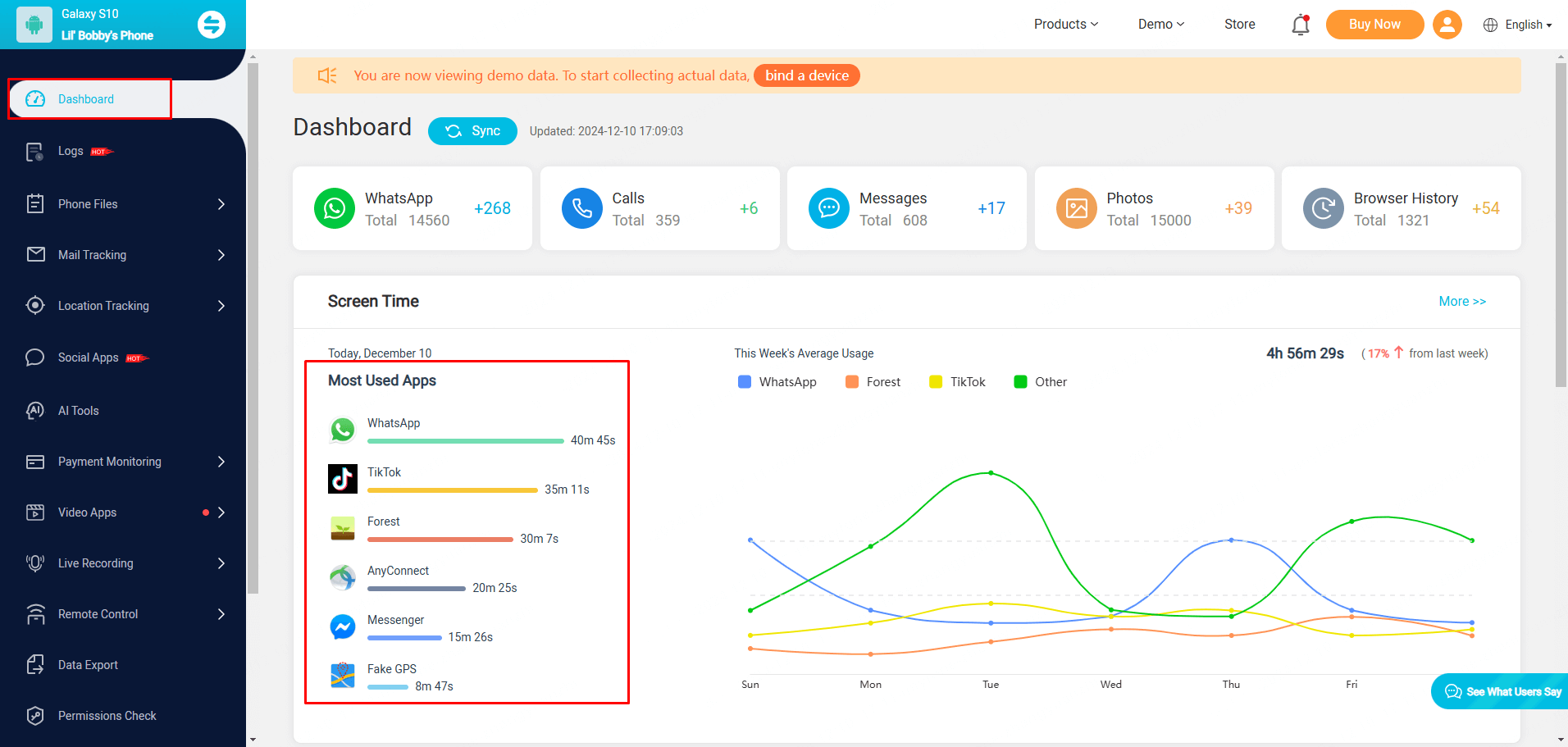
Considering many limitations, Kidslox cannot be tagged as the best parental control app for iPhone or Android. If you want to monitor your kids' social media activities and calls, block websites, and more, you can opt for its alternative, KidsGuard Pro. Here’s a detailed comparison of the tools based on the features:
| Features | KidsGuard Pro | Kidslox |
|---|---|---|
| Monitor Messages and Calls | ||
| Remote screen view | ||
| Live Recording | ||
| Monitor Social Apps | ||
| View Photos | ||
| Track Keywords | ||
| Stealth Mode | ||
| Location Tracking |
In other words, if you want to control your kids’ phones without their notice, KidsGuard Pro is a better choice. It allows you to monitor social apps, track keywords, track calls and messages, and live recordings. These make it a comprehensive parental control app.
FAQ about Kidslox
Can my child delete Kidslox?
No, your child cannot delete Kidslox. The app has a “Stop app deletion” feature, which prevents children from uninstalling any app. Regardless, it isn’t possible without the Kidslox pin code.
Can Kidslox see text messages?
No, Kidslox does not allow you to view or delete text messages on the target phone. It only allows you to screenshot the kids’ phones remotely.
Does Kidslox cost money?
Yes, Kidslox offers two plans: a basic plan for $4.29/month and a family plan for $6.79/month. A three-day free trial is also available to access the features.
Can Kidslox see private browsing history?
No, Kidslox cannot see private browsing history, but it can track which apps or websites your kids use at a given time. If you find anything inappropriate, you can choose to block them.
What is the difference between screen time and Kidslox?
Screen time is an in-built parental control feature on Apple devices that lets you set time limits on particular apps. However, Kidslox only lets you block apps or lock the screen remotely to prevent access.
Final Verdict: Is Kidslox Worth It?
From this Kidslox review, it’s evident that the platform is more than suitable for basic use. It certainly offers a few good things, such as screen limit, app lock, phone lock, telescope, and more. However, it misses features like call and text monitoring, social media monitoring, keylogger, and live recording. KidsGuard Pro has all these features, which all work as anticipated. So, try it now and use it to keep your child secure.







