ClevGuard Support: Monitor Devices with Others' Permission.
Parents often ask us "Is Discord safe for kids?" We're digital safety experts who understand your concerns about this popular communication platform.

Young users love Discord, and parents need to know its benefits and risks. We keep reviewing apps like Discord to help families make smart choices about their children's online activities.
Is There a Kid’s Version of Discord?
Is Discord Safe for Kids? Is There a Kid’s Version of Discord?
Our largest longitudinal study of digital platforms reveals several most important safety issues parents should think about before their children use Discord. Research and user feedback point to concerning risk patterns that need immediate attention.
Exposure to inappropriate content
Discord's content filtering tools cannot fully protect young users from inappropriate material. Our research shows several concerning issues:
Users can easily bypass age verification in NSFW (Not Safe For Work) channels
Public servers contain explicit content that slips through moderation
Users create and share content with graphic language and images
Multiple servers exist primarily to distribute adult or inappropriate content
Interactions with strangers
Our monitoring systems reveal dangerous patterns in stranger interactions with young users. We've documented cases where online predators:
Target children in public servers and start private conversations
Build trust by discussing gaming topics
Push conversations toward private messaging
Ask for personal details or inappropriate content
Cyberbullying and harassment
Our professional assessment shows that Discord's server structure can enable targeted harassment. Cyberbullying on Discord tends to demonstrate through:
| Common Forms of Harassment | Frequency |
|---|---|
| Hostile messages | High |
| Coordinated attacks | Medium |
| Exclusion from groups | Medium |
| Spreading false information | High |
Privacy concerns
Discord's privacy risks need regular assessment, and we have spotted several major concerns. Young users often share too much personal information without realizing it through:
- Personal details revealed in server profiles
- Privacy risks in voice chats
- Tracking attempts hidden in direct messages
- Gaming opportunities that turn out to be phishing scams
Our research reveals that Discord provides safety features of all types, but approximately 20% of young users still face some kind of privacy violation or harassment. Voice chats are a popular feature that proves harder to moderate than text conversations.
Our team discovered that most privacy breaches happen in private servers with minimal moderation. Social engineering tactics have become more sophisticated, and malicious users spend a lot of time building trust before they try to exploit others.
Discord's Safety Features and Parental Controls
Discord's complete safety system includes multiple protective layers that create a secure space for young users. We tested these features extensively and gave parents a clear explanation of the platform's safety measures.
Age restrictions and verification
Discord enforces strict age requirements that mandate users to be at least 13 years old to create an account. The iOS version has received an update to a 17+ rating with enhanced safety measures. Users must complete a complete verification process to access age-restricted servers. The verification includes:
- Photo ID with date of birth
- Selfie with username written on paper
- Up-to-the-minute facial verification
Privacy settings and content filters
Our tests of Discord's privacy controls reveal reliable filtering options for parents to set up. Discord provides three main sensitivity levels:
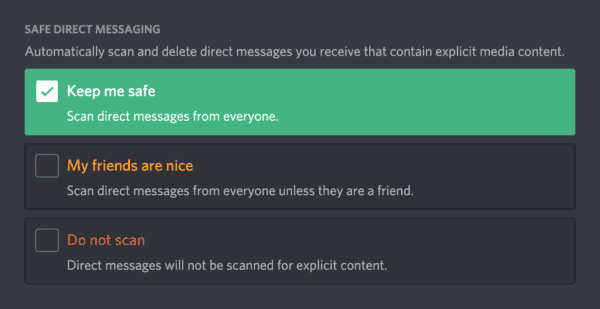
| Filter Level | Description | Recommended For |
|---|---|---|
| Keep Me Safe | Scans all messages | New users |
| My Friends Are Nice | Screens non-friend messages | Regular users |
| Do Not Scan | No message scanning | Advanced users |
Reporting and blocking tools
Discord's protective mechanisms work effectively, and their reporting system is complete. Users can take several actions if they encounter problematic behavior:
- Report messages directly through the easy-to-use interface
- Block users quickly from profile settings
- Submit detailed reports about serious violations
- Get updates about their report status
Family Center feature
Our latest review shows Discord's Family Center has made big strides in parental oversight. This new tool lets parents see what's happening while protecting user privacy. The feature comes with these capabilities:
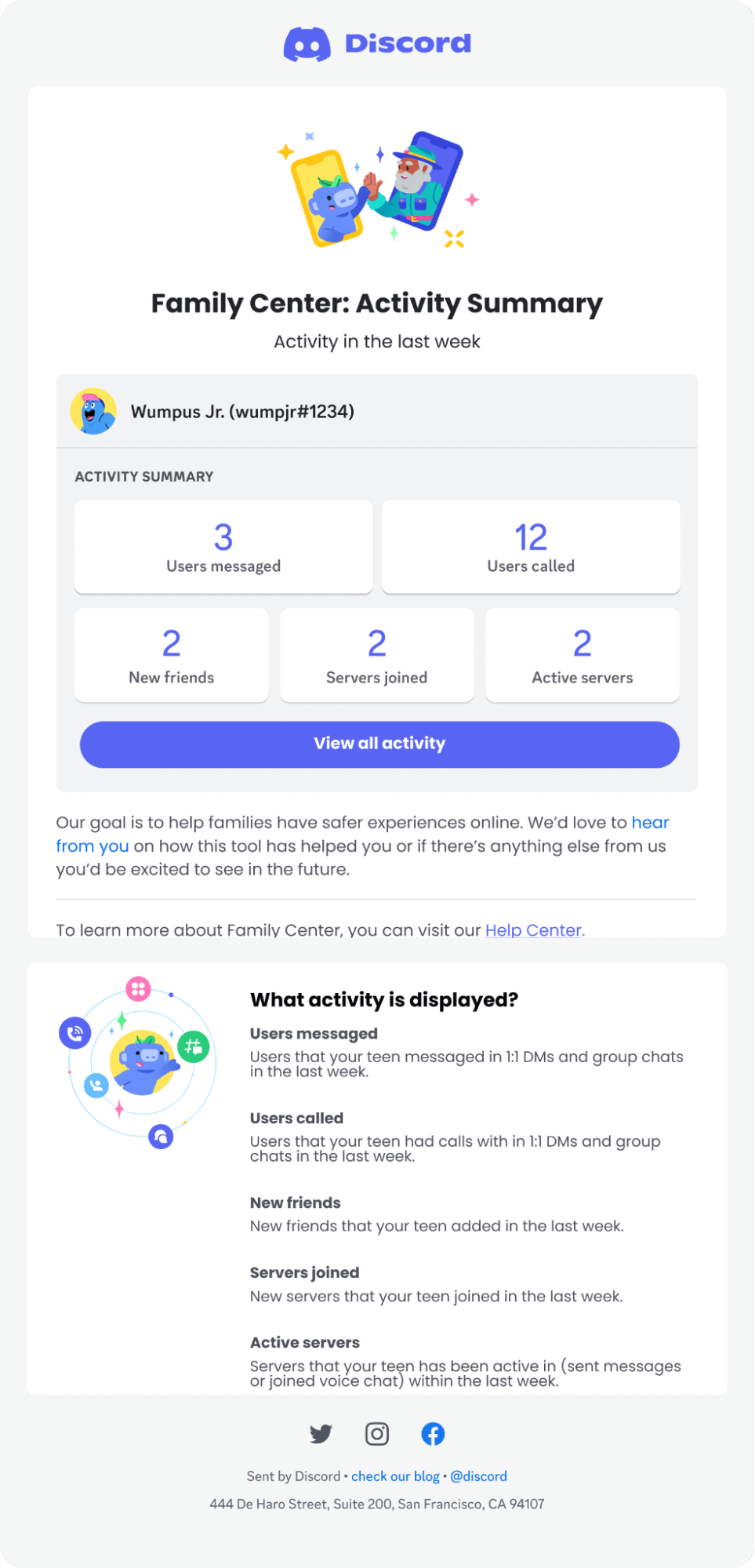
Immediate activity dashboard that shows:
- Number of messages and calls
- New friend additions
- Server participation metrics
- Weekly email summaries
Family Center needs mutual consent from both parent and teen accounts. This builds trust and keeps everyone safe. The dashboard gives you a good overview without showing private message contents. We believe this creates the right balance between monitoring and privacy.
The safety features show Discord's steadfast dedication to protect its users. These tools can reduce exposure to inappropriate content and unwanted interactions by a lot if you set them up right. But remember, parent involvement is a vital part to make these features work best.
Apps Like Discord for Younger Users
Our research into child-safe communication platforms reveals several resilient alternatives to Discord that boost protection for younger users. These platforms prioritize children's safety with detailed parental controls and age-appropriate features.
Messenger Kids
We've really tested Facebook's Messenger Kids and found it offers amazing parental control features. This platform works best for kids aged 6-12 and needs parents to verify through their Facebook account. Here are the standout features we discovered:

-
Complete parental control over contact lists
-
No advertising or in-app purchases
-
Supervised video calling and messaging
-
Built-in sleep mode functionality
Our tests show that parents get detailed activity reports and can track all interactions. This makes the app perfect for young kids who are just starting to use digital communication.
Related Post: How to Add Adults to Facebook Messenger Kids
Roblox
Roblox has earned its reputation as a gaming platform, but our analysis reveals its communication features are especially well-suited when you have children between 9-12 years old. Research indicates that 67% of Roblox users are under 16, and the platform offers resilient safety measures:

| Safety Features | Function |
|---|---|
| Age Verification | Required for voice chat |
| Parental Controls | Customizable restrictions |
| Chat Filters | Automatic content screening |
| Activity Monitoring | Detailed parent dashboard |
Related Read: How to See Who Someone Is Playing on Roblox
Roblox successfully balances safety and social engagement through its communication features that young users find appealing.
Kinzoo
Our assessment reveals Kinzoo as a trailblazing "kid-proof" messenger that works through several essential features:

| Private Environment | Interactive Features |
|---|---|
| Accounts need parent linking | Games and creative activities |
| Contact lists under control | Group calls with gaming friends |
| Zero access to strangers | Works across multiple devices |
| COPPA certified platform | Core features at no cost |
Kinzoo creates the perfect balance between security and social participation. This makes it a smart choice for families who need a controlled communication space.
PopJam
Our review of PopJam reveals a platform that blends creative expression with social interaction. This platform, built for ages 7-12, shows excellent safety measures:
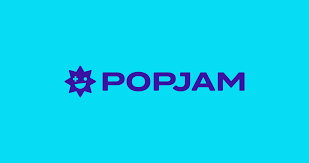
- Professional content moderation
- Automated word filtering
- Time-restricted posting (6 AM to 11 PM)
- Supervised creative sharing
Users spend about 28 minutes daily on PopJam, which creates a good balance between entertainment and safety. The platform works well for younger users because it emphasizes creative expression instead of just social networking.
These platforms might have fewer features than Discord, but they make up for it with better security and age-appropriate content moderation. Their focus on younger users creates controlled environments where parents can trust their children's digital communication.
Conclusion
A detailed analysis shows Discord's power as a communication platform that needs careful thought for young users. Discord's reliable features and safety controls are good, but risks still exist when children might see inappropriate content, talk to strangers, or face cyberbullying.
Safer options like Messenger Kids, Kinzoo, and PopJam create more controlled spaces built specifically for younger users. These platforms give parents better oversight and age-appropriate features that match children's communication needs better.
Is there a kid’s version of Discord?
Yes, Discord has introduced the Family Center feature, which provides parental controls. This allows parents and caregivers to monitor their children's activities on the app, including the servers they join, the individuals they message, and any new connections they make.
What are some alternatives to Discord that include parental controls?
KidsGuard Pro is a notable alternative that offers robust parental controls. It is designed to help parents manage and monitor their children's online activities, which is crucial when using platforms like Discord.
How can I make Discord safer for my child to use?
Parents can enhance safety on Discord by adjusting the privacy and safety settings. By selecting the “Keep me safe” option under the “Privacy & Safety” tab in their child's profile, all direct messages will be screened for explicit content.
Is it appropriate for a 12-year-old to use Discord?
Discord can expose users to inappropriate content, as it is a platform that relies heavily on user-generated content. It is important to note that servers containing adult content should be labeled as “age-restricted” according to the platform's community guidelines.
My 11-year-old wants to use Discord for schoolwork and to join a community group. What should I consider regarding their online safety?
If your child wishes to use Discord, it's crucial to utilize the available parental controls like the Family Center to monitor their activities and interactions. Additionally, educating your child about online safety and setting clear rules for internet use can help protect them from potential risks.







