ClevGuard Support: Monitor Devices with Others' Permission.
In today’s digital age, ensuring the safety of communication apps used by teenagers is paramount. As a parent, you may find yourself asking, "Is TextNow safe?" This question is not only understandable but also necessary. TextNow, a popular messaging and calling app, offers free and low-cost services, but its safety especially for teen users is a matter of concern.
This article delves into what TextNow is, examining its legitimacy and overall safety. We explore potential risks associated with the platform and review safety measures and parental controls available on TextNow.
Table of Contents
Part 1: What Is TextNow?
Part 2: Potential Risks of TextNow
Part 3: Can You Tell If Someone Is Using TextNow
Part 4: Tips for Parents
Part 5: Final Words
What Is TextNow?
TextNow is a communication platform that provides its users with unique phone numbers to engage in texting and calling over the Internet, without requiring a traditional cellular network. This service is particularly appealing because it offers free and low-cost options, making it accessible to a broad audience, including teenagers.

Why People Might Use TextNow
The app's ability to assign a phone number that isn't tied to a physical SIM card can be exploited for less scrupulous activities. Individuals might choose TextNow to maintain communication that is separate from their primary phone number, thus keeping their interactions discreet and away from their regular phone bills or device logs.
This feature of TextNow, while beneficial for privacy and cost-saving, also opens a window for misuse, underscoring the importance of monitoring and understanding digital communication tools used by family members.
Potential Risks of TextNow
Understanding the potential risks associated with using TextNow is crucial, especially when considering the app for teenage use. While TextNow provides a cost-effective and accessible communication method, several risks could compromise your child's safety and privacy.
Exposure to inappropriate content
TextNow allows users to communicate with a broad network of people, which includes not only known contacts but also potential strangers. This open communication channel can expose teenagers to inappropriate content or conversations. Without proper monitoring, teens might receive messages that are unsuitable for their age, which could include explicit language, images, or even solicitations.
Privacy concerns
Since TextNow assigns phone numbers that aren't linked to a physical SIM card, it could lead to privacy concerns. Users, including teens, might feel a false sense of security and anonymity, which could encourage them to share sensitive information. This perceived anonymity might also attract individuals with malicious intent, making it a potential platform for cyberbullying or unwanted contact.
Related Post: Can You Track Someone’s Phone Without SIM Cards?
Potential for cyberbullying
The anonymity provided by TextNow can unfortunately be exploited for cyberbullying. Teens might receive harassing or threatening messages from anonymous numbers, making it difficult to trace the bully. The impact of such experiences can be detrimental to a teenager's mental health and well-being.
Lack of oversight
TextNow does not necessarily provide comprehensive parental controls, which means there is a lack of oversight over the interactions your child may have on the platform. Without the ability to monitor these communications effectively, it becomes challenging to ensure that they are not engaging in or becoming victims of harmful conversations.
By being aware of these risks, you can take more informed steps towards ensuring the safety of your child’s digital communication on platforms like TextNow. It’s essential to discuss the responsible use of such apps and consider the implementation of monitoring tools to safeguard their interactions online.
TextNow does not provide extensive inbuilt parental controls within the app. While the app offers some basic privacy settings and options to block contacts, it lacks comprehensive parental control features that are specifically designed to monitor and manage children's usage.
Can You Tell If Someone Is Using TextNow
Determining if someone is using TextNow can be a concern, especially for parents monitoring their teenagers' communication activities. KidsGuard Pro, a versatile monitoring tool, offers a solution to this challenge. This section explores how you can use KidsGuard Pro to check if your child or someone you care is using TextNow on their devices.
Utilize KidsGuard Pro to monitor TextNow usage
KidsGuard Pro is designed to provide comprehensive monitoring, including the ability to detect the use of apps like TextNow. Here’s how you can leverage this tool:
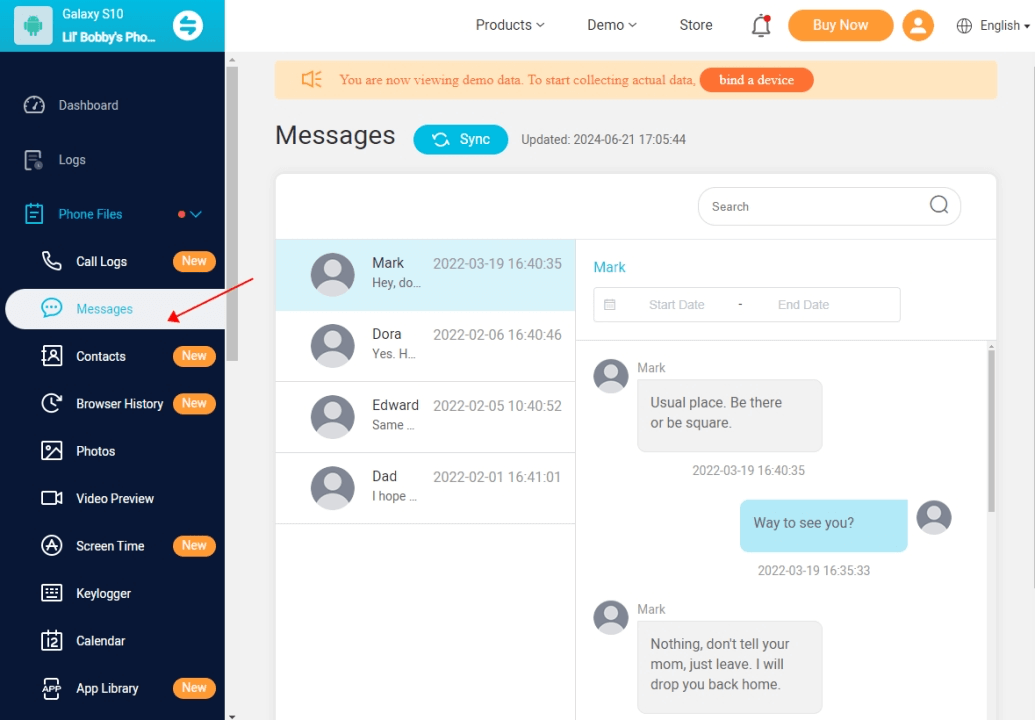
- Monitor browser history: Monitor the usage of all installed and uninstalled apps and set limits for certain apps. Show detailed stats like last active and installed date.
- Check app usage: Track all websites visited by the child on their device, including the exact URLs, page titles, and visit frequency.
- Log keyboard activities: Record all keystrokes made on the device, capturing text inputs in various apps and web browsers.
- Monitor real-time screen: Provide live screen monitoring to allow parents to view their child's screen activities in real-time as they occur.
- Track messages & call logs: Track all sent and received messages and call logs on the child's device to show detailed records of all communications.
- Monitor gallery: Access the photo and video gallery on the child's device, showing all media files stored including those hidden ones.
Step 1Install KidsGuard Pro on the target device following the detailed instructions provided on their website.
Step 2Once installed, register for a personal account of KidsGuard Pro. It provides a free demo so that users can try before they buy. When ready, navigate to the online dashboard with the new account;
Step 3On the panel, click “Phone Files” > “Messages” to read messages sent or received through TextNow. Besides, if you need to check the recorded keystrokes, select “Phone Files” > “Keylogger” to see what’s been typed and on which apps.
By following these steps with KidsGuard Pro, you can effectively monitor and control the usage of TextNow, ensuring your child’s digital interactions are safe and secure. This proactive approach helps in maintaining oversight of communication apps, which is essential in today's digital age where exposure to various online risks is significant.
Tips for Parents
When you read here, you probably understand what TextNow is and how it affects your children. Now in this part, you’ll learn more tips regarding the usage of this app.
Open communication
Encourage open dialogue with your teenager about their online activities, including their use of apps like TextNow. Discuss the importance of maintaining privacy and the risks associated with online communications. This ongoing conversation will help your teen feel comfortable coming to you with any concerns or questions they might have.
Monitor vs. trust
While it's crucial to monitor your teen's digital interactions, especially on platforms like TextNow, balancing supervision with trust is equally important. Explain why you need to oversee their app usage — not to invade their privacy but to ensure their safety. Use monitoring tools judiciously and discuss their use with your teen to foster a relationship based on trust.
Set boundaries
Establish clear guidelines about acceptable online behavior and app usage. Make sure your teenager understands what is expected of them and the consequences of not adhering to these boundaries. Boundaries can include limiting usage during family times or at night, and rules about sharing personal information.
Recognize signs
Teach your teenager to recognize warning signs of cyberbullying or inappropriate content. Encourage them to report any unusual or uncomfortable experiences they encounter while using TextNow or any other communication platform. Recognizing these signs early can prevent potential issues from escalating.
By implementing these tips, you can help ensure a safer and more responsible use of TextNow by your teenager. Engaging in open discussions, balancing monitoring with trust, setting clear boundaries, and teaching them to recognize warning signs are all proactive steps towards safeguarding their digital interactions.
Final Words
As the digital landscape evolves, so too should our strategies for keeping our youth safe and informed, striking a balance between supervision and empowering them to make wise digital choices.
Equipping yourself with knowledge and tools such as KidsGuard Pro for monitoring can make a significant difference in ensuring a secure environment for your teen's online interactions. This tool guides your kids towards responsible and safe behaviors online.







