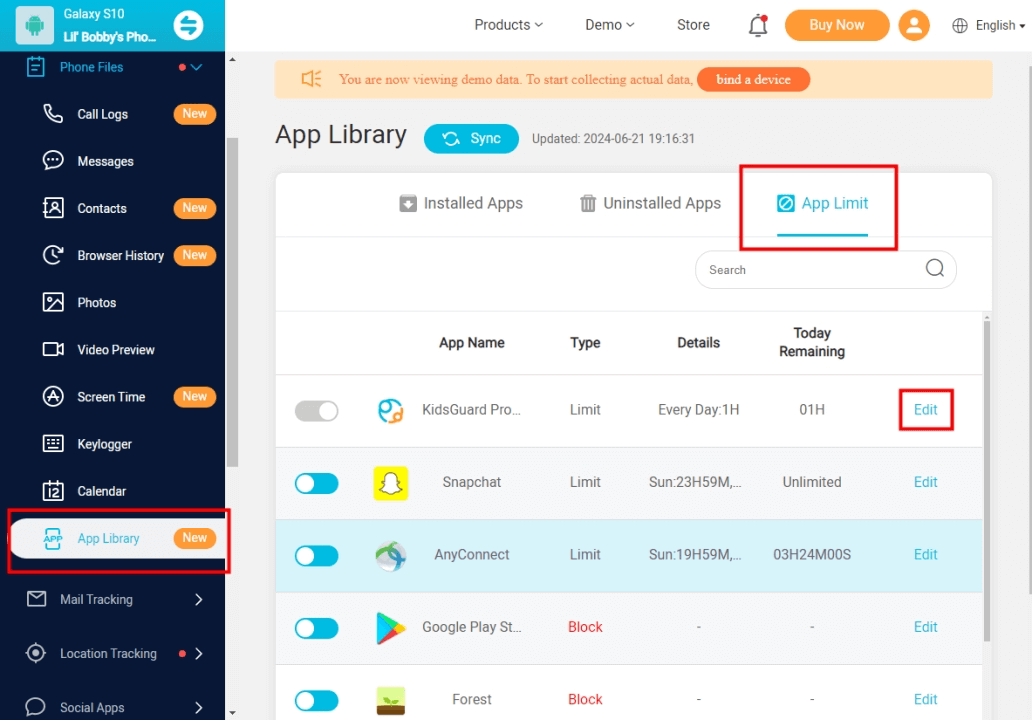ClevGuard Support: Monitor Devices with Others' Permission.
Parents and users keep asking us "Is ReelShort app safe?" This short-form video platform has become more popular in 2024. We get your worries about safety, especially since more young people use the app and video-sharing platforms come with their risks.

We've really looked into ReelShort's safety features, costs, and what it all means to help you decide. Our complete review covers everything from parental controls to user reviews, content monitoring, and practical safety tips. You'll also learn how to set time limits on apps like ReelShort and safety measures you can start using today.
Is ReelShort App Safe?
What Is ReelShort?
Our study reveals ReelShort as a short-form video platform growing faster in the digital entertainment space. Digital safety experts consider understanding this platform's fundamentals significant before exploring its safety features.
Overview of ReelShort
ReelShort stands out as a next-gen video-sharing platform that delivers episodic short-form content. The platform's unique approach centers on telling stories through compact episodes. Here's what makes ReelShort special:

- Story-driven episodes lasting 1-5 minutes
- High-quality professional video production
- Structured series-based narratives
- Features that let users participate actively
- Subtitles supporting multiple languages
ReelShort's professionally produced content sets it apart from platforms that rely on user-generated videos. The series on the platform follow compelling dramatic structures that appeal to viewers who love quick, engaging stories.
Target audience of this platform
In our research, it is found that ReelShort appeals mostly to a young demographic. Teens and young adults make up the majority of users. The platform's user base breaks down into these age groups:
- Generation Z (13-24 years): About 60% of users
- Young millennials (25-34 years): About 25% of users
- Other age groups: The remaining 15%
The platform's growing popularity among users under 18 needs attention. We see more teenagers joining every day, especially those between 13-17 years old. Parents should be aware of their children's activities on the platform.
Does ReelShort cost money?
ReelShort works on a freemium model. Here's a breakdown of the platform's pricing:
| Features | Free Version | Premium Version |
|---|---|---|
| Simple access | Yes | Yes |
| Ad experience | Contain ads | Ad-free viewing |
| Episode access | Limited | Full access |
| Offline viewing | No | Yes |
You can download and use the simple version without any cost, but it shows advertisements and offers limited content access. Premium features become available through:
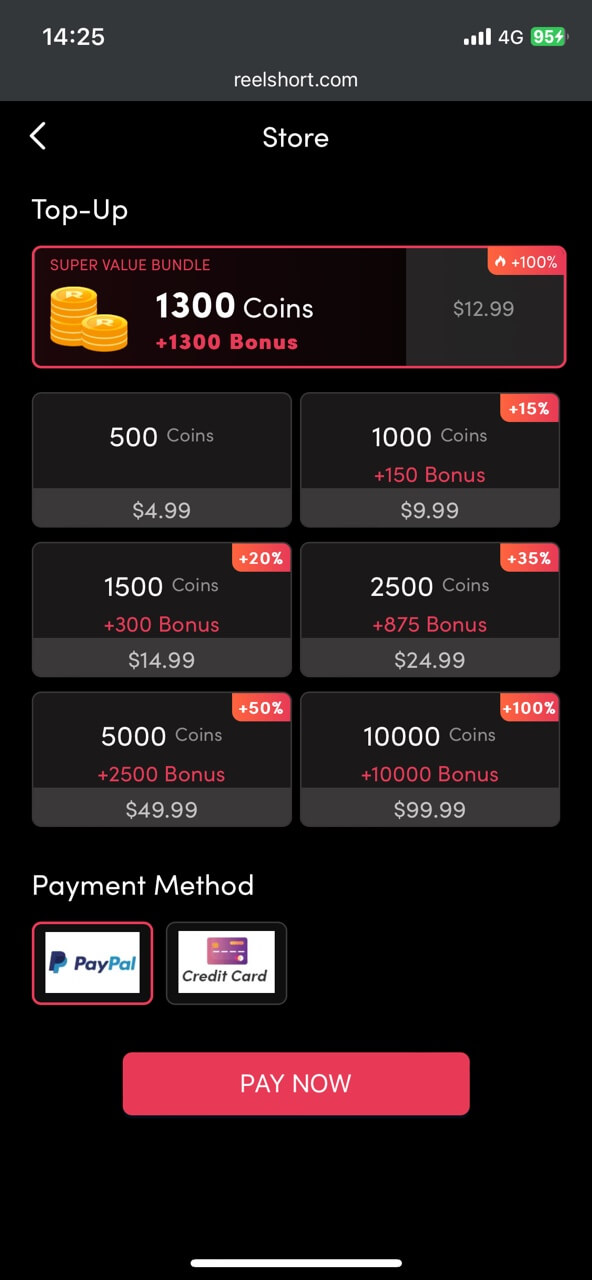
- In-app purchases
- Subscription plans
- Token-based system for individual episodes
The platform remains free to use, but the most engaging content usually needs premium access or payment. ReelShort's strategy hooks viewers with free content and encourages them to upgrade for complete access to popular series.
Is ReelShort App Safe?
Recent safety analysis and user feedback have revealed significant information about ReelShort's safety profile that parents and users need to know. The cybersecurity team has evaluated the platform's security measures and content moderation systems comprehensively.
What is the rating of ReelShort?
ReelShort has a 17+ age rating on major app stores. Here's a detailed breakdown of platform ratings:
| Store/Platform | Age rating | Content warning |
|---|---|---|
| App Store | 17+ | Mature/suggestive themes |
| Play Store | Teen | Mild violence/language |
| Common sense media | Teen | Mild violence/language |
Safety risks on this app
Our detailed analysis reveals several most important safety concerns that users need to know about:
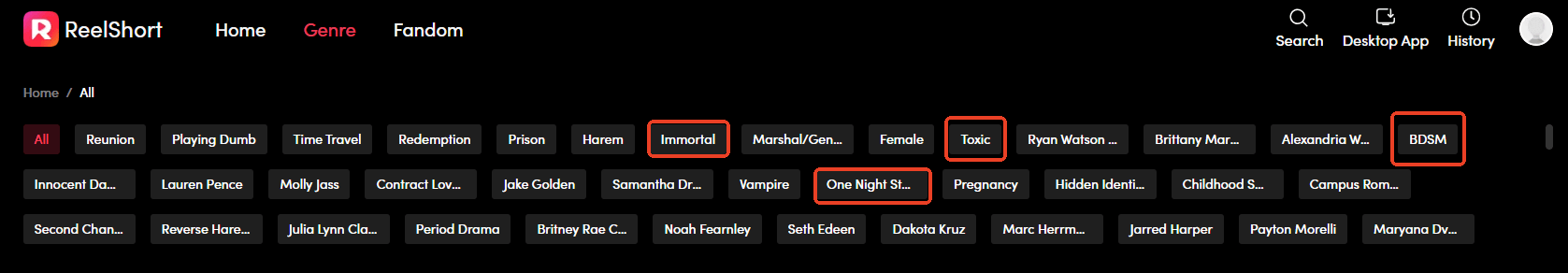
Content moderation gaps
- Inconsistent filtering of mature themes
- Occasional inappropriate content in thumbnails
- Limited pre-screening of episode content
Privacy concerns
- Data collection practices
- Third-party tracking
- Social sharing features
ReelShort implements simple safety measures, but certain risks continue to exist. Our tests show that content filtering isn't always consistent, especially during peak usage hours.
User complaints & reviews
Our analysis of user feedback reveals consistent patterns of concerns across platforms.
"The app sometimes shows mature content in recommended videos despite my age settings" - Common user feedback
Users frequently report these problems:
Unexpected mature content exposure
Poor recommendation controls
Age verification challenges
Excessive in-app purchase prompts
Is there any parental control on this platform?
We tested ReelShort's parental control features and found them to be relatively basic compared to other platforms. The current parental control options include:
Content filtering settings
- Age-based restrictions
- Content category blocking
- Watch history monitoring
The platform has some important limitations in these controls. Users won't find:
- Custom PIN protection
- Detailed activity reports
- Time limit settings
- Advanced content filtering options
We found that ReelShort has some safety measures, but they might not protect younger users well enough. Parents should watch over their children closely, especially those under 16. The platform's safety features need improvements to provide detailed protection.
Parents need to stay involved and monitor their children's app usage actively. The app's safety measures work best when parents guide their children and use additional monitoring tools.
Tips for Parents to Keep Kids Safe on ReelShort
We knows what it takes to keep children safe on ReelShort. We have created a complete guide that draws from our years of experience with digital safety and parental controls. The strategies we recommend have proven to minimize potential risks and enhance user experience.
Discuss about safe app usage
Parents can set up content filter on ReelShort to make this platform much safer:
- Enable age-appropriate content filters
- Review recommended content settings
- Customize viewing priorities
Parents should set clear guidelines with their children about:
- Daily usage limits
- Appropriate content types
- Privacy boundaries
- Communication rules
Encourage blocking and reporting
Our security expertise shows that proper blocking and reporting procedures are the foundations of platform safety. Here's what we recommend:
When to block:
- You see inappropriate content
- Users display suspicious behavior
- Unwanted recommendations keep appearing
- Content breaks platform guidelines
Step 1. Take a screenshot of concerning content
Step 2. Access the platform's reporting feature
Step 3. Choose the right violation category
Step 4. Add a detailed description
Step 5. Monitor and follow up as needed
Regularly check app activity
Our safety monitoring approach has several core components that work well to keep kids safe:
Daily monitoring checklist:
Review watch history
Check interaction patterns
Get a full picture of content categories
Review any flagged content
Our extensive testing shows that KidsGuard Pro's features combined with regular monitoring substantially improve safety on ReelShort. We update our security protocols based on new platform changes and emerging risks.
Use parental control app to set time limits on ReelShort
KidsGuard Pro stands out as our best recommendation to monitor and control ReelShort usage. The app works exceptionally well, especially when you need to check screen time of an app, set time limits on it, and even block it from being used on the target device. Let us walk you through how this app can benefit you and your kids:
Track watch history: Provide detailed records of watched videos, including video titles and viewing duration
Monitor screen time: Track and report the amount of time spent in the app each day
Set keyword alert: Alert parents if specific keywords related to potentially harmful or inappropriate content are searched
Control time limits on app: Set daily or weekly time limits for the app to restrict access
Monitor in-app purchase: Track all completed purchases within the Google Play Store
Conclusion
ReelShort brings new possibilities and risks in today's digital world. A complete safety review shows the platform has engaging content, but its 17+ rating and gaps in content moderation need careful attention when you have younger users. Parents should know that simple platform safety features exist but might not fully protect their children who use the app.
For parents who are seeking a comprehensive app to safeguard kids’ online safety, KidsGuard Pro deserves a look. Tap on the free demo button below to try for yourself.