ClevGuard Support: Monitor Devices with Others' Permission.
As a concerned parent or spouse, keeping an eye on your loved ones is crucial. With the advancements in technology, monitoring their activities is now easier than ever. One such technology is mSpy, a popular monitoring software that allows you to track your target's phone activities.
However, before diving into the world of mSpy, you may have several questions. One of them is that do you have to install mSpy on target phone and how to install mSpy. In this ultimate guide, we will answer this question and provide you with a comprehensive understanding of the software.

Table of Contents
Part 1: What Is mSpy and How Does It Work?
Part 2: Do You Have to Install mSpy on the Target Phone?
Part 3: How Long Does It Take to Set up mSpy on Target Phone?
Part 4: How to Install mSpy on Target Phone [Step-by-Step Guide]
Part 5: Common Issues with mSpy Installation
Part 6: The Best Alternative to mSpy for Monitoring -- KidsGuard Pro
Part 1: What Is mSpy and How Does It Work?
mSpy is a monitoring software that allows you to track a target's phone activities. It is compatible with both Android and iOS devices and provides you with access to call logs, messages, and even social media accounts. The software is designed for parents who wish to monitor their children's activities or employers who want to keep track of their employees. With mSpy, you can access real-time information on your target's location, web browsing history, and much more.
Does mSpy Really Work?
Yes. mSpy is installed on the target phone, and once installed, it runs in the background, collecting data from the device. This data is then sent to the mSpy server, which can be accessed through your mSpy account.
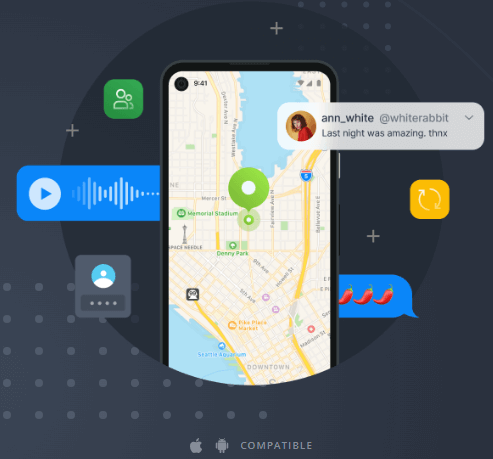
Part 2: Do You Have to Install mSpy on the Target Phone?
Yes, you do have to install mSpy on the target phone. mSpy is a software that needs to be installed on the target device to collect data. Without installing the software, you will not be able to monitor the target phone's activities.
Installing mSpy on the target phone is a straightforward process. However, you need to have physical access to the target device to install the software. Once installed, the software will run in the background, collecting data from the device, and sending it to the mSpy server.
Part 3: How Long Does It Take to Set up mSpy on Target Phone?
The time it takes to set up mSpy on the target phone depends on the device type and the installation method. If you are installing mSpy on an Android device, the installation process takes around 5-10 minutes. On the other hand, if you are installing mSpy on an iPhone, the process can take up to 30 minutes.
Part 4: How to Install mSpy on Target Phone
Here is a step-by-step guide on how to install mSpy on the target phone:

- Open the Google Play app on the target phone.
- Tap on Settings > Play Protect.
- Then turn off Scan apps with Play Protect.
Step 1: Trun Off Play Protect
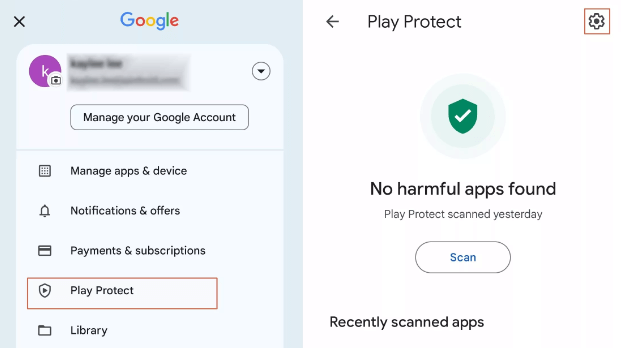
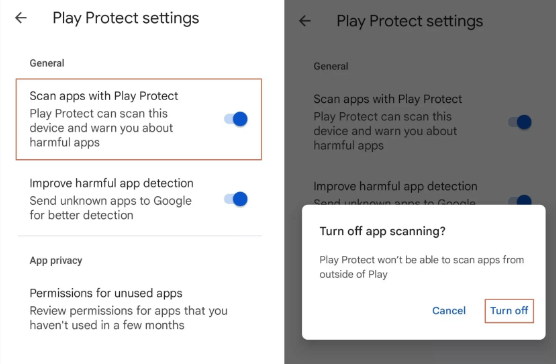
Step 2: Download and Install mSpy
Open a browser, and navigate to www.getmspy.net/a to download the mSpy app.
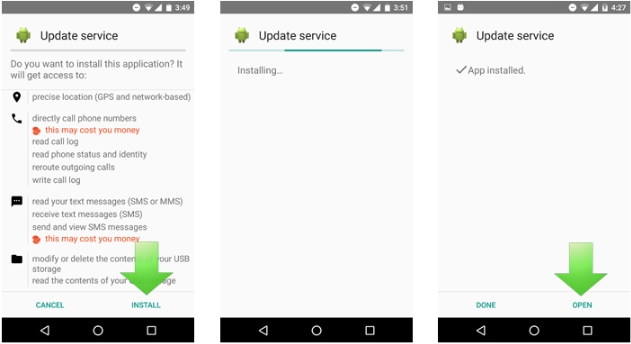
Step 3: Activate mSpy
After installing the software, you need to activate it using the activation code provided in the email. After that, you can start collecting data from the target device.
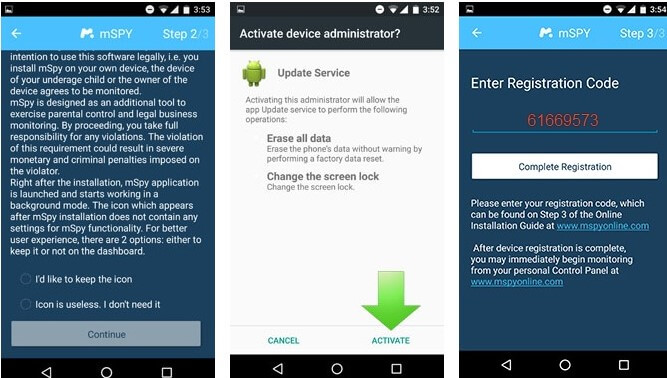
Tip: How to Install mSpy on iPhone Without Jailbreak
If you want to install mSpy on an iPhone without jailbreak, you need to follow a different installation process. Here is a step-by-step guide on how to install mSpy on iPhone without jailbreak:
- Step 1: Choose a mSpy subscription
- Step 2: Install mSpy without jailbreak
- Step 3: Activate mSpy
The first step is to choose a mSpy subscription that suits your needs. Once you have selected a subscription, you will receive an email with instructions on how to download the software.
To install mSpy without jailbreak, you need to provide the target phone's iCloud credentials. Once you have provided the credentials, mSpy will sync with the iCloud backup and start collecting data.
After installing the software, you need to activate it using the activation code provided in the email. Once activated, the software will start collecting data from the target device.
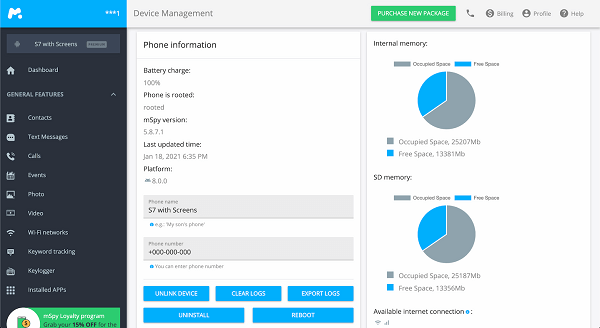
Part 5: Common Issues with mSpy Installation
While installing mSpy is a straightforward process, you may encounter some issues. Some of the common issues include:
- Compatibility issues: mSpy is compatible with both Android and iOS devices. However, some older devices may not be compatible with the software.
- Jailbreak issues: If you are installing mSpy on an iPhone, you need to jailbreak the device to install the software. This can void the device's warranty and may cause issues with the device.
- Technical issues: Like any software, mSpy may encounter technical issues. These issues can range from syncing issues to data collection issues.
Part 6: The Best Alternative to mSpy for Monitoring -- KidsGuard Pro
If you don't want to encounter the above issues while installing mSpy, then KidsGuard Pro is an excellent choice. It is easier than mSpy to install on the target phone to achieve undetectable monitoring. What's more, it has better compatibilities than mSpy with smartphones. KidsGuard Pro supports Android 6-14 beta and has no limits on iOS versions for monitoring without jailbreaking. While mSpy doesn't support the latest Android versions and only supports iOS 12-14. And it has more monitoring and track freatures than mSpy.
With KidsGuard Pro, you can monitor calls, messages, social media activity, browsing history, and location in real-time, etc. The app works in stealth mode, so the person being monitored won't know that they're being monitored.
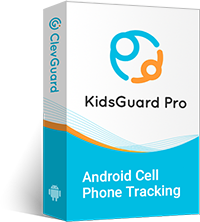
KidsGuard Pro -- Best Android&iOS Monitoring Software
- Monitor all files on your phone such as call logs, messages, contacts, photos, browsing history, app activities and more without them knowing.
- Track mobile location and monitor location history to know where they are and where they have been.
- Spy everything on social media apps like WhatsApp, Instagram, Threads, Snapchat, Facebook, Messenger, Skype, Discord, Tinder, etc.
- Remotely record phone surrounding, screen, phone/app calls of target devices and take photos using their cameras as well as take screenshots.
- 100% safe and invisible, no data leakage and no rooting or jailbreaking on the target devices.
You can further check the detailed comparison of features between KidsGuard Pro and mSpy.
The installation process of KidsGuard Pro is straightforward, and you can complete it in a few minutes. To install KidsGuard Pro for cell phone monitoring, you need to follow these steps:
Step 1. Create a KidsGuard Pro account by sign up/in ClevGuard. Then purchase a subscription plan on the KidsGuard Pro to get all monitoring features.
Step 2. Download and install KidsGuard Pro software. Set it up on the targeted devices. (Our technology team has achieved automatic configuration settings on some Android devices when you install the app, which cost you less time.)
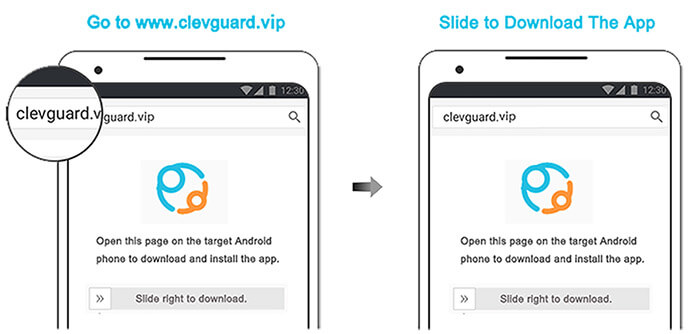
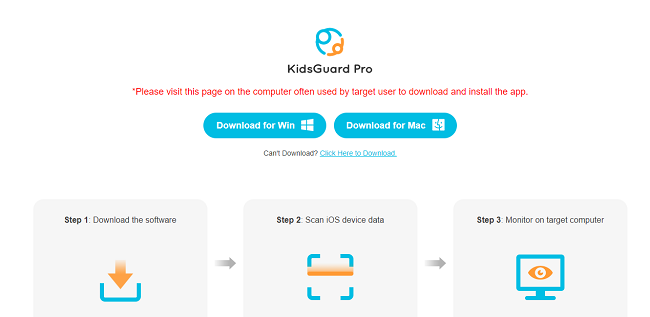
Step 3. Once the setup is finished, you can begin monitoring all data on the phone remotely and undetectably.
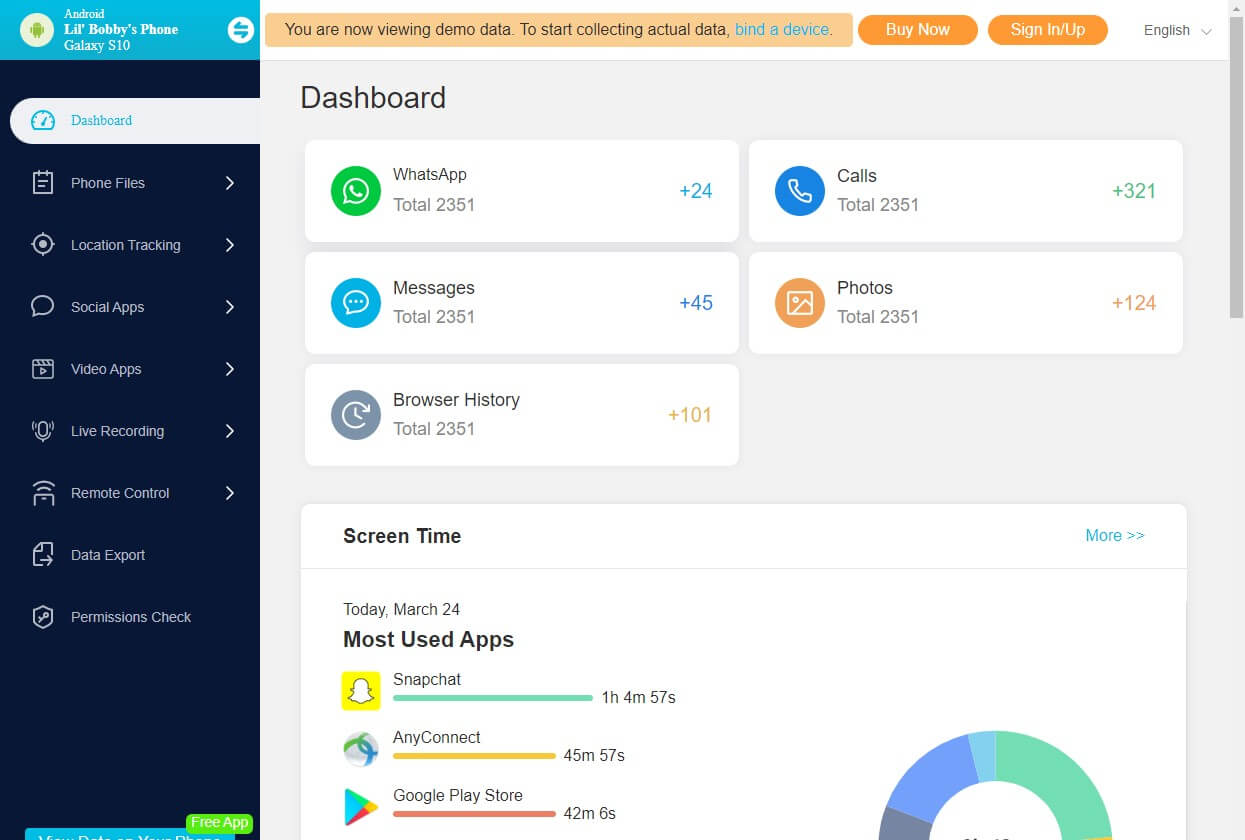
Bonus: Frequently Asked Questions About mSpy Installation
Here are a few frequently asked questions about mSpy installation:
Q1: Can mSpy be installed remotely?
No, mSpy cannot be installed remotely. You need to have physical access to the target device to install the software.
Q2: Is mSpy Legit?
Yes, mSpy is legal. However, it is important to use the software ethically and not invade someone's privacy.
Q3: Does mSpy work on all devices?
No, mSpy does not work on all devices. The software is compatible with both Android and iOS devices, but some older devices may not be compatible.
Conclusion
mSpy is a powerful monitoring software that allows you to track a target's phone activities. To use the software, you need to install it on the target device. However, KidsGuard Pro is an better alternative to mSpy that has a less time on installtion. The installation process is simple, and you can start monitoring the device remotely in a few minutes.
Try KidsGuard Pro today and start monitoring your loved ones' activities and more data or files on their phone.







