Before We Start
Parents want to keep track of their kids all the time so that they do not go astray. Similarly, it is equally crucial for employers to spy on some employees to avoid unforeseen troubles.
Monitoring someone secretly is not easy, but it can be worry-free with Cocospy. In this article, we will do a through Cocospy reviews and find out if it is truly the best app for monitoring.
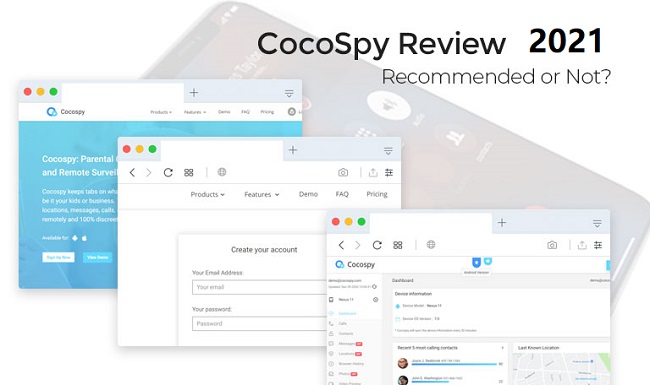
Table of Contents
Features of Cocospy app
1. Check income and outgoing calls
Parents always want to know who their kids are talking to for hours and with whom they are keeping contact. Similarly, some people want to spy on their partners to ensure that they are not cheating. Moreover, the employers want to ensure that some suspicious employees are not leaking any confidential information to the competitors.
With the Cocospy app, you can check the call logs of the target person, starting from the names of the contacts, their phone numbers, and duration and date of calling. You can also check for the call type, such as incoming, missed, and outgoing calls. Click on the Calls option on the Cocospy Dashboard to check the call logs.
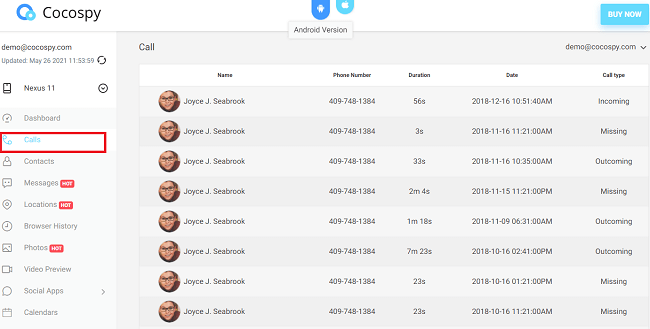
2. View Messages on target phone
In today's world, most of the conversations take place through messaging. The messaging app of both Android and iOS platforms are regularly used by users.
Keeping track of the incoming and outgoing messages can help you understand any suspicious activity by the target user. Read through the entire conversation to understand the context and intention.
With the Cocospy app, you can check the messages of the target phone easily. Go to the Dashboard and click on the Messages option. You will get to see all the messages and conversations on the target phone, along with contact names. In Cocospy iPhone, there is another option named iMessages for checking messages of the target user.
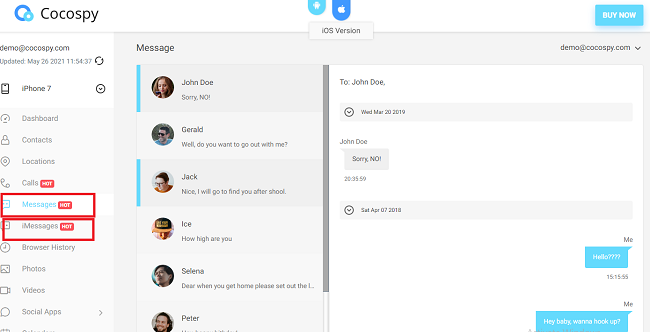
3. Check target user's contacts
When you go through the messages, you can only see the contact names. To get the phone numbers of the contacts, you have to check the contact list. That is why Cocospy app lets the users see the contacts saved in the target phone along with their phone numbers and email addresses.
If you are monitoring someone's phone activities, you should always keep an eye on the contact list. If you see any contact of an unknown person, you can get the identity of the person with the phone using apps like Truecaller.
Cocospy app also reveals the number of times the contacts and the target phone have connected with one another through phone calls. Go to Cocospy Dashboard and click on the Contacts option to view all the details.
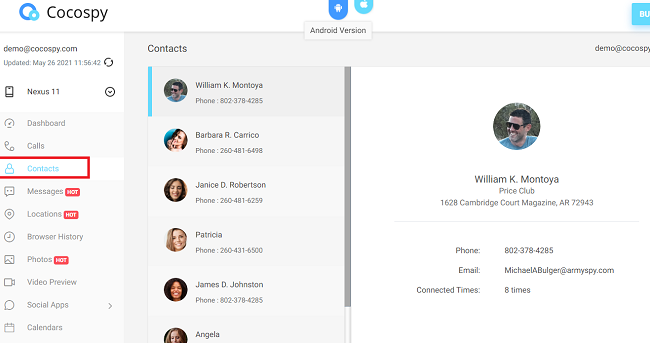
The biggest concern for parents when their kids are using smartphones is that they might land on adult content websites and go astray. Not just adult content, kids can be led to gamble and drugs, become victims of frauds and bullying, and much more. For employers, it is important to make sure that the employees are not wasting time by doing unprofessional activities from the company's devices.
With the Cocospy app, you can keep checking the browser history of the target phone. Go to Cocospy dashboard and click on the Browser History option. You will see the list of URLs of the websites visited, the frequency of visit, titles of the webpages, last visit time, and also whether they are bookmarked or not.
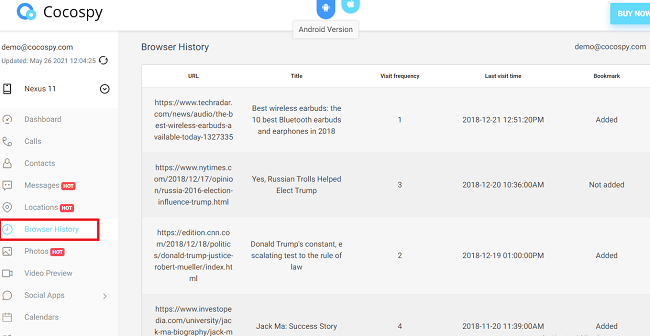
5. Track target phone's Locations
Tracking the location of the target person is one of the most demanded features in spying and monitoring. It helps the parents understand where the kids are currently as well as the places they visited. One can check on the location of the suspicious partner. Employers can find out the location of the employees and catch their lies and follow their activities.
Click on the Location option from the Cocospy Dashboard. You will see the current location on the map. Not just that, you can check the previous locations along with location time to catch that target person red-handed with proof of his locations. You can also pinpoint the locations on the maps easily by clicking on the Google Maps option present in every location shown.
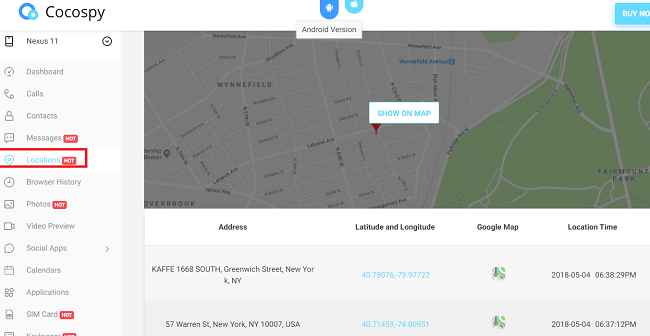
6. View Photos and videos
When it comes to kids, exchanging adult content through photos videos is quite usual these days. You can also catch your partner cheating behind your back or not by checking the type of photos and videos they are exchanging. It is also important for an employer to ensure that the employees are not using their company's devices to share unprofessional videos.
You can check the videos on the target phone using Cocospy. Go to Cocospy dashboard and click on the Video Preview option. All the videos uploaded and downloaded in the target phone's gallery will be displayed on your screen. However, you may experience some glitches while trying to watch the videos.
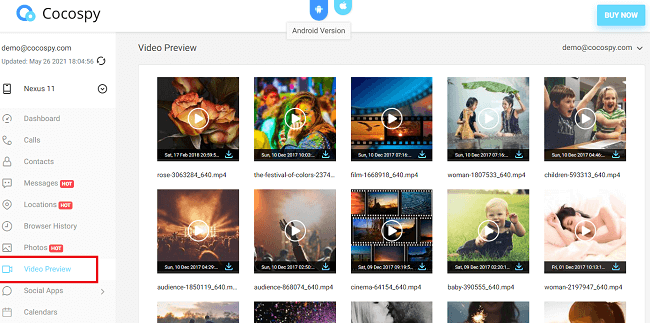
7. Track Social Media Apps
Social media apps are where everyone stays active almost all the time. Kids are addicted to social networking platforms, and such platforms are easy targets for wicked people.
Parents need to monitor their kids' activities on popular social media apps like WhatsApp, Facebook, Instagram, Line, and much more. It is equally important for individuals to find out if their partners are cheating on them.
Go to Cocospy dashboard and click on the Social Apps option. Select any particular social media platform and get all the activities of the target users. This includes all the messages sent and received inappropriate conversation format. However, in some apps, you may not get the full conversation due to the apps' privacy.
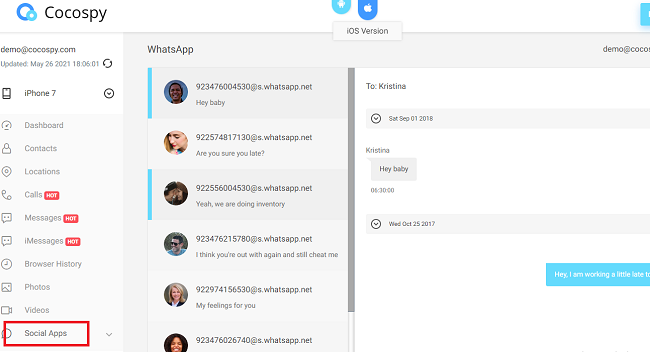
8. Record Calendar
Spying on someone's saved calendar and marked dates can give you some indications about his contacts and activities. Your kids can be saving dates with titles from where you can guess about his whereabouts. Similarly, you can check what dates your partner is saving and for what reasons.
Go to Cocospy Dashboard and click on the Calendars option. You will see the title, start time, finish time, event location, and even remarks if the user has saved something against the saved dates.
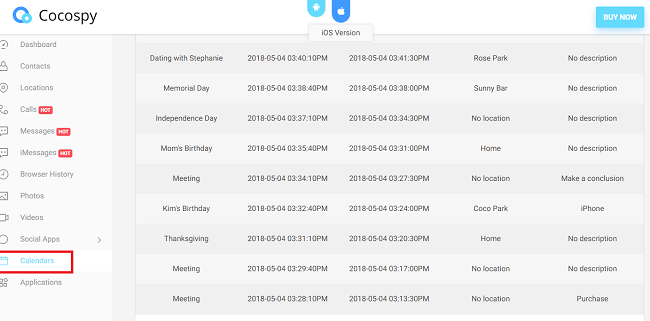
9. Keylogger feature
Cocospy app has an advanced feature called Keylogger through which you can check what the target person is typing in different apps. You will come to know about their conversation, Cocospy login credentials, and everything else they are typing on their phones.
You can avail the option by going to Cocospy Dashboard and clicking on the Keylogger option. The option will list down all the apps present in the target phone, and you can click each app to see what the target person typed inside that particular app, along with the date and time.
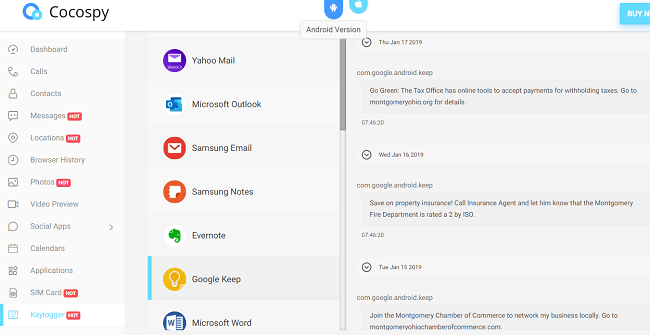
10. SIM Card
It is very common for smartphone users to have multiple SIM cards on their phones. A cheating partner uses a different SIM card to talk to a person of his interest so that his partner cannot track the call. Similarly, in companies, some wicked employees may use different SIM cards to leak confidential information to competitors.
The next time your target person uses a different SIM card, you can get a notification with Cocospy app. Go to Cocospy Dashboard and click on the SIM card option. Enter your email address to get instant notification and alert when the target person changes the SIM. You can also track the SIM card location from this option.
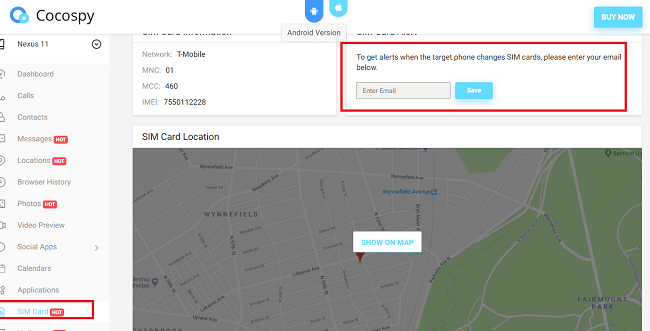
Compatibility & Pricing of Cocospy App
The compatibility and the pricing are the two most important factors you should always check before going into features and functionalities.
1. Compatibility
You should always check for the compatibility of an app with your device before purchasing. If the app is not compatible, it will be a waste of your money purchasing it. When it comes to Cocospy, you have to ensure that the app is compatible with the target device. Cocospy has dedicated apps for Android and iOS devices.
Android
Android is the most popular operating system, and most of the mobile devices in the world have the Android operating system. The Android version of the Cocospy app is compatible with any device having Android 4.0 or higher.
The current Android version is 11. This means that the Cocospy app is compatible with all the latest and most of the older Android devices.
iOS
iOS is an equally popular operating system, and therefore, Cocospy has a dedicated app for iOS users. The iOS version of the Cocospy app is compatible with any iOS device having iOS 7 or above.
The latest iOS version is 14, and hence, you can rest assured that it is going to be compatible with the latest iOS devices as well as most of the older iOS devices.
2. Pricing
Cocospy cost has different subscription plans so that all users can afford it as per their budget and requirements. Check out all the details about every plan.
Android
Cocospy android spy apphas the following plans.
Basic Plan – It includes only the basic monitoring features such as tracking call logs, text messages, location in real-time, browser history, contact, bookmarks, photos, and video previews.
- 1-Month License - $39.99
- 3-Month License - $59.99
- 12-Month License - $99.99
Premium Plan – In addition to all the features in the basic plan, you can track app list, social media activities, SIM card location, and even the keystrokes like a keylogger.
- 1-Month License - $49.99
- 3-Month License - $69.99
- 12-Month License - $119.99
Family Plan – While the basic plan and the premium plan are for 1 device only, the family plan is for tracking 3 devices. The features are the same as in the premium plan.
- 1-Month License - $69.99
- 3-Month License - $99.99
- 12-Month License - $199.99
iOS
Cocospy iPhone spy app has the following plans.
Premium Plan – In this plan, you can track contacts, call logs, photos, videos, messages, location in real-time, browser history, LINE and WhatsApp activities, and even check the installed apps.
- 1-Month License - $49.99
- 3-Month License - $79.99
- 12-Month License - $129.99
Family Plan – While the premium plan is for 1 device only, the family plan is for tracking 5 iOS devices. The features are the same as in the premium plan.
- 1-Month License - $99.99
- 3-Month License - $199.99
- 12-Month License - $399.99
Business Plan – With this plan, you can track as many as 25 devices which is necessary for any business. The features are the same as in the premium and family plan.
- 1-Month License - $399.99
- 3-Month License - $699.99
- 12-Month License - $999.99
The company also offers a 6-day money-back guarantee. The longer the duration plan you purchase, the more economic it will be for you.
Cocospy Free Trial
It is very important for a user to check out any app before purchasing to understand its functioning and authenticity. Even though Cocospy does not have a free trial version at present, it offers a demo for complete understanding.
Go to their official Cocospy website, and from the products, select the compatible app version and then click on View Demo.
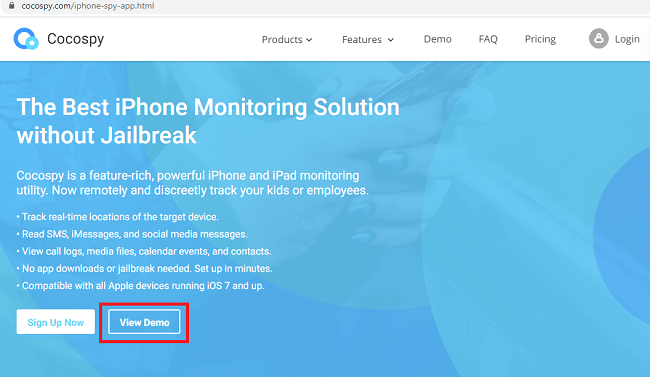
Does Cocospy Really Work?
Cocospy is an use app for monitoring activities on the target device remotely without getting noticed. Once you install the app on the target device, you can hide it from the app drawer.
The app works in the background secretly and tracks all the activities of the target user on his phone. It continuously sends all the gathered information to its online portal in its stealth mode so that the target user does not know about it by any means.
Cocospy is also a lightweight app and consumes very less battery charge. Therefore, the target user will not suspect its presence easily. Moreover, the app is very secured, and it does not reveal the sensitive information of the target user to any third-party. That is why it does not store the collected data in its server for long.
Pros & Cons of Cocospy
Cocospy monitoring app is a feature-rich app to track all the possible activities of the target user.We give a detailed review of all its features. In this part,we will also discuss the pros and cons of the app to understand all the sides of the Cocospy app.
Pros
Every app has some advantages and disparages, and Cocospy is no exception.
Cons
- No Free Trial - The biggest disadvantage of Cocospy app is that there is no free trial option available. Hence, you have to rely on reviews and check the demo version before purchasing.
- Insufficiency - The social media apps monitoring feature may not always yield the desired result you are hoping to see. This is due to the privacy policy of certain social media apps. If you cannot read the messages in some social media apps, you have to reply on Keylogger to read the probable conversations.
- Detectable - The app consumes sizable data for transferring information to the server. Some users can easily notice this unusual data consumption. Therefore, its secret presence can be tracked from the data usage option.
Best Alternative of Cocospy Monitor App - KidsGuard Pro for Android
4.1 What is KidsGuard Pro ?
If you are looking for an alternative to Cocospy monitoring app, KidsGuard Pro is the excellent product. It is an ultimate monitoring app to keep an eye on loved ones, suspicious persons, and whosoever you think you need to monitor on. It scores over Cocospy monitoring app in terms of social media apps tracking, location tracking, remote controlling, and various other parameters.
4.2 Features of KidsGuard Pro for Android
KidsGuard Pro has all the basic features you need in a monitoring app. On top of those, there are advanced features that make the app stand out easily.
Social Media Apps – You can track the activities of the target users on various social media apps without rooting the devices. Apart from the popular social media app, the app tracks Facebook, WhatsApp Business, Tinder, Snapchat, Viber, Instagram, QQ, and much more on the target phone.
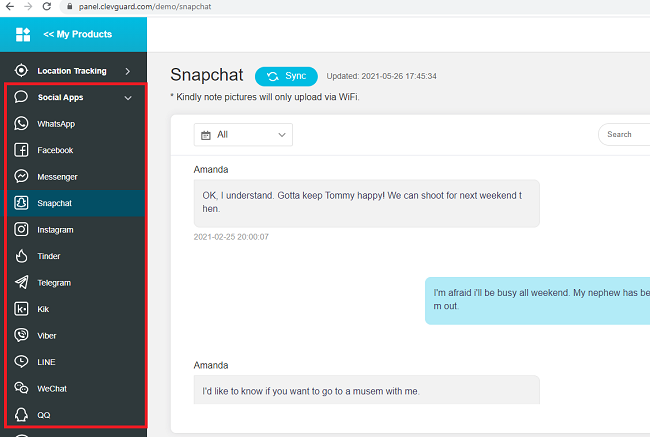
Location Tracking- KidsGuard Pro can track GPS location in real-time. Besides, there are features likes Wi-Fi location tracking. You can set up Geofence, beyond which you will get an alert every time your target person crosses the virtual fence.
Call Recording – The app has an advanced feature whereby it records the phone calls of the target person. It is truly an exceptional feature for perfect monitoring and spying.
Take Secret Photos – You can take photos from the rear camera of the target phone remotely. Similarly, you can capture screenshots in real-time sitting at a remote place.
Pros of KidsGuard Pro for Android
- No rooting – There is no need for rooting the target devices for secret monitoring through KidsGuard Pro.
- Undetectable – The app uses very little battery charge and data. It stays hidden in the phone with its stealth mode. Therefore, it is very difficult to spot the app.
- All Social Media Apps – All the popular social media apps can be tracked with KidsGuard Pro.
- Easy Monitoring – Any non-technical person can use the interface of KidsGuard Pro without prior experience.
However, KidsGuard Pro still scores over Cocospy app in terms of features and functionalities. We would recommend KidsGuard Pro for remote monitoring.
How to Set Up Best Mobile Phone Tracker?
- Step 1: Create Your Account
- Step 2: Download and Install KidsGuard Pro for Android
- Step 3: Start Remote Monitoring
At first, you need to create a KidsGuard Pro account by using a valid email ID.
Download and install KidsGuard Pro for Android on target device. Log into your account and follow the instructions to enable some settings. The app icon will hide from the home screen and become incognito after you completing the setting. Your child can not discover this tracking app that exists on their Android phone.
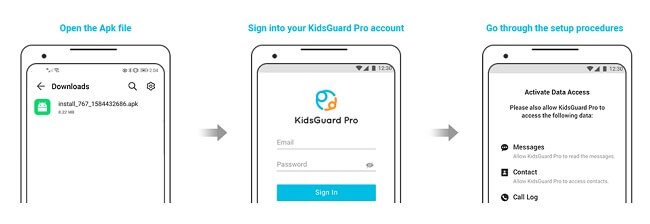
After completing the app setup, you will view your kid's phone activity on the web dashboard control panel. It will provide more than 30 advanced functions for phone's monitoring.
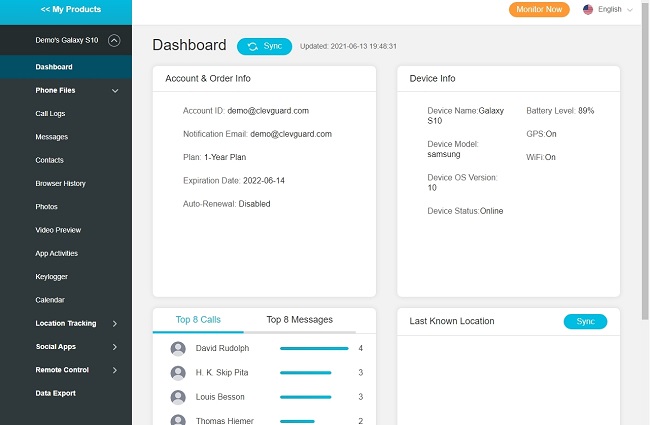
Conclusion
Hope you found our Cocospy reviews informative and useful. There is no doubt that Cocospy app is a great monitoring app. But kids are more active on social media apps these days. Therefore, KidsGuard Pro proves to be a better option with better social media apps monitoring option. There are more advanced features on KidsGuard Pro, making it ideal as a monitoring app.






