In today's digital age, identifying websites to block for kids is critical to protect their young minds from harmful content. From explicit websites to sites fostering negative behaviors, the internet hosts a plethora of content unsuitable for children.
This article aims to provide you with a comprehensive list of websites to block, equipping you with the knowledge to shield your children from the most inappropriate websites in the world.
Table of Contents
Part 1: How to Know If Kids Are Browsing Inappropriate Websites
Part 2: Bullying and Cyberbullying Platforms
Part 3: Sexual Content Websites
Part 4: Violent Gaming Platforms
Part 5: Dark Web Marketplaces
Part 6: Online Chat and Forum Sites
Part 7: Pro-Anorexia and Self-harm Websites
Part 8: Webcomics and Manga Platforms
Part 9: Conclusion
How to Know If Kids Are Browsing Inappropriate Websites
Determining whether your children are visiting inappropriate websites can be challenging, but with the right tools and awareness, you can gain insights into their online activities. Here are several strategies and tools that can help you monitor and protect your children's digital interactions effectively.
KidsGuard Pro: Professional Website Blocking App
KidsGuard Pro is a robust phone monitoring solution designed to provide you with a comprehensive overview of your child's phone activities. This app allows you to remotely view and manage the content your children are visiting on their devices. Here's how KidsGuard Pro can serve as your ally in ensuring online safety for your kids:
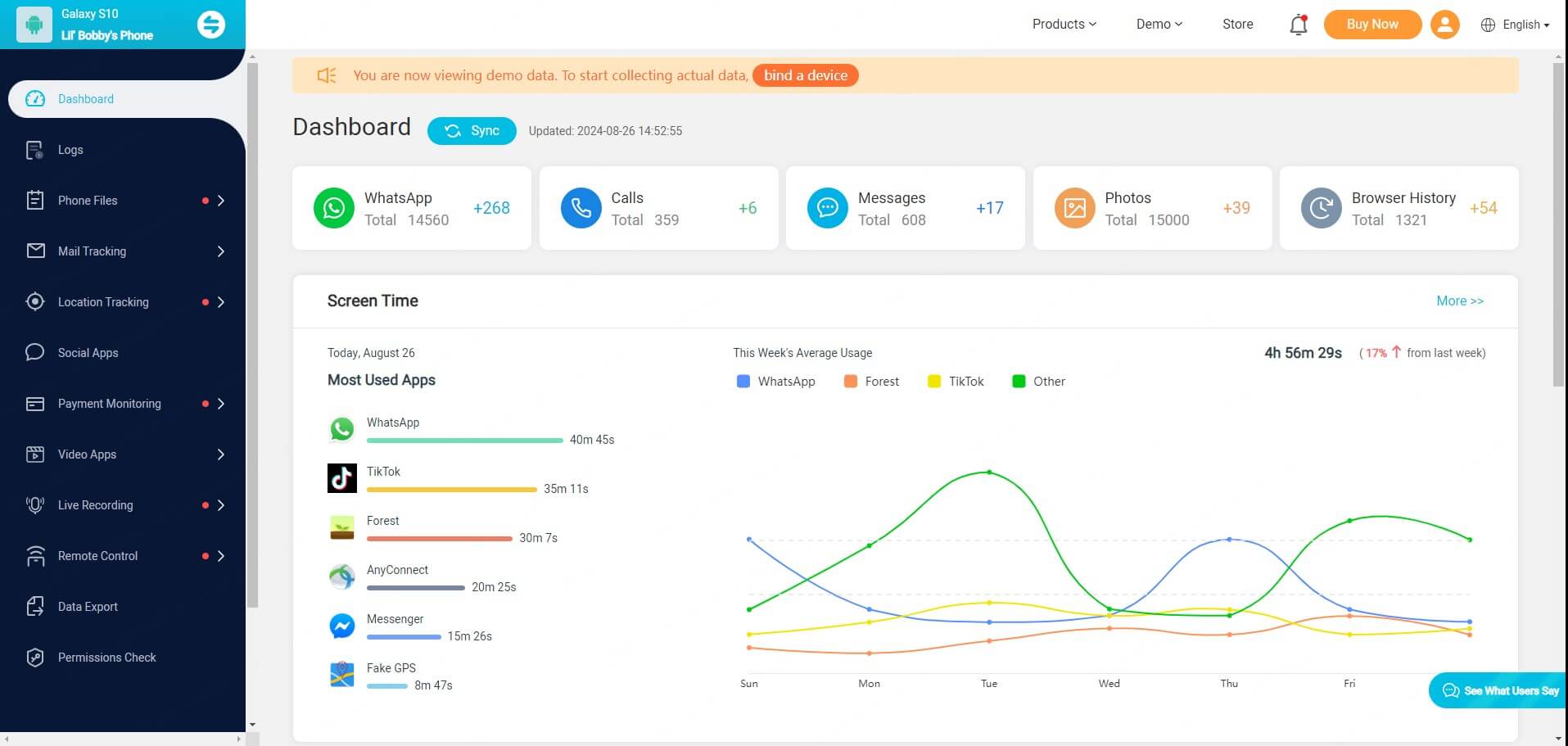
Key features
- Web filtering: Block access to specific websites or categories of sites that are deemed inappropriate.
- Browsing history tracking: Provide access to the browsing history, enabling parents to review sites that have been visited.
- App management: Control and restrict the use of certain apps that may contain inappropriate content.
- Real-time screen mirroring: Provide a live feed of the screen activity and record the screen activity for later review.
- Keyword alert: Allow for the blocking of specific keywords or phrases that might lead to inappropriate content.
Here's how to block the most inappropriate websites for kids with the help of KidsGuard Pro:
Step 1Sign up for a new account and opt for a proper plan to better enjoy the service. If you haven't made up your mind, check out the demo for free and find if it fits.
Step 2Then follow the provided set-up guide in your inbox to download and install the app on your kids' device. When completed, use the account to sign in to the User Center and enter the online dashboard.
Step 3From the left-side menu, click "Phone Files" > "Browser History" > "Block" to block the inappropriate websites right away.
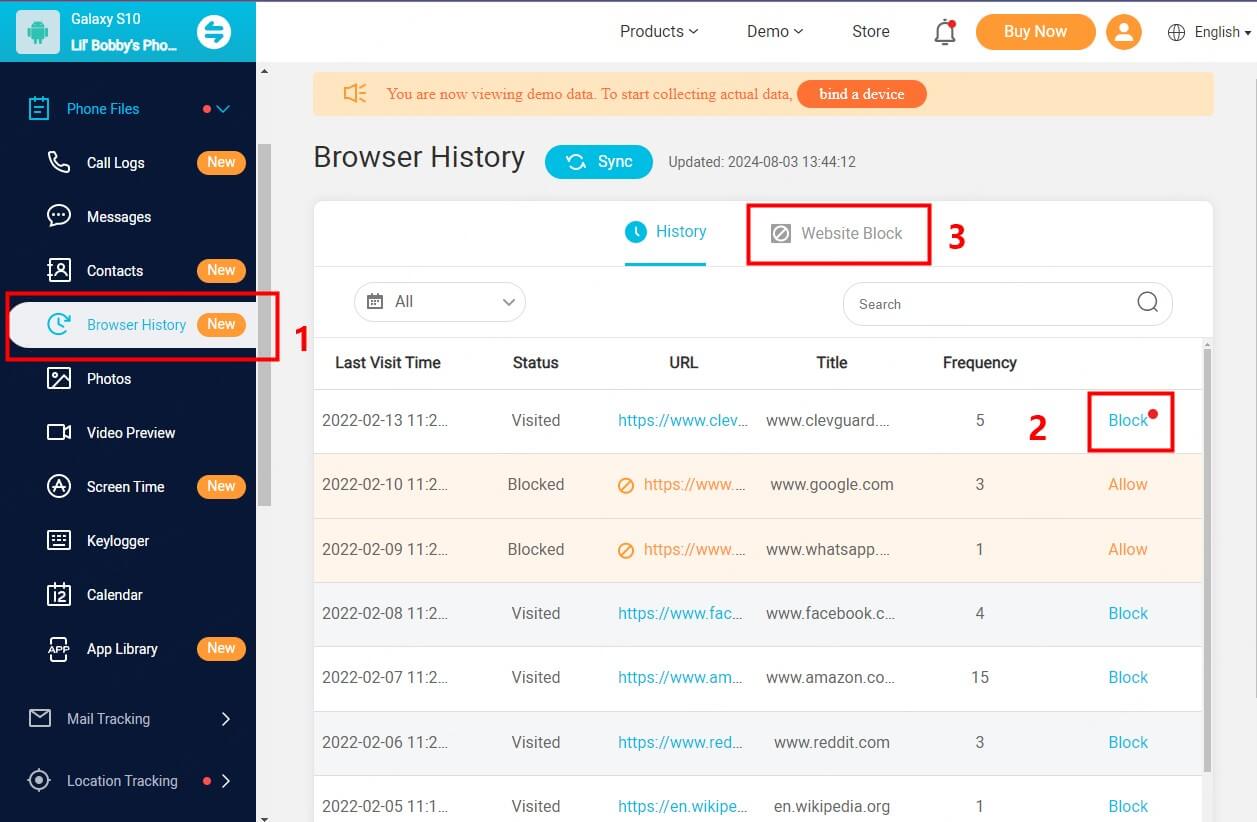
Additionally, KidsGuard Pro is a robust web filtering app that allows you to create a custom blacklist of websites, ensuring your child stays safe from harmful online content.
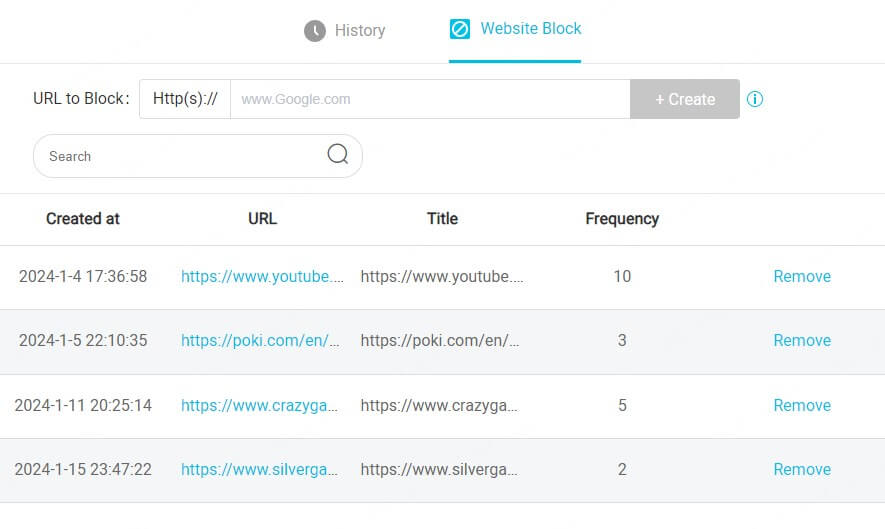
Using tools like KidsGuard Pro not only helps in monitoring but also in educating your children about the dangers of the internet.
Bullying and Cyberbullying Platforms
Cyberbullying, a pervasive issue in our digital age, manifests through various digital devices like cell phones, computers, and tablets. It involves using technology to harass, threaten, embarrass, or target another person, often anonymously. The anonymity and reach of digital platforms can exacerbate the intensity and impact of these attacks, making them more harmful than traditional bullying.

Websites and apps prone to cyberbullying
Social media platforms:
- Instagram - Cyberbullying can occur through comments, direct messages, and the sharing of harmful content.
- Snapchat - The ephemeral nature of messages can be used for bullying without leaving a trace.
- TikTok - Bullying through video comments and duets is common.
- Facebook - Posts, comments, and private messages can be used for cyberbullying.
- Twitter - Bullying can occur through tweets, replies, and direct messages.
Messaging apps:
- WhatsApp - Group chats and direct messages can be used for bullying.
- Messenger (Facebook Messenger) - Bullying through private messages and group chats.
- Kik - Known for anonymity, which can encourage bullying behavior.
- Discord - Used for gaming and community discussions, where bullying can occur in chats and voice channels.
Anonymous apps:
- Yik Yak - Anonymous posts within a local area can be used for bullying.
- Ask.fm - Users can ask questions anonymously, often leading to bullying.
- Tellonym - Allows users to send and receive anonymous messages, often used for cyberbullying.
Gaming platforms:
- Xbox Live - Voice and text chat features can be used for bullying.
- PlayStation Network - Similar to Xbox Live, bullying can occur in chat during gaming sessions.
- Twitch - Bullying can happen through chat during live streams.
- Roblox - In-game chat and interactions can lead to bullying.
Other platforms:
- YouTube - Comments on videos can be a source of bullying.
- Reddit - Some subreddits may harbor bullying and harassment.
- Tumblr - Posts, comments, and messages can be used for cyberbullying.
- Viber - Messaging app where group chats and direct messages can be used for bullying.
The effects of cyberbullying are profound and multifaceted, often linked to specific platforms and websites where harassment occurs. The above-mentioned apps prone to cyberbullying are websites to block, thus creating environments where victims may face mental, emotional, and even physical challenges.
The persistent nature of cyberbullying means that the harassment can follow the victim everywhere, invading safe spaces like their home. This can lead to physical symptoms like headaches and stomachaches, sleep disturbances, and a decline in academic performance.
Sexual Content Websites
Exposure to sexual content online is a significant risk for children navigating the internet. It's crucial for you to understand the dangers and take preventive measures to protect your children from such explicit material.
Risks of Sexual Content Exposure
Research suggests that early exposure to sexually explicit material can prematurely sexualize children, leading to experimentation with high-risk behaviors and potentially shaping their expectations about relationships and physical appearances.
This exposure can also blur boundaries, increasing the risk of victimization and problematic sexual behavior. Moreover, children may find it difficult to distinguish between the unrealistic scenarios depicted in pornography and healthy sexual interactions, leading to confused and harmful expectations.
Examples of Sexual Content Websites
To effectively shield your children from inappropriate content, it's essential to be aware of the specific websites known for hosting sexual material. Here are some examples of websites that should be on every parent's list of sites to block:
Pornographic websites:
- Pornhub (www.pornhub.com)
- YouPorn (www.youporn.com)
- Bellessa (www.bellesa.com)
- XNXX (www.xnxx.com)
- Xvideos (www.xvideos.com)
- xHamster (www.xhamster.com)
Adult chat sites:
These sites facilitate no-holds-barred interactions using webcams and live chats, which can be particularly inappropriate and dangerous for kids.
- AdultChat (www.adultchat.net)
- Flingster (www.flingster.com)
- Chat-Avenue (www.chat-avenue.com)
- Chatville (www.chatville.com)
- Chatropolis (www.chatropolis.com)
- 321sexchat (www.321sexchat.com)
Sexting sites:
These websites connect users for erotic chats and exchanging explicit pictures, posing significant risks if accessed by minors.
- BangSexting (www.bangsexting.com)
- BeNaughty (www.benaughty.com)
- SextFriend (www.sextfriend.com)
- Chatville (www.chatville.com)
- Arousr (www.arousr.chat)
- Kikfriender (www.kikfriender.com)
Implementing tools like Google SafeSearch and using KidsGuard Pro can help block access to these sites. Additionally, maintaining open lines of communication about the dangers of such content can empower your children to make safer choices online.
Violent Gaming Platforms
Violent gaming platforms often feature content that can be concerning for the development of young minds. These platforms may include games that are rich in graphic and intense violence, sometimes coupled with strong sexual content and the use of drugs.

Major gaming consoles:
These platforms connect users for erotic chats and exchanging explicit pictures, posing significant risks if accessed by minors.
- PlayStation (PS4, PS5) - Games like "Grand Theft Auto V," "Call of Duty" series, and "The Last of Us" are known for their violent content.
- Xbox (Xbox One, Xbox Series X/S) - Similar to PlayStation, with games like "Halo," "Gears of War," and "Red Dead Redemption 2."
- Nintendo Switch - While generally considered family-friendly, it does have games like "Doom" and "Resident Evil."
PC gaming platforms:
- Steam - A vast library of games, including violent ones like "Counter-Strike: Global Offensive," "Left 4 Dead," and "Dead by Daylight."
- Epic Games Store - Hosts games like "Fortnite" (which has shooting but is less graphic), "Borderlands," and "Metro Exodus."
- Origin - Known for games like "Battlefield" series and "Apex Legends."
Mobile gaming platforms:
- Google Play Store (Android) - Hosts a range of games, including violent ones like "PUBG Mobile," "Garena Free Fire," and "Call of Duty Mobile."
- Apple App Store (iOS) - Similar to Google Play, with violent games such as "PUBG Mobile," "Call of Duty Mobile," and "Dead Trigger 2."
Online multiplayer platforms:
- Roblox - While primarily aimed at children, it has user-generated content that can sometimes be violent.
- Fortnite - Popular among younger audiences, it involves shooting and combat, though less graphic.
- Minecraft - Generally family-friendly but can have violent modifications and servers.
Specific violent games to watch out for:
-
Grand Theft Auto V (GTA V) - Known for its graphic violence and mature themes.
-
Call of Duty Series - First-person shooter games with realistic combat and violence.
-
Mortal Kombat Series - Famous for its brutal combat and graphic fatalities.
-
Resident Evil Series - Survival horror games with intense violence and gore.
-
Doom Series - Known for its fast-paced, graphic violence against demons.
-
Discord - Used for gaming communities where players can discuss and share content from violent games.
-
Twitch - Streaming platform where violent games are often played and streamed live.
-
YouTube Gaming - Platform where gamers upload and stream content from violent games.
Dark Web Marketplaces
The Dark Web, accessible via specific software such as TOR (The Onion Router), provides an anonymous environment that often facilitates illicit activities. This section of the internet, not indexed by standard search engines, hosts marketplaces that can be a hotbed for criminal exchanges.
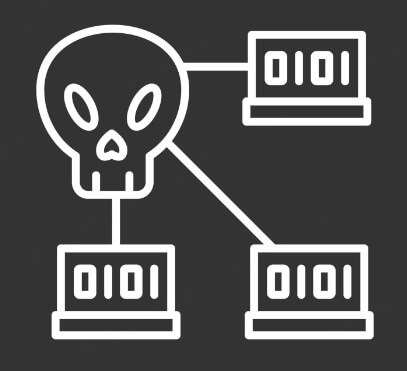
Types of Products on Dark Web
Dark Web marketplaces often resemble the clandestine versions of popular online shops but primarily focus on items that are illegal or heavily regulated. Here’s what is commonly traded:
- Illegal drugs and pharmaceuticals: From narcotics to prescription drugs, these items are frequently sold, making up a significant portion of darknet transactions.
- Weapons and firearms: Despite stringent regulations, the dark web provides an avenue for the trade of firearms and other weapons, often escaping traditional legal scrutiny.
- Stolen information: Personal data, including bank details, credit card numbers, and personal identification information, are bought and sold, leading to identity theft and fraud.
- Hacking tools and services: Services ranging from cyberattacks to espionage are offered, catering to various illegal operations.
- Illicit content: This includes copyright-infringed media and harmful materials such as child exploitation content, which pose serious ethical and legal issues.
Examples of Dark Web Marketplaces
Several well-known darknet markets have gained notoriety for their wide range of illegal goods:
- Genesis Market: Known for its extensive collection of stolen digital identities and associated data.
- Russian Market: Offers a plethora of stolen information and has ties to various cybercriminal activities.
- InTheBox: Provides custom tools for hacking into mobile apps and services.
- OMG!OMG!: Emerged as a significant player after the collapse of the Hydra market, offering a variety of illegal goods in multiple languages.
These marketplaces, while sometimes hosting legitimate items like artwork or jewelry, predominantly facilitate the trade of illegal goods. The anonymity provided by the dark web complicates efforts by law enforcement to track and mitigate these illegal activities, posing significant challenges to internet governance and security.
Online Chat and Forum Sites
Online chat rooms and forums provide a platform for young individuals to connect over shared interests, yet they can also expose them to significant risks if not properly monitored. Understanding the potential dangers and identifying specific platforms to avoid can help you safeguard your children from inappropriate interactions.

Chat Forums to Avoid
Certain chat forums are notorious for their minimal moderation and potential exposure to harmful content. We've listed three of the most popular chat forums online:
Other forums that require caution include:
- Omegle: Known for random chat pairings, this site can expose users to adult content and predators due to its anonymous nature.
- Chat-Avenue and Chatroulette: These platforms also pair users randomly and have been criticized for similar issues as Omegle.
- KidsChat.net: It often lacks adequate oversight, leading to instances of grooming and inappropriate interactions.
Parents are advised to keep a vigilant eye on the use of such platforms by their children and consider blocking access to them entirely.
Pro-Anorexia and Self-harm Websites
Pro-anorexia (pro-ana) and pro-bulimia (pro-mia) websites represent a significant and disturbing trend on the internet that promotes eating disorders such as anorexia nervosa and bulimia nervosa. These platforms are not only used to exchange harmful dieting tips and strategies but also to foster a community that supports these dangerous behaviors.
Pro-anorexia Websites
- MyProAna - A popular forum where users share tips and stories related to eating disorders.
- Thinspiration - Websites or social media accounts dedicated to providing "thinspiration" through images and quotes.
- Ana Boot Camp (ABC Diet) - Sites promoting extreme diet plans to lose weight quickly.
- ProAnaNation - Communities that support and encourage eating disorders.
- AnorexicNation - Sites or forums where users share dangerous tips on how to maintain anorexic behavior.
Self-harm Websites
- Tumblr - While not inherently a self-harm site, Tumblr has many blogs that glorify and share self-harm content.
- The Quiet Place Project - A site that includes a section where users can share their self-harm stories and feelings.
- Cutter's Lair - Forums and websites where users discuss and encourage self-harm practices.
- Self-Injury.net - A website providing resources and forums related to self-injury.
- Suicide Project - Forums where users share their experiences with self-harm and suicidal thoughts.
Webcomics and Manga Platforms
Many webcomics and manga feature graphic violence, including intense fight scenes, blood, and gore, which can be disturbing for children. Some comics and manga contain explicit sexual scenes, nudity, and themes of sexual relationships that are not suitable for young readers. Storylines may include themes like depression, suicide, self-harm, substance abuse, and other mature subjects that are not appropriate for children.
- Webtoon - Hosts a variety of webcomics, some of which contain mature themes, violence, and sexual content.
- MangaDex - An online manga reader with a wide range of genres, including those with mature and explicit content.
- Tapas - Offers webcomics and novels, some of which are intended for mature audiences.
- ComiXology - Digital comic platform with a wide range of content, including mature-rated comics.
- Mangapark - Provides access to a vast library of manga, including those with explicit and mature themes.
Conclusion
In this post, we have covered several common types of inappropriate websites to block for kids. From explicit content to online gambling and harmful communities, the internet presents a complex landscape that requires vigilant parental guidance. Tools like KidsGuard Pro offer valuable support by providing features such as robust web filtering, enabling parents to create custom blacklists tailored to their child's needs.
FAQs about Websites to Block for Parents
Q1. How can I prevent my kids from accessing inappropriate websites?
A: You can use DNS filtering services such as OpenDNS to block inappropriate websites for kids. These services prevent access to unsuitable content by redirecting any attempts to visit blocked sites to safe alternatives.
Q2. What types of websites do schools commonly block?
A: Schools generally block access to social media platforms, gaming sites, pornographic content, and other websites that could distract students or compromise academic integrity. They also block sites that can circumvent web filters.
Q3. What are some effective ways to limit my children's internet access?
A: You can utilize parental control software like Bsafe Online, Net Nanny, and Safe Eyes to restrict your children's internet usage. Additionally, setting up password protections on your computer to control when and how your children access the internet can be very effective.
Q4. How can I manage what my child views online?
Parental control apps such as Google Family Link, Screen Time, and Microsoft Family offer comprehensive tools to help manage your child's online activities. These apps allow you to set limits on device usage, control app access, and restrict exposure to inappropriate content across various devices and platforms.







