ClevGuard Support: Monitor Devices with Others' Permission.
How to watch youtube when its blocked?
Some videos on YouTube would not be available to you due to restrictions. However, it doesn't mean that you are kept away from watching those videos. You will still be able to gain access to those videos on YouTube and watch. Let's take a look at the way on how you will be able to watch videos on YouTube.
This is a comprehensive tutorial on how to watch blocked YouTube videos in the easy way.
Table of Contents
Part 1: Why can't Some YouTube Videos be Watched?
Before taking a look at the steps on how to watch blocked YouTube videos in your country, let's analyze why certain videos are blocked in your country.
Censorship:
Most countries have their own criteria when applying censorship restrictions to videos. When a video is restricted, you will not be able to watch it. These censorship laws are applied based on copyright laws and other specific laws related to the country.
Licensing issues:
Licensing issues can also make certain countries block videos. This can also happen due to the licensing and copyright issues.
Network restrictions:
Network restrictions can also make certain videos blocked. For example, there are network restrictions applied by offices and schools.
If you want to block some videos or restrict times on website to protect kids, you can try to use KidsGuard Pro, which you can control time on screen and also protect them.

Features of KidsGuard Parental Control App
- Block the inappropriate games, websites to create a safe online environment
- Capture kids' devices screen to know what they are doing
- Filter Calls to protect kids away from being harassed by scams
- Monitor child's phone in real time and view their location history
- Receive detailed daily, weekly, and monthly reports of your child's online activity
Part 2: Ways to Watch Blocked YouTube Videos
As mentioned earlier, there are multiple methods on how to watch YouTube videos blocked in my country. Let's take a look at those methods in detail.
1Use VPN to watch blocked YouTube videos
One of the most effective methods available to overcome country restrictions would be to use a VPN. Here are some of the features that you can expect to receive out of a VPN application.
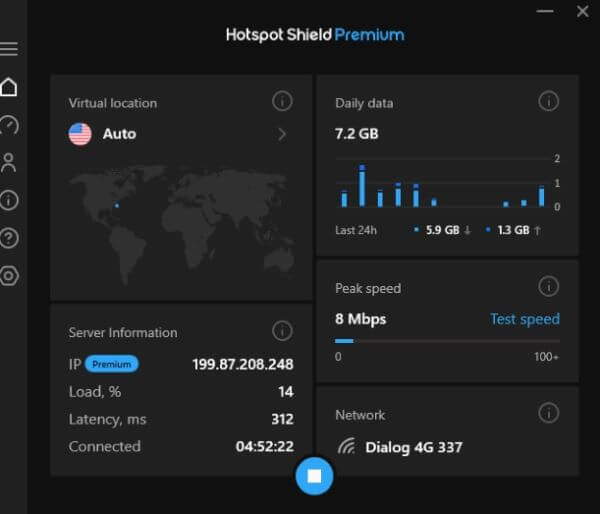
- You will be able to bypass your country IP and get the IP address of another country in the world.
- It provides immediate access to any blocked content on the internet including YouTube videos.
- A VPN is a lightweight tool. You don't have to allocate a lot of computer resources to start using a VPN.
How to do it:
Step 1. You should first download the VPN and install on your device.
Step 2. Once you open the VPN application, you can see the country list available. You can pick any country and hit on the connect button.
Step 3. A new IP address from the country will be assigned to you. You can use that IP address to browse YouTube and overcome country restrictions.
Pros & Cons of VPN
- Easy to use
- Quick
- Unblocks everything on internet including YouTube videos.
Pros
- You will have to pay to get a premium VPN.
Cons
2Use Google Translate
You can use Google Translate as a proxy and unblock YouTube. If you are looking for a way to watch blocked YouTube videos, you may try this method as well.
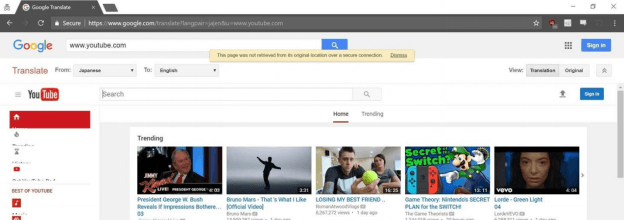
How to do it:
Step 1. Assume that you are looking forward to watch following YouTube video. https://www.youtube.com/watch?v=TUVcZfQe-Kw.
Step 2. Then you will need to enter the following URL on your web browser. You can replace the YouTube URL based on your preferences. http://www.google.com/translate?langpair=ja|en&u=https://www.youtube.com/watch?v=TUVcZfQe-Kw
Pros & Cons of Google Translate
- Provides quick and fast access to blocked videos on YouTube.
- Works on any browser.
- Easy to use.
Pros
- You will have to change the URL every time.
Cons
3Change YouTube video URL
You can also change the URL of the YouTube video and gain access to it. Here are the steps on how you can do it.
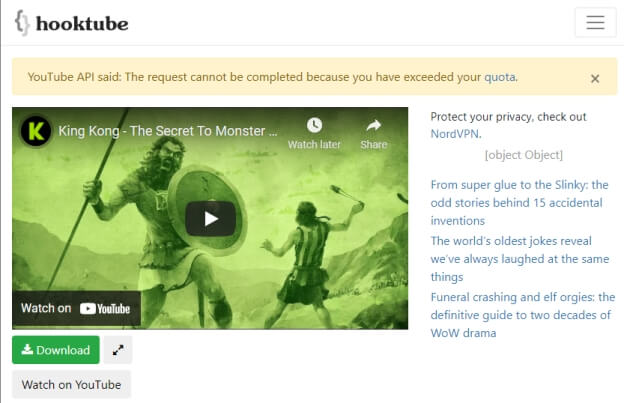
Step 1.First of all, you will need to enter Hooktube.com website.
Step 2.Now you can copy the URL of the YouTube video.
Step 3.You can replace YouTube.com in the video as Hooktube.com.
Pros & Cons of Changing URL
- This is a quick method.
- You can load any YouTube video with ease.
- No need to download software.
Pros
- You have to visit a third party website to get the job done.
Cons
4Use A Proxy
You may also think about using a proxy server to get the job done. The main objective of using a proxy server is to bypass the specific restrictions that are applied to your country. Here are the steps on how to do it.
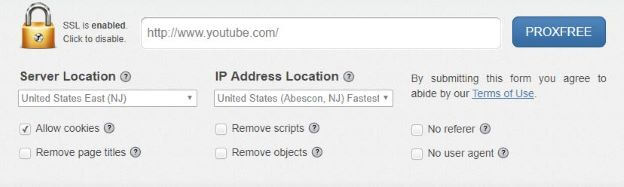
Step 1.You can open ProxFree on your web browser. This is a proxy service that you can use to unblock YouTube.
Step 2.You can now pick server location and change your location. You will be able to do this from the dropdown list.
Step 3.Now you will need to enter the YouTube URL that you want into the empty box.
Step 4.After that click on the ProxFree button.
Step 5.Now you will be able to see the blocked video loading.
Pros & Cons of Proxy
- Quick and easy.
- Unblocks any video.
- Fast to use.
Pros
- There are some technical features you have to deal with.
Cons
5Use MiniTool uTube Downloader
MiniTool uTube Downloader is one of the best YouTube downloader tools available out there for you to consider. If you wish to unblock YouTube videos, you may think about using this as well. It will help you to download any video that is uploaded to YouTube.
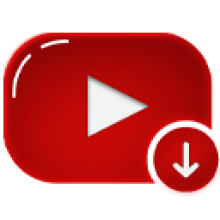
However, you don't have to worry too much about the restrictions. That's because MiniTool uTube Downloader will allow you to download videos from the server. You will never get into a frustrating experience as you continue to use this tool.
FAQs about Watching Blocked YouTube Videos
Q1. How safe are free YouTube unblockers?
When you are looking for a way on how to watch YouTube when its blocked, you will come across numerous YouTube unblockers. There are free YouTube unblockers as well as paid YouTube unblockers. Out of them, we strongly encourage you to proceed with using paid YouTube unblockers. That's because you will get numerous ads and other blockers, which will keep you away from getting a good experience. Therefore, it is a good idea to stick to a premium YouTube downloader at all times. If you are looking for a recommendation, we advise to go ahead with MiniTool uTube Downloader.
Q2. Can I use a free VPN to bypass YouTube region lock?
There are free VPNs as well as paid VPNs. It is possible for you to use a free VPN and bypass YouTube region lock. However, it is not the best thing that you can possibly do. That's because a free VPN is shared with many other users and the browsing speeds can be painfully slow. You shouldn't use a one unless you want to experience unwanted buffering.
Q3. Is unblocking YouTube legal?
No, it is not illegal for you to unblock YouTube. There can be restrictions imposed on your country, but it doesn't mean that you are kept away from watching those videos. You will still be able to go ahead and watch the videos on YouTube without an issue.
Conclusion
Now you have a strong understanding on how to watch unblock YouTube videos. Keep these methods in mind and go ahead to unblock a video on YouTube. You will never be restricted from any of these methods and you will fall in love with the experience.
If you want to restrict time on watching videos for kids, you may try KidsGuard Pro! It is an excellent tool that has many features. You can have a try!
- [MeWe Review] Parents Need to Know More about MeWe App
- [6 Ways] How to Bypass YouTube Age Restriction in 2025
You may also be interested in:
By Cody Walsh
An experienced technology blogger and editor who has spent more than a decade writing about software, gadgets, and computing etc all over the Internet.
Thank you for your feedback!







