ClevGuard Support: Monitor Devices with Others' Permission.
The TikTok application was launched in 2018. This application is one of the most downloaded apps in the USA. The app allows users to upload 15-second videos they can share with the world. However, the content is of both positive and negative types. With TikTok restricted mode, parents can easily stop their kids from watching inappropriate videos on the app. The restricted mode of the application helps restrict or filter out age-restricted content.
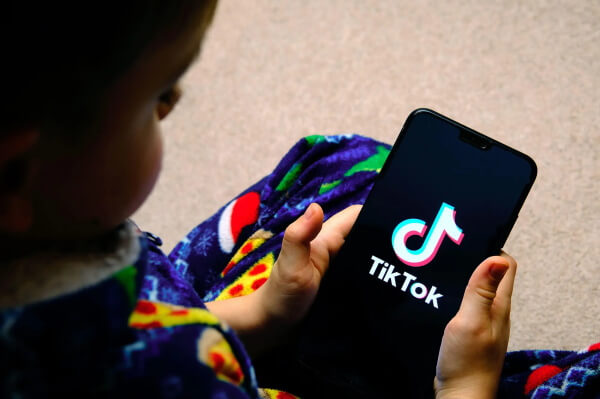
Today in this article, we will discuss what is TikTok Restricted Mode and How to turn it on/off. Keep reading to find out more!
- Part 1: What Does Restricted Mode on TikTok Do?
- Part 2: How to Turn on/Turn Off Restricted Mode on TikTok?
- Part 3: How to Set Screen Time on TikTok for My Child via KidsGuard?
- Part 4: How to Monitor My Child's TikTok without Knowing with KidsGuard Pro for Android?
- Part 5: Why Should I Monitor My Child's TikTok?
- Part 6: FAQs about TikTok Restricted Mode
Part 1: What Does Restricted Mode on TikTok Do?
Most people wonder what is restricted mode on TikTok. As mentioned earlier, TikTok has billions of users. The application is popular with people of all age groups. Children are also fond of this app and watch videos on it. Luckily, this amazing application offers a bevy of privacy settings and parental controls so that parents can keep an eye on their children's online activities and stop them from watching something inappropriate.
As one kind of TikTok parental controls, the restricted mode filters out everything you don’t want your child to see while using the app. Whenever your child plays some content under the restricted category, a password popup will appear on the screen, stopping him from watching it. One can see easily how to turn on and turn off restricted mode on TikTok through app settings.
Part 2: How to Turn on/Turn Off Restricted Mode on TikTok?
Here in this section, you will learn about how to Turn on/Turn off the restricted mode TikTok. All you need to do is, follow the below-listed steps one by one and you are done.
- First download and launch the application on your smartphone.
- After opening the app, select Profile from the feed by tapping on the person icon.
- Here you will notice three dots at the top. These dots are the Settings. Tap on this option and proceed further.
- Once you tap on the three dots, you will get a drop-down menu on your screen containing different options. Click on the "Privacy and Settings" option.
- From different settings, locate the option of "Digital well-being" and click on it. After this, a new page will open, which contains two options, i.e., "Screen Time Management" and "Restricted mode".
- Now enable the Restricted Mode by setting up the Password of your choice. One can easily enter the password of their choice.
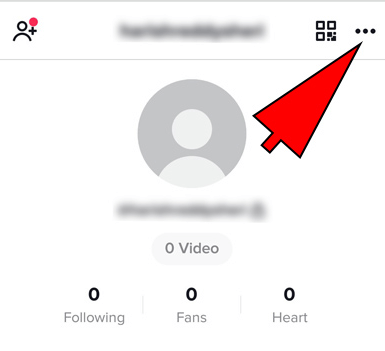
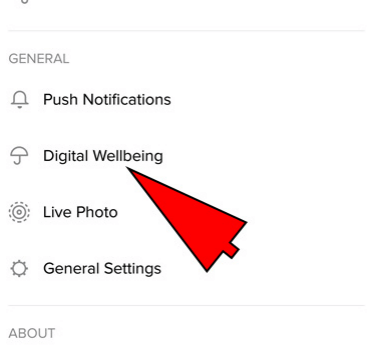
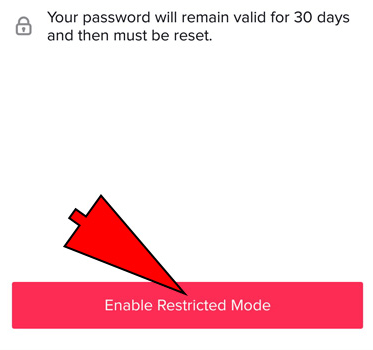
Limitations of Restricted Mode
Enabling restricted mode helps in filtering out some of the inappropriate content from the app, but still, there are cases when videos could slip by the filters, and there might be content that is inappropriate to some but can be suitable to others. Due to this, parents need to keep an eye on their children's online activities rather than completely relying on the restricted mode.
Part 3: How to Set Screen Time on TikTok for My Child via KidsGuard?
What does restricted mode on TikTok do? Well, it stops someone from watching the wrong content on the app. Setting up a screen time and enabling a restricted mode on your child's phone is important. However, the best way is to do it secretly so they can't ask you to remove it in the future. You will be glad to know that there are different monitoring apps by which one can easily access someone else's phone without notifying them.
KidsGuard is an amazing screen time app. The app supports both iOS and Android operating systems.(Kid’s side only supports Android device) It is extremely easy to set up and use. To install this app, one needs to follow the below-listed steps.
How to Use KidsGuard to Set Screen Time on My Child's Phone?
Step 1. Install the App
Download the app from Google play store or Apple App Store and create an account using your email address.
Step 2. Download KidsGuard Jr. on Kid’s Phone
Then, click "Bind Now" and copy the URL or scan the QR code on your kid’s phone to download KidsGuard Jr.
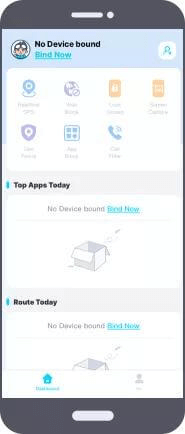
Step 3. Start Setting Screen Time for My Kids
Log in your account and go to App Block. You can either choose to block the entire app or just block the app with time limit.
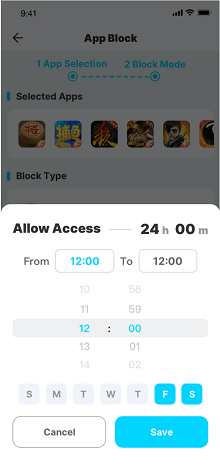
Features of KidsGuard that Safeguard My Child's Online Activity
There are many wonderful features on KidsGuard. Let’s explore them together!
- App block: Block any kinds of inappropriate social media apps, video apps or game apps to prevent my child from using them.
- Check Browser History: See all the browsing history on the target phone even incognito and deleted.
- Web Block: Block dangerous websites to create a safe online environment. You can choose different kinds of categories that you want to block and add the websites you allow on whitelist.
- GPS Tracking: Track kids’ location and location history, and receive instant alerts when kids enter or leave the geofence.
Part 4: How to Monitor My Child's TikTok without Knowing with KidsGuard Pro for Android?
1. TikTok Monitoring Feature of KidsGuard Pro for Android
TikTok restricted mode is a feature used to stop getting notifications of above-age content. This feature enables a user to stop someone from watching the wrong content. With the help of the KidsGuard Pro app, one can easily monitor the social media accounts, including TikTok, of their loved ones without notifying them. With KidsGuard Pro, parents can monitor what their child watch and search on TikTok to keep an eye on their child.
2. How to Use KidsGuard Pro to Monitor My Child's TikTok?
In this section, you will learn how to monitor your child's Tiktik account using KidsGuard Pro.
Step 1. Click Monitor Now below and sign up and choose the perfect subscription plan.
Step 2. Now, sign in to your account on our website and go to My Products page. Click the Setup Guide and follow the instructions to complete installation process on the target phone.
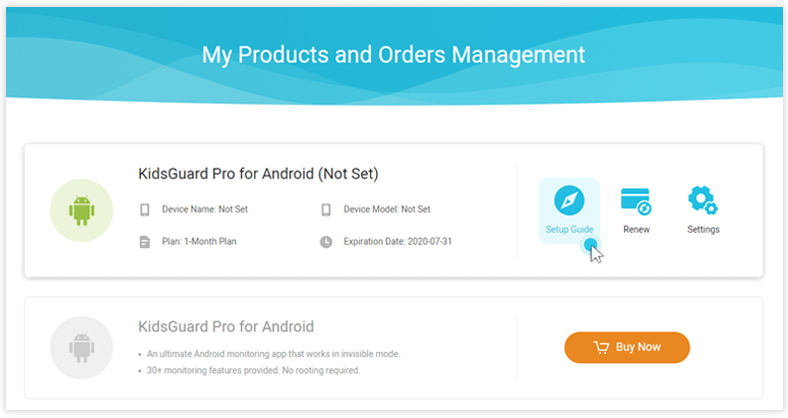
Step 3. Log in your account and find TikTok on the left-side menu to check TikTok activities.
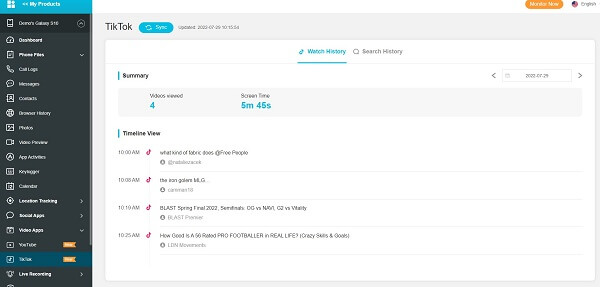
3. What Can KidsGuard Pro for Android Do?
Some of the prominent features of using this amazing application are as follows:
Call Log Access
It is an amazing feature of the app. By using this app, one can easily check who their children are calling on their phones. Through this, it will get easier for you to evaluate whether your child has the right company of friends or not. You can also ensure they're not being threatened or bullied by specific phone numbers.
Check Messages
People nowadays communicate more on messages than calls. KidsGuard Pro allows you to monitor child's text messages and App messages including WhatsApp, Facebook, Instagram, Snapchat, Tinder, Telegram,etc. You can easily check everything without notifying your child.
Check Contacts
With the use of this app, one can easily get access to their children's address book. You can see who they're in contact with via messages or phone calls. If you find some suspicious contact, you can take the number and handle it your way.
Record Calls and Screen
The app allows you to record every incoming or outgoing calls on the target phone. So one can know who, when and what is relating to this phone call. Record Screen is also one of this app’s amazing features letting you see literally all the activities on the target phone.
Part 5: Why Should I Monitor My Child's TikTok?
TikTok contains content of both positive and negative types. Children are also fond of this app and can easily watch inappropriate and above-age content. It is important to monitor your child's TikTok account to ensure he is not watching something wrong. Some of the negative effects for kids using this app are as follows:
Children Privacy
TikTok can harm your teens’ privacy. Kids are generally not aware of privacy concerns that come with putting their videos on display for others. They can film in front of their homes, share their locations, and display their license plates in the videos without knowing how it can harm them and how all this information can be used for malicious purposes. Due to this reason, it's important to keep a complete check on your child's online activities.
Mental Health Issues
Negativity is a common problem on all social media platforms these days. People who use it and create content get both positive and negative comments. The negative comments can highly impact one's confidence and self-esteem. This will also cause mental health issues like depression, anxiety, and more.
Inappropriate Content
As mentioned earlier, while using this app, there are high chances that your child can watch inappropriate and above-age content on the app.
FAQs about TikTok Restricted Mode
1.) How can one turn off restricted mode on the TikTok application without password?
One cannot disable the Restricted Mode without entering the password. However, changing the passcode is possible in case you forget it.
2.) Why TikTok restricted mode is enabled automatically and cannot be disabled?
This is because the application is designed in such a way. Restricted Mode enables automatically if you have changed the account settings level.
3.) Are the Restricted Mode and Screen Time passwords the same?
No, both are different. The screen time password is used to establish the time limit while using the app. However, the restricted mode password appears when the user tries to watch something which he is not allowed to watch by his parents or guardians.Conclusion
TikTok is an app where you can post your short videos. There is no limitation to the kind of content you can find there, and it's pretty addictive and entertaining. However, with the availability of a restricted mode and apps like KidsGuard and KidsGuard Pro for Android, parents can easily stop their children from watching something inappropriate on the app.






