ClevGuard Support: Monitor Devices with Others' Permission.
Due to its ephemeral content, Snapchat is a popular social media application, especially among younger children. It fosters a sense of authenticity and spontaneity. Besides, it combines fun with AR filters, stories, and Snapstreaks. This allows users to express themselves without the pressure of permanent posts. However, certain risks demand effective Snapchat parental monitoring.

This comprehensive guide details the potential risks of using Snapchat and what parents must be aware of. It also shares valuable tips and stepwise processes for keeping kids safe from danger.
Table of Contents
Part 1. Why Should Parents Monitor Snapchat?
Features like disappearing messages make communication fun and creative for young people. However, it certainly has its share of disadvantages, and parents must review Snapchat for their kids.
1Discover Page
The Discover tab on Snapchat is a curated feed where users see stories from multiple brands, influencers, and publishers. It lets them stay updated on trends and events through professionally produced content. The page runs on clickbait; more eye-catching videos yield more views. This is where young users can get exposed to explicit and inappropriate content.
Although Snapchat has guidelines or restrictions to prevent this, nothing is foolproof. Kids these days are techie enough to bypass these. Then, they might come across posts and videos containing graphic violence or that promote unrealistic body images and toxic masculinity.
2Disappearing Messages
Snapchat was the first app to introduce the disappearing messages feature, which is why it became popular. Kids believe that they can send anything they want as the messages disappear. However, the truth is entirely different. Many are known to screenshot the messages; they use their phone or take pictures from another. This has led to a ton of inappropriate behavior, such as cyberbullying, predation, etc.
On the flip side, messages disappear, which means that no record of misbehavior exists on Snapchat. So, if your kid becomes a victim of cyberbullying or predation, there’s no evidence for them to show.
3Snap Map
This location feature of Snapchat allows one to see the whereabouts of other users and post a story based on an event or location. For example, you can look up user stories to locate events or concerts in a particular area. This is a huge privacy concern, as strangers can use this feature to locate kids and target them for grooming or other predatory tactics.
Part 2. How Can Parents Monitor Snapchat?
Regarding Snapchat, the best way for parents to communicate with their kids is to use it openly. Once you know the dangers of using the app, make your kids understand the same. However, even after that, many might not pay attention to the dialogue and keep using Snapchat as they intend. In such cases, here’s how parents can monitor Snapchat:
1Use Snapchat Family Center
Family Center is Snapchat’s default parental control feature that lets you see who your child has sent snaps to, limit sensitive content, and request location check-ins. Also, you can get updates when they arrive or leave a particular location. Here’s how to monitor Snapchat as a parent using Family Center:
Step 1. Install Snapchat on your smartphone and follow the instructions to create an account.

Step 2. As you’re redirected to the homepage, tap on your “profile icon” followed by the “gear icon (settings)” in the top right corner.
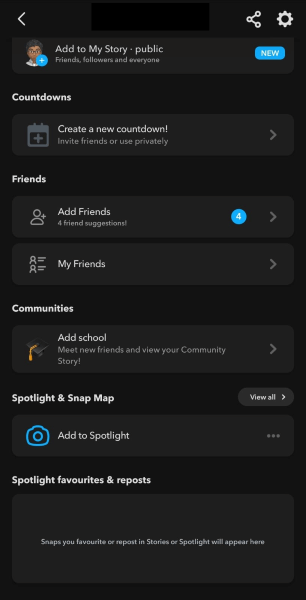
Step 3. Navigate to “Privacy Controls” and tap “Family Center.”
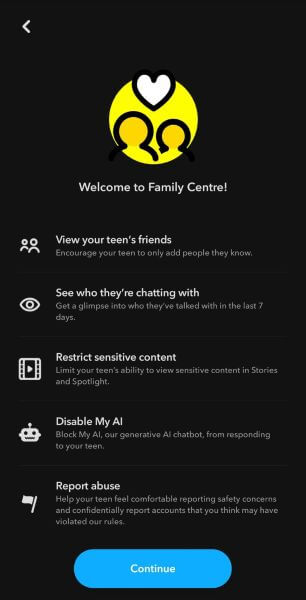
Step 4. Send your kid an invite and wait for them to accept. Once they do, you can see what they are doing on Snapchat, including whom they chatted with, and their friends, and restrict any sensitive content.
2Use Third-Party Parental Monitoring Apps like KidsGuard Pro
Snapchat built-in Parental controls, although they seem a decent way to keep a tab on your kids' activities, have two glaring issues. Your kid must accept your supervision, and they can turn it off at any time if needed. You’ll not be able to monitor what Snapchat content your kid views.
This is where KidsGuard Pro come in handy. Unlike the default feature, this app monitor your child’s location, friends, and what the child sees. With KidsGuard Pro, you can safeguard your child from the dangers of exposure to inappropriate content, cyberbullying, and more. Besides, the best part is that your kids cannot turn it off without your permission.
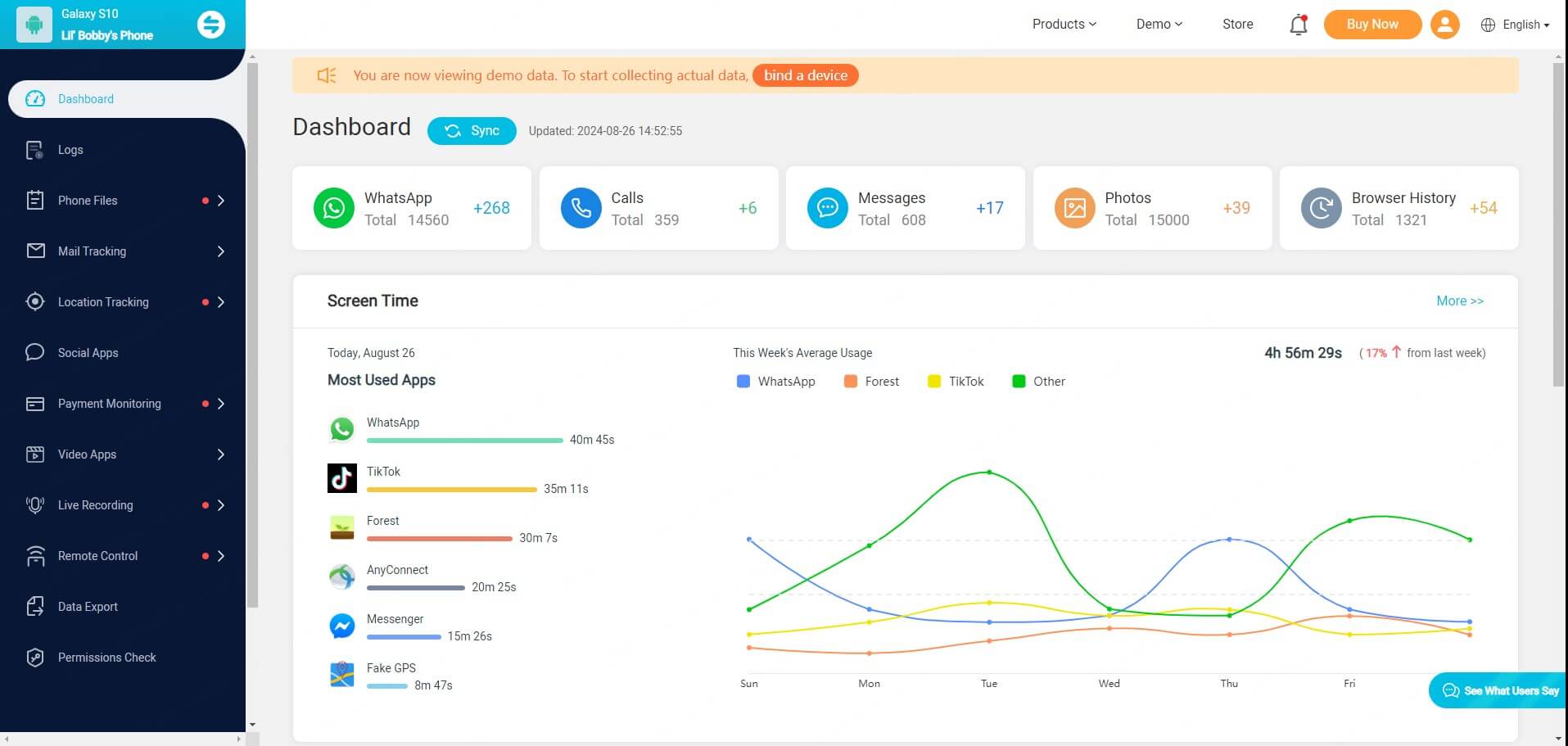
What Else Can KidsGuard Pro Do?
- Read Kids' Snapchat Chats Remotely: Better than Snapchat built-in parental control, you can read and check conversations with screenshots, videos by the help of KidsGuard Pro.
- Track Snapchat Location: Parents can track kids' Snapchat real-time GPS location to better safetyguard.
- Watch Snapchat Stories without Knowing: You can view Snapchat stories remotely by using Live screen feature, which let you to check children' phone screen anytime then know the details of Snapchat stories.
Not only Snapchat, KidsGuard Pro provide details of your kids’ online activities including what apps they use, the content they view, and whom they talk to. This way, you have peace of mind that your kids are safe.
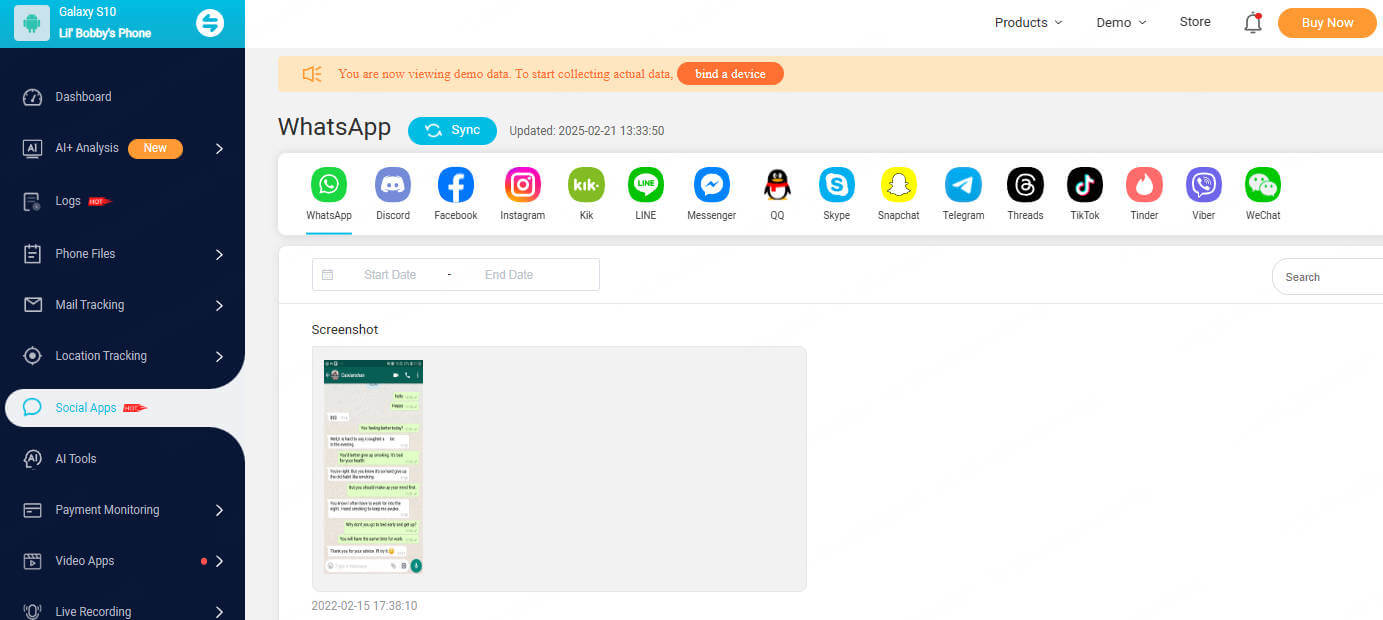
If you only want to monitor on Snapchat, you can try KidsGuard for Snapchat. This is an app designed for professional Snapchat monitoring.
3Use Built-in iPhone Parental Controls (iOS Only)
Although third-party comes as a comprehensive monitoring solution, some are overly expensive. So, if you and your child use an iOS device, you can use parental controls on your iPhone to track Snapchat. You can manage content, apps, and settings on your child’s device and restrict any explicit content or downloads. Here’s how to monitor Snapchat as a parent on iPhone:
Step 1. Access the “Settings” app on your iPhone and tap “Screen Time.”
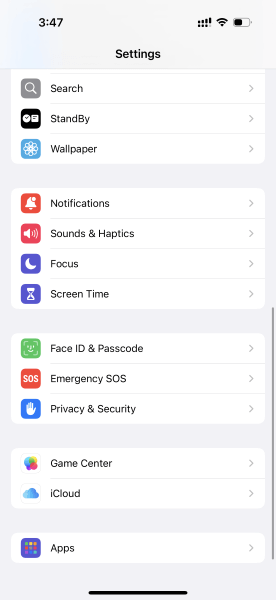
Step 2. Choose your child’s name under “Family” and tap “Content & Privacy Restrictions.” Then, put on the passcode if prompted to turn it on.
Step 3. As you have turned the “Content & Privacy Restrictions” on, you can set up specific parental controls like restrictions on apps, downloads, and more. You can restrict Snapchat by tapping “Allowed Apps & Features.”
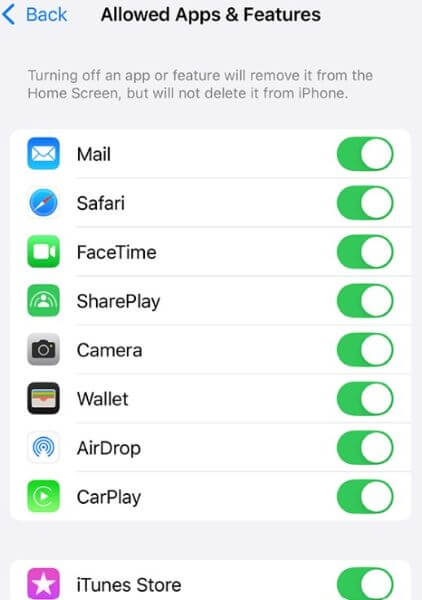
FAQs about Snapchat Parental Control
Is it legal for a parent to monitor their child's Snapchat?
Yes, it’s generally legal for a parent to monitor their child’s Snapchat activity, especially if they are minors. The chances of them exposing themselves to various online dangers are high, so parents must ensure their kids are safe.
Can Snapchat be monitored by a parent?
Yes, there are various ways a parent can monitor Snapchat. They can use the built-in parental controls or a reliable parental control app. If you’re using iOS devices, you can use the available parental controls.
Can my parents see my texts on Snap?
No, Snapchat has no option to view text messages with its built-in parental control feature. However, many third-parental control tools like KidsGuard Pro provide you access to your kids’ Snapchat messages. Their keylogger feature displays everything you type on your smartphone.
Conclusion
Snapchat parental monitoring is essential for multiple reasons: kids are at risk of exposure to inappropriate content, cyberbullying, and predating. You can use the in-built parental controls on Snapchat, but they aren’t very effective. It’s thereby recommended to opt for third-party parental control apps like KidsGuard Pro that act as a comprehensive monitoring solution. Not only Snapchat, it lets you monitor what your kid is doing online, including social media apps, calls, messages, and more.







