ClevGuard Support: Monitor Devices with Others' Permission.
Curious about what your Roblox friends are up to? Whether you're looking to join a friend's game or simply stay informed about their activities, understanding the various methods to see what someone is playing on Roblox
can be incredibly useful.This guide will walk you through several techniques to find out what game someone is playing on Roblox. You'll learn how to check your friend's avatar, use Roblox's built-in friend list features, and explore advanced options.
How to See What Someone Is Playing on Roblox
Part 1: Check Your Friend's Avatar
Part 2: Find What Game Someone Is in Roblox with Third-Party Tools
Part 3: Advanced Techniques for Developers
Part 4: Wrapping Up
Check Your Friend's Avatar
One of the simplest ways to see what game someone is playing on Roblox is by checking their avatar. This method is quick and easy, allowing you to get information about your friends' activities without much effort.
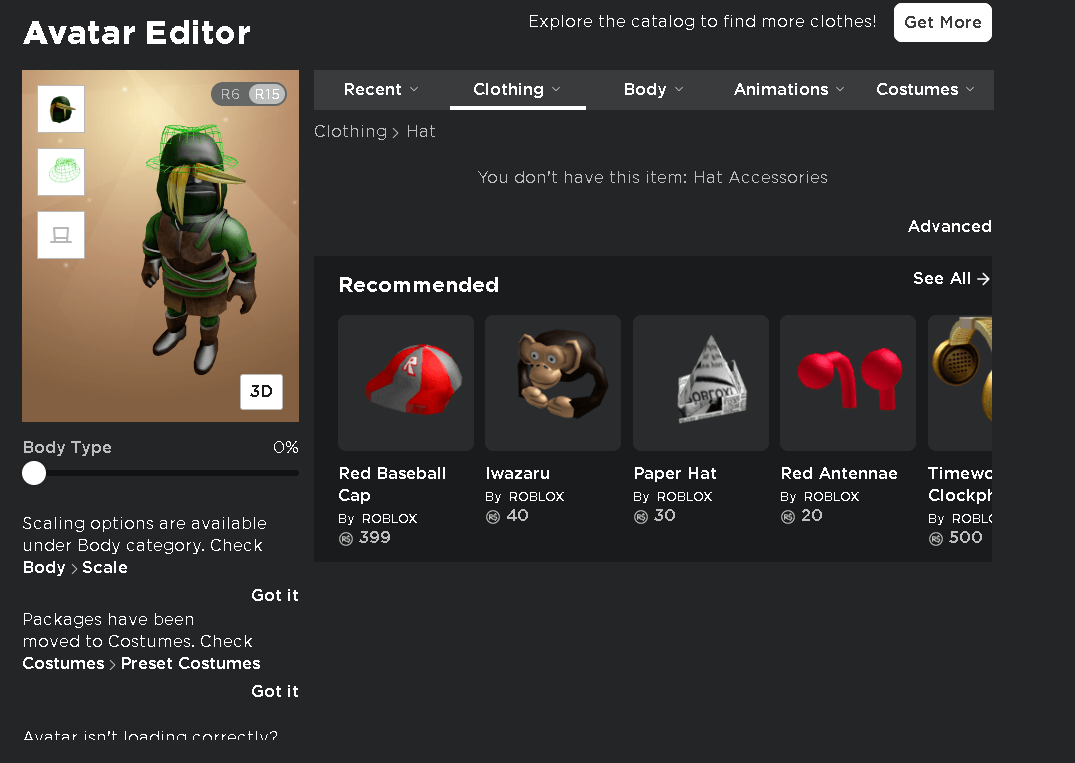
Use the Roblox profiles
To find out what game your friend is playing, start by going to the Roblox home page. Once there, look for the "Friends" section. This area displays a list of your online friends and their current activities. If a friend is playing a game, you'll be able to see it right there.
Here's how to do it:
Step 1: Go to the Roblox website or app and log into your account.
Step 2: Search for the player's username by typing it into the Search bar at the top of the screen.
Step 3: Once you're on their profile page, look for their "Currently Playing" status. If they are in a game, Roblox will typically display the name of the game under their username or in their profile information.
If you can't see what game they're currently playing, try this way:
Step 1: On their profile page, scroll down to their "Favorites" or "Recently Played" section.
Step 2: This will show the games they have played recently, and it's likely they might be playing one of those games again.
Notably, this feature works best when your friend has their privacy settings set to allow others to see their activity. If you can't see what game they're playing, they might have changed their privacy settings.
Related Post: Most Inappropriate Roblox Games for Kids in 2024
Use the Roblox “Friends” list
Roblox's friend list is a powerful tool to keep track of your friends' activities, including the games they're playing. By using this feature effectively, you can easily see what game someone is playing on Roblox without much hassle.
Step 1: Navigate to your Friends list by clicking on the Friends icon.
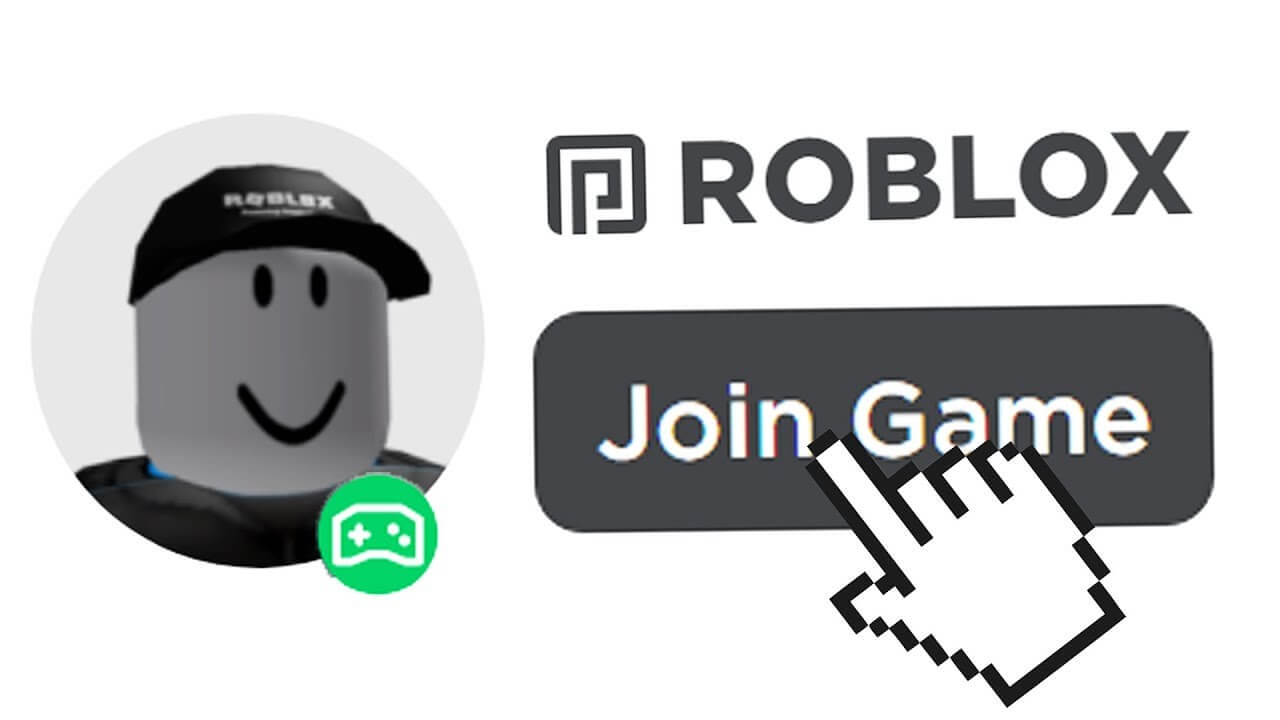
Step 2: Look for the specific person. If they’re playing a game, it should show which game they’re currently active in, along with a "Join Game" button to follow them directly into the game.
If you can't see what game they're playing, they might have changed their privacy settings. In some cases, players can hide their current activity from others.
Find What Game Someone Is in Roblox with Third-Party Tools
While Roblox offers built-in features to see what game someone is playing, third-party tools can provide additional insights and functionality.
[For parents] How to check what game someone is playing on Roblox
KidsGuard Pro is a comprehensive digital parenting app that can help you keep tabs on your child's Roblox activities. This tool allows parents to monitor various aspects of their child's online behavior, including the games they're playing on Roblox. With KidsGuard Pro, you can:
- Track the time spent on specific Roblox games
- Set up alerts for certain game activities
- Track real-time screen activities to see what your kids are playing in real time
- Monitor in-game chats and messages
While KidsGuard Pro offers extensive monitoring capabilities, it's crucial to balance supervision with trust and respect for your child's privacy.
Browser extensions
Several browser extensions can enhance your ability to track Roblox gaming activities. These tools often provide quick and easy ways to see what games your friends are playing without having to navigate through the Roblox website. Some popular extensions include:
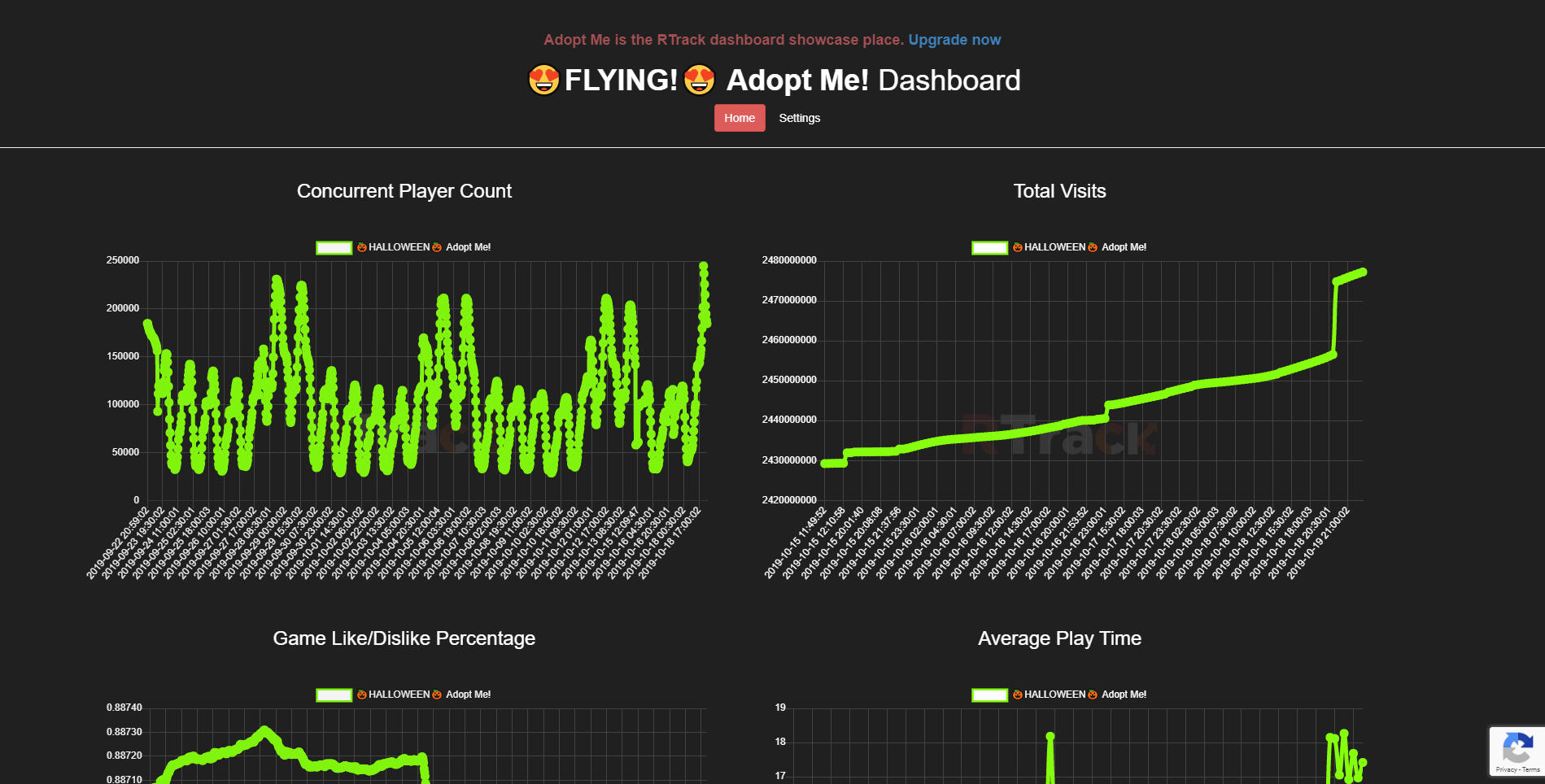
RTrack Stats: This Chrome extension displays game revenue, adjusted ratings, and player rankings for Roblox games. It can also show warnings for games suspected of botting.
Roblox+ : This extension adds extra features to the Roblox website, including improved friend activity tracking.
When using browser extensions, be cautious and only install those from reputable sources.
Advanced Techniques for Developers
For developers looking to create more sophisticated systems to track player activities, Roblox offers advanced functions and API usage. These tools allow for more detailed insights into what games players are engaged in.
GetPlayerPlaceInstanceAsync Function
The GetPlayerPlaceInstanceAsync function is a powerful tool for developers to find out what game someone is playing on Roblox. This function returns important information about a player's current game session. Here's how it works:
- It provides four return values: a success boolean, an error message, the PlaceId, and the InstanceId (also known as JobId).
- The PlaceId is the unique identifier for the game the player is in.
- The InstanceId represents the specific server instance.
Use HTTP Service to send custom events to external databases.
Track user interactions, such as button clicks or screen opens, to understand player behavior.
Implement systems to monitor first-time player engagement, which is crucial for Roblox's analytics.
API Usage for Game Tracking
Roblox's API offers various methods to track game-related data. While Roblox automatically tracks some statistics, developers can implement custom tracking for more specific insights. Here are some approaches to see what someone is playing on Roblix:
Remember, while these techniques provide valuable data, it's essential to respect player privacy and adhere to Roblox's terms of service when implementing any tracking systems.
Wrapping Up
Finding what someone is playing on Roblox has never been easier. From checking avatars and using the friend list to exploring advanced developer tools and third-party apps, there are many ways to see what game someone is playing. These methods give you the power to stay connected with your Roblox buddies and join in on the fun.
FAQs
Q1: Is it possible to join a game on Roblox without being friends with the player?
A: Yes, it is possible to join someone's game in Roblox without having them on your friend list, though specific steps on how this can be achieved were not provided in the initial information.
Q2: Can you check when someone was last online on Roblox?
A: No, there's no direct way to see when someone was last online on Roblox. However, you might be able to get an indirect idea by: checking their recent activity or joining a game they're playing.







