A smartphone in the hands of the kids can be dangerous if not monitored properly. Parents can monitor and control their kid's phone activities when they are nearby.
But when parents are away from their kids and vice versa, parents get worried if their kids are accessing inappropriate content, overusing their smartphones, and wasting their valuable study time.
That is where a kid phone lock app becomes useful. Therefore, you need a parental control app to monitor phone activities and lock phone screen accordingly.
In this article, we will provide you with a list of the top 8 apps to answer your query on how to lock phone of your kid.
Table of Contents
Part 1: Top 8 Phone Lock Apps
Part 2: Conclusion
1. KidsGuard
KidsGuard Parental Control app is the best kid phone lock app. The app lets you track your kid's phone activities and take restrictive actions accordingly. All you have to do is deploy the app on your kid's phone, and you can review your kid's phone activities through reports generated and control your kid's phone remotely from your phone.
Here are the key features of KidsGuard Parental Control app that make it stand out.
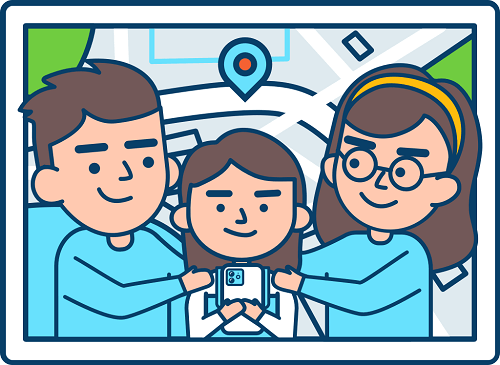
Key Features:
Lock Screen:
KidsGuard Parental Control app lets parents lock their kid's phone screen instantly from anywhere they are through their smartphone. Therefore, their kid cannot waste their valuable time and focus more on study and other physical activities.
Capture Screen:
The app lets the parents capture screenshots of their kid's phone screen any time they want. That is how they can know what exactly their kid is doing on the phone. Accordingly, they can lock the screen if their kid is playing games or viewing inappropriate content.
Block Websites:
If your kid is visiting certain adult websites that he should not or he is spending excessive time on certain websites, with KidsGuard, you can block those websites to keep your kid away from harmful content.
Block Apps:
Just like blocking websites, you can block certain apps where your kid is spending excessive time such as video games and social apps. This will prevent your kid from getting addicted to them.
Track Locations:
You can track your kid's live location whenever he is away from you. Similarly, you can check your kid's location history to understand where he has been in the recent past. The locations are shown on the map for better viewing.
Set Geofence:
It could be inconvenient to check on your kid's live location all the time, and there is practically no need to check when he is within the safe area. That is why the app allows parents to set Geofence so that when their kid leaves or enters the boundaries, parents will get geofence alert from KidsGuard instantly.
Call Filter:
You can allow only certain selected contacts who can call on your kid's number. This will filter out all other contacts as well as unknown numbers from strangers from reaching out to your kid.
Activity Report:
The app generates activity reports which contain all the information regarding your kid's phone activities. You can check how much time he is spending on his phone as well as specific apps. Accordingly, you can limit screen time as well as block inappropriate apps.
- Full Functions to protect kids.
- Extremely easy to install and use by parents.
- Free update and new feature additions.
- The price is very competitive and affordable.
Pros
- You can only lock down Android phone for child. For now, the app does not support iOS device for child.
Cons
2. Mobicip
Mobicip is a great parental control app that is available across all platforms. Starting from Android and iOS to Windows, macOS, even Kindle and Chrome, you can track any target device effectively.
In fact, you can monitor all your family devices from your Dashboard and lock phone any time you want. Here are the key features of the app you should be aware of.
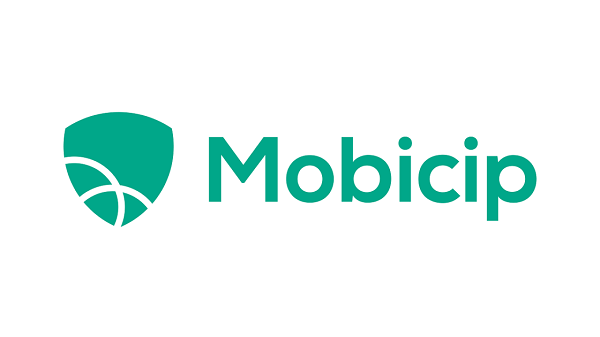
Key Features
Manage Screen Time:
You can block any app as well as set access requests for certain apps. You can schedule screen time as well as lock screen instantly. Beyond the screen time limit, the screen of your kid's device will be locked automatically.
Advanced Filters:
Apart from blocking URLs and blocking websites based on custom keywords, you can turn on the advanced internet filters to block out inappropriate content. The filtering is done in real-time so that your kid does not come across mature content accidentally.
Manage Several Devices:
You can monitor and lock multiple devices from your Dashboard. This is useful when you have multiple kids or when you want to manage multiple devices of your family members. These devices could be smartphones and tablets as well as computers and laptops.
- Schedule screen time limit is quite handy.
- Long list of filters to choose from.
- Sends alerts when kids try to access blocked apps and sites.
Pros
- No Geofencing feature is available.
- The installation up process is complicated.
- No call monitoring feature is available.
- The plans are relatively expensive.
Cons
3. Qustodio
Qustudio is a parental control app that has over 4 million users. Apart from being a kid phone lock app, you can manage the screen time limit effectively. There are many unique features such as social media and text message monitoring that make the app stand out.
There is a panic button available for your kid to reach out to you in case of an emergency. Here are the key features of Qustodio.
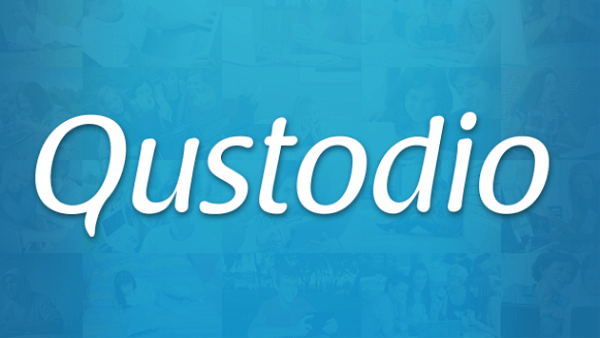
Key Features:
Alerts and SOS:
Apart from daily activity reports, you can set customized alerts for certain phone activities performed by your kid. Most importantly, there is an SOS option that your kid can use to reach out to you instantly. This SOS option is available for Android users only.
Track Phone Activities:
Apart from checking call logs and blocking certain contacts, you can track the text messages as well as social media activities on Facebook. Besides, you can track browsing history and YouTube activities specifically. Call and SMS monitoring options are available for Android users only.
Screen and App Control:
You can limit screen time not only for the screen but also for certain apps. There are web filters available to filter out inappropriate websites and block them automatically. You can also block social media sites and track your kid's location.
- SOS feature is extremely useful.
- Cross-platform compatibility.
- Screen time limit for phone and apps.
Pros
- No live screen capture option.
- Geofencing option not available.
- There are few web filters available.
- The plans are relatively expensive.
Cons
4. FamiSafe
FamiSafe is another popular phone lock screen app. Apart from locking the phone screen, you can monitor your kid's phone activities regularly any time you want. You can keep track of your kid's whereabouts, protect him from online dangers and help him form good phone habits.
The app is also compatible across all platforms of smartphones and computers. Here are the key features of why the app is rising in popularity.

Key Features
Activity Report:
The app generates a detailed activity report consisting of the apps they are using the most, the apps they are installing and uninstalling, the videos they are watching regularly as well as the questions they are finding answers to on the web. All these parameters are important in deciding the controlling steps to take.
Screen Time:
Apart from locking down the screen or limiting the screen time, you can pick and choose apps to limit their usage. You can also set screen time limits based on specific places such as home, outdoor, school, and likewise so that your kid does not misuse the phone.
Web Control:
You can enable safe search on the web browser, set web filters, block explicit content and inappropriate graphics, control YouTube app activities, check browser history, block inappropriate and distracting apps.
- Multiple options for screen time management.
- Location tracking and Geofencing feature present.
- Activity report is quite detailed and useful to take action.
Pros
- No call and text filtering option.
- Real-time syncing is relatively slow.
- Explicit content detection is lagging.
Cons
5. Kaspersky Safe Kids
Kaspersky Safe Kids is a renowned app for parental control and monitoring. You can install the app on your kid's smartphone or computer.
You can either limit the screen time by setting certain usage hours or define specific time slots when your kid should not be using his device. Here are the key features of Kaspersky Safe Kids app.

Key Features
Screen Time Control:
You can set certain time slots when your kid will not be able to use the phone such as when doing homework. Otherwise, you can always set certain hours of screen time daily beyond which the device will be locked.
Tracking Location:
You can track your kid's live location all the time as well as set Geofence to get notified when your kid crosses the virtual fence.
Web Filters:
You can block websites and apps based on web filters and age categories, respectively. You can limit app usage by time and set access requests for certain apps. Besides, you can enable YouTube safe search.
- Accurate location tracking.
- Extensive web filters.
- Affordable pricing plans.
Pros
- Web interface is lagging.
- Very limited features.
- No live screen capture.
- No call and SMS monitoring.
Cons
6. Norton
Norton is a popular brand in the anti-virus industry, and Norton Parental Control app is useful in monitoring your kid's phone activities and opting for a phone lock screen.
You can check social media activities as well as apps activities. You can also monitor the texts and calls and take restrictive actions. Here are the key features you should be aware of.

Key Features
Supervision:
You can supervise the amount of time your kid is spending on his device and limit the screen time to prevent bad habits. You can also see the videos your kid is watching on the YouTube app. The app lets you schedule screen time.
Instant Lock:
No matter where you are, you can instantly lock your child's phone screen so that he concentrates on studying not accessing the phone. Besides, you can set certain timings such as school time when you can turn off internet access.
Limit Usage:
You can limit which apps your kid can use and set access requests for certain apps and websites. You can also block unwanted websites and get alerts when your kid tries to access them.
- Different web filters for pre-blocking.
- Several supervision options for complete monitoring.
- YouTube and Facebook monitoring options.
Pros
- No call or text message monitoring.
- Location tracking option is limited.
- No live screen capture option.
- Certain interface issues are reported.
Cons
7. Net Nanny
Last but not least Net Nanny is a popular parental control app that has solid screen time control and app blocking feature. You can customize the web filters to suit your requirements and the app has features for YouTube monitoring and social media protection. Here are some of the key features of Net Nanny that stand out.

Key Features:
Screen Time Management:
Apart from limiting the screen time and locking the phone screen, you can turn off the internet access on your kid's phone. Therefore, your kid will not be able to play online games, be on social media platforms or do any online activity.
Reports and Alerts:
You can get alerts when your kid searches online for something inappropriate. You also get alerts when your kid tries to access blocked or warned content.
Besides, you get daily reports of different app usage, search history, and screen time usage. You can also set up email alerts if you want.
Family Feed:
Family Feed is a unique feature on Net Nanny app where you can check all the phone activities of your kid or family members quickly. Therefore, instead of checking all monitoring parameters specifically, you can scroll through the family feed just like social media feed.
From Family Feed, you can block apps, get location updates, reports on online searches, and important alerts.
- Innovative family feed for quick monitoring.
- Can customize web filters for advanced filtering.
- Different screen time limiting options.
Pros
- No live screen capture option.
- No call or messages monitoring.
- No Geofencing feature.
- Web filters are limited.
Cons
8. AppLock
First of all, AppLock is not a parental control app. You can only use AppLock to lock down certain apps so that your kid cannot use them without giving the passcode.
The app is easy to set up in a few steps and it is going to be useful when your kid is using your phone or tablet. Here are the key features that stand out.
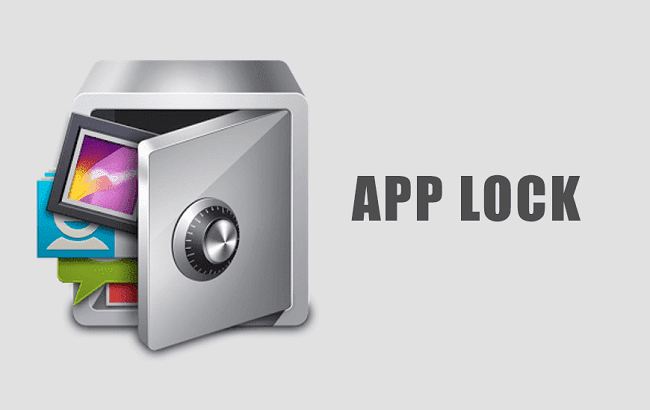
Key Features
- Scrambled keyboard so that your kid cannot remember your keystrokes.
- Secure vault to keep sensitive and explicit photos and videos.
- Privacy browser to browse internet without leaving browsing history.
- Highly affordable for blocking apps.
- Privacy browser and Secure vault options.
- Suitable when your kid is using your device.
Pros
- Not a kid phone lock app.
- No screen time limit option.
- No web content filter.
- Activity report not present.
Cons
Bottom Line
If you are wondering how to lock phone screen of your kid remotely, we have listed the best apps for you. You can stop your kid from overusing the phone and getting addicted to certain apps and websites.
All these apps are not merely phone locking apps but are also proper parental control apps. Every app has its set of pros and cons, and we recommend KidsGuard Parental Control as the best kid phone lock app considering all the features and functionalities.






