ClevGuard Support: Monitor Devices with Others' Permission.
In a time when people are mostly stressed, it’s a good idea to chill out occasionally and play a game or two. If you have an iPhone, you might not know how to play iMessage games with your friends and family and have quality time. Two things, though- the other person must have the iMessage activated, and they’ve installed the same game.

Image Ref: unsplash.com
Now, let’s understand iMessage games and how you can play them. So, follow the guide to download the games and have a fun time! The guide also mentions some valuable tips, which might be helpful, especially if you have a child.
Table of Contents
Part 1: What Are iMessage Games?
Part 2: How to Play iMessage Games
Part 3: How to Put Parental Control on iMessage Games
FAQ: about iMessage Games
Part 1. What Are iMessage Games?
iMessage games are playable with friends and family through Apple’s iMessage app on your iPhones or iPads. They are built within the app and are playable within the conversation thread. Some popular iMessage games to play are as follows:
- Cup Pong: It’s a simple yet interesting game where players need to throw balls into the cups, reminiscent of the popular party game, Beer Pong.
- GamePigeon: An app with games like 8-ball pool, mini golf, basketball, and more. Its diverse selection of games is the reason for its popularity.
- Words with Friends: A Scrabble-like game where longer words give you higher scores.
- Chess: An intellectual and strategy game that you can play with your friends and family.
- Dots and Boxes: A unique strategy-based game where players join the dots to make boxes. The player with the most boxes wins.
Although the iMessage app is in-built and free to access on your device, the games might contain in-app purchases, including playing modes and customizations.
Part 2. How to Play iMessage Games
iMessage games are meant to be played with your contacts, so make sure the other person has iMessage enabled. Also, not to mention, both need to download the same game to play. Now, here’s how to play a game on iMessage:
Step 1. Open the message window of the contact you want to play iMessage games with.
Step 2. Tap on the “+” icon next to the text box, followed by “More” on the new menu that appears. Then, on the extended menu, tap “Store.”
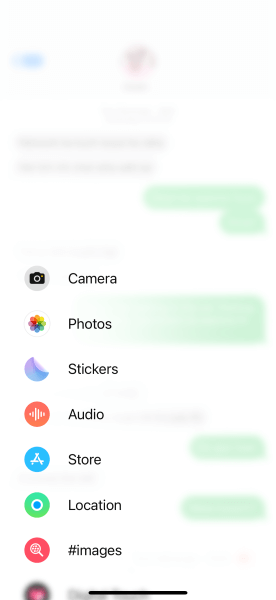
Step 3. The App Store opens up and displays the list of games available to play on iMessage. If you don’t find your favorite item, tap “See All” to display the entire library and search for it.
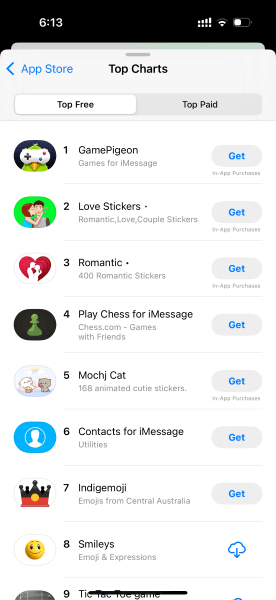
Step 4. Then tap “Get” beside the app and “Confirm with side button” to install it.
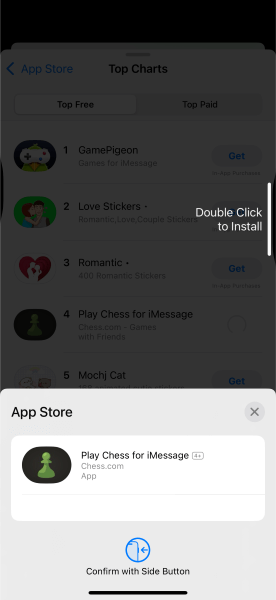
Step 5. Then, get started to play with your closed contacts. Tap on the icon, and the game will begin.

For example, if you downloaded a Chess game from iMessage, make the first move. Once done, the app alerts your contact to make their move. The best part about these games is that there is no time limit to play any game.
Part 3. How to Put Parental Control on iMessage Games
Now that you know how to play iMessage games on your iPhone, remember these can be addictive. This is why you must put parental control on iMessage games, especially if the user is very young. Other reasons include the risks of exposure to potentially inappropriate content or contact with an unknown person.
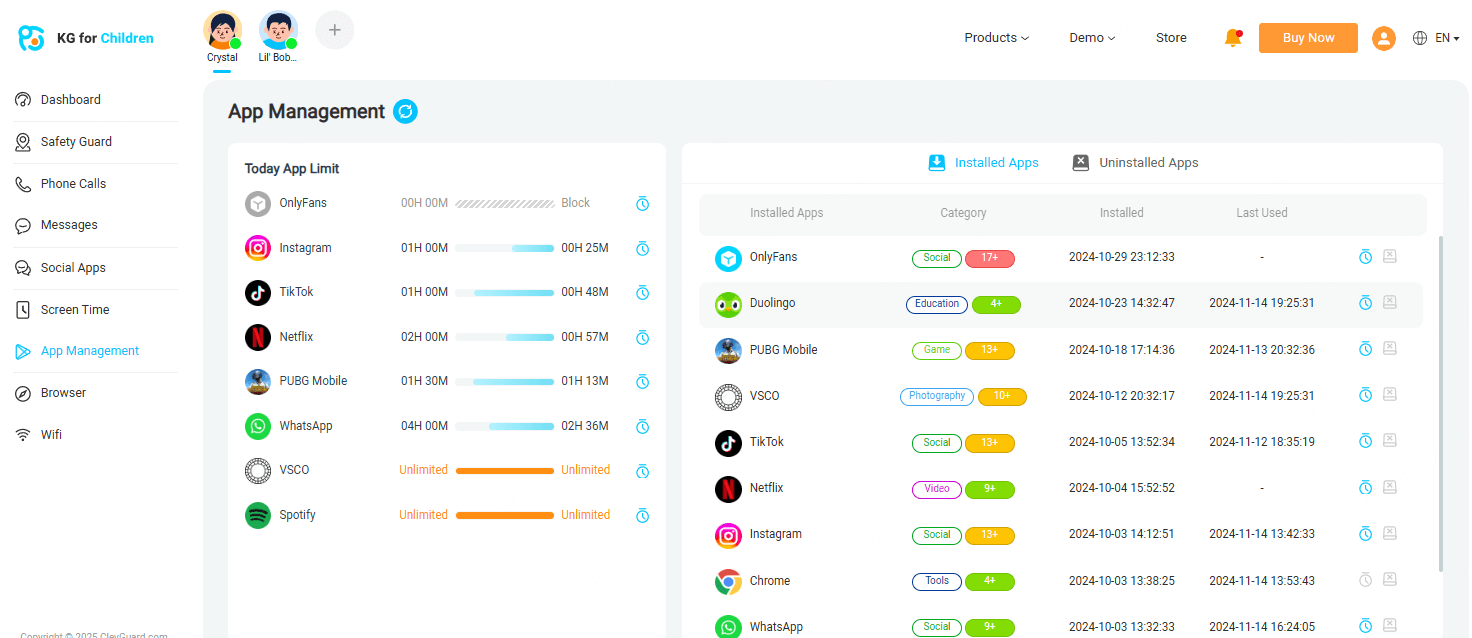
When you select a parental control app, look for features like web & app blocking, location tracking, and call filtering. KidsGuard for Children offers all these features and more. It tracks everything your child does on their phone and helps ascertain their safety.
Using the dashboard, you can monitor the iMessage app of your child and with whom they play games. If you find anything risky or explicit, you can block or remove them. The best part is that the tool provides complete control of the device. You can capture the kids’ device screen and lock it so they can focus on their studies rather than play.
The best part about the platform is that it can’t be uninstalled once bound. Kids, under no circumstances, can uninstall the app, so parents can control what their kids are doing online.
FAQs about iMessages Games
1. Why can't I play iMessage games?
If you can’t play iMessage games, the chances are that you might not have downloaded the game or your contact might not have the same game installed on their device.
2. How do you play iMessage games on iOS 18?
The method to play iMessage games on iOS 18 is not very different. Open the “Messages” app, tap the “+” icon, and browse the list of apps to select the one you want to play.
3. How do I activate my iMessage games?
There is no separate way to activate the iMessage games. You can access and download them from the App Store and play them with your contacts.
4. How do you play games with someone on an iPhone?
You can use iMessage games or Game Center to play games with your contacts on an iPhone. In the Game Center, access “Settings,” tap on “Contacts,” and select the contact you want to play games with. Then, download the game, open it, and tap Start SharePlay. Follow the on-screen prompts to play.
Conclusion
If you own an iPhone and want to have fun with your loved ones, knowing how to play iMessage games is handy. New games are constantly added, so there’s always something new to try and stay entertained. Although it might seem fun, playing online games can be risky for kids. These games can be addictive and expose them to inappropriate content. This is why you must use comprehensive apps like KidsGuard for Children to monitor your kids’ online activities. So, try it now and keep your kids safe!







