ClevGuard Support: Monitor Devices with Others' Permission.
What Does Last Seen Mean on WhatsApp?
"Last Seen" on WhatsApp is a feature that shows when a user was last active on the app. It can tell you if someone is online on WhatsApp so that you can know when you can have a communication with someone. In this article, we will tell what last seen means on WhatsApp. Keep reading, you can also get a smart WhatsApp last seen checker to view someone’s hidden WhatsApp last seen secretly and remotely.

What Does Last Seen Mean on WhatsApp?
01: What Does Last Seen Mean on WhatsApp?
02: The Implications of "Last Seen" on WhatsApp
03: How to Hide "Last Seen" on WhatsApp?
Show more
Part 1: What Does Last Seen Mean on WhatsApp?
"Last Seen" on WhatsApp refers to the timestamp indicating the last time a user was online and active on the app. This feature allows your contacts to see when you were last using WhatsApp, which can be helpful to know if someone is available or if they might be busy. The "Last Seen" status is visible under your profile and can be seen by others based on your privacy settings.
If you hide your "Last Seen" status, you will not be able to see the "Last Seen" status of others and other contacts can’t view your last seen on WhatsApp as well.
Part 2: The Implications of "Last Seen" on WhatsApp
The "Last Seen" feature on WhatsApp can have both positive and negative implications for users, depending on their preferences and personal boundaries.
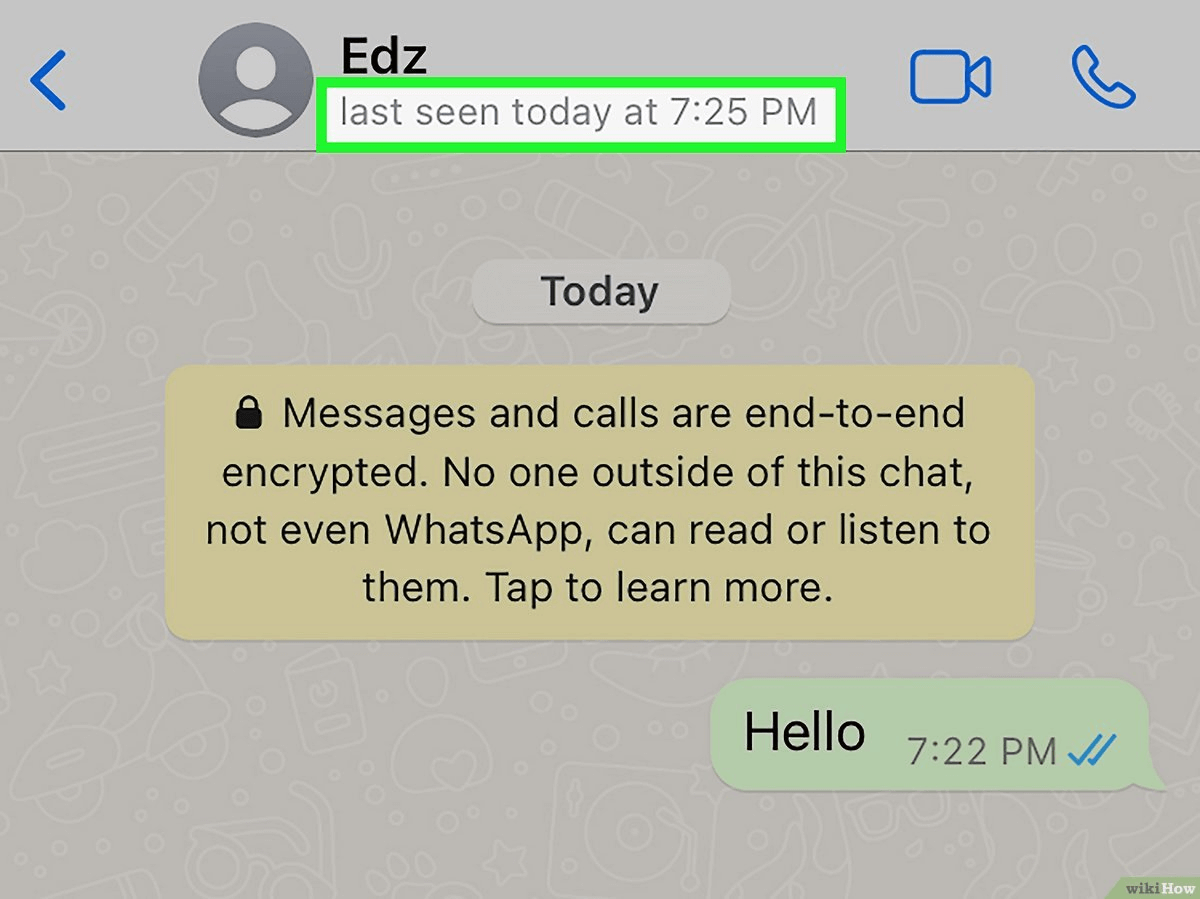
Positive Implications
Transparency and Accountability: Users who value transparency and believe in being accountable for their responsiveness may appreciate the "Last Seen" feature, as it keeps them honest and encourages timely communication.
Availability Monitoring: The "Last Seen" feature can be a useful tool for users who need to keep track of their contacts' online activity, such as professionals coordinating schedules or family members checking on each other's well-being.
Conversation Timing: By understanding a contact's online activity patterns, users can time their messages more effectively, ensuring their messages are more likely to be seen and responded to in a timely manner.
Negative Implications
Privacy Concerns: Some users may feel that the "Last Seen" feature infringes on their personal privacy, as it can be used to monitor their online activity and availability, potentially leading to unwanted questions or pressure to respond immediately.
Stress and Anxiety: The "Last Seen" feature can also contribute to increased stress and anxiety, as users may obsess over their contacts' online activity or feel the need to constantly respond to messages, fearing the consequences of delayed responses.
Relationship Dynamics: The "Last Seen" feature can sometimes create tension in relationships, as users may feel the need to explain their online activity or justify their delayed responses, leading to unnecessary conflicts and misunderstandings.
Part 3: How to Hide "Last Seen" on WhatsApp?
To hide your "Last Seen" status on WhatsApp, follow these steps:
Step 1 Open WhatsApp on your phone.
Step 2 Go to Settings: Tap on Privacy > Last seen and online.
-
For iPhone: Tap on the Settings tab at the bottom right corner.
For Android: Tap on the three vertical dots in the top right corner and select Settings.
Step 3 Select one of the options:
-
Everyone: Everyone can see your last seen.
My Contacts: Only your contacts can see your last seen.
My Contacts except...: You can’t choose who can view your WhatsApp last seen.
Nobody: No one can see your last seen.
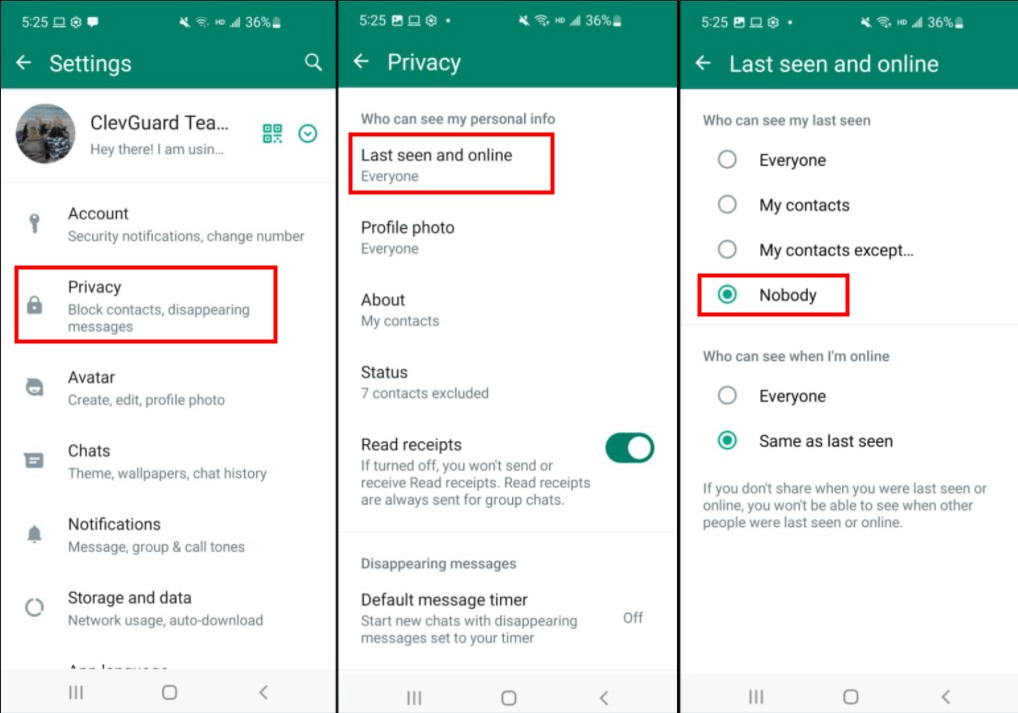
Step 4 Now you can hide WhatsApp last seen and decide who can see your last seen on WhatsApp and who can’t. By selecting "Nobody," you will hide your last seen status from all users. However, if you hide your last seen, you won't be able to see others' last seen statuses either.
Part 4: How to See Someone's "Last Seen" on WhatsApp?
WhatsApp allows you to see someone’s WhatsApp last seen on WhatsApp to know if someone is online on WhatsApp and when someone is offline on WhatsApp.
1 View "Last Seen" Under WhatsApp Profile
To view someone's "Last Seen" status directly in WhatsApp:
Step 1 Open WhatsApp and go to the Chats tab.
Step 2 Select a Chat: Tap on the chat with the person whose "Last Seen" you want to view. If you don’t have an existing chat, start a new one by searching for the contact.
Step 3 View Profile: Tap on the contact's name at the top of the chat screen to open their profile.
Step 4 Check Last Seen: Under their name, you will see their "Last Seen" status if it is not hidden by their privacy settings.
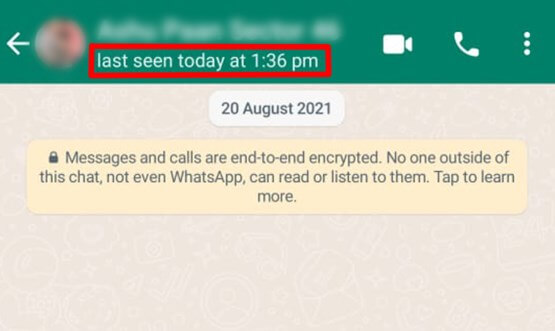
2 Track Hidden WhatsApp Last Seen with WspSeen
If someone hide their last seen on WhatsApp, you can see nothing under his WhatsApp name. In this case, you need a smart WhatsApp last seen checker to track the hidden last seen on WhatsApp. Using third-party apps like WspSeen to track "Last Seen" status can be intrusive and may violate WhatsApp's terms of service.
Additionally, WspSeen is a hidden WhatsApp last seen tracker that can track last seen on WhatsApp of any WhatsApp number without being detected. You can track all your contacts’ WhatsApp last seen remotely and secretly. WspSeen’s shining features even allows you to get notifications when someone is online on WhatsApp at once.

What Make WspSeen Be A Success WhatsApp Last Seen Tracker
- View all contacts’ hidden last seen on WhatsApp.
- Track someone’s last seen on WhatsApp without touching the target phone, just with the target WhatsApp number.
- Able to check a list of someone’s WhatsApp last seen including the most recent last seen.
- Get instant notifications once someone is online on WhatsApp.
- Easy to use with some simple steps.
How to See Someone's Hidden WhatsApp Last Seen Using WspSeen:
Step 1 Click the Monitor Now button below to choose a monitoring plan of WspSeen.
Step 2 Log in ClevGuard website, tap on your profile, choose WspSeen tool, then click the Start Monitoring button to move on.

Step 3 Use your WhatsApp to scan the QR code below, you can track all your WhatsApp contacts' online activity on your computer. Or you can input the target WhatsApp number manually.
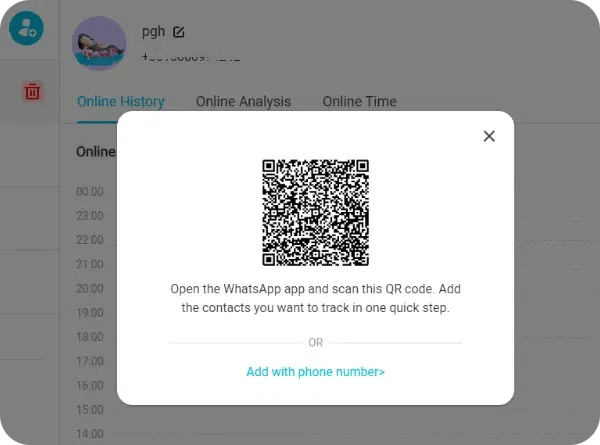
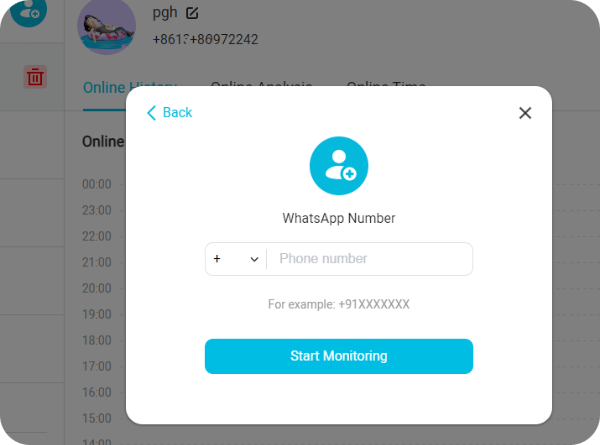
Step 4 Now you can see someone's last seen on WhatsApp including the hidden last seen. You can know when someone is online on WhatsApp right now. Enable the Online Notification button, you will get notified when someone is online on WhatsApp at once.
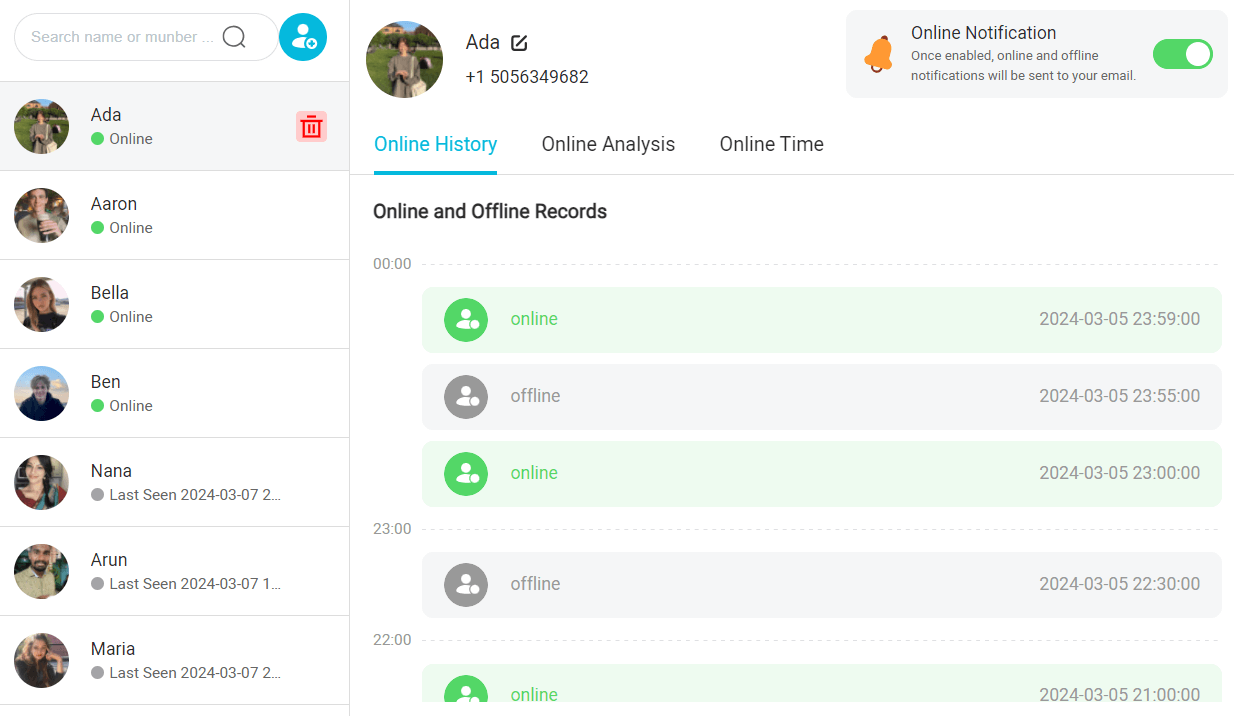
FAQs About WhatsApp's "Last Seen" Feature
1. How do you know if someone is checking your WhatsApp "Last Seen"?
Unfortunately, there is no direct way to know if someone is checking your "Last Seen" information on WhatsApp. The platform does not provide any notifications or indicators when a user views your online status.
2. Can you see how many times someone has viewed your WhatsApp "Last Seen"?
No, WhatsApp does not offer the ability to track or see how many times someone has viewed your "Last Seen" information. The platform does not provide any such analytics or statistics.
3. Can someone see if you've checked their WhatsApp "Last Seen"?
Similar to the previous question, WhatsApp does not notify users when someone has checked their "Last Seen" information. The platform maintains the privacy of this data, and there is no way for a user to know if their "Last Seen" has been viewed by a specific contact.
Conclusion
What Does Last Seen Mean on WhatsApp? WhatsApp's "Last Seen" feature allows users to know when their contacts were last active on the app. It enhances communication transparency, letting people know if someone might be available to respond. This article has told you the full guide about the meanings of WhatsApp last seen and how to hide your WhatsApp last seen as well as how to view someone’s hidden WhatsApp last seen with a WhatsApp last seen checker free-- WspSeen. Now, the WhatsApp last seen is under control of you.








