Many people listed messages in them comments:”How to track WhatsApp online activity free”. WhatsApp allows user to view contact’s online status and last seen. You can know if someone is online/offline on WhatsApp. But it’s not easy to track WhatsApp online activity.
Luckily, this article will give you full guide about how to track WhatsApp online activity free. You can get top free method to track and view contact’s online status and last seen without touching the target phone. Keep reading and check them out.

Full Guide to Track WhatsApp Online Activity Free
Show more
Part 1. Can I Track WhatsApp Online Activity Free?
Yes, you can track WhatsApp online activity free. Though WhatsApp is despite the end-to-end encryption and other privacy measures that the app uses, user can view someone’s WhatsApp online activity directly.
Part 2. How to Track WhatsApp Online Activity Free?
This part will tell you full guide to track someone’s WhatsApp online activity for free. You can get 3 methods to track and view someone’s WhatsApp online status and last seen.
1 Use WhatsApp Online Tracker -- WspSeen
The best WhatsApp online tracker must be ClevGuard WspSeen. It’s a professional WhatsApp online Activity tracker that can track and view anyone’s WhatsApp online status and last seen remotely and secretly. You can know when someone is online and when someone was the last active on WhatsApp.
ClevGuard WspSeen can track hidden WhatsApp online status and last seen, which make it successfully. Even if someone hide their WhatsApp online Status and last seen, or block you on WhatsApp, you can also monitor their WhatsApp online activity.

ClevGuard WspSeen: All-in-One WhatsApp Activity Tracker
-
Remote Tracking: View Contact’s WhatsApp online activity without touching their phone.
Real-Time Tracking: Sync someone’s WhatsApp online activity history to your computer in real time.
-
Simultaneous Tracking: You can track and view all your contacts’ online status and last seen at the same time.
-
Secret Tracking: You can track anyone’s WhatsApp online status without being detected. No one can know you are checking if he is online on WhatsApp.
-
You can handle and know others WhatsApp screen use time and use frequency.
How to Track WhatsApp Online Activity for Free:
Use ClevGuard WspSeen, you can track and view anyone's WhatsApp online activity without any limitation.
Step 1 You can get a tracking plan of this WhatsApp last seen tracker. Tap on the Monitor Now button below to go on.
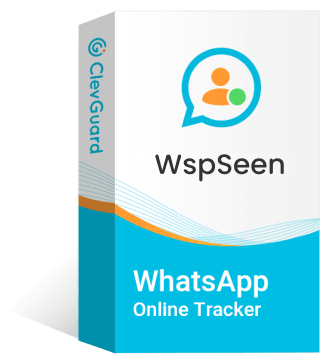
ClevGuard WspSeen
Best WhatsApp Online Tracker for Online Status & Last Seen
Step 2 After buying a tracking plan, you can get WspSeen tool in this page. Click Start Monitoring to move on.

Step 3 You should input the target WhatsApp number to track the target contact's online activity. You can input it number directly or use your WhatsApp to scan the QR code below to track the target WhatsApp contacts.
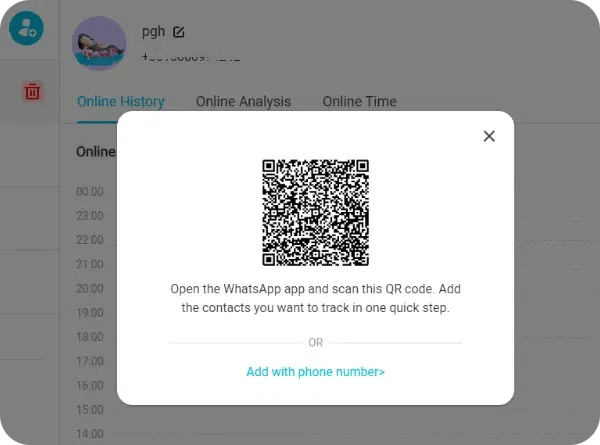
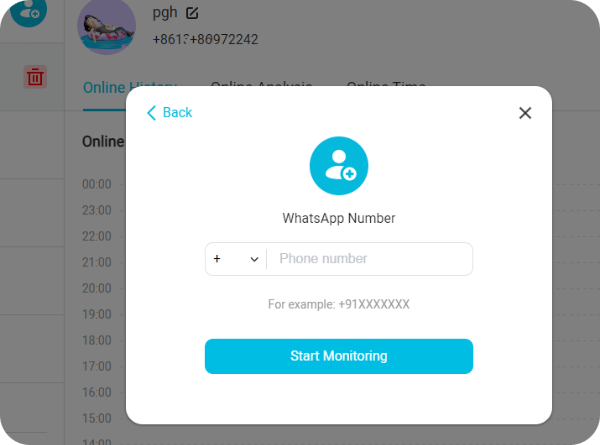
Step 4 Now you can track WhatsApp online activity of anyone. You can view their WhatsApp online status and last seen. You can also view their online history during a period of time.
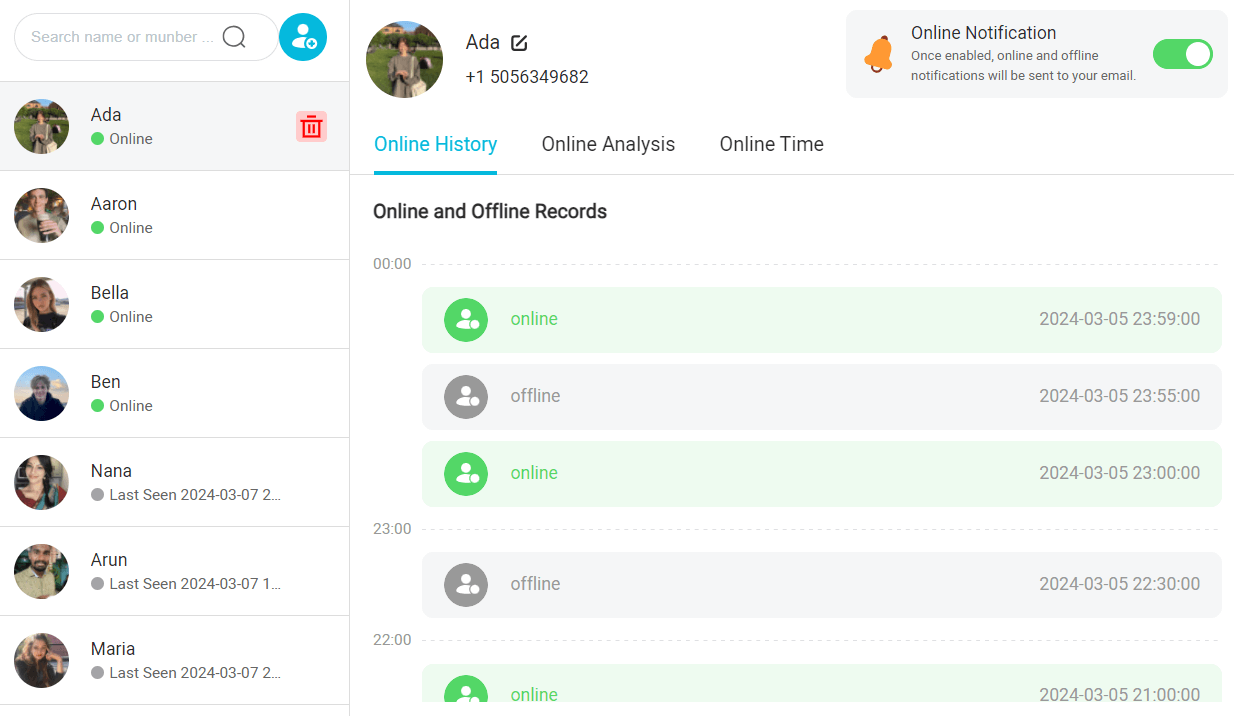
2 View Contact's WhatsApp Online Status & Last Seen Directly
One of the simplest ways to track WhatsApp activity is by directly observing a contact's online status and last seen timestamp. This information is readily available within the WhatsApp app and can provide valuable insights into a user's activity and availability. To view a contact's online status and last seen timestamp:
Step 1 Open the WhatsApp app and navigate to the chat window of the contact you wish to monitor.
Step 2 Look for the small green dot or the "online" label next to the contact's name, which indicates their current online status.
Step 3 Additionally, you can check the timestamp below the contact's name, which displays the last time they were active on the platform.
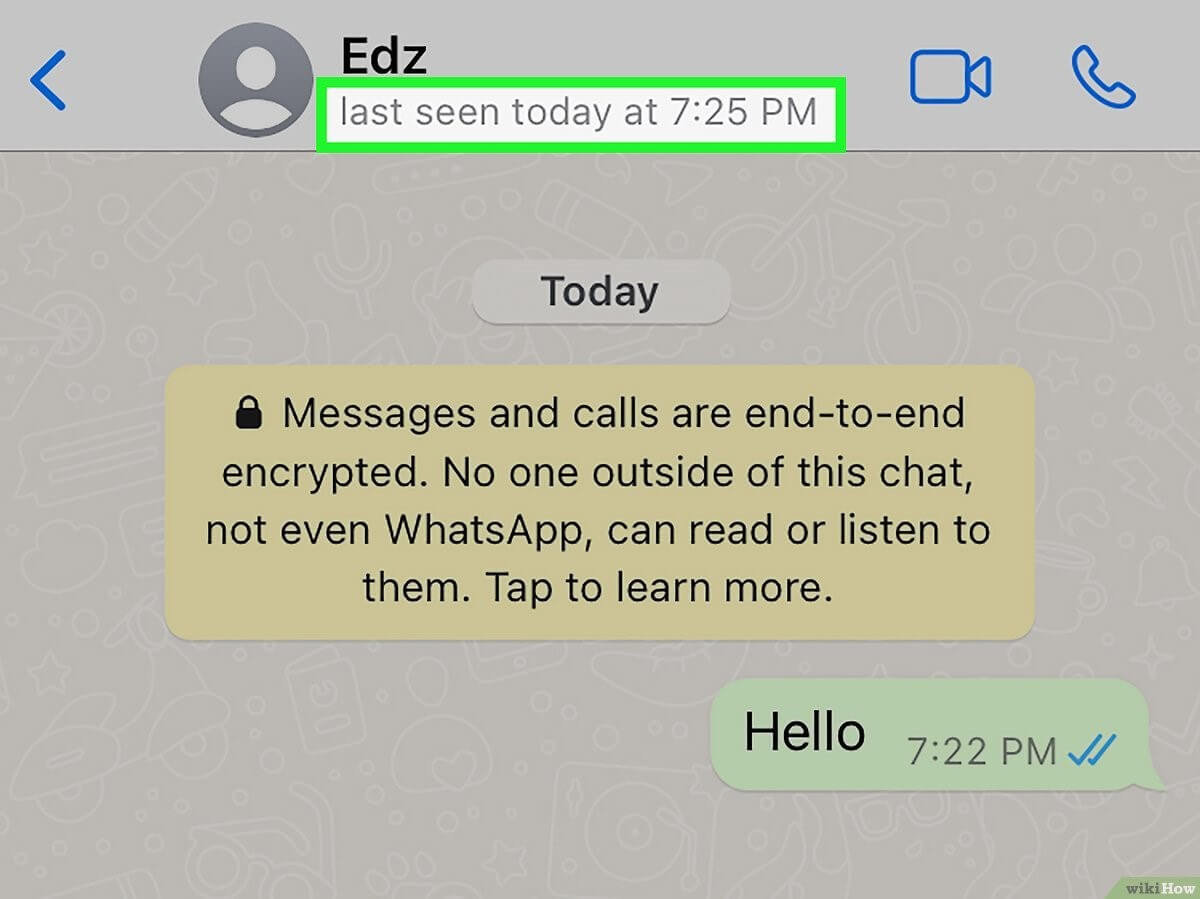
Keep in mind that this method is limited to the information that WhatsApp itself provides, and users can choose to hide their online status or last seen timestamp if they wish to maintain their privacy. You will see nothing if someone is hiding his WhatsApp online status and last seen.
3 Check Someone's last WhatsApp Messages
In addition to monitoring online status and using dedicated tracking apps, you can also gain insights into a user's WhatsApp activity by checking their recent message history. This approach can be particularly useful when you suspect a specific conversation or event, as it allows you to review the messages exchanged without accessing the entire chat log. To check someone's last WhatsApp messages:
Step 1 Ensure you have the necessary permissions or consent to access the target device.
Step 2 Open the WhatsApp app on the target device and navigate to the chat window of the contact you wish to review.
Step 3 Scroll up in the chat to view the most recent messages exchanged.
Keep in mind that this method is limited to the information displayed on the target device, and users can delete or archive messages to prevent their visibility.
FAQs About Tracking WhatsApp Online Activity
Q1 Can you tell if someone is online on WhatsApp?
Yes, you can tell if someone is online on WhatsApp by looking for the small green dot or "online" label next to their name in the chat window. This indicates that the user is currently active on the platform.Q2 Does WhatsApp always show when you're online?
No, WhatsApp does not always show when you're online. Users can choose to hide their online status by adjusting their privacy settings within the app.Q3 Can someone know if you check their WhatsApp chat?
No, WhatsApp does not notify users when someone is viewing their chat window. The platform does not provide any indication that a user's chat is being monitored or accessed.Q4 Can I hide when I'm online on WhatsApp?
Yes, you can hide your online status on WhatsApp by adjusting your privacy settings. This will prevent others from seeing when you're active on the platform.
Conclusion
Tracking WhatsApp online activity can be a valuable tool for ensuring the safety and well-being of loved ones, maintaining productivity in the workplace, or addressing specific concerns. This article has told you top 3 methods to track WhatsApp online activity free.
As you can see, using ClevGuard WspSeen should be the best method to check someone’s WhatsApp online activity, since this tool can track someone’s hidden WhatsApp online status and last seen. There is no limitation to use this WhatsApp online activity tracker.







