ClevGuard Support: Monitor Devices with Others' Permission.
Can I see someone last seen on GB WhatsApp?
Of course, you can see someone’s last seen on GB WhatsApp. GB WhatsApp is a modified version of WhatsApp, offers the same features as the official WhatsApp. You can see someone’s last seen on GB WhatsApp and also hide your GB WhatsApp last seen.
In this article, you can know the full guide on how to see someone’s last seen on GB WhatsApp and why someone’s GB WhatsApp not updating. Keep reading, you can find out the answers.
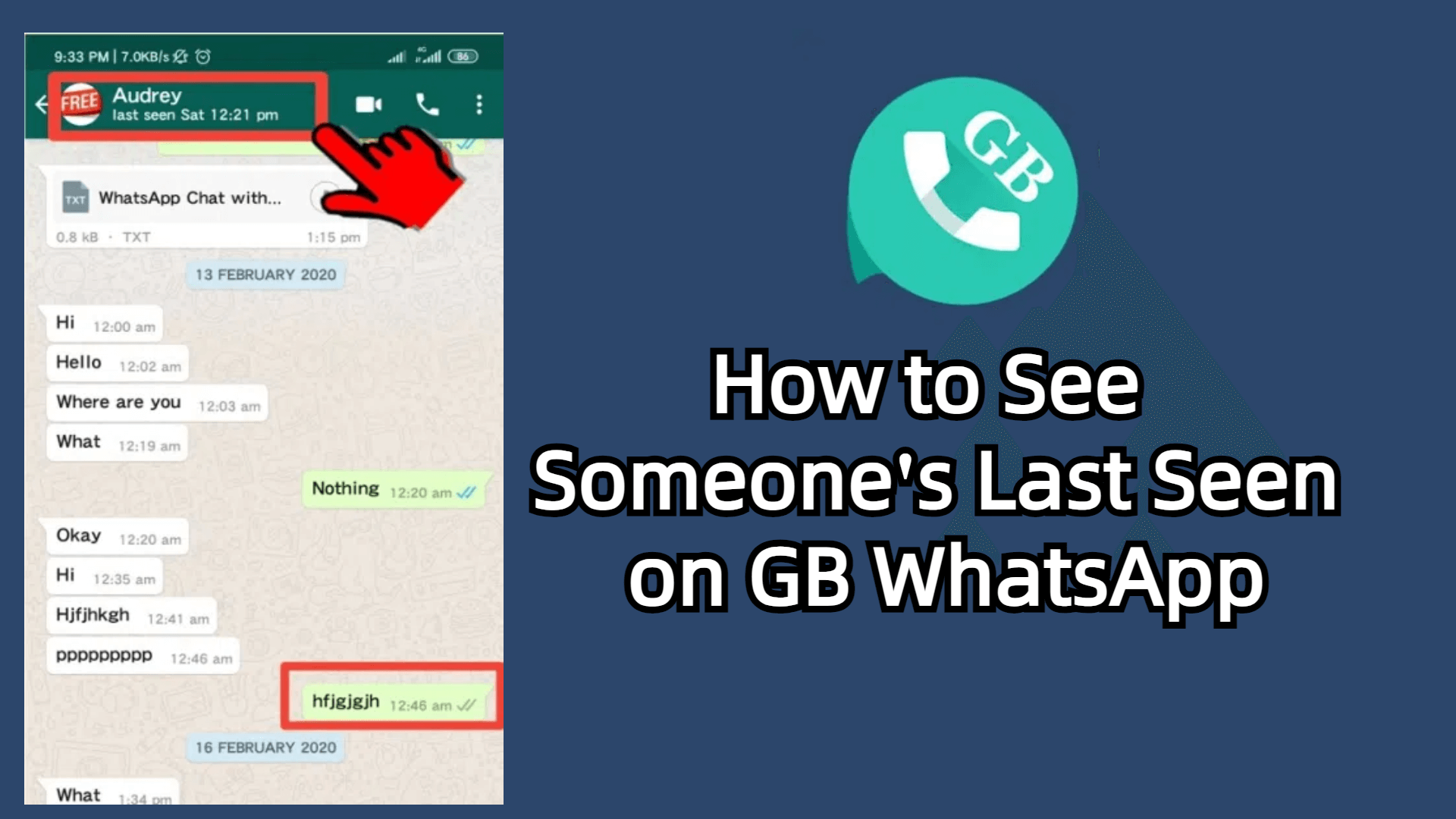
How to See Someone's Last Seen on GB WhatsApp
01: How to See Someone's Last Seen on GB WhatsApp?
02: Why is my GB WhatsApp Not Showing Last Seen on Home Screen?
Show more
Part 1: How to See Someone's Last Seen on GB WhatsApp?
There are 2 useful methods to see someone’s last seen on GB WhatsApp: One is to check the GB WhatsApp last seen directly, another is to view someone’s last seen on GB WhatsApp with a GB WhastsApp tracker that can even track the hidden last seen on GB WhatsApp.
1 View GB WhatsApp Last Seen Under WhatsApp Name
The most straightforward way to access someone's last seen status on GB WhatsApp is by simply opening their chat. Just like the official WhatsApp app, the GB WhatsApp interface displays the user's last seen information right below their name at the top of the conversation. This feature remains available even if the individual has chosen to hide their last seen status on the standard WhatsApp platform. To view a contact's last seen details, follow these steps:
Step 1 Open the GB WhatsApp app on your device.
Step 2 Navigate to the chat of the individual whose last seen you wish to check. Locate the user's name at the top of the chat window, and the last seen information will be displayed directly beneath it.
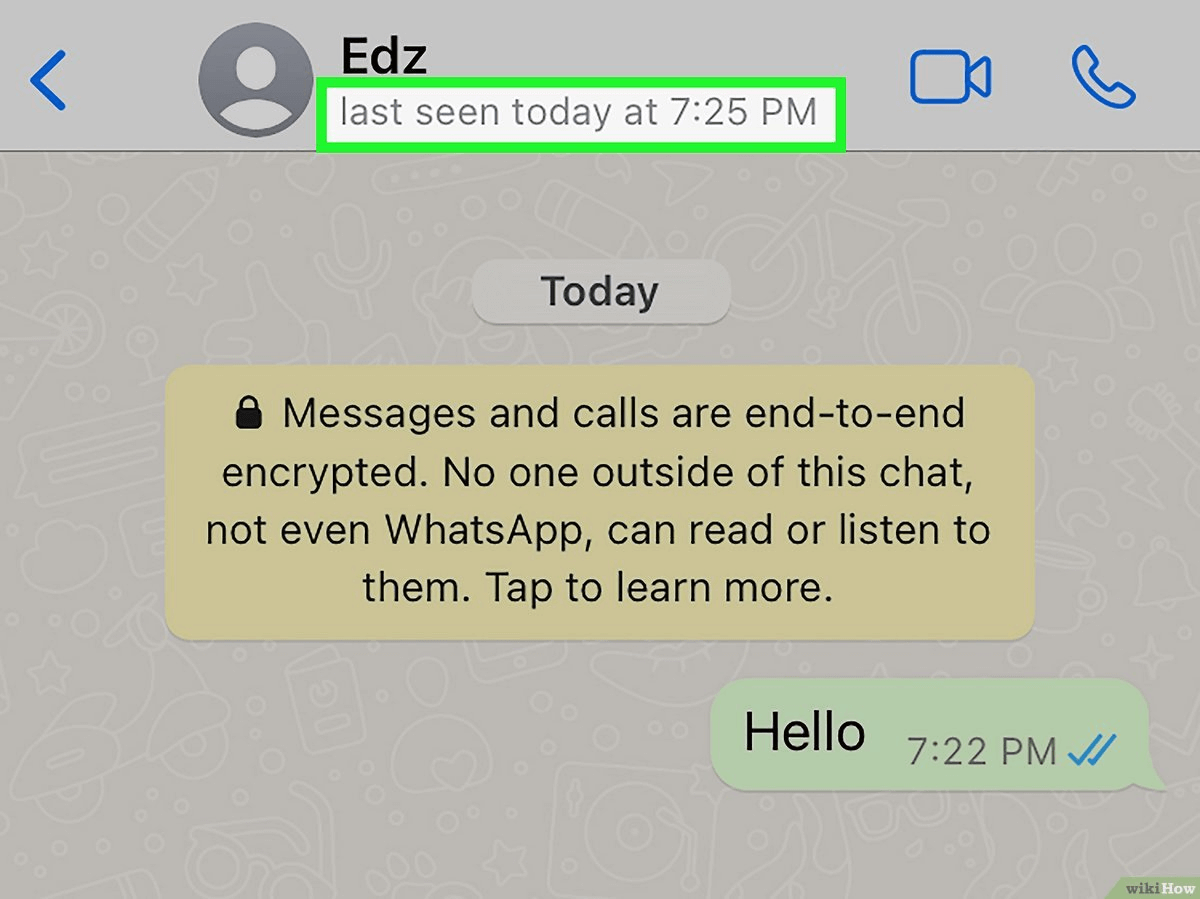
This method provides a quick and convenient way to stay informed about your contacts' online activity, without the need for additional third-party tools or applications.
2 Use GB WhatsApp Last Seen Checker -- WspSeen
For a more comprehensive and advanced monitoring solution, consider utilizing a dedicated GB WhatsApp last seen tracker, such as WspSeen. This powerful tool not only allows you to view a contact's last seen status on GB WhatsApp but also offers real-time tracking, detailed activity reports, and the ability to monitor multiple contacts simultaneously.

WspSeen: Top GB WhatsApp Last Seen Tracker
-
Remote Tracking: Able to track GB WhatsApp last seen of any WhatsApp number remotely.
-
Hidden Tracking: Track someone's WhatsApp online status & last seen without being knowing.
-
All-in-One: You can track all your contact’s online status at the same time.
-
Smooth Tracking: You can track and view others GB WhatsApp last seen without touching the target phone.
How to See Someone's GB WhatsApp Last Seen Using WspSeen:
Step 1 Visit the WspSeen website and create an account. Select the appropriate subscription plan based on your monitoring needs.
Step 2 Navigate to the "My Products" section. Click the "Start Monitoring" button for the GB WhatsApp Last Seen Tracker.

Step 3 Enter the WhatsApp number of the contact you wish to monitor and click "Start Monitoring."
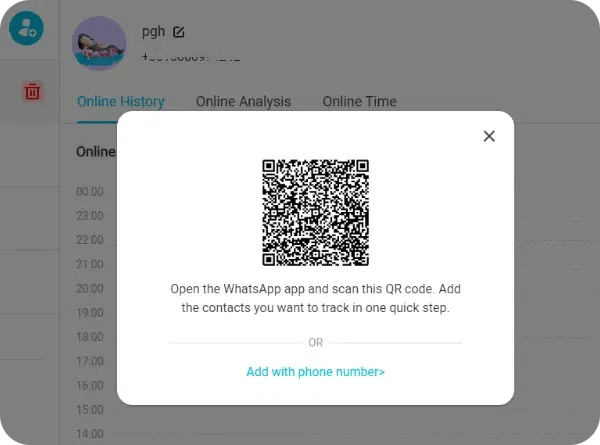
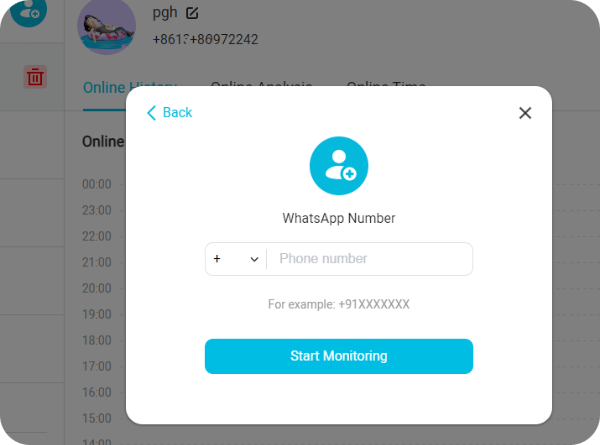
Step 4 The dashboard will now display the target's last seen time, online history, and activity analysis. With WspSeen, you can not only view a contact's last seen status but also receive real-time notifications when they come online, making it a comprehensive solution for those seeking deeper insights into their contacts' WhatsApp usage patterns.
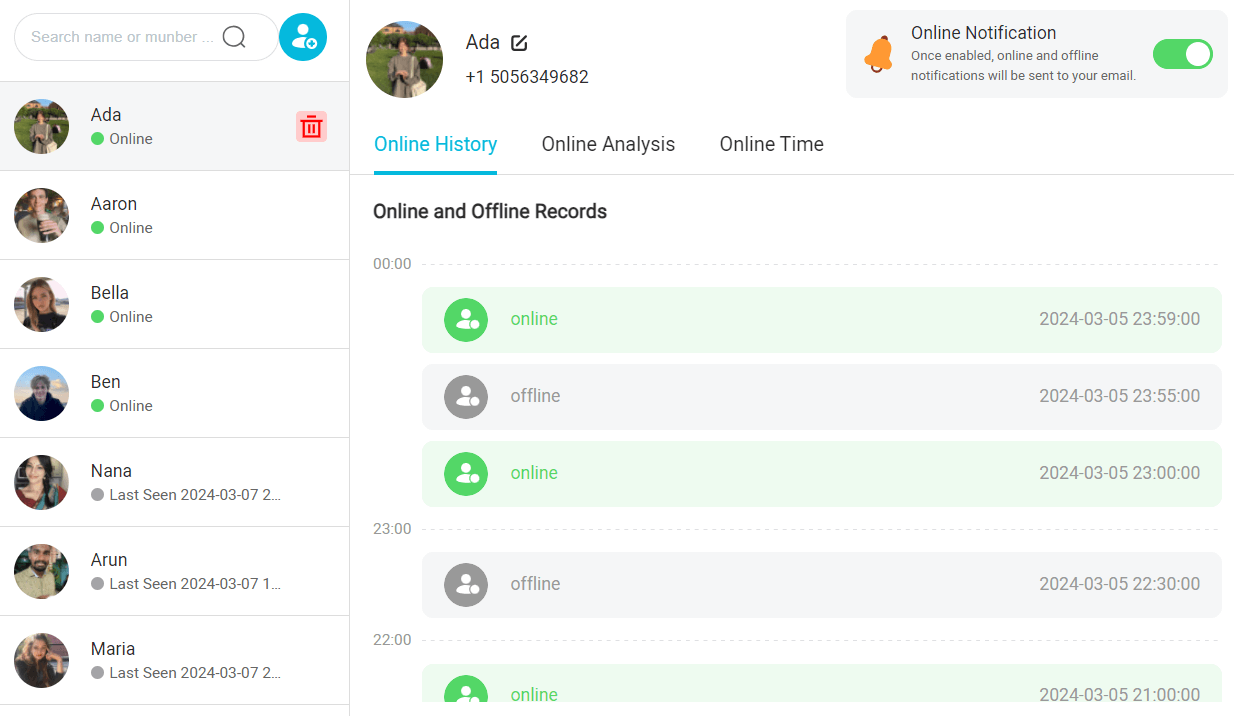
Part 2: How to Fake WhatsApp Last Seen on GB WhatsApp?
While the GB WhatsApp Last Seen Tracker can provide valuable information about your contacts' online activity, there may be instances where you prefer to conceal your own last seen status. Fortunately, GB WhatsApp offers a range of customization options that allow you to control the visibility of your online presence. To fake your last seen status on GB WhatsApp, follow these steps:
Step 1 Open the GB WhatsApp app and navigate to the "Settings" menu.
Step 2 Locate the "Privacy" section and select the "Last seen and online" option. Choose the desired setting from the available options, such as "Nobody," "My Contacts," "My Contacts except" or "Everyone." Save the changes, and your last seen status will now be hidden or displayed according to your preference.
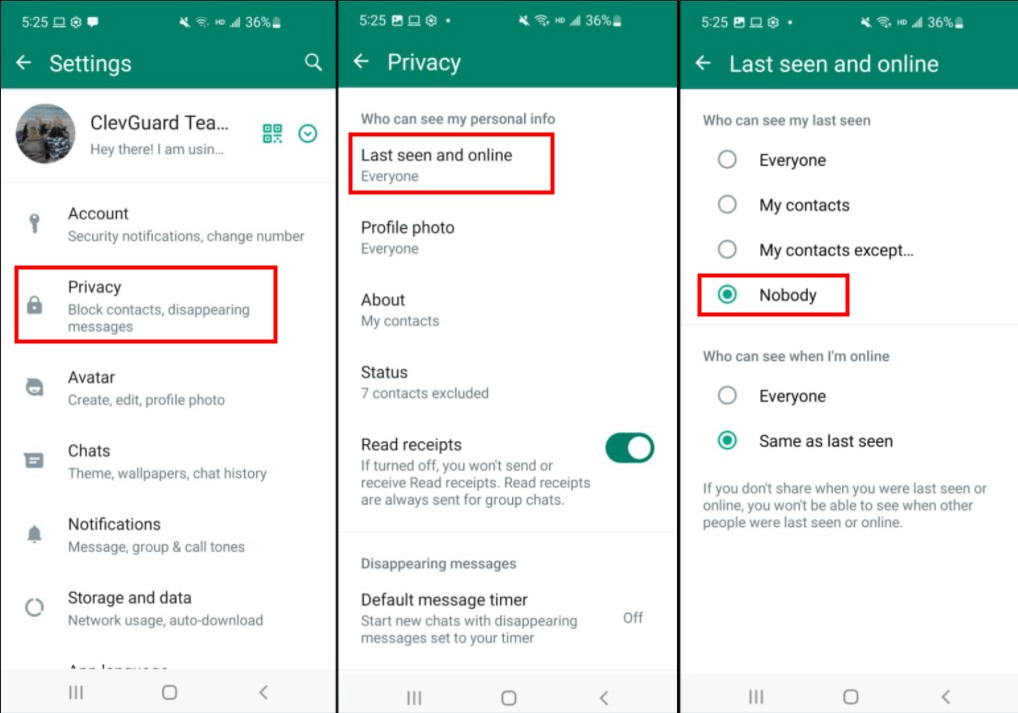
Step 3 By adjusting your last seen privacy settings, you can effectively control the information that your contacts have access to, ensuring that your online activity remains private and under your control.
Part 3: Why is my GB WhatsApp Not Showing Last Seen on Home Screen?
There are a few potential reasons why your GB WhatsApp may not be displaying the last seen information on the home screen:
Privacy Settings: If you or the contact whose last seen you're trying to view have configured the privacy settings to hide this information, it will not be visible on the home screen.
Network Connectivity: The last seen status is dependent on your device's network connection. If you or the contact are experiencing internet connectivity issues, the last seen information may not update or be visible.
GB WhatsApp Version: The availability and reliability of the last seen feature can vary depending on the specific version of GB WhatsApp you're using. Ensure that you're running the latest stable version of the app to minimize any potential issues.
Device Compatibility: In some cases, compatibility issues between GB WhatsApp and your device's operating system can prevent the last seen information from being displayed correctly. Try updating your device's software or reinstalling the GB WhatsApp app to resolve any compatibility-related problems.
If you're still encountering difficulties in seeing the last seen status on your GB WhatsApp home screen, consider utilizing a dedicated GB WhatsApp Last Seen Tracker, such as the previously mentioned WspSeen, to overcome these limitations and access the desired information.
FAQs About GB WhatsApp Last Seen
Q1. Does the GB WhatsApp Show Last Seen?
Yes, GB WhatsApp can show last seen. one of the key features of GB WhatsApp is its ability to display the last seen status of your contacts, even if they have chosen to hide this information on the official WhatsApp app. This functionality is made possible by the modified nature of GB WhatsApp, which overrides the privacy settings of the standard WhatsApp platform.
Q2. How Do You Know If Someone is Checking Your GB WhatsApp Last Seen?
Unfortunately, GB WhatsApp does not provide a direct way for users to know if someone has been checking their last seen status. The app does not offer any notification or alert system to indicate when a contact has viewed your online activity. However, you can infer someone's interest in your last seen status by observing patterns in their messaging or online behavior.
Conclusion
GB WhatsApp allows you to see someone’s last seen directly if someone doesn’t hide their GB WhatsApp last seen, while a smart GB WhatsApp last seen tracker like WspSeen can help you track anyone’s hidden GB WhatsApp last seen with just the target WhatsApp number. Now you have known how to see someone’s last seen on GB WhatsApp, check the methods above, you can solve the problem now!







