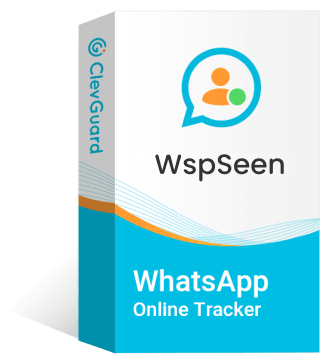ClevGuard Support: Monitor Devices with Others' Permission.
Wonder how to see if someone is online on WhatsApp? WhatsApp provides official methods to check someone's online status, such as seeing if there is a green dot next to their profile picture or a text "online" under their name.
If you found you can't see someone's online and last seen status, it could be they choose to hide this information. No worries; this post will guide you to check if someone is online on WhatsApp, regardless of whether their online status is turned off or not.
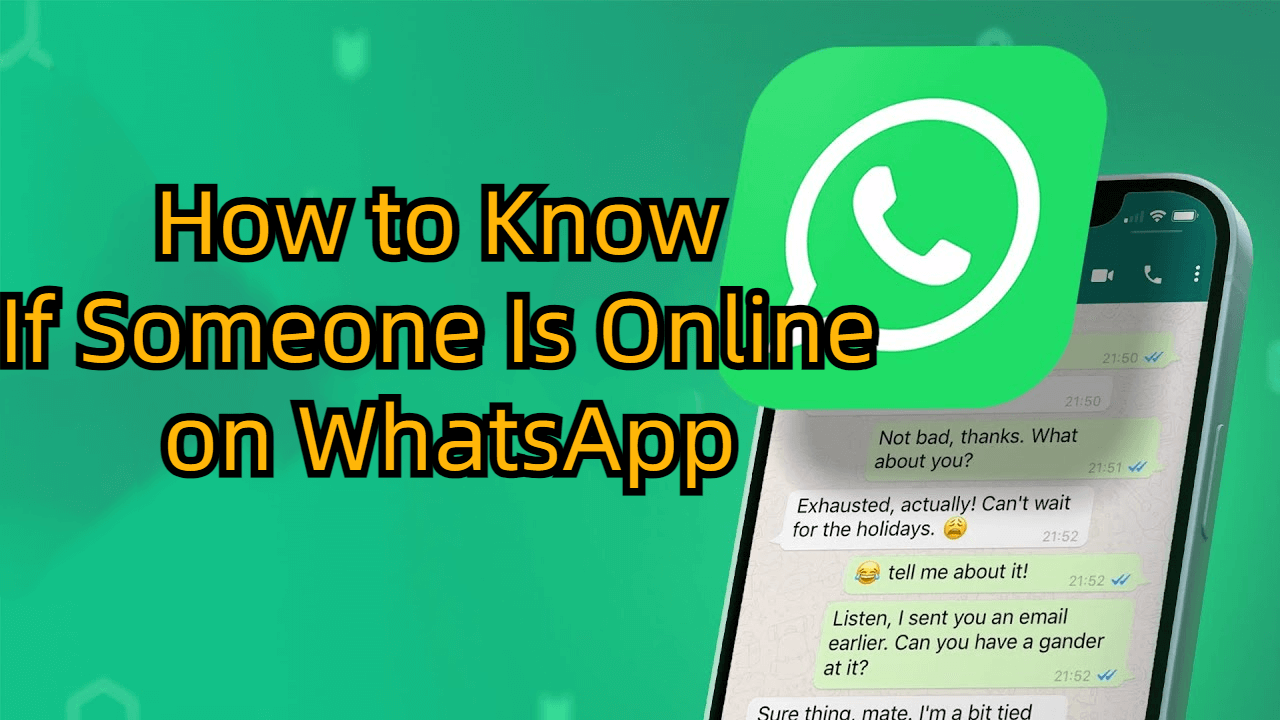
How to See If Someone Is Online on WhatsApp -- Top 6 Ways
Part 1: How Can I Know If Someone Is Online on WhatsApp?
Part 2: How to Know Someone's Online Status on WhatsApp If Hidden?
- Use WhatsApp Online Tracker App-- WspSeen
- See WhatsApp Typing Icon
- Check If Someone Is Online Via Deleted Messages
- Check Someone's WhatsApp Chat
- Chect Someone's WhatsApp Status
Part 1: How Can I Know If Someone Is Online on WhatsApp?
To see if someone is online on WhatsApp, the easiest way is to through the WhatsApp built-in function. You can see a green dot next to their avatar or an "online" text under their name.
Here are detailed steps:
Step 1: Open the WhatsApp application
Step 2: Go to the chat window with the person whose online status you want to check.
Step 3: If the contact is online, you can see a green icon called "Online" under the contact's name; if offline, it'll show grey icon called "Last seen at..." underneath the name.
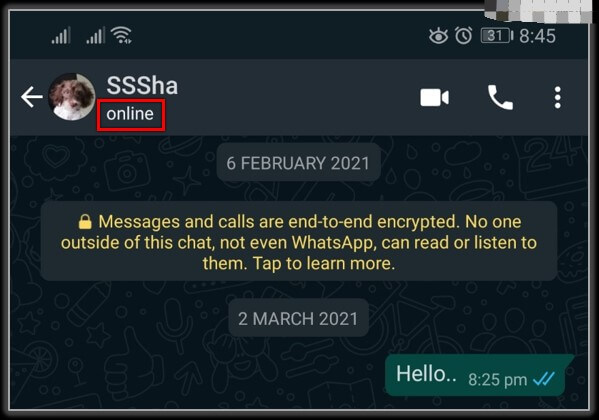
If someone hides his WhatsApp online status and last seen or blocks you on WhatsApp, you can see nothing under his name. This can lead to you not being able to use this method to check if someone is online on WhatsApp.
However, there are solutions to tell someone's actual online status on WhatsApp by using a powerful WhatsApp online status tracker and other workarounds. Let's check the following!
Part 2: How to Know Someone's Online Status on WhatsApp If Hidden?
Checking someone's hidden WhatsApp last seen and online status seems like a challenge, but it can be effortless if you use the following methods.
Method 1: Use WhatsApp Online Tracker App-- WspSeen
WspSeen is the best way to tell if someone is online on WhatsApp, even if hidden. With this WhatsApp online status checker tool, you can track anyone's online status, making it easy to see if someone is online on WhatsApp. Whether the contacts turn off their online status, WspSeen records their online and last active time 24/7, letting you to use know someone's true online status.
WspSeen is compatible with Android and iPhone. It also offers an intuitive interface where you can easily check all your contacts' WhatsApp status, including their online duration time, last active time, online history records, etc. Besides, this app can notify you instantly once someone comes online on WhatsApp.

Top WhatsApp Online Status Checker - WspSeen
- Track when someone is online on WhatsApp in real-time, even if hidden.
- Get instant WhatsApp online status notification instantly and secretly.
- Able to see contact's status without being seen.
- Generate contacts' online history report, you can kow when someone usually comes to WhatsApp.
How to See If Someone Is Online on WhatsApp If Hidden?
WspSeen is a popular WhatsApp online status tracker, you can track anyone's WhatsApp online and offline time instantly. Follow the steps below, you can know when you contact is online on WhatsApp and get notification right now.
Step 1. Create an account about WspSeen tool. There are three WhatsApp online spying plan, you can choose a suitable plan for you.
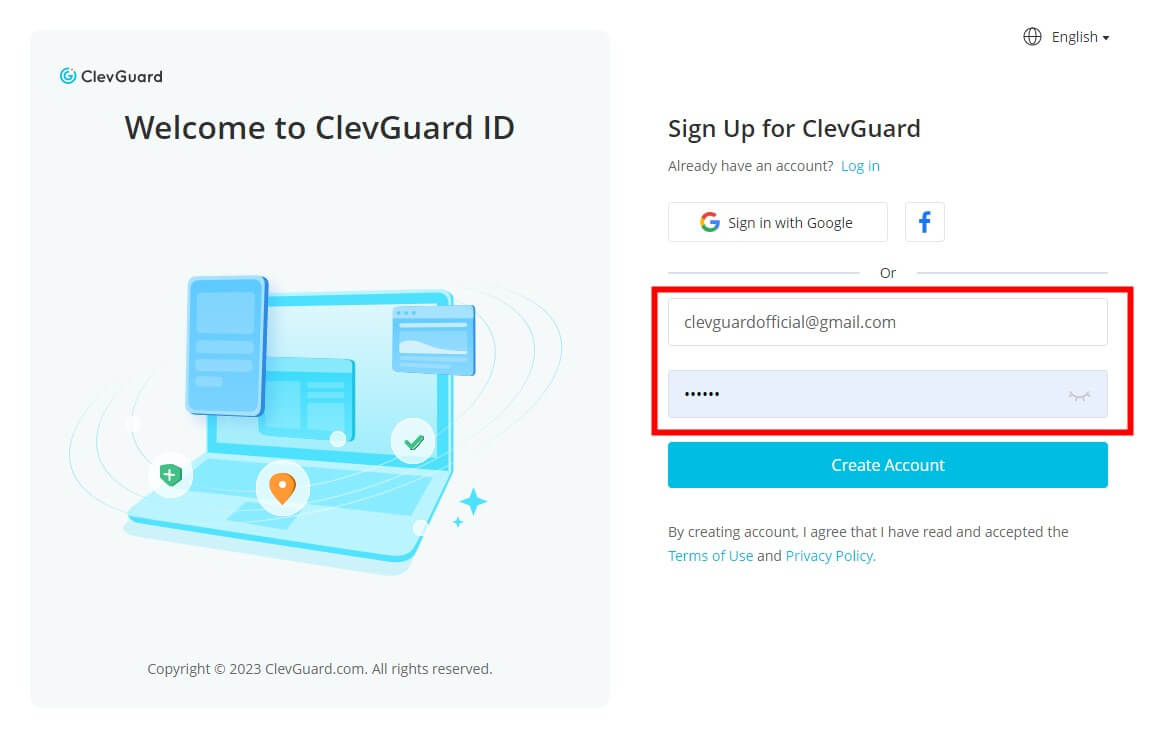
Step 2. Tap on Member Center > My Products, you will see WspSeen tool. Tap onStart Monitoring to move on. You can be navigated to the tracking page.

Step 3. Input the target WhatsApp number you need to track, click Start Monitoring button to move on. You can input mutiple contact's WhatsApp number to check their WhatsApp online activities at the same time.
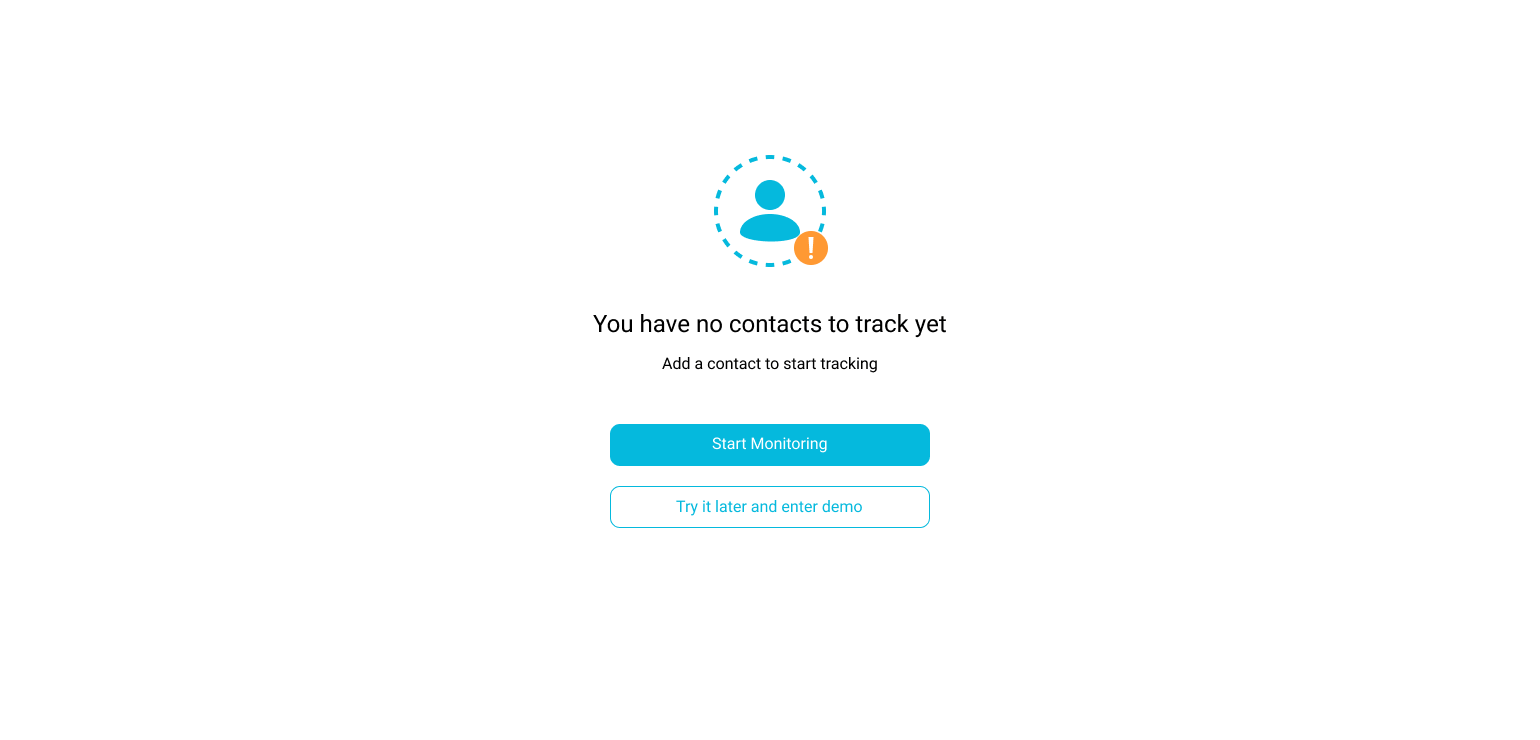
Step 4. Now you can see the online status and last seen of your contacts. If there is Online icon at the current time, then the contact is online on WhatsApp now. Enable the Online Notificaiton on the upper-right corner, you will receive instant notification when someone is online/offline on WhatsApp.
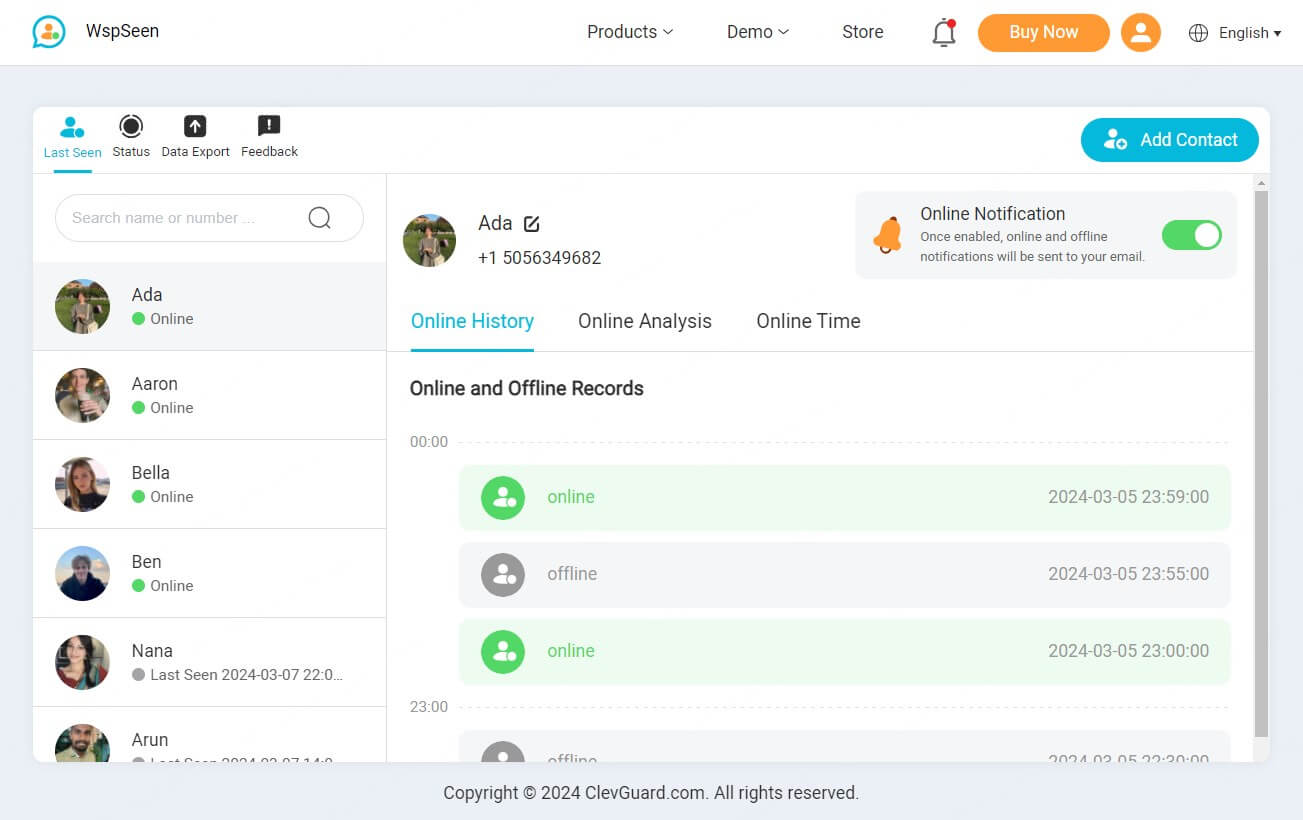
Method 2: See WhatsApp Typing Icon
This is also an indirect method to see if the person is online on WhatsApp, but this way can track if someone is online including hidden. Just send a messages to a contact you want to track. Close the conversation window. If the contact check your WhatsApp messages, there will be Typing icon underneath the contact's name, then you can know if the contact is online.
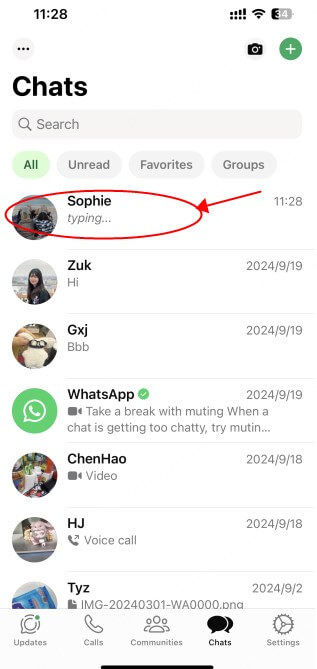
Method 3: Check If Someone Is Online Via Deleted Messages
Another way to determine if someone is online on WhatsApp is by using the deleted messages feature. When someone is online, they may receive and read messages, and if they delete them, it could indicate their online activity. By observing the timestamps of your sent messages and checking if they are deleted shortly after being read, you can infer that the person is online.
This method is also available for the case where someone hide their WhatsApp online status and last seen.

Method 4: Check Someone's WhatsApp Chat
One lesser-known method to check if someone is online on WhatsApp is by tapping on their chat. When you tap on a chat, WhatsApp sends a notification to the other person, indicating that you have opened their conversation. If the person is online, they may respond immediately or show signs of activity, such as typing or recording audio.
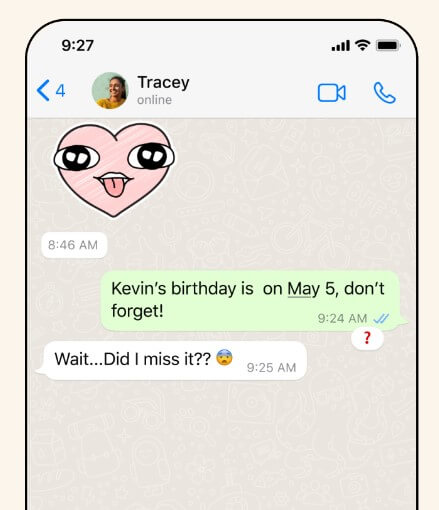
Method 5: Chect Someone's WhatsApp Status
WhatsApp's status feature allows users to share updates, photos, and videos that disappear after 24 hours. By tapping on someone's status and waiting for a response, you can get an idea of their online status. If they view your status or respond to it, it indicates that they are online.
Part 3: Why Can't I See When Someone Is Online on WhatsApp?
There are a few reasons why you might not be able to see someone's last seen or online:
- You set your privacy settings to not share your last seen. If you have hidden your WhatsApp last seen and online status, you can also not see other contacts' WhatsApp online status and last seen.
- Someone has hidden their WhatsApp last seen and online status. You can't see when someone is online on WhatsApp if he has hidden the status.
- Someone has blocked you on WhatsApp. You can't see someone's online status if the contact blocked you on WhatsApp.
- Your WhatsApp is running on the too old version, so that you can't see when someone is online on WhatsApp.
- Your WhatsApp is out of network connection.
If you can't see someone's online status, it's probable taht they've changed their status privacy settings or block you on WhatsApp. You can ask the guy to check it out and remove the setting privacy.
Related Read: Why is the last seen not changing on WhatsApp?
Part 4: FAQ About WhatsApp Online Checking
WhatsApp users can choose to hide their online status from others, which is an effective way to protect users' privacy. To turn off WhatsApp's online status, you should go to the privacy settings section on WhatsApp.
Here's a detailed guide:
- Access Settings on WhatsApp: Android users can tap the three-dot icon, and iPhone users can directly choose Settings at the bottom of the screen.
- Choose Privacy.
- Adjust the visibility of your last seen and online: Tap Last seen and online.
- Different options: When you choose "Nobody," none of your contacts can see when you're online on WhatsApp. If you don't want a specific contact to see your online and last seen status on WhatsApp, you can choose "My contacts except…" and add the target contact to this list.
If someone has blocked you on WhatsApp, you can't see their status and the updates to a contact's profile photo. Any messages sent to the person who has blocked you will only show on gray check mark to show the message was sent, nto showw a second chec mark. And the guy won't receive your messages.
The best method to know if someone is hiding their online status on WhatsApp is to ask them if they set the privacy settings. Or you can use the third-party app like WspSeen to track someone's online status and last seen secretly.
It's east to know if someone is reading your WhatsApp messages on WhatsApp.
- Just open a chat windown with the contact who you want to check. Send a messages to the contact.
- You can look at the top of the screen underneath their contact name. If the contact is online, you can see the word "online"
- You can see "typing" or "recording audio" if the contact is online and reading the messages you sent.
Conclusion
It's easy to see if someone is online on WhatsApp, there are 6 methods and tools available that can help you uncover how to see if someone is online on WhatsApp and why you can't see someone's online status underneath the name.
As you can know, using WspSeen is the best method to track when someone is online on WhatsApp. With this smart WhatsApp online tracker, you can track multiple contact's WhatsApp online status at the same time, and also get WhatsApp online notificaiton when they are online.