As of 2024, WhatsApp has over 2 billion active users worldwide, and it is estimated that more than 500 million users are active on the app daily. This number is constantly growing. People will ask that whether we can get notificaitons when someone is online on WhatsApp? It will be a huge development if the notfications are enables. The answer is “Yes, you can get notification when someone is online on WhatsApp.”
That’s the aim of this post. Here can tell you the full guide about how to get WhatsApp online notification when someone is online. Keep reading, you can find out the best solution to fix this issue.
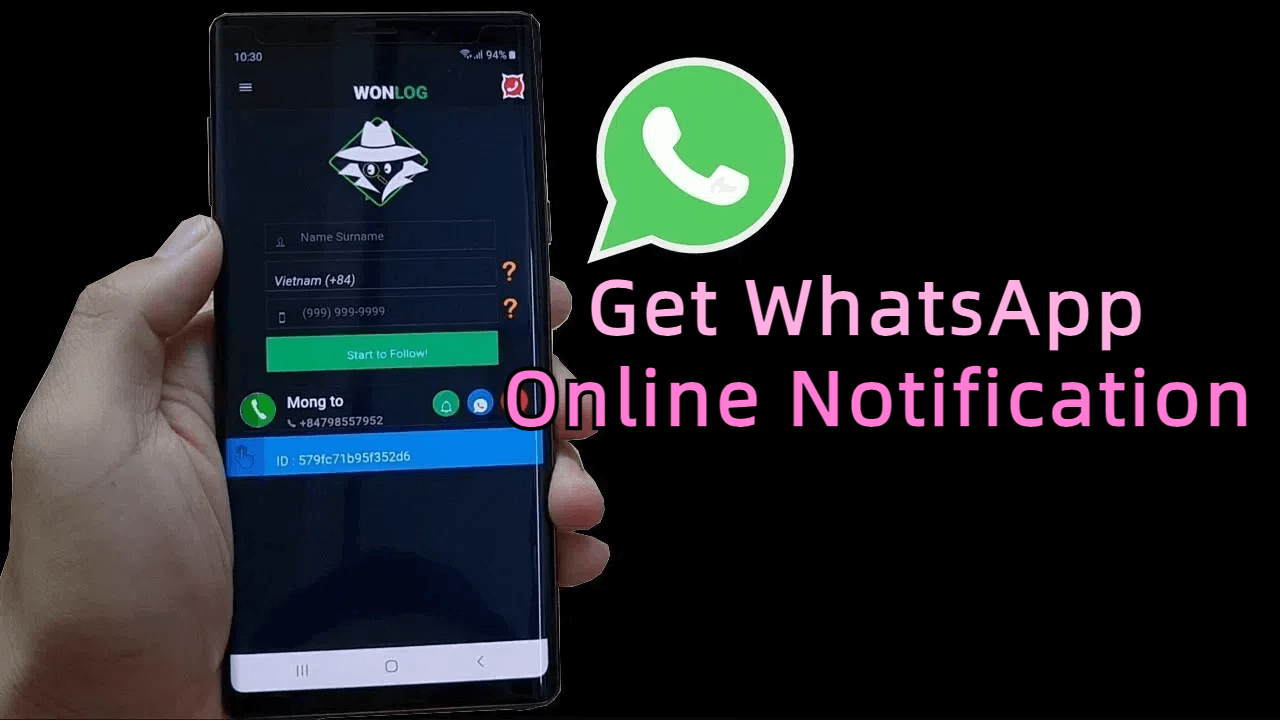
How to Get WhatsApp Notification When Someone Is Online
Show more
How to Get Notification When Someone Is Online on WhatsApp?
This post can tell 3 useful methods to get notifications when someone is online on WhatsApp. Some are free to get online notification for WhatsApp, some are not but 100% work. Check them out, you can find out the answer.
Method 1: Enable Notification Button
WhatsApp enables you get online notification in WhatsApp only if you turn on the notification settings. This is the simple method to get online notification of someone.
Follow the steps below to enable your notification settings so that you can get notifications when someone is online on WhatsApp.
Step 1 Go to your WhatsApp Settings > click Notifications button, enable all the Notification buttons you need.
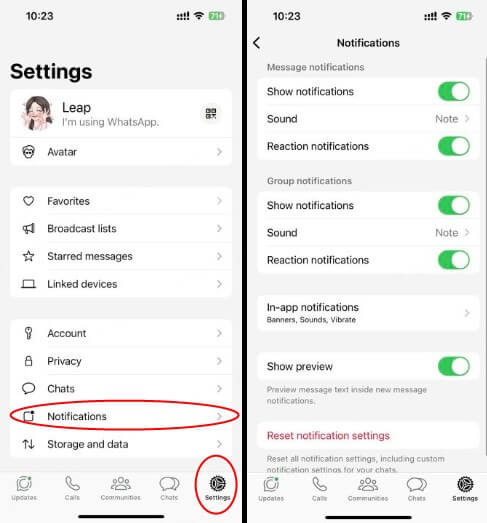
Step 2 You can get notification on your phone’s top banner when someone is online on WhatsApp and send messages to you.
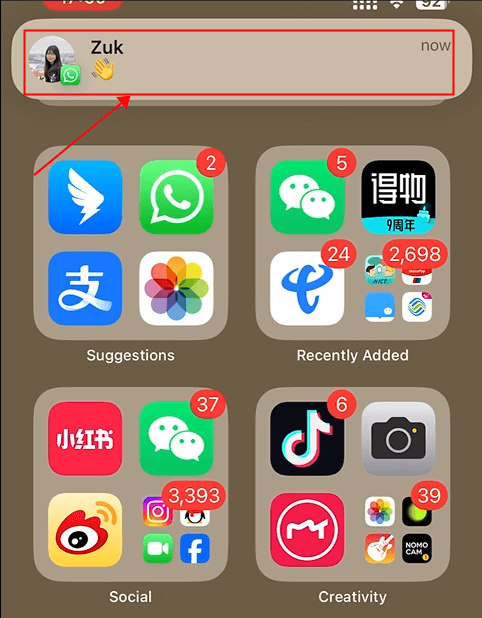
-
It’s free to use.
-
It’s easy to get WhatsApp online notification
It’s WhatsApp’s built-in function.
Pros
-
You can’t get online notification if nobody sends message to you.
-
You won’t get WhatsApp online notification at once.
-
You can get notified if you phone is under poort network connection.
Cons
Method 2: See Someone’s Online Status
This is an indirect method to get WhatsApp online notification. You can check someone’s online status to know if he or she is online on WhatsApp. But this method can notify you when someone is online unless you are in the chat window with the person.
Step 1 Click a chat window with someone you want to check. You can see online icon underneath his name.

Step 2 You can see “last seen at...” if he is offline on WhatsApp.

-
It’s free to use.
-
It’s simple to know if someone is online on WhatsApp.
Pros
-
You won’t get WhatsApp online notification at once.
-
You won’t get WhatsApp online notification at once.
-
You can see nothing if someone hide their WhatsApp online status or block you on WhatsApp.
Cons
Method 3: Use WhatsApp Online Indicators
As you can known, there are some flaws of the 2 methods mentioned above. If someone doesn’t send messages to you, you can get notified when someone is online; If someone hides their online status or blocks you on WhatsApp you can get online notification; You are not allowed to receive online notifications instantly and directly when someone is online.
In this case, you need a smart WhatsApp online notifier app like WspSeen to notify you. WspSeen is a smart online status tracker app which can track online and offline timestamp of all your contacts and notify you instantly when your contact is online or offline on WhatsApp.
Believe it or not, over half of WhatsApp users would like to use a third-party app like WspSeen to track others online activity and get notification when someone is online on WhatsApp. It’s pretty easy to use, let’s check it out now!
How to Get Notifications When Someone Is Online on WhatsApp:
Step 1 Click the Monitor Now buttong below to install WspSeen app to your computer.
Step 2 Access the Member Center column and tap "Start Monitoring.

Step 3 You can sync all your contacts with WspSeen. Tap an contact, click the Online Notification button on the top right corner. Then you can get WhatsApp notification online.
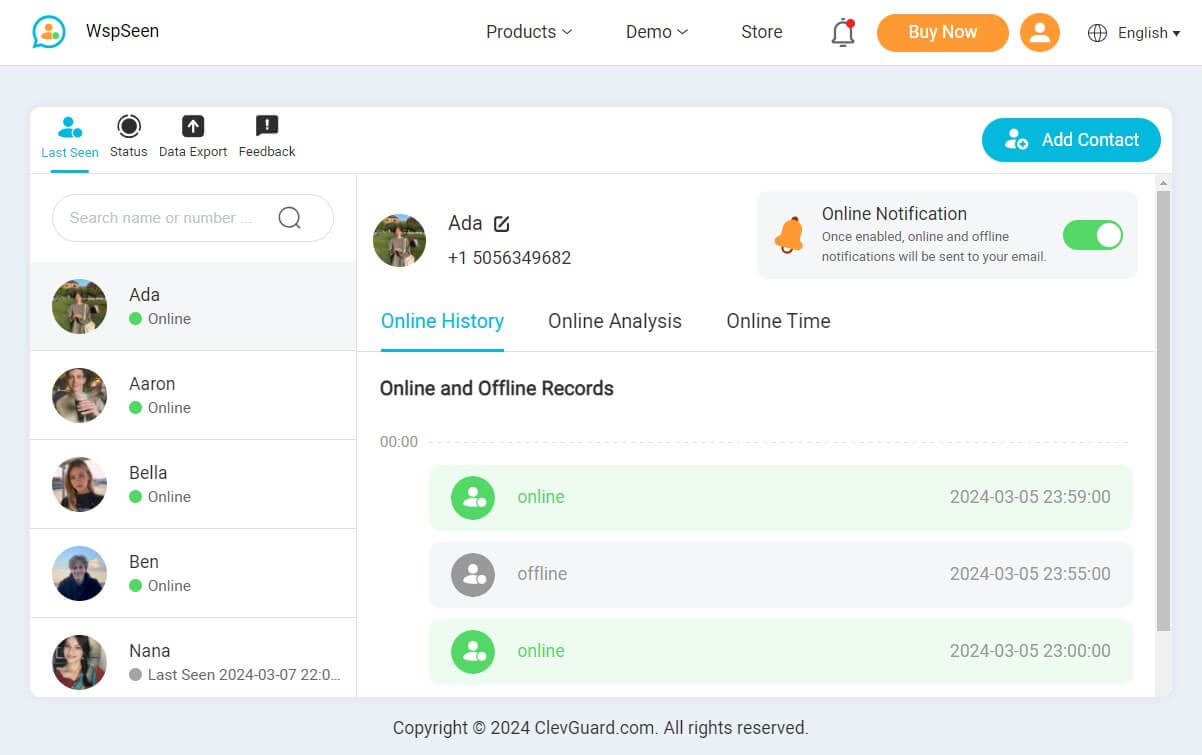
Step 4 You can get notified at once when your contact is online on WhatsApp.
WspSeen is a smart WhatsApp online checker app, with it you can track everyone’s online activity without being knowing. It has more a WhatsApp indicator app than you know, check more functions of this app, you will love this app better.

WspSeen: Best WhatsApp Online Tracker
- Spy on online activity of all contacts in real-time.
- Export the online & last seen time stamp to Excel at a time.
- See someone’s WhatsApp status secretly without being seen. Easy to use.
- Track someone's online activities without being knowing.
FAQs About WhatsApp Notification
Q1. Can you tell if someone is checking your online status on WhatsApp?
No, you can be told if someone is checking your online status on WhatsApp, but you'll see who viewed your status and how long ago they viewed it. Note: You can't see who visited your status if you've turned off read receipts. If you view someone's status with read receipts turned off, they can't see you've viewed it.
Q2. Can I see how many times a person viewed me in WhatsApp status?
Yes, you can see how many times a person viewed your WhatsApp status. WhatsApp can tell you the viewers of your WhatsApp status you post in 24 hours.
Conclusion
Now, you have known 3 methods to get notifications when someone is online on WhatsApp. Among them. Use WspSeen should be the best method to get WhatsApp online notification at once. It’s an excellent WhatsApp online tracker app, which can also track all your contacts’ online activities. Use this app, you can fix all your issues on WhatsApp tracking.







