GB WhatsApp is a modified version of the official WhatsApp. Lots of users would like to use GB WhatsApp since it has more features than WhatsApp has. User can hide or fake their online status on GB WhatsApp. If you want to see someone’s hide online status on WhatsApp, you need a smart GB WhatsApp online tracker app.
Fortunately, this post is right here to list the top 3 free GB WhatsApp online tracking apps for you. With them, tracking hide WhatsApp online activity is pretty easy.
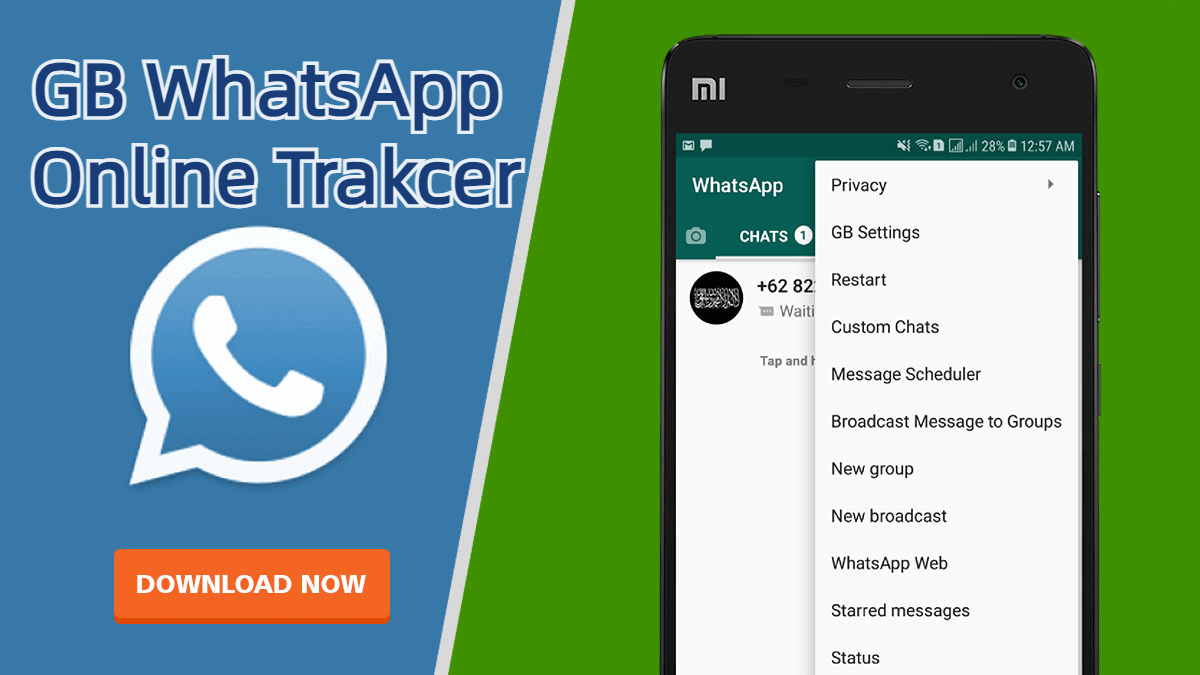
Top 3 GB WhatsApp Online Tracker Online Free
There are 3 GB WhatsApp online tracker online free. With them, you can see anyone’s anonymous online status secretly.
1 WspSeen -- Top GB WhatsApp Online Tracker
WspSeen is a professional GB WhatsApp online tracker developed by ClevGuard. It offers comprehensive insights into contacts' online status and activity on WhatsApp, including GB WhatsApp. This tool allows users to monitor last seen timestamps and online activity, even when hidden. Besides, WspSeen has its unique features that it can help you see others WhatsApp status without being knowing.
How to Use WspSeen to Track Hidden Online Status:
Step 1 Sign up for WspSeen and choose a monitoring plan. You can check all the features of this online tracking app from the Free Demo button.
Step 2 Access the Member Center and click "Start Monitoring.

Step 3 Input the target contact's WhatsApp number.
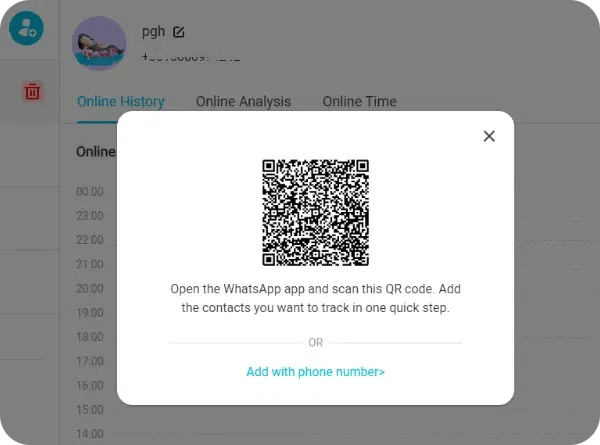
Step 4 Track GB WhatsApp last seen and online status on the dashboard. Users can enable notifications for real-time updates when contacts come online.
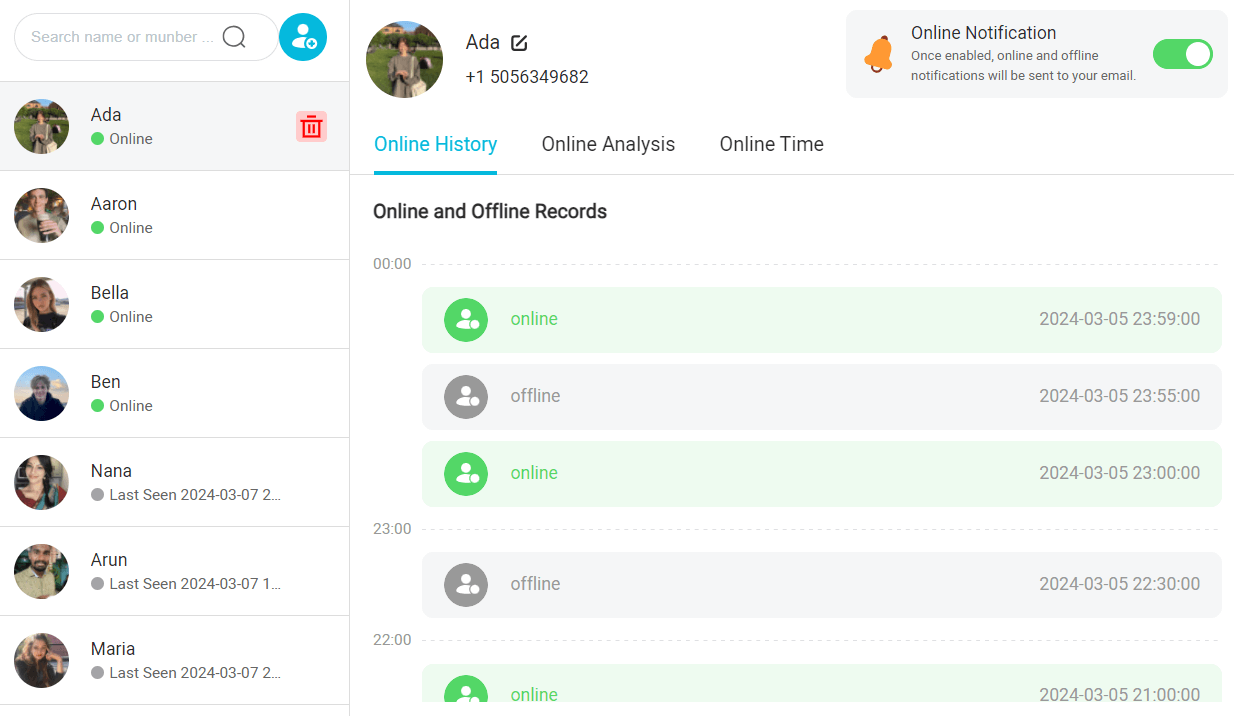
- Available for all WhatsApp version: WhatsApp Messenger, GB WhatsApp, WhatsApp Plus.
- Able to track WhatsApp online status & last seen even if hidden.
- Able to see WhatsApp status without alerting the target person.
- Able to WhatsApp profile screenshot of any number.
- Available for Web & app versions.
Pros
- It’s a paid GB WhatsApp online tracker app.
Cons
2 ChatWatch -- Online Tracker App
ChatWatch is a cutting-edge GB WhatsApp online tracking app that allows users to monitor the online activity of their contacts. It uses artificial intelligence to provide insights into chatting habits and usage patterns. This tool is designed to answer the age-old question, "Who were they chatting with at 3am?" .

How to Use ChatWatch to Track Online Status on GB WhatsApp:
Step 1 Download and install the app.
Step 2 Sign up for an account.
Step 3 Input the target contact's WhatsApp number. Then you can see if someone is online on GB WhatsApp.
- Track GB WhatsApp Online status & last seen in real-time.
- Get notifications when someone comes online on WhatsApp.
Pros
- Unable to export someone’s online status time.
- Only able to save 7-day data.
Cons
3 Wastat -- Online Tracker App
WaStat is a third-party GB WhatsApp online tracking app designed to monitor and track WhatsApp activity, including GB WhatsApp online status. It provides users with detailed insights into contacts' online presence, last seen times, and overall usage patterns. This Android-exclusive app allows users to keep tabs on multiple contacts simultaneously, making it useful for parents, employers, or anyone needing to monitor WhatsApp usage.

How to use WaStat to Know If Someone Is Online:
Step 1 Download WaStat from the Google Play Store on your Android device.
Step 2 Install and launch the app Sign in to your account.
Step 3 Add up to 10 WhatsApp contacts you wish to monitor.
Step 4 The app will begin tracking, providing real-time updates on online status and usage patterns.
- Real-time tracking of online and offline status.
- Instant notifications for contact activity.
- Able to monitor 10 contacts’ online activities at the same time.
Pros
- You need to input the target WhatsApp number manually one by one.
- Unable to track someone’s WhatsApp status.
- Only available for Android device.
- Not support Web version.
Cons
FAQs About WhatsApp Online Activities
Q1. Does GB WhatsApp show if someone is online?
Yes, GB WhatsApp shows if someone is online. It’s a modified version of the official WhatsApp that enjoys all the features like the official one. One of the primary features of GB WhatsApp is to show someone’s online status or last seen. Just go to your WhatsApp app, click a chat window with the contact that you want to see the online status. It will read “Online” icon if someone is online, or it shows “Last Seen at...” if someone is offline.
Q2. How do I turn off online status on GB WhatsApp?
It’s easy to turn off online status on GB WhatsApp. If you don’t want others to see if you are online on WhatsApp, you can choose to hide the online status. Go to WhatsApp Settings > Privacy > Last seen on online, then choose Nobody, then no one can see if you are online on WhatsApp.
Q3. Can I see who viewed my WhatsApp profile in GB WhatsApp?
Unfortunately, you can’s see who viewed your WhatsApp profile in GB WhatsApp. This version doesn’t keep the data of who saw who’s profile.
Conclusion
Here you’ve known the top 3 useful online tracker app for GB WhatsApp. Now you can check anyone’s WhatsApp online status even if hidde. You can check if someone is online on WhatsApp. WspSeen should be the best GB WhatsApp online tracker that can give you more wonderful experience than other apps do. Just click the Try it Now button below to have this smart tracking app







