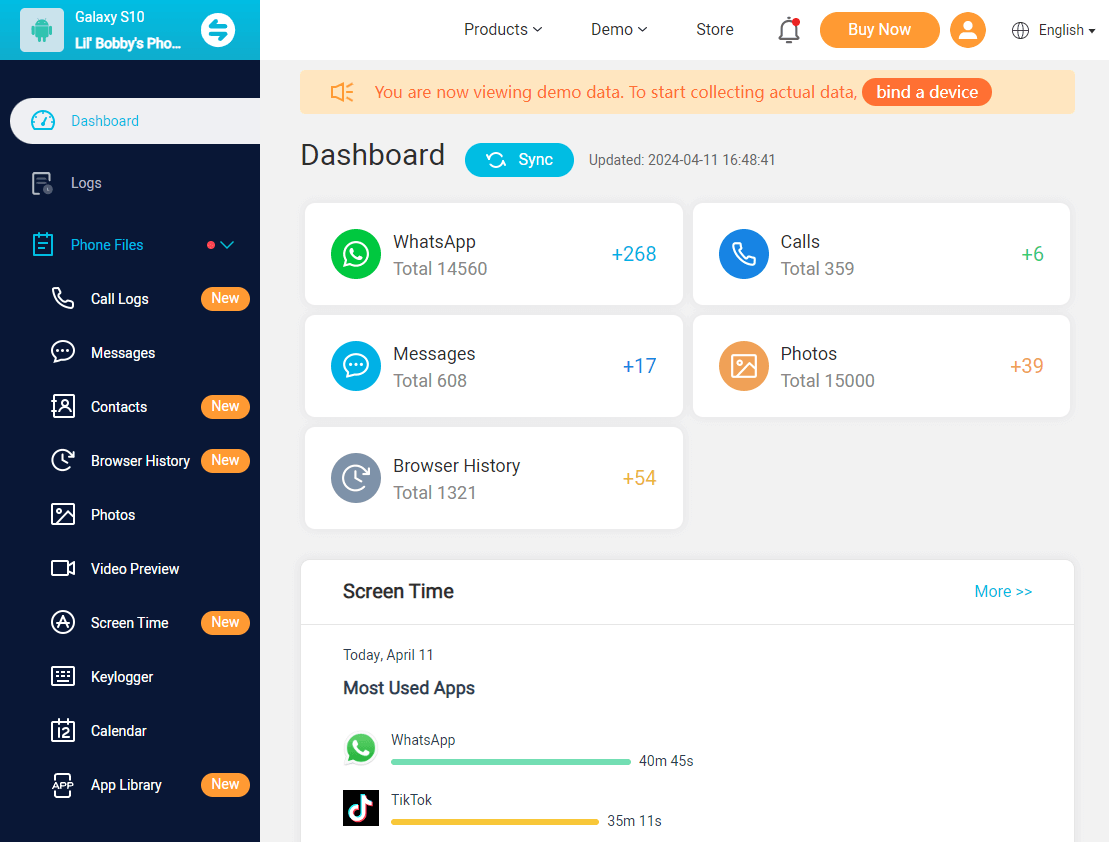ClevGuard Support: Monitor Devices with Others' Permission.
As parents, ensuring the safety and well-being of our children in the digital age is of utmost importance. With the increasing use of tablets, such as Kindle Fire, it becomes essential to have effective parental control apps that can help us monitor and protect our kids' online activities. In this article, we will review and compare the best parental control apps for Kindle Fire.
Table of Contents
Part 1: KidsGuard Pro
KidsGuard Pro is a highly recommended parental control app for Kindle Fire. It offers a wide range of features that enable parents to effectively monitor and manage their children's online activities. With this parental control app, you can easily check your kids' chats on Kindle Fire. Also, it'll log every keyword to protect your kids while surfing the internet.
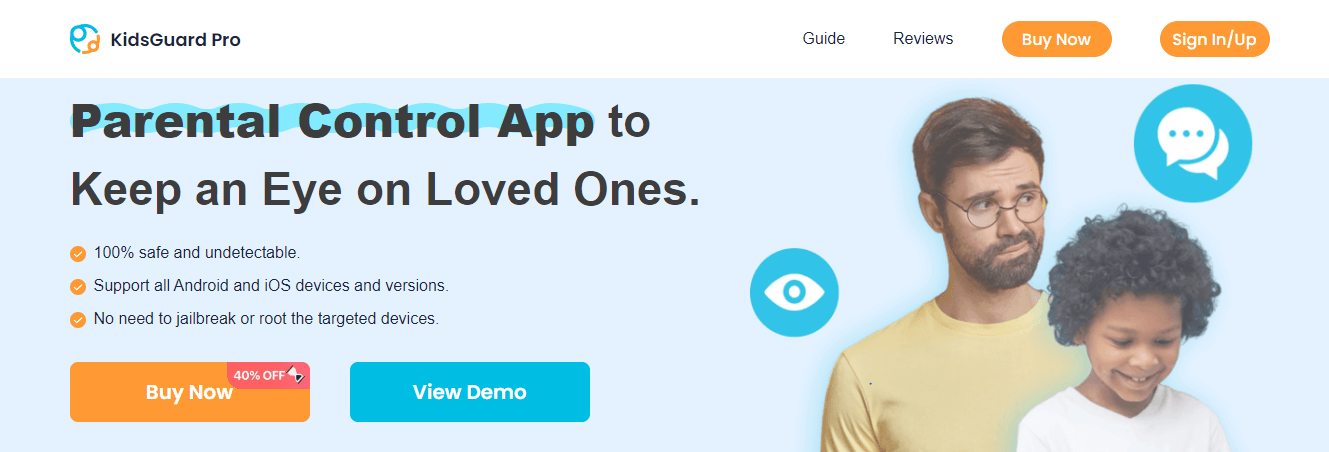
App and website monitoring: This app allows you to monitor the apps and websites your child uses, giving you insights into their online behavior.
Social media monitoring: KidsGuard Pro enables you to keep an eye on your child's social media activities, including Instagram messages, Snapchat posts, and Skype interactions.
YouTube parental control: It can help you set up parental control on YouTube, preventing your kids from getting harmed by porn and gambling content.
Call and message tracking: You can monitor your child's calls and messages, helping you identify any potential risks or inappropriate contacts.
Real-time location tracking: With KidsGuard Pro, you can track your child's location in real-time, ensuring their safety and providing peace of mind.
Remote control: You can take photos remotely to view what your kids are doing. It also supports auto-screenshots.
With its user-friendly interface and comprehensive features, KidsGuard Pro ranks highly among parental control apps for Kindle Fire. It offers different pricing plans starting from $39.99 per month, making it an affordable choice for parents. To use KidsGuard Pro, simply follow these three simple steps:
Step 1. Sign up for a KidsGuard Pro account and select the appropriate pricing plan.
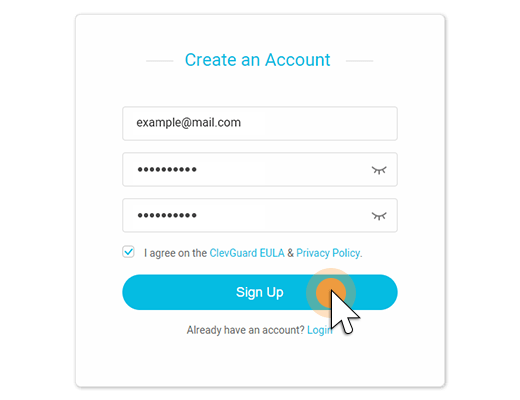
Step 2. Install the KidsGuard Pro app on your child's Kindle Fire and complete the setup process.
Step 3. Log in to your KidsGuard Pro account on any device to start monitoring and managing your child's online activities.
Part 2: FamiSafe
FamiSafe is another top-rated Kindle Fire parental control app. This app provides a seamless and user-friendly experience, allowing parents to block inappropriate content, track location, and even detect suspicious text messages. It's truly a reliable solution for parents.

Here's what you need to know about FamiSafe:
Screen time management: FamiSafe allows you to set screen time limits and schedules, ensuring that your child has a healthy balance between device usage and other activities.
Web filtering: With FamiSafe, you can block inappropriate websites and filter out content that may be harmful or unsuitable for your child.
Location tracking: FamiSafe offers real-time location tracking, giving you peace of mind knowing where your child is at all times.
App and social media monitoring: You can monitor the apps and social media platforms your child uses, tracking their online interactions and activities.
Smart Schedule: FamiSafe enables you to create a schedule for your child's device usage, ensuring they have dedicated time for homework, sleep, and other activities.
Part 3: MMGuardian
MMGuardian is a reliable Amazon Fire parental control app that offers a range of features to help parents protect their children online. By offering a multitude of protective measures and controls, this parental control app for Kindle Fire enables parents to establish a secure and nurturing online environment for their kids.
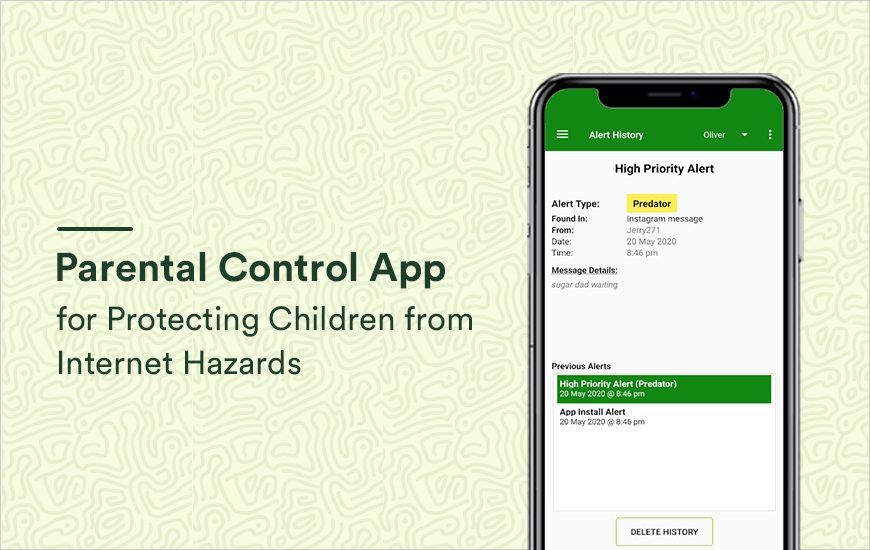
Main Features of MMGuardian:
App control: MMGuardian allows you to block the apps, including WhatsApp, Snapchat, Instagram, and PlayStore.
Time limits: You can use the define times feature to lock your kids' phones by using the parental control app for Kindle Fire, other than for emergency calls.
Safety alerts: You will receive safety alerts when your kids are facing cyberbullying, drugs, violence, or other inappropriate content.
Track location: With MMGuardin, you can instantly find out where your child’s phone is to ensure their safety.
Part 4: FamilyTime
FamilyTime is another trustworthy parental control application for Kindle Fire. It provides a wide range of features to assist parents in effectively monitoring and managing their children's online activities.
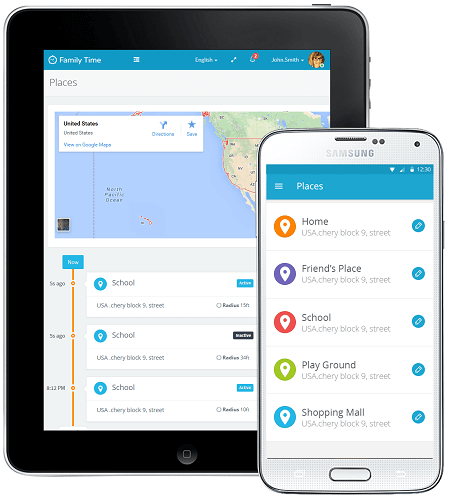
Here's what you need to know about FamilyTime:
Block apps and games: To prevent your kids from playing games and watching videos over time, you can use this one-touch filter to block explicit apps and games.
Ensure content safety: Also, you can use the search filters of this parental control app for Kindle Fire to block websites, images, videos, and more.
SOS button: FamilyTime provides an SOS button that your child can use to send an alert in case of an emergency.
Schedule screen time: By using this Kindle Fire parental control app, you will be able to set a screen time limit to maintain your kid's healthy digital habits.
Locate family location: You can track your child's live location 24/7 and view location history anytime.
Part 5: NetNanny
NetNanny is a well-established parental control app that offers a range of features to help parents protect their children online. Let's see what this parental control app for Amazon Fire can do:

Web filtering: NetNanny offers advanced web filtering to keep your family's website browsing safe in real time.
Cell phone tracker: With NetNanny, you can monitor your kids' digital habits and protect them from harmful content.
Screen time limits: You can make managing screen time a breeze with the power to change limits at your fingertips.
App blocking: NetNanny enables you to block apps and websites on your child's Kindle Fire. It's a great website blocker available for families.
Part 6: Mobicip
The No.6 best parental control app for Kindle Fire is Mobicip, which is a professional monitoring software for busy parents. It is loved by many users. Here's something you can learn more about Mobicip:
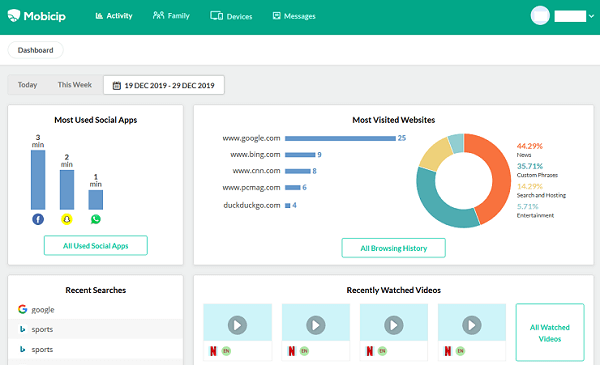
App activities tracking: It keeps track of everything the child does including the amount of time spent in different apps.
Screen time management: As parents, you can decide how and when your child can access videos, games, and social media.
Phone monitoring: With this parental control app for Amazon Fire, you can monitor your family's online activities to prevent risky behaviors, such as online fraud and porn.
Location tracking: Mobicip offers real-time location tracking, ensuring you can view the live location of your child.
Part 7: Kaspersky Safe Kids
Kaspersky Safe Kids is a well-known app for parental control. This trusted digital parenting assistant can help parents to monitor their children online. If you want to know more about this app, below are the main features of Kaspersky Safe Kids:

GPS tracking: Know where your child is at all times, and get alerts for worrying behavior.
Online activities monitoring: Monitor your child's activity with app, web, and YouTube reports.
Web filtering: Hide inappropriate content with web filtering and safe search features.
App use control: Set daily time limits to control your kid's phone usage, and educate them on positive habits.
Conclusion
In conclusion, choosing the best parental control app for Kindle Fire is crucial for ensuring the safety and well-being of your child. A good parental control app should provide features such as time limits, content restrictions, and activity monitoring, allowing parents to have control over their child's digital experience. Therefore, what I recommend most is KidsGuard Pro. Do not hesitate, try it today to protect your children right now!