Hulu is an online TV channel that you can stream over the internet. Unlike most of the other free online TV channels, Hulu uses 3rd party ad-supported content providers.
What is the big problem with the ad-supported content? It can be distracting, and would definitely discourage viewers from getting access to the content. Hulu does allow their paid subscribers the option to not see the ads in the ad-supported content.
In this article, we will discuss 4 effective ways to block ads on Hulu.
- Part 1. How to Block Hulu Ads?
- Way 1. Adblock Plus - Hulu ad blocker chrome extension free
- Way 2. Blokada - Hulu ad blocker app
- Way 3. Hulu Premium plans
- Way 4. Enounce MySpeed: The Ad Skipper
- Part 2. FAQs about Hulu Ads
- Part 3. Conclusion
How to Block Hulu Ads?
The methods for blocking Hulu ads are as varied as they are effective. This article will walk you through the different methods you have at your disposal to find out how to block ads on Hulu app.
Way 1. Adblock Plus - Hulu ad blocker chrome extension free
The first method that you can use to stop Hulu ads is an add-on called Adblock Plus. You can use Adblock Plus on Chrome or Firefox.
Once you're installed, you can simply start the extension and you'll be able to stop ads on Hulu's website. You'll still see them when using Hulu for on-demand content.
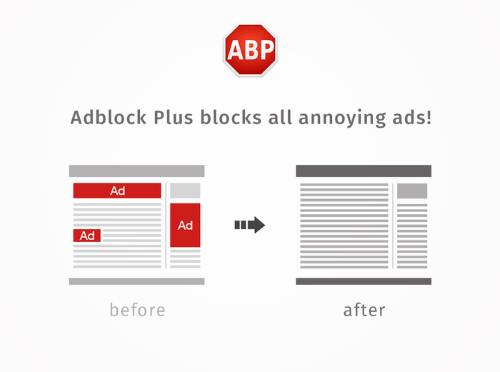
How to Use?
Pros:
Cons:
Price:
Related Read: Best 5 Internet Filter Apps: Website Blockers to Protect Your Family
Way 2. Blokada - Hulu ad blocker app
Blokada is a paid ad blocker that works on Hulu, it will be able to stop Hulu ads on the Hulu website or on Hulu's On-Demand service.
However, you'll still see ads from Hulu's on-demand service for premium subscribers to the service. It doesn't show ads for Hulu's live TV service.

How to Use?
Pros:
Cons:
Price:
Are you finding a tool to track your kids/spouse's phone activity? KidsGuard Pro for Android is an useful tool to protect your love one's online safe.
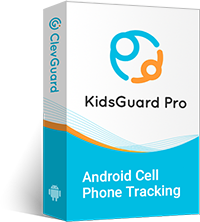
KidsGuard Pro for Android Features
- Track cell phone location in real time and view location history
- Check all incoming and outgoing calls & SMS
- Spy on social media apps like WhatsApp, Instagram, Snapchat, Facebook, Viber, WeChat and more
- Remotely access the files on the target phone, like contacts, photos, call logs, etc.
Way 3. Hulu Premium plans
If you have a Hulu account, there are a few different Hulu Premium plans. The Basic plan is the most basic and only allows Hulu content on a computer, iPad, iPhone and Roku.
Hulu Premium plans is a subscription service where you get access to a lot of different content, on demand video, and Hulu's live TV service.
You can buy a premium subscription to Hulu Plus, Hulu's ad-free streaming service that will stop Hulu ads on the website.
You'll still see ads on Hulu's live TV service, but that doesn't affect the ad-free streaming option.

How to Use?
You can find out all of the details of Hulu Plus, Hulu Plus +, and Hulu Plus Enhanced on its official site.
Just get the subscription, and watch ads free content.
You can also go through the official Hulu forums and there's a lot of great information there.
You can also check out Hulu Plus Advertiser Blockers.
Pros:
Cons:
Price:
If you want a cheap subscription with a premium package that includes Hulu's ad-free subscription, it's available for as low as $7.99 per month.
Way 4. Enounce MySpeed: The Ad Skipper
Enounce MySpeed helps you easily manage Hulu ads. After installing the Enounce app, you can easily block Hulu ads in two ways: one way is by limiting them to streaming on the Hulu website and your SD tier.
The other way is by completely disabling all ads. The former option is perfect for those who want to hide all ads on Hulu's website, while the latter is perfect for those who have access to the premium plan and want Hulu to disable ads on their live TV service.
How to Use?
The newest feature in this ad blocker is called "The Ad Skipper." It's currently still in beta and only available on iOS devices.
The "Skipper" feature works by automatically skipping through ads in most situations and you can toggle the feature on and off.
You must update your Hulu iOS app to be able to use the "Skipper" feature.
Pros:
Cons:
Price:
Only $1.99 is needed for this skipper.
FAQs about Hulu Ads
Q1. Can Hulu ads be blocked on Android?
Yes, you can block ads on Hulu and you can even opt out of all Hulu ads. In order to do so, you need to go to the My Account page.
Click on the Ad experience tab. Then scroll down to under How much do you use this service? (You can check it manually using the drop-down menu.)
Q2. Can Hulu ads be blocked on iPhone?
Yes. Please follow the steps below to block the Hulu ads on your iPhone:
You can download this ‘Hulu Adblock Plus (HABP)’ app from the iTunes App Store.
It is a popular ad blocking app, which you can easily install on your iPhone/iPad.
After downloading the HABP app, make sure to read the app’s description. The description will clearly explain how to use the app.
Make sure to use the 4-step method to block ads on Hulu.
Steps:
Q3. Why does my Hulu account have commercials now?
Ads and commercials are a necessary part of Hulu’s business model. Advertising allows Hulu to remain competitive, raise its cost per user and ensure that all of its users have access to Hulu.
Q4. What is the difference between two Hulu premium plans?
Hulu Plus: With Hulu Plus, Hulu users can stream Hulu on Demand and Hulu Plus at no extra charge.
Hulu Standard: Hulu Standard subscribers can watch Hulu on Demand but they are unable to watch Hulu Plus.
Conclusion
All platforms that host content have a set of limitations when it comes to advertisement. They also have an individual set of rules for each of the ads on the platform.
Because of this, ad blockers have been extremely useful to users who do not wish to see any kind of advertisements.
To save some time on the process of ad blocking Hulu, there are some useful tools that can help you out are explained as above. You can opt any of the above according to your own choice.






