WhatsApp is a popular social app for messaging and calling. Everyone can make a voice call or video call with someone else on WhatsApp. All the WhatsApp call history will be listed on your WhatsApp call column, you can check them any time. But if you can check others WhatsApp call history?
Of course, this post can tell you how to check others WhatsApp call history free. Keep reading, you can learn top 5 methods to check someone's WhatsApp call history for free. Check them out!

How to Check Others WhatsApp Call History Free [Full Guide]
01: [Top Way] How to Check Someone's Call History for Free?
02: Other Ways to Check Others WhatsApp Call History Free
Show more
[Top Way] How to Check Someone Call History for Free?
"Can WhatsApp call history be traced?" Yes!
The best method to check someone's WhatsApp call history for free is to use a WhatsApp tracking app. That's to use KidsGuard for WhatsApp, that can track and sync all the call history of others to your computer, you can check them any time you want. Besides, this app can record someone's call while they are calling, and sync the WhatsApp call recording to the PC in real-time. You can check the call history and recordings to know whom someone is calling with and what they are talk about.

WhatsApp Tracking App-- Best Way to Check Others WhatsApp Call History
- Tracke all WhatsApp call history including ingoing and outgoing of any WhatsApp account without being knowing.
- Then you can know exactly who they are talking to, what they are talking about etc. Even know how to recover deleted WhatsApp call history.
- Able to know when someone is on whatsapp call and check the time of all incoming and out coming call.
- Export someone's WhatsApp call history over 2000 instantly at a time.
- With this app at your fingertips, you can easily track WhatsApp call and find WhatsApp call history of others at home or office.
- You can record WhatsApp calls as you like at anytime and anywhere to know the conversations.
- You can check WhatsApp chat history of any number.
1 Check Someone's WhatsApp Call History on Android Device
KidsGuard for WhatsApp can track WhatsApp call history of any number on Android and iOS devices. Follow the simple steps below, you can see others WhatsApp call history on Android device.
Step 1. Click the button below to choose a WhatsApp tracking plan to activate all the features to view others WhatsApp call history online. It's recommended to click the Free Demo button below to know the main features of this tool.
Step 2. You will enter the "My Products" page where you can find the full setup guide. Then download KidsGuard for WhatsApp app from www.installapk.net on the target Android device and finish the configuration according to the on-screen prompts.

Step 3. After the successful installation, the app will disappear from home screen. Finally, you can go back to your web dashboard and view all the collected WhatsApp data with a few clicks. Remember that it will take some time to make initial synchronization for the first time.
Click on WhatsApp Calls from the left-hand pane to get a list of all incoming, outgoing and missed video/voice call history. Now you can check the WhatsApp call history online with contacts names, call type, incoming/outcoming. You can also export all the WhatsApp call history to excel with this call history finder.
Click on Call Recording icon from the right side to record someone's WhatsApp calls or video conversation or download on your own device. You can get more details like contact name, duration, date and time, etc. The answer of how to get WhatsApp video call history is clear if you have a good idea about KidsGuard Pro.
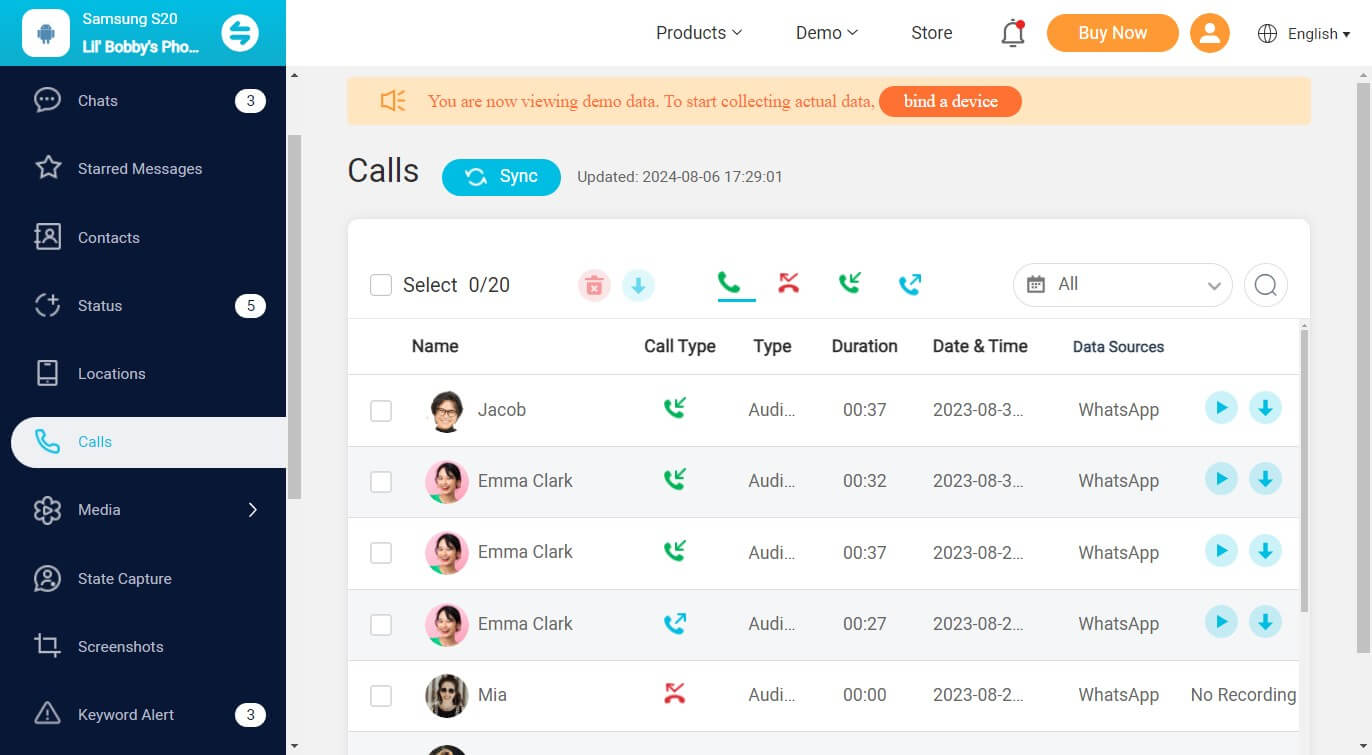
2 Check Someone's WhatsApp Call History on iPhone Device
KidsGuard for WhatsApp also allows you to view others WhatsApp call history on iPhone device. Follow the steps below to get others WhatsApp call history iPhone device.
Except you, no one will know that the app is installed on the mobile, which continues its work secretly. With this app, you can also know how to get call history from WhatsApp. All video, audio, outgoing, incoming, and even missed calls are also traceable.
Simple Steps to Check Others WhatsApp Call History on iPhone:
Step 1. After purchase a checking plan of KidsGuard for WhatsApp . Click Start Monitoring button to move on. Click iOS options on your PC, then you can get the QR code on the PC.

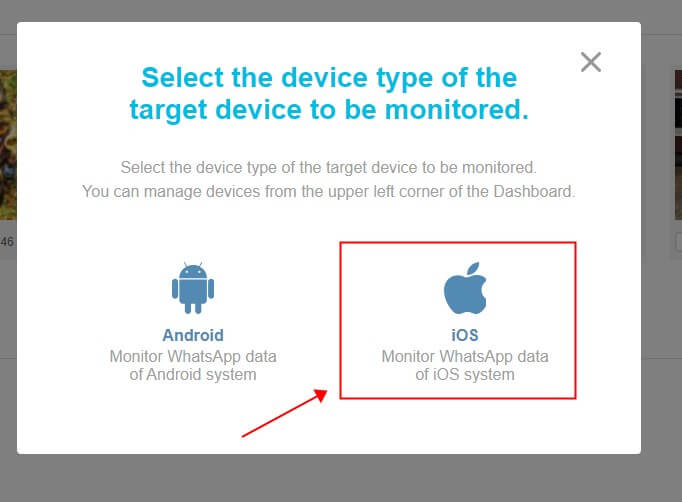
Step 2. Go to the target WhatsApp Settings > Linked Devices, then tap on Link a Device.
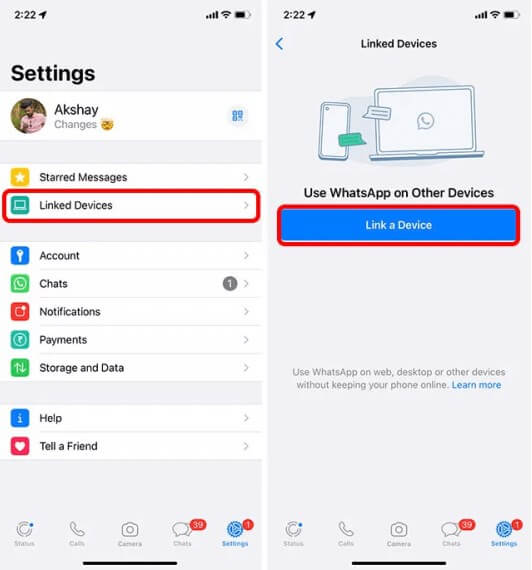
Step 3. Then use the monitored iPhone to scan the QR code on the screen, you can bind your girlfriend's WhatsApp successfully. Click Calls tab, you can view all the WhatsApp call history on the target iPhone device. Click Data Export button, you van export all these WhatsApp call history to excel.
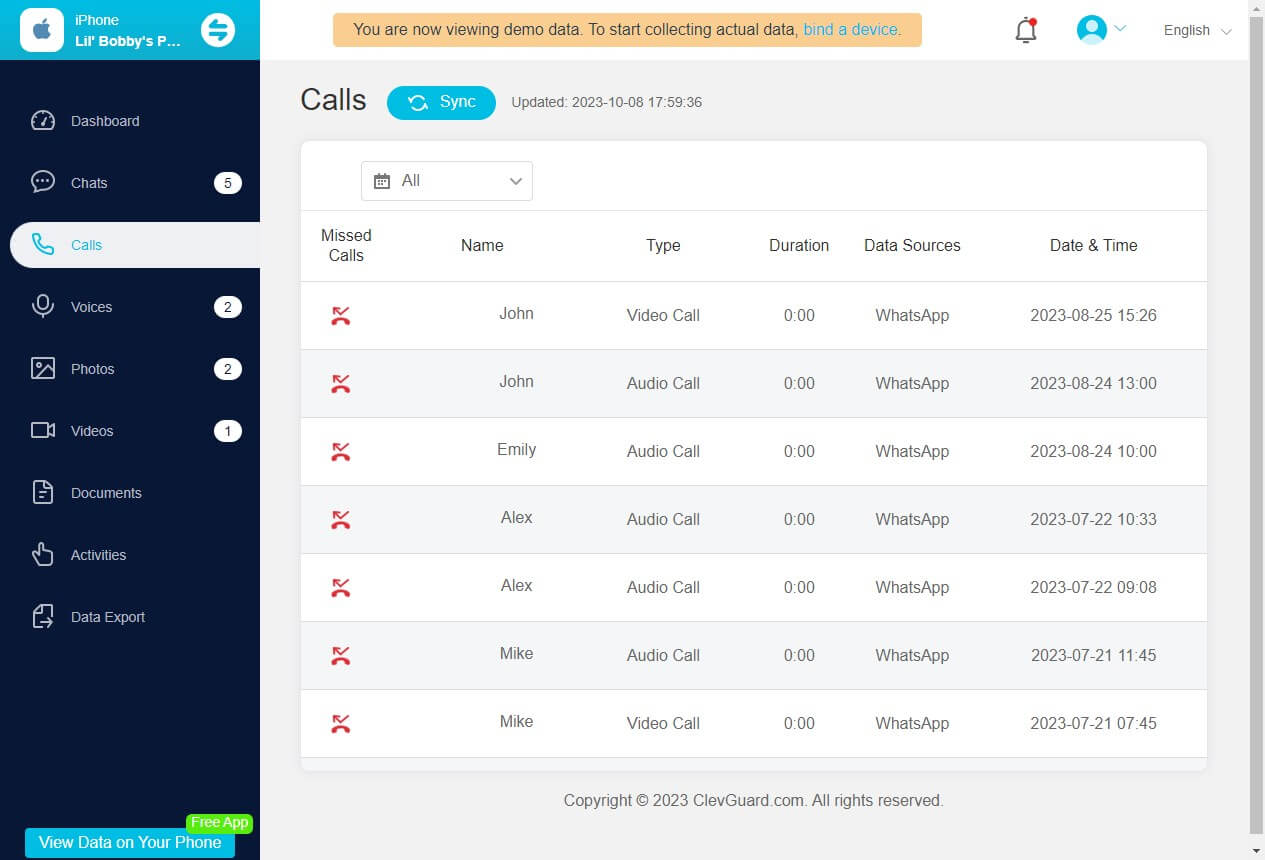
Now you have learned how to get others WhatsApp call history on Android and iPhone devices. Honestly, KidsGuard for WhatsApp must be the best tool to help you view others WhatsApp call histoy online with any limitation. Just try use this smart WhatsApp call history finder.
KidsGuard for WhatsApp Is More Than A WhatsApp Call Tracker
Aside from tracking others WhatsApp call history and record the calls, this tool can also monitor and control other messages and texts of any number. Check the list below to know how excellent it is!
- Track all messages of any number, including chats, status, voice, images, videos, etc.
- Automatically save WhatsApp view once more images using screenshots.
- Remotely control others WhatsApp accounts.
- Limit others' WhatsApp screen use time directly.
- View contact's WhatsApp status without seen.
Other Ways to Check Others WhatsApp Call History Free
So, you have known the best tool for WhatsApp call history recovery. There also are other ways available that don't require the use of a professional program. Just like we discussed at the beginning, these ways are difficult to realize and have some limitations.
Way 1: Check Others WhatsApp Call History Directly
The simplest method to check someone's WhatsApp call history for freeis to check their WhatsApp account directly. But you should ask the permission of the target person or you can get his phone and password secretly. Follow the steps below to check others WhatsApp call history for free on Android and iPhone devices.
Step 1 Open the WhatsApp app on the phone device.
Step 2 Click Calls icon on the top of the screen.
Step 3 There are a list a your incoming or outgoing call history showing on the screen. You can click each call history to view the details, including the call duration time, contacts, time,etc.
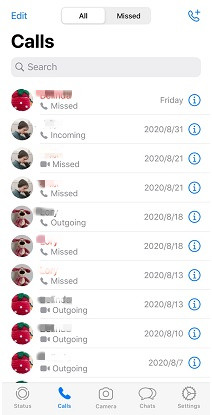
You cannot get into the target device every time and quickly browse all call history because it is easily detected by the owner of the phone. You can't view the deleted call history this way. You can't check the call recordings as well.
Way 2: Restore WhatsApp Call History from Google Drive
You can't check the WhatsApp call history from the backup directly, but you can restore the call history backup to the WhatsApp and check them. You should back up your WhatsApp call history to Google Drive or you make sure you have turned on the automatic backup to Google Drive on the WhatsApp setting before you want to restore the backup. This is also a free method to check someone's WhatsApp call history.
If you have backed up the WhatsApp call history to Google Drive from WhatsApp Settings > Chats > Chat backup > Back Up > Choose backup frequency. Tap on Back up icon again, you can follow the steps below to restore the WhatsApp call history:
Step 1 Uninstall and reinstall WhatsApp app to the phone device.
Step 2 Open WhatsApp and log into with someone's WhatsApp account and password.
Step 3 Verify the phone number with a 6-digit text code sent to the target device.
Step 4 Click Restore icon on the screen, you can restore someone's WhatsApp call history from Google Drive. Now you can see the call history of someone.
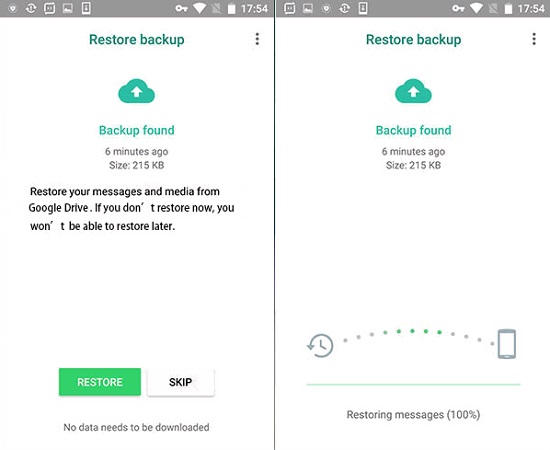
Firstly, the target should create a backup of WhatsApp calls before using this way. Then, you need to get the target's WhatsApp account and password. You have to get the verification text code sent to the target device as well.
If you have the account and password to log in to the WhatsApp account, you will be found out by the target because of the notifications for logging in.
Way 3: Restore WhatsApp Call History from iCloud
For iPhone users, you can restore WhatsApp call history from iCloud backup to check someone's call history for free. Just like Android users, you should also backed up WhatsApp call history to iCloud first before you want to restore the backup.
Step 1 Uninstall and reinstall WhatsApp on the iPhone device.
Step 2 Open the WhatsApp app can log in with phone number and password.
Step 3 When prompted, click Restore button on the screen, In a minute, you can restore WhatsApp call history from iCloud.
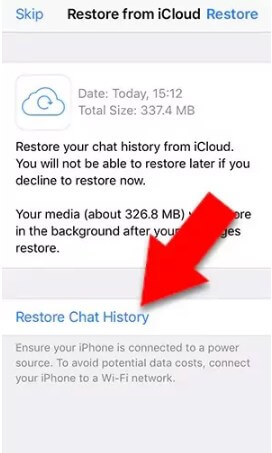
Which One Is the Best Method to Track Call History?
All the ways are introduced to us how to view someone else's WhatsApp call history, but obviously using a third-party app will be very convenient and we don't need to know WhatsApp account and password or be physically close to the device.
Merely an application is installed on the target mobile phone you can remotely view and without them knowing. In the long run, check with the third-party app can accord with people's choices. Below are the main differences between these methods.
| With KidsGuard for WhatsApp | Without A 3rd Party Tool | |
|---|---|---|
| Possibility of Detection | No | Yes |
| Convenience | Easy to operate | Trouble in accessing the target device and account everytime |
| Remote Access | Yes | No |
| Real-time Tracking | Yes | No |
| Deleted Call History | Yes | No |
| WhatsApp Call Recording | Yes | No |
FAQs About WhatsApp Call History
Q1. Does WhatsApp call show up on phone records?
No, WhatsApp calls will not show on phone records. This is not like cellular network phone calls, they can only show on WhatsApp. That is a way if you want to find an easy and simple way to remotely get someone's all WhatsApp cal history, then you need an app like KidsGuard for WhatsApp.
Q2. How do I know someone is on another WhatsApp call?
You can call someone using WhatsApp, if he is on another WhatsApp call, it will show 'person is on another call." If the status reads "ringing", then he is online on WhatsApp and are not on another call. If it says "calling", then he may be offline on WhatsApp.
Q3. Do WhatsApp calls show on the phone bill?
No, the WhatsApp calls in the phone bill itemized section can't be seen. You can see WhatsApp calls only by opening the WhatsApp and going to the calls section.
Summary
You can check your call history in the Calls tab in WhatsApp, including incoming, outgoing, missed calls. But you need some useful tricks to check someone's WhatsApp call history. This post has told you the best 5 methods to get others call history on WhatsApp. You can check them directly or use a WhatsApp call tracker -- KidsGuard for WhatsApp to check the call history secretly.
All these methods do work, just choose a suitable one to check others WhatsApp call history. Try using them now.






