ClevGuard Support: Monitor Devices with Others' Permission.
Key Takeaways
Secret conversations feature on Messenger offers end-to-end encryption for your messages and calls;
It’s possible to check secret conversations on Messenger;
Parental control app like KidsGuard Pro can view kids’ deleted secret conversation history on Messenger.
Facebook Messenger's Secret Conversations feature offers users a private and encrypted way to chat, ensuring that only the sender and recipient can read the messages. While this is a great tool for privacy, it can raise concerns for parents, partners, or anyone responsible for someone's safety online.
Whether you're a concerned parent worried about your child's online interactions or you suspect that your partner is using Messenger's secret chats, it’s essential to know how to access these conversations. In this guide, we’ll explore practical steps and tools to help you view secret conversations on Facebook Messenger.
How to Check Secret Conversations on Messenger
Part 1: What is a Secret Conversation on Messenger
Part 2: How to Tell If Someone Is Having Secret Conversations on Messenger
Part 3: How to Check Secret Conversations on Messenger
- How to see a secret conversation on Messenger
- KidsGuard Pro: Comprehensive parenting app for Facebook
- View Hidden Inbox via Message Requests
Part 4: Tip: How to Start a Secret Conversation on Messenger
Part 5: Final Words
Part 6: FAQs
What is a Secret Conversation on Facebook Messenger?
A secret conversation on Facebook Messenger is a feature designed to protect users' privacy by enabling private, encrypted chats. Unlike regular Messenger conversations, secret messages are protected with end-to-end encryption. This means that only the sender and the recipient can read the messages—not even Facebook has access to the content.

Key features of secret conversations:
End-to-end encryption: Only you and the recipient can read your messages, ensuring your chats remain private.
Self-destructing messages: You can set a timer for messages to self-destruct, making them irretrievable after a set time.
Private notifications: When you receive a message in a secret conversation, your locked phone screen will only display "Someone sent you a message," ensuring no one else knows who messaged you.
Facebook Messenger introduced this feature to give users more control over their privacy, just like other privacy-focused features, such as the ability to make photos private on Facebook. Secret Conversations allow users to feel more secure when sharing sensitive information, making it an essential tool for those who prioritize their privacy online.
How to Tell If Someone Is Having Secret Conversations on Messenger
To determine if someone is having secret conversations on Messenger, you can look for the following signs:
Device-specific conversations: Secret conversations in Messenger are tied to specific devices. If you notice someone frequently switching between devices when using Messenger, they might be using the secret conversation feature.
Encryption notification: Secret conversations are encrypted end-to-end, and when you start a secret chat, a message at the top of the chat window indicates that the conversation is encrypted. If you get a chance to view their Messenger app, look for this message in chats.
Self-destructing messages: Secret conversations allow users to set messages to disappear after a certain time. If the person is using this feature, messages in certain chats may be automatically deleted.
Unusual app usage: If the person in question is spending a lot of time on Messenger but their regular chat threads don’t seem active, they might be using secret conversations.
Different Messenger icon: In secret conversations, there’s a small padlock icon next to the user’s profile picture in the chat list. If you get access to their device, look for chats with this icon.
Confrontation or open communication: Ultimately, the most effective way to address concerns about secret conversations is through open and honest communication. If you suspect someone is having secret conversations, ask them directly to clarify.
How to Check Secret Conversations on Messenger
To ensure privacy, Facebook Messenger offers the Secret Conversations feature, which allows users to engage in encrypted chats that are hidden from others, even from Facebook itself. However, there are times when you may want to check these secret conversations. For whatever purposes, below, we'll walk you through how to check secret conversations on Messenger securely.
How to see a secret conversation on Messenger
How do you see a secret conversation on Messenger? Simple! Just get the target phone and the Facebook account as well as password of the person you want to monitor, then follow the steps below:
- Open the Messenger app.
- From the Chats, tap the Edit icon in the top right.
- Tap Secret in the top right.
- Select the name of the person and view the previous messages exchanged.
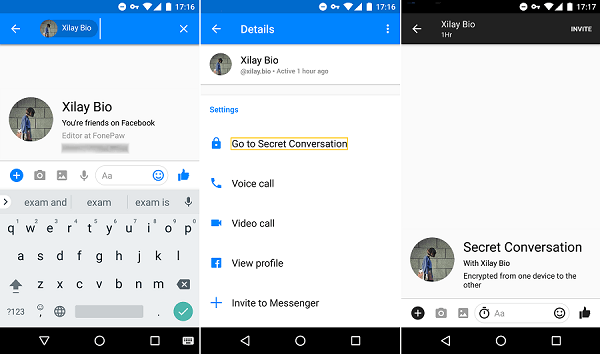
- You need the login credentials of the target account every time.
- If the person has set the timer on the secret chat history, then you cannot view deleted secret conversations on Messenger.
- No secret conversation history provided on Messenger.
KidsGuard Pro: Comprehensive parenting app for Facebook
With the increasing need to protect children online, there are many Facebook Messenger tracking applications available, but most fail to deliver as promised. After careful evaluation, we found that the best Facebook monitoring app for parents is KidsGuard Pro.
This powerful program has been trusted by parents for years and continues to evolve with new features designed to help safeguard kids. With KidsGuard Pro, you can discreetly monitor your child's secret conversations on Messenger, ensuring their safety without them knowing. Moreover, this app provides conversation history, including those deleted chats on Facebook Messenger.

Here are how KidsGuard Pro helps you:
- Monitor your kid's chat history on Messenger, including deleted conversations.
- Remotely capture the screen of the target device without being discovered.
- Easily track the real-time location and location history of the targeted phone.
- View other social media apps like WhatsApp, Instagram, Snapchat, and more.
- Track someone's last active status and app usage.
- Listen to the phone surroundings of the target phone.
How to see a secret conversation on Messenger in KidsGuard Pro
Step 1: At first, you need to click the button below to create an account. Then choose a plan to access all the excellent features.
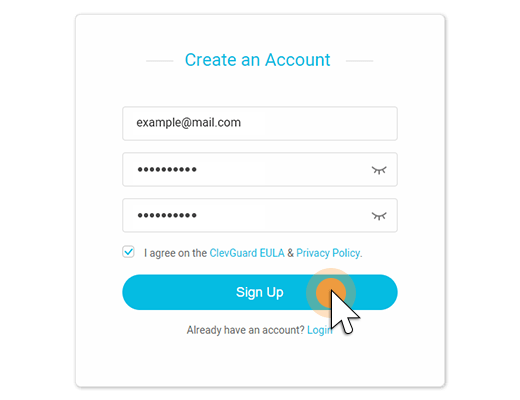
Step 2: Get hold of the target device and visit www.clevguard.vip from a browser. Download KidsGuard Pro Assistant for free and finish the installation.
To make this app work, you will need to enable some permission settings by following on-screen instructions.

After the installation, the app icon will disappear from the home screen and work in an undetectable mode, so the target user will never know the Messenger secret conversation is being monitored.
Step 3: You can go back to the KidsGuard Pro website, log in to the same account, and wait for the data to sync. Then click Messenger under Social Apps, and you will be able to see the secret conversations.
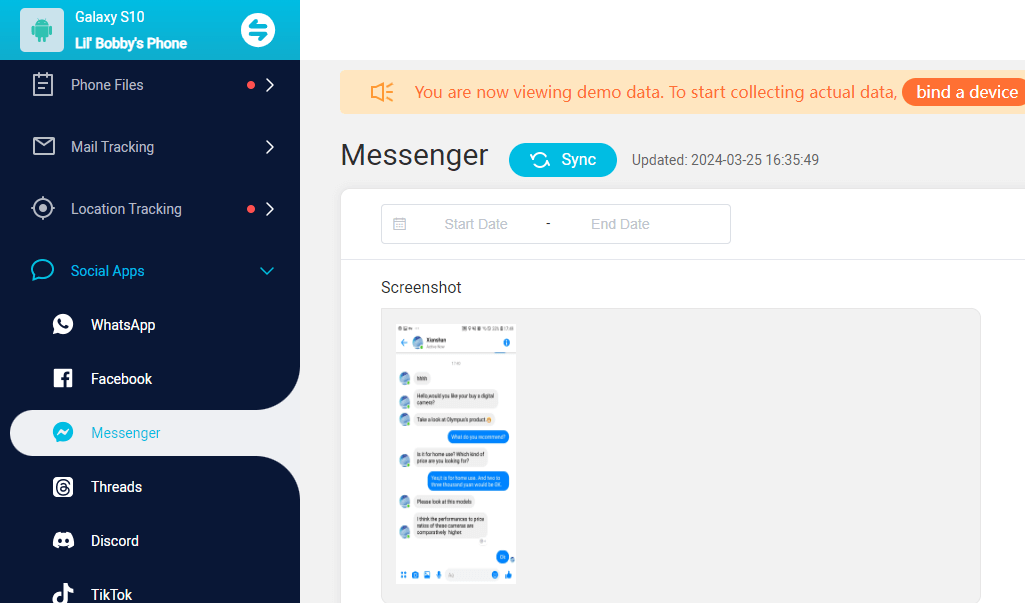
The whole process takes less than 5 minutes, so even if you are not tech-savvy, you can handle it easily. Processes like rooting the device are not required.
View Hidden Inbox via Message Requests
If someone who isn’t a Facebook friend with the target person sends a secret message, it won’t appear in the regular conversation view.
To learn how to access secret conversations on Messenger, follow the steps below:
- Open Facebook with a browser. Then enter the target person's Facebook account and password to login.
- Click on the Messages icon in the top right of the page.
- Choose Message Requests right next to Recent.
- Hit See filtered requests. Here you will see more secret Facebook messages from non-friends accounts.
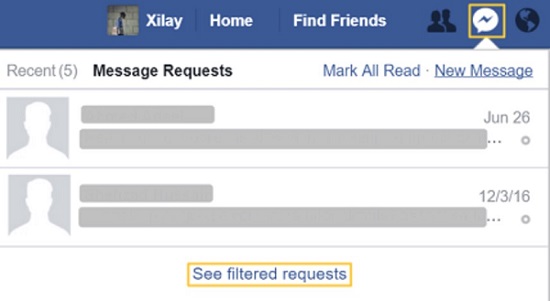
- The other one can be logged out if you login to his/her Facebook account.
- It's hard to get someone's Facebook password.
Tip: How to Start a Secret Conversation on Facebook Messenger
Many people use the Secret Conversation feature to protect their privacy. But, how do you start a secret conversation on Messenger?
There are two simple ways to start a secret conversation. The first method is to create a new message and tap on "Secret" before composing your message. The second option is to open an existing conversation, tap the contact's name at the top, and enable Secret Conversation.
Now, if you're wondering how to view secret conversations on Messenger for iPhone or Android, it's quite simple with the help of a tracking app. Once installed, the app can record all secret conversations.
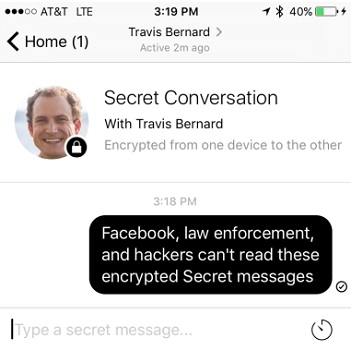
Final Words
In conclusion, Facebook Messenger's secret conversation feature offers users enhanced privacy through end-to-end encryption and the option for self-destructing messages. While this feature helps protect personal conversations, it also raises concerns for parents who may need to monitor these chats. Utilizing tracking tools like KidsGuard Pro can help access and view secret conversations without detection. Whether on iPhone or Android, this app can provide an efficient way to track and recover deleted messages, ensuring peace of mind for concerned users.
FAQs about Secret Chats on Facebook Messenger
1. Does secret conversation on Messenger show active?
No, secret conversations on Messenger do not show as "active" in the same way that regular conversations do.
2. How does secret conversation work on Messenger?
Secret conversations on Messenger use end-to-end encryption to ensure that only you and the person you're messaging can read your messages. This means that even Facebook cannot access or decrypt your conversations.
3. How can i view deleted secret conversations on Messenger?
If you have your messages archived in your Facebook Messenger app, simply search the conversation that you previously archived and press Unarchive Message option to unarchive it. If you didn't archive the message, don't worry, you can still view the deleted secret conversations by using a third-party app - KidsGuard Pro.
4. Can I see secret conversations on another device?
The same as how to view secret conversations on messenger from another phone, to some extent, the answer is no. You can't see the messages from previous secret conversations on another or a new device. Because a secret conversation in Messenger is encrypted end-to-end. But if you use a third-party app, the results could be really different.
5. Can Facebook secret conversations be recovered?
If the Facebook cache is not deleted from the original device, you can recover the deleted secret conversation on Facebook, but if it is deleted, you can only view deleted secret conversation via a third-party app like KidsGuard Pro.







