ClevGuard Support: Monitor Devices with Others' Permission.
"My wife acts kind of nonchalant about our relationship recently. She is always on the phone and has started dressing up more. Is there a way to see what she is doing on her phone? I really want to know what's happening."
Looking into someone's phone without their knowledge is difficult. You can't keep holding someone else's phone or peeking from behind when someone else is using it.
So, how to see what someone is doing on their phone? You have to use a professional tool such as KidsGuard Pro.
If you want to know more about this too. You must check out the article below.
The Best Solution to See What Someone Else is Doing on Their Phone
So, can you see what someone else is doing on their phone?
Yes, this possibility is created by using KidsGuard Pro. But honestly, what is it?
Well, KidsGuard Pro is a leading Android phone monitoring app. By installing it on the target phone, you can have complete access to the files or even perform some remote actions like taking screenshots or tracking real-time locations. It gathers data on the target phone and uploads to your online account, which means, you can check what someone is doing on their phone at anytime and anywhere.
It is very effective and easy to use. If you feel interested, find more details below.

What Can KidsGuard Pro Do for You
KidsGuard Pro is packed with 30+ monitoring features. In terms of how to see everything someone does on their phone, there are 3 major features come in handy.
How can I see someone else's phone screen? – Capture Screenshot feature
Capture Screenshot feature, as the name suggests, it allows you to take screenshots of the target phone and check what he/she is browsing. You don' have to stay nearby or touch the target phone. And, this task can be carried out remotely and secretly.
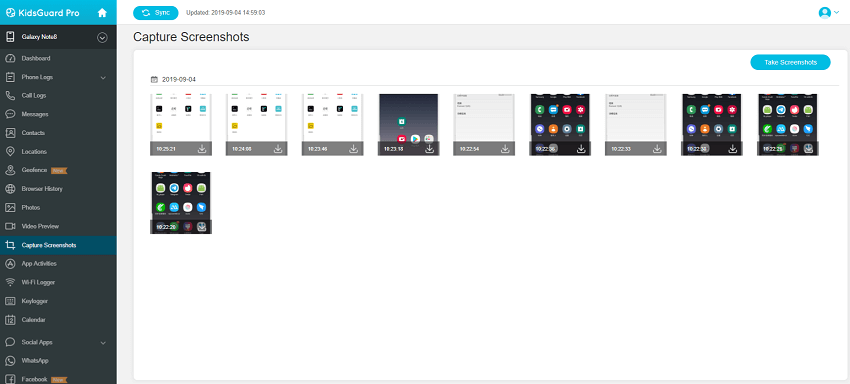
A little bit more about KidsGuard Pro capture screenshot feature:
See anyone's phone activity on your account.
No screenshot notifications or sound.
The captured screenshots are saved in hidden folder.
After successful upload, the captured screenshot will be deleted automatically.
The app itself is invisible on the target phone.
If you still have doubts, we have made a video about how to see what others are doing on their phone with KidsGuard Pro. Have a look!
How to see what someone is doing on social platforms? – Social Apps feature
In addition to the Capture Screenshot, you can also find a lot of useful information using the Social Apps tracking feature. This will better help you understand what the target user is chatting on their phone.
KidsGuard Pro can track 16 popular social platforms, like WhatsApp, Instagram, Snapchat, Facebook, Messenger, Line and more. Check the image below for a complete list of supported apps.
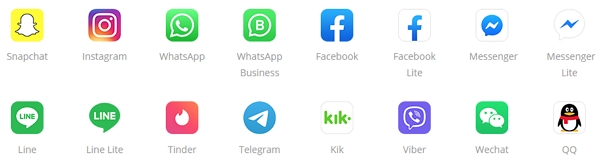
What's more:
Track incoming and outgoing messages.
Check social app media files.
No need to have login info like username and password.
Real-time data uploading.
How to see someone's calls logs on their phone? – Phone Files Feature
Using this feature you can check the phone files like call logs, messages, browser history, photos, videos and more.
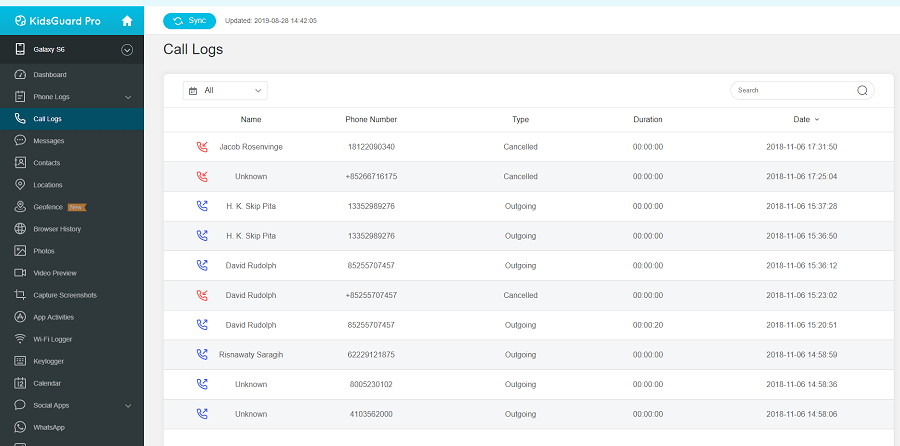
How to Use KidsGuard Pro to See What Others Are Doing on Their Phone
Last and but not least, the operation of KidsGuard Pro. The developers of this tool take pride s they have created a powerful tool that is capable of a lot of stuff, but it is also easy for you. Even the most amateur users won't have any issue with the installation.
So, let's check out how to see everything someone does on their phone by using KidsGuard Pro.
Step #1: Create a KidsGuard Pro account with your email address. Then, purchase your plan to get access to all the advanced features.
Step #2: After that, you will see 'My Products and Orders management Page'. Click on the 'Setup Guide' button on that page and follow the instructions.
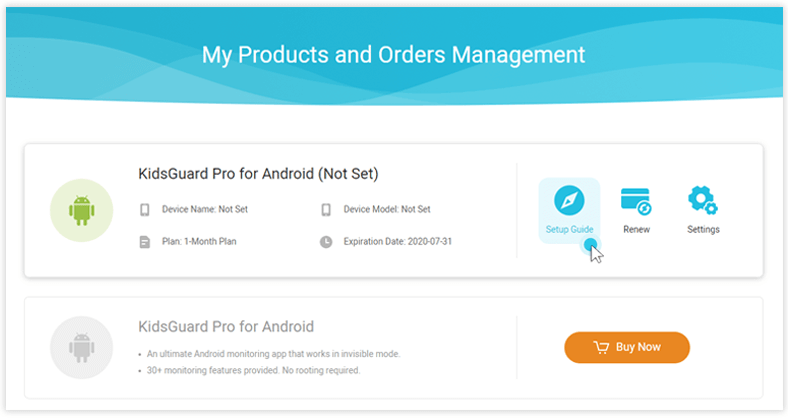
Step #3: After that, from the given address, download and install the app on the target mobile. Make sure to configure the app following its instructions.

Step #4: After configuring the app, go back to your product page. It will verify your setup on the target phone, and if everything is okay, you will be directed to the web dashboard to check everything.
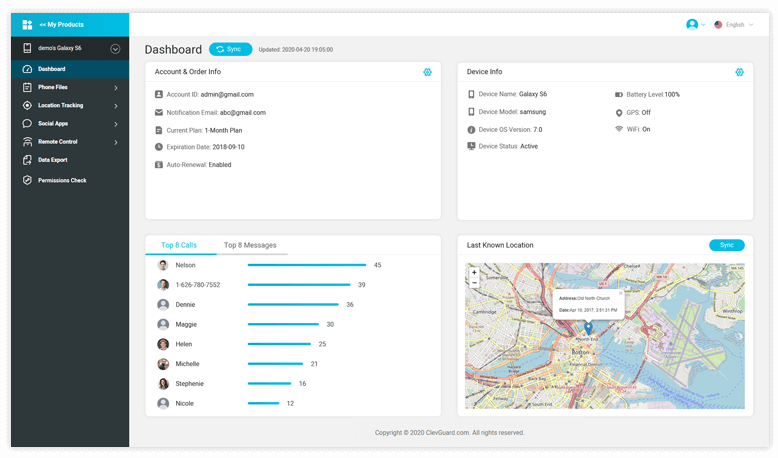
All the data collected from the target device will be gathered here for you. But before you proceed, you have to sync your device to the app. The first time sync takes a while. But after the device is synced successfully, you can monitor the smartphone activity via the online portal.
Write in the End
So, I hope you've got the answer on how to see what others are doing on their phone? We have detailed the best monitoring app - KidsGuard Pro on the field. If you get this app. you won't have to look back. Success is guaranteed.






