ClevGuard Support: Monitor Devices with Others' Permission.
Can you see other people's best friends list on Snapchat?
Though Snapchat doesn't offer any official and direct option to let you see other people's Best Friends List, you can take advantage of other workarounds to make it. There are 6 ways introduced in this post, including becoming a Snapchat + subscriber, using a Snapchat tracker, using Family Center, using Quick Add, locating the mutual friends tag, and accessing the login details.
Stick with us, as in this article, we'll introduce detailed steps on how to see someone's Best Friends list on Snapchat, so that in any case, you can know people more deeply.
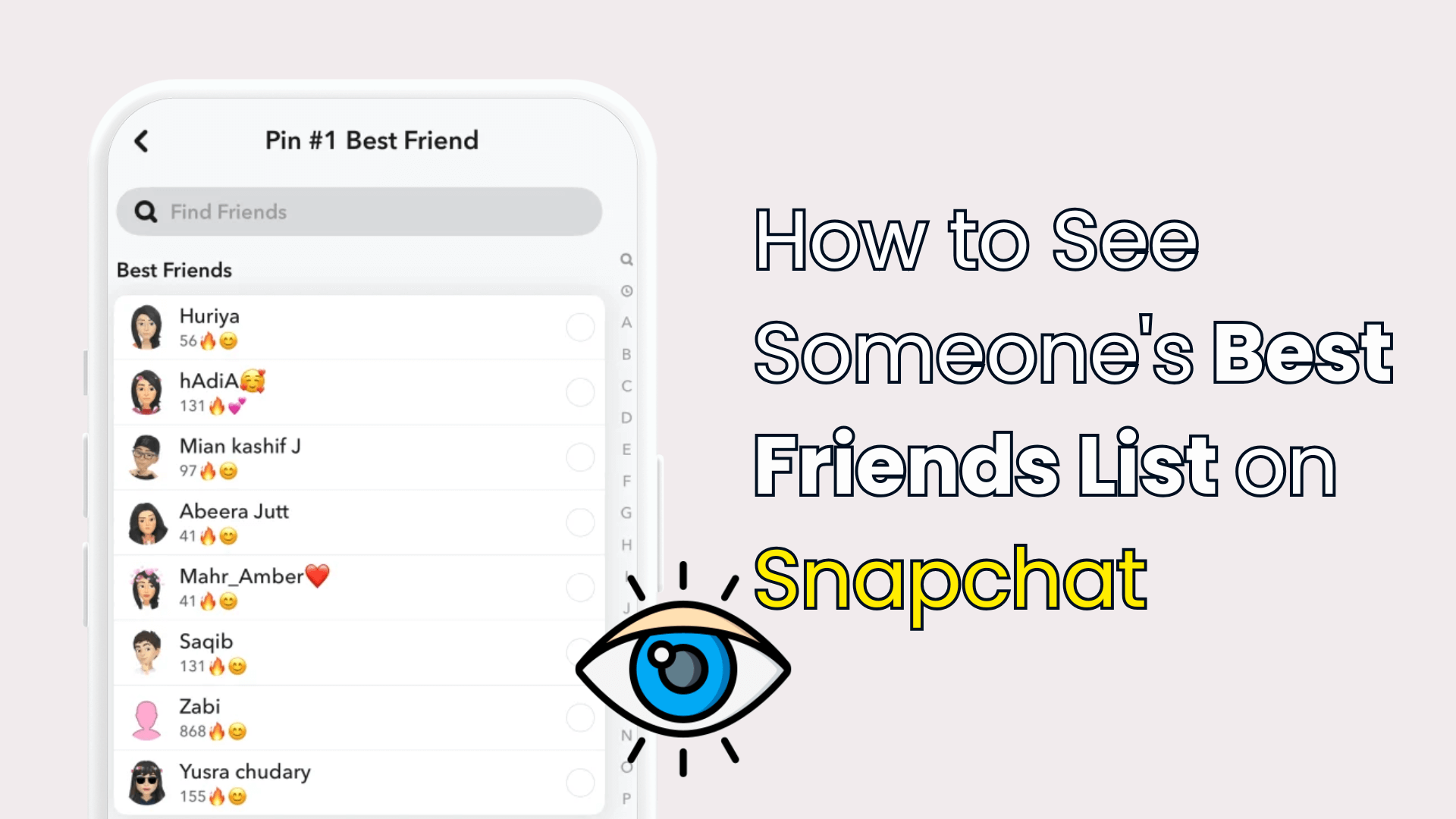
Table of Contents
Part 1. How to See Someone's Best Friends List on Snapchat?
- Become a Snapchat Plus Subscriber
- Use a Snapchat Tracker (Remote and Secret Solution)
- Use Family Center
- Use Quick Add
- Locate Mutual Friends Tag
- Access the Login Details
Part 2. Why Can't You See Other People's Best Friends List on Snapchat?
Part 1. How to See Someone's Best Friends List on Snapchat?
While there is no direct feature or option inside the app that allows users to see other's friend lists, there are some other ways from Snapchat settings to see friend lists. You can learn the method below.
To see someone's Best Friends list on Snapchat, there are 6 ways you can approach it:
1. Become a Snapchat Plus Subscriber
If you want to see someone's Best Friends list on Snapchat, you can do this by becoming a Snapchat Premium subscriber. A Snapchat Plus subscriber can find the "Best Friend" badge in your friend's profile, tapping it so you can see their Solar System to check where you are in their friend list.
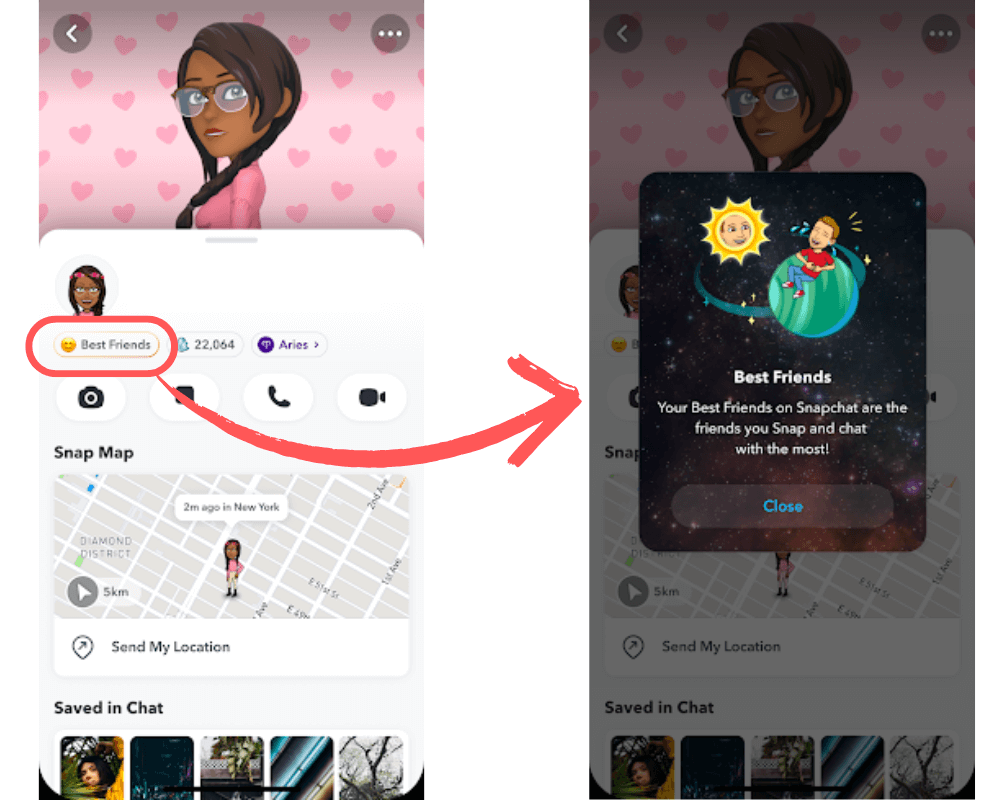
Here's the detailed guide on how to see someone's Best Friends list on Snapchat with Snapchat Plus:
- Select a Snapchat+ subscription for your account.
- Tap your friend's profile picture in the Chat tab so you'll access their profile page.
- You can see the Best Friends badge with a gold ring around it.
- Tap on this badge to see where you are on their Best Friends list.
As a Snapchat+ subscriber, you can also check your extended Best Friends list, which shows up to 16 friends, and you can see their ranking changes in it.
2. Use a Snapchat Tracker - KidsGuard for Snapchat
If you want to remotely view other's friend list on Snapchat secretly, especially your kids or spouse, let's see the other way. For that, third-party apps are the most efficient way out, and one such amazing app is KidsGuard for Snapchat. KidsGuard for Snapchat is more than a Snapchat best friends list checker, it lets you get a deeper insight into someone's Snapchat activities, such as monitoring chats, recovering deleted snaps, checking daily and weekly usage time, etc. on Snapchat.
This app is suitable when you don't want to spend money at the beginning since it offers a free trial for new users, which allows you to use all the premium features in the first 3 days. The app executes its operation remotely, leaving no clue to others.
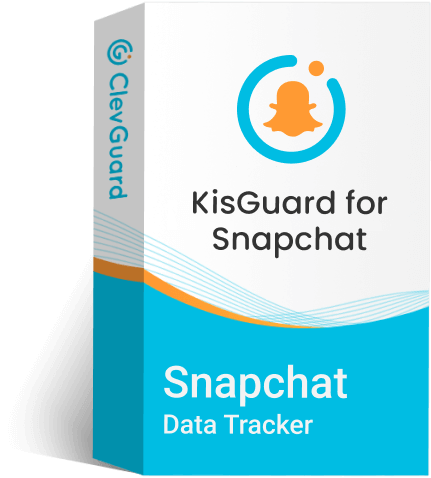
Outstanding Featues of KidsGuard for Snapchat:
- You can check their Snapchat chat list to know whom they interact with most frequently.
- You can monitor Snapchat messages to find out who someone is snapchatting.
- View Snapchat stories anonymously, including photos and videos.
- You can save disappearing snaps directly to your device, even if they disappear on your Snapchat.
- Capture screen when the target changes to a new page, allowing you to track Snapchat in real-time.
Here's how to check someone's Best Friends list on Snapchat using KidsGuard for Snapchat:
Step 1. Click Monitor Now to choose an appropriate plan based on your needs. If you're a new user, you can choose a plan that includes a 3-day free trial, which will charge after 3 days, and you can cancel it at any time.
Step 2. Log in to the KidsGuard for Snapchat website using your ClevGuard account. Hover the mouse over your profile picture and choose the KidsGuard for Snapchat product you just ordered.
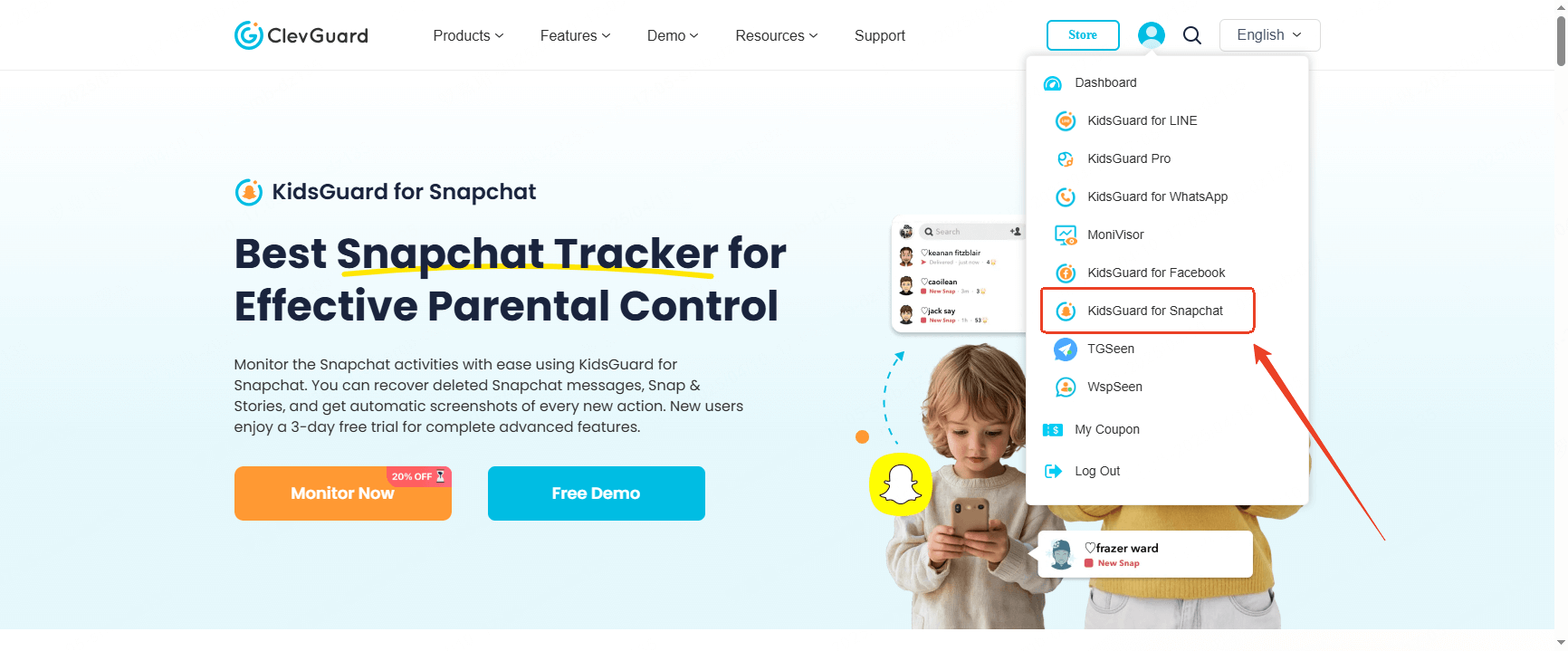
Step 3. Now you'll be brought to the Snapchat monitoring panel. Click I'm Ready, and follow the step-by-step guide to install and set up this app on the target device.
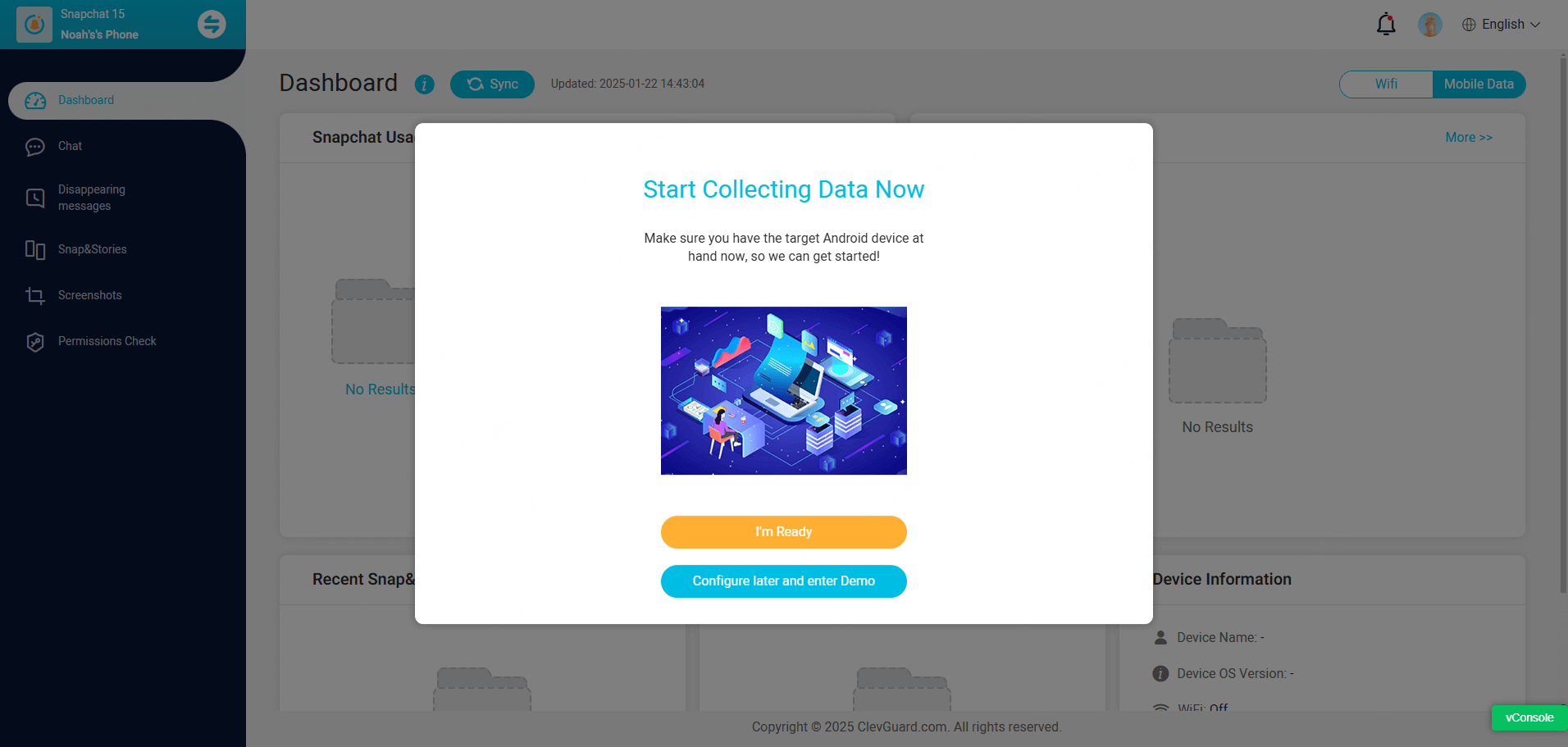
Step 4. When you finish the configuration on the target device, you need to go back to the Snapchat monitoring panel, choose Chat, and see detailed interaction of the target Snapchat account. This can help you analyze who may be in the target person's Best Friends List on Snapchat.
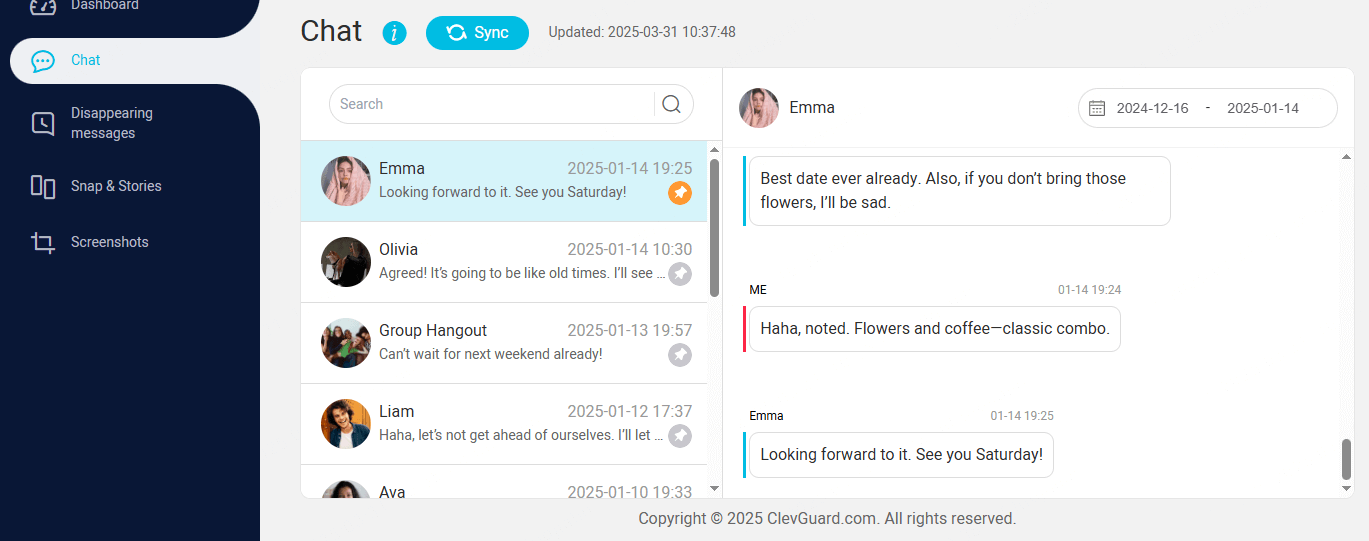
3. Use Family Center
The Family Center is a feature in Snapchat that allows parents to get insights into their children's Snapchat activity. It is more like a parental control feature that can be used to see their best friends list as well. To use the family center:
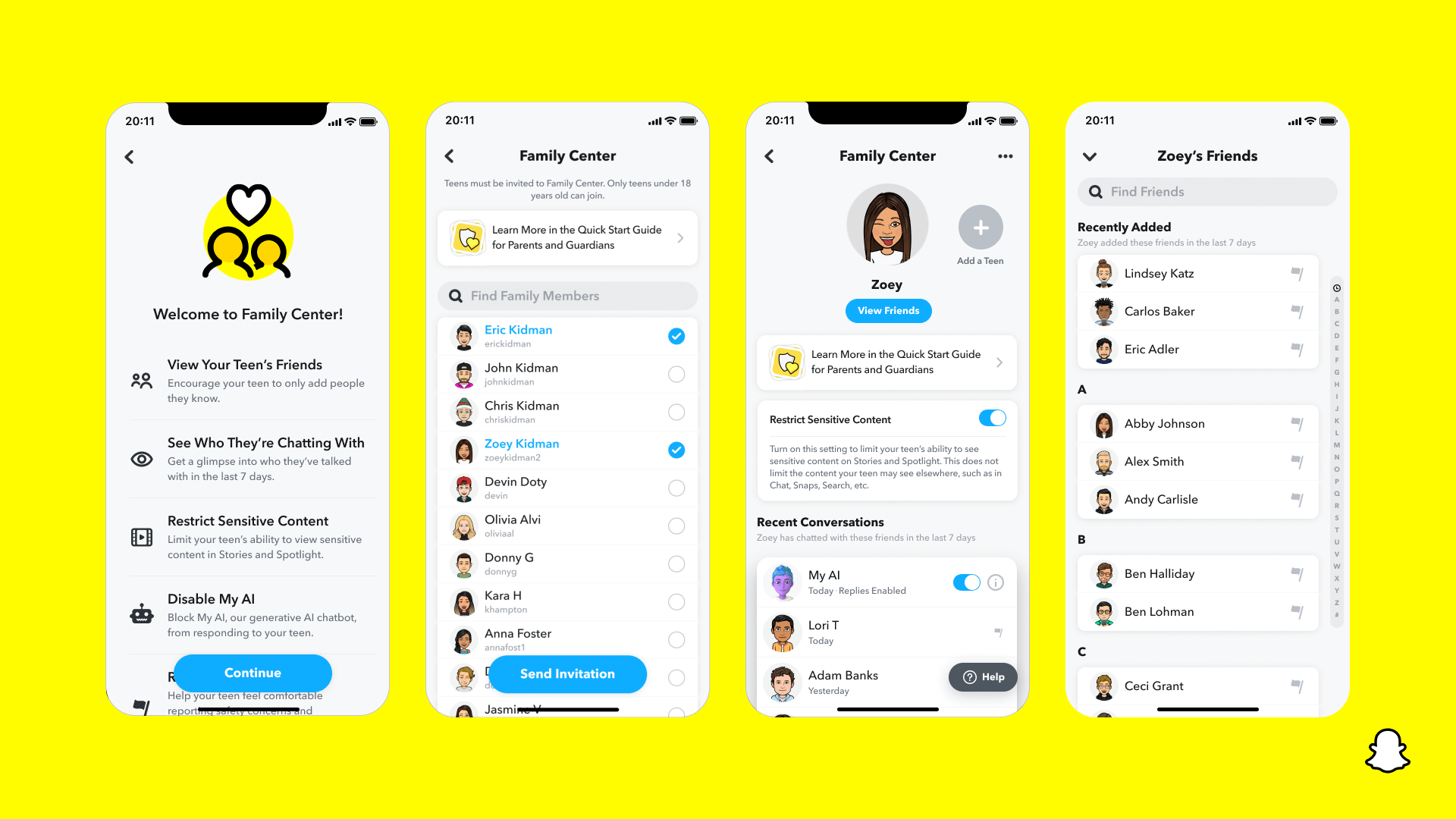
Step 1. Tap on your profile icon in the top left corner of your Snapchat and then open the settings.
Step 2. Scroll down until you see the Family Center tab. Open it and finish set-up following on-screen instructions. Note that you must already be friends with your kids/ teens on Snapchat.
Step 3. Then search for the target username, select it, and click on the Send invitation button at the bottom.
Step 4. The target person needs to accept your invitation on their Snapchat. Once the invitation is accepted, you will be able to see their activity, and their friend lists on your Snapchat ID.
To view their activity, search Family Center on your Snapchat search bar and open it. You will see all their recent conversations plus friends on this page.
The family center is functional for users above 25 years of age and for teens between 13 and 17.
4. Use Quick Add
The Quick Add feature on Snapchat suggests people you might want to add as friends and connect with on the app. It displays people who are already in your contact list and their friends on Snapchat as well. So, from this feature, you can know who someone's best friends list on Snapchat.
Step 1. Login to your Snapchat and you will see an Add icon in the top right corner as shown in the above picture.
Step 2. Click the add icon and enter the Add friends page. On this page, you can see suggested people to add to your friend list. These suggestions include your friends and your friends' friends.
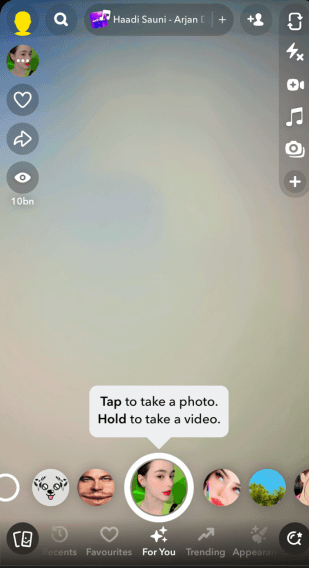
5. Locate Mutual Friends Tag
A mutual friend's tag indicates that someone is on the friend list of a person you're also friends with. This gives you an idea that the people might be a part of your social network, even though you're not directly connected.
However, you won't be able to see the names of those mutual friends; instead, you will only see a number representing how many friends you share in common. This feature can be helpful in gauging social connections and finding new friends.
6. Access the Login Details
The last way you can check someone's best friend list on Snapchat is to log into their Snapchat account or access their phone physically.
If you have login details, you can access their account and see their best friend list. This is the only appropriate and direct way to achieve your purpose. You can simply ask a person about their login details with their consent.
Part 2. Why Can't You See Other People's Best Friends List on Snapchat?
There are many reasons why you can't access others' Best Friends List on Snapchat. Here is a detailed explanation:
- Privacy considerations: Snapchat doesn't compromise its users' privacy. To avoid privacy invasion, Snapchat limits seeing other people's Friends Lists.
- Security: Revealing a friend list can cause unwelcome people to disturb or harass users on Snapchat.
- Protect users' experience: This privacy feature gives users full control and privacy over their accounts, making them more comfortable forming new connections and enjoying the platform.
Part 3. FAQ about Best Friends List on Snapchat
Though Snapchat doesn't provide any options to let you directly see who other people are Snapchatting, you can still take advantage of some workarounds to make it. By using KidsGuard for Snapchat, a professional Snapchat monitoring tool, you can check the target's Snapchat chat history, knowing when the message was sent and received, checking the message content, and knowing with whom the target person is chatting.
Snapchat does not offer a direct way to view hidden friends. If someone has hidden their friends list, you will not be able to access it unless they choose to share it with you.
Yes, you can view someone's public Snapchat stories without being friends if their privacy settings allow it. However, you won't be able to see their private stories or send them messages unless they accept your friend request.
No, Snapchat doesn't offer direct ways to let you view someone else's friend list. This information is kept private, and only the account holder can view their own list of friends. However, many extra tips help you to get insight into someone's Snapchat friends list, such as becoming a Snapchat+ subscriber, using a Snapchat monitoring tool, checking their phone directly, asking them directly, etc.
Conclusion
After all, you might get the answer of how to see someone's best friends list on Snapchat. If you want to know others' Snapchat activities, KidsGuard for Snapchat should be your go-to software. The app is undetectable and helps you keep track of other people's chats and snaps on Snapchat. Let's give it a try!







