ClevGuard Support: Monitor Devices with Others' Permission.
Are you trying to figure out how to find someone's IP address on YouTube? It can be a tricky process, but it is possible. In this blog post, we will discuss exactly how to get someone's IP from YouTube. We will cover the different methods available, as well as provide step-by-step instructions for each.
We will also discuss the potential legal implications of IP address tracking, so you can make an informed decision. Read on to learn all about how to get someone's IP on YouTube!

Table of Contents
Can Someone Find Your IP Address on YouTube
The answer is yes, it is possible to find someone's IP address on YouTube. When you leave a comment on a YouTube video, your IP address is recorded along with your comment. This is done for security and moderation purposes, to help YouTube identify and remove spam, offensive, or abusive content.
Remember, your IP address can be accessed by those who know how. For example, finding an IP address on YouTube can help if you're facing cyber harassment or dealing with a troll. However, accessing someone's IP address without permission is illegal and can have serious consequences.
If you're wondering how to get an IP address from YouTube comments, there are various methods to explore. In the following sections, we'll dive into these methods in more detail so you can better understand how they work and the implications involved.
How Do I Locate Someone's IP Address
If you want to locate someone's IP address on YouTube, you might think it's a difficult task. However, with a few simple methods, you can easily find it out.
1. Using YouTube Tracking Tool
If you're having trouble finding an IP address on YouTube using the methods mentioned, third-party tracking tools might help. Just be cautious—some tools aren’t accurate and may be scams that could put your personal info at risk.
But the best of them to use today is the KidsGuard Pro monitoring tool. KidsGuard Pro is a popular tool used by many people to find someone's IP address on YouTube, which can also trace someone's location by the comment on a particular video. This tool is designed to help parents monitor their children's online activity and keep them safe from any harmful content.
However, it can also be used to find the IP address of someone who has left a comment on your YouTube video.

KidsGuard Pro: Best YouTube Trakcer for Android/iPhone
- User-Friendly: User-friendly app that allows you to track someone's IP address on YouTube with ease. The app has a simple interface that enables you to navigate the tool effortlessly.
- Accurate IP Tracking: KidsGuard Pro uses advanced tracking technology to ensure accurate IP address tracking. The app collects real-time data on the IP addresses of the users who commented on your videos.
- Wide Compatibility: Compatible with a wide range of devices, including iOS and Android. This means you can use the app to track IP addresses on YouTube comments regardless of the target's device.
How to Use KidsGuard Here are the few steps to follow for you to start using KidsGuard Pro today:
Step 1: Create an account with KidsGuard Pro and log in to your dashboard.
Step 2: Download KidsGuard Pro from www.clevguard.vip on the target phone, and follow the instructions to log in the tool with the account you just created.

Step 3: Go to Demo page on KidsGuard Pro website, click bind a device > Android/ iOS > Verify Setup to bind the target device successfully.
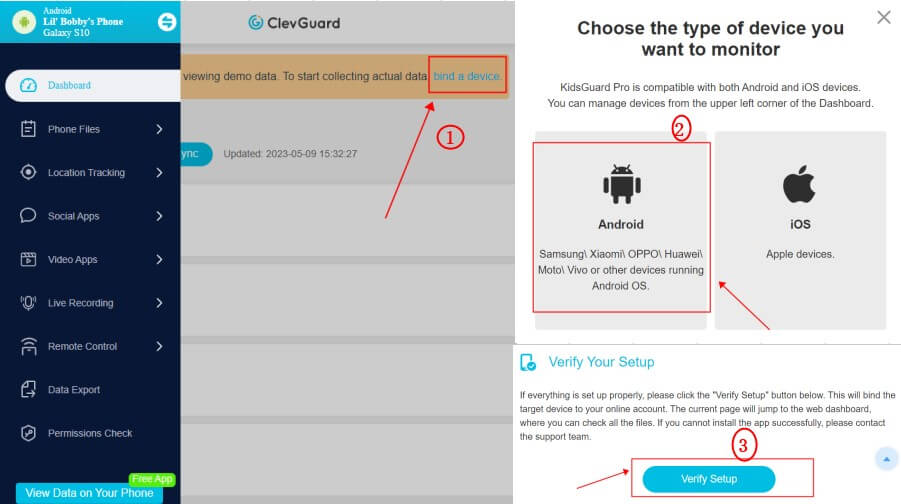
Step 4: Choose Video Apps > YouTube feature from the menu, now you can track all YouTube messages about the target target including the IP address .
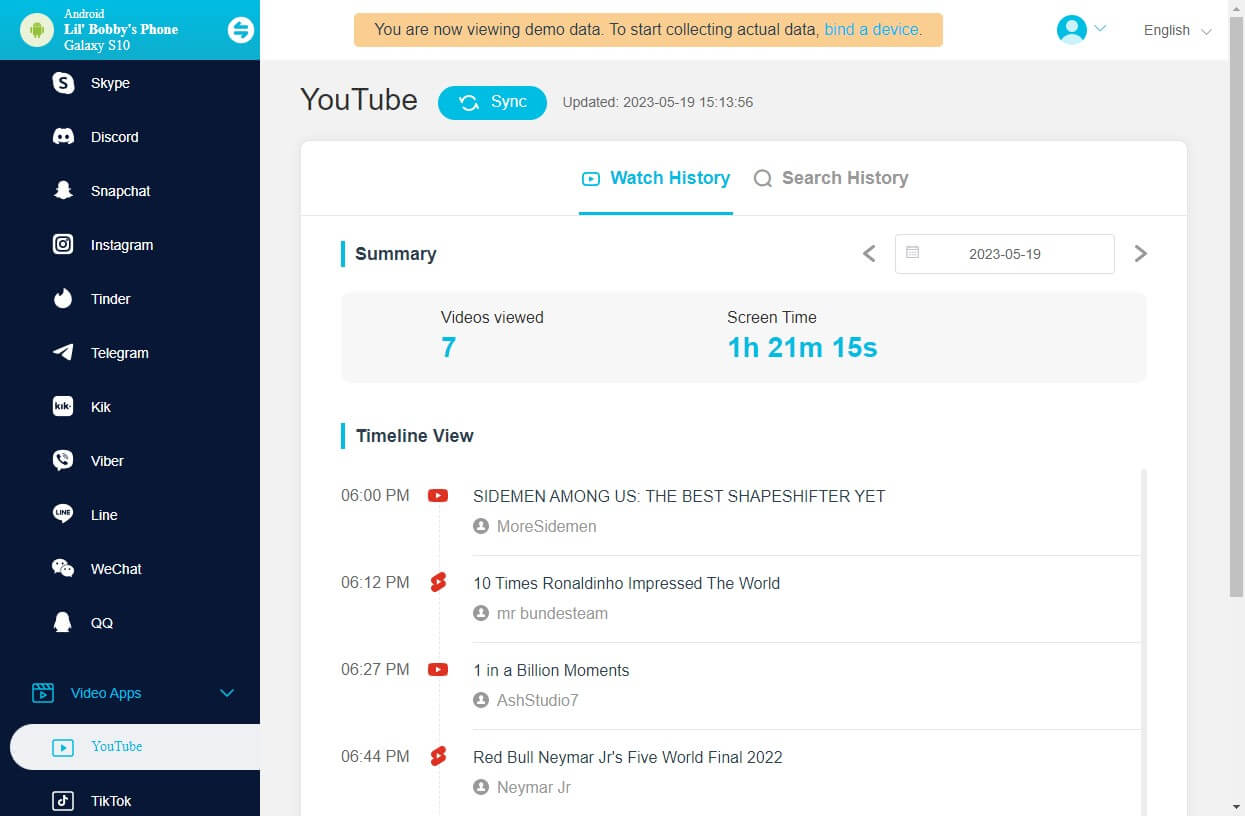
2. Using Their Comment
One way is by looking for their comment on a YouTube video. YouTube logs all the comments, and each comment has a unique IP address as we mentioned earlier. Here’s how to find someone’s IP on YouTube using their comment:
Step 1. Open the YouTube video where the user has commented.
Step 2. Find the comment left by the user if you want to locate the IP address.
Step 3. Click on the three-dot menu icon located next to the user's comment.
Step 4. From the dropdown menu, click on "Report" and then "Spam or misleading."
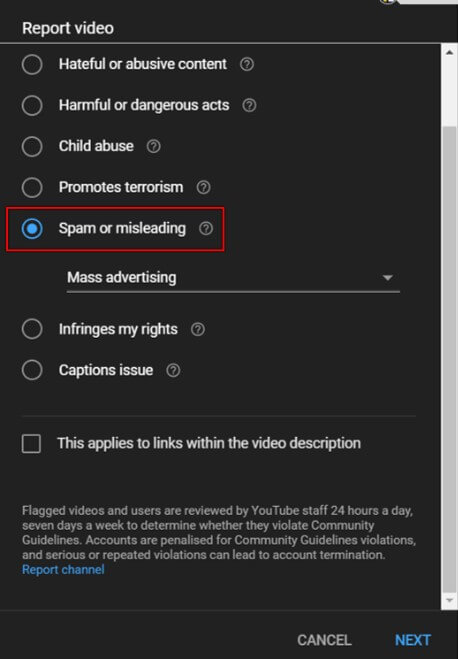
Step 5. YouTube will now display the user's IP address along with a warning message that the IP address will be shared with the appropriate authorities if necessary.
This method is easy, but it may not work in all cases. The user must have left a comment for you to find their IP address. Now that you know how to get an IP address from a YouTube comment, let's take a look at some other methods that might be helpful as well:
3. Finder by iStaunch
One way to find someone's IP address on YouTube is by using a YouTube IP Address Finder tool like iStaunch. This tool is specifically designed to locate the IP address of any YouTube user, whether they have commented on a video or not. Here's how to use iStaunch to get an IP address from a YouTube comment:
Step 1. Go to iStaunch's website and select the YouTube IP Address Finder option.
Step 2. Enter the YouTube video link or username of the person you want to find the IP address of.
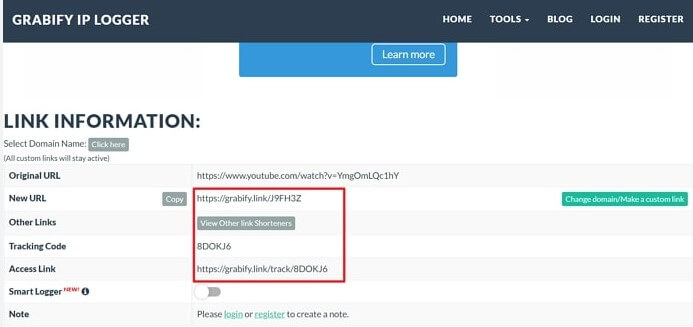
Step 3. Click on the "Submit" button.
Step 4. Wait for the tool to analyze the YouTube video or username and locate the IP address of the user.
Step 5. Once the tool has found the IP address, you can copy it and use it as needed.
4. Using Grabify IP Logger
Another popular method to find someone's IP address on YouTube is by using the Grabify IP Logger tool. This tool allows you to track and monitor any IP address that clicks on a link that you send them. To use Grabify IP Logger for YouTube, you need to follow these steps:
Step 1. Open the Grabify IP Logger website in your web browser.
Step 2. Copy the YouTube video URL or comment URL that you want to track the IP address for.
Step 3. Paste the URL into the Grabify IP Logger website and click on "Create URL".
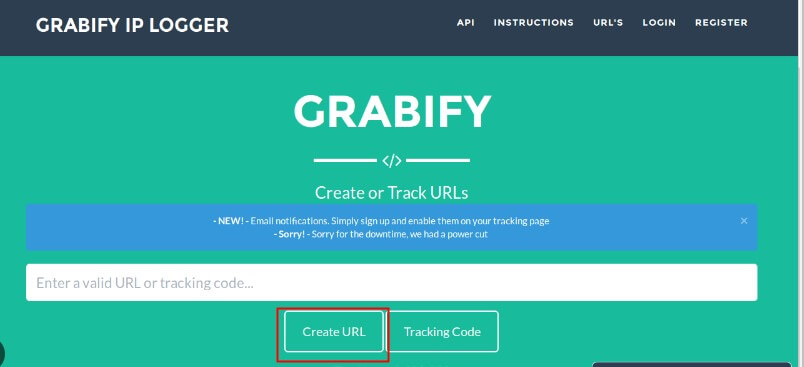
Step 4. The website will generate a shortened URL. Copy this URL and send it to the person whose IP address you want to track.
Step 5. When the person clicks on the shortened URL, the tool will start tracking their IP address and will show you the details of their location, ISP, and device information.
5. Using a Short Link
Another method you can use when searching how to find someone's IP address on YouTube is by using a short link. This method is quite easy and can be done quickly.
Step 1. First, you need to find the YouTube comment that the person left. Then, hover over the timestamp of the comment until you see a small icon appear on the right-hand side.
Step 2. Click on that icon, and it will open a new tab with a shortened link that leads directly to that comment.
Step 3. Once you have the short link, you can use an IP tracking tool to get the person's IP address. You can paste the short link into the tool, and it will generate a report with the person's IP address.
However, it's important to note that this method only works if the person has left a comment on the video. If they haven't, you won't be able to find their IP address through a short link.
6. Finder Through Email Address
Another way to find someone's IP address on YouTube is by using their email address. When a user creates a YouTube account, they need to provide an email address, which is linked to their channel. This email address can be used to find their IP address. To do this, you can follow these steps:
Step 1. Look for the email address associated with the YouTube channel you want to track. You can usually find this in the About section of their channel or in the comments they've left on your videos.
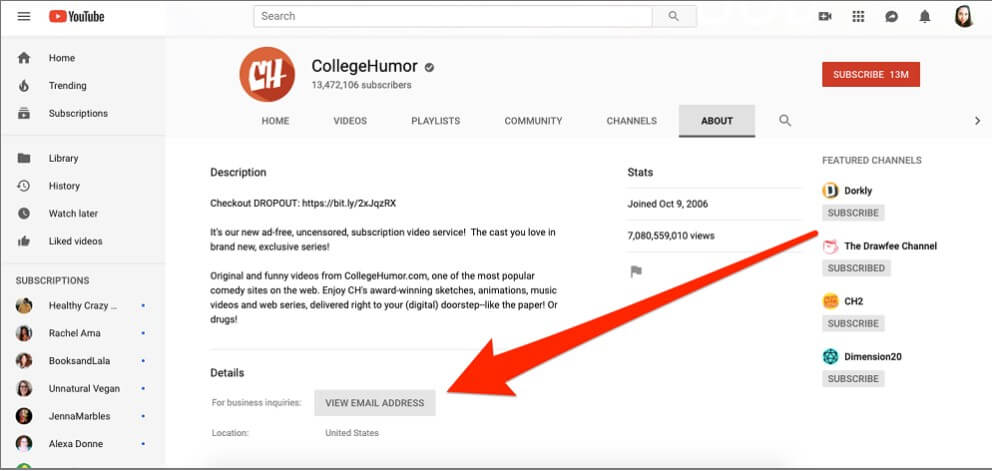
Step 2. Once you have their email address, use a tool like "Trace Email" or "Email Tracker" to track the IP address of the sender.
Step 3. Enter the email address into the tool, and it will search for any available information, including the sender's IP address.
Step 4. If the sender has left a comment on your video, you can also use the "YouTube Comment Sniffer" tool to extract their IP address. This tool works by analyzing the data sent from YouTube's servers to your device when someone leaves a comment on your video.
Step 5. Once you have the IP address, you can use it to track the location of the user or even block them from accessing your channel.
FAQs About YouTube IP Address Finder
Q: What is YouTube's IP address?
A: YouTube has different IP addresses depending on where their servers are located. To get a specific IP, you might use tools like DNS lookup, but for most users, the exact IP address isn’t usually needed.
Q: Can a YouTube account be traced?
A: It’s tough to trace a YouTube account directly because YouTube doesn’t share personal details openly. However, if you look at activity tied to the account—like comments or video uploads—you might find clues. Usually, figuring out who’s behind an account requires legal steps and access to YouTube's internal records.
Q: Can YouTube give out your IP address?
A: Generally, YouTube doesn’t hand out IP addresses to the public. But, if law enforcement requests it through legal channels like a subpoena, YouTube might share IP addresses and other data.
Q: Does YouTube record IP addresses?
A: Yes, YouTube does record IP addresses as part of their routine for security, analytics, and troubleshooting. This helps keep the platform running smoothly and securely.
Conclusion
Now that you know how to find someone’s IP address on YouTube, it is also necessary to learn that getting one’s IP address on YouTube is not as straightforward a process as you may think. We are here to highly recommend using KidsGuard Pro to find someone’s IP address on YouTube since this is the best way to help you find someone‘s YouTube IP address and all of their YouTube messages.
That’s why it’s best to consider using the KidsGuard Pro monitoring app: It makes tracking someone’s IP address on YouTube easier and stress-free. Give it a try today.







