ClevGuard Support: Monitor Devices with Others' Permission.
Kik is a leading instant messaging app, and it is particularly popular among teenagers and youth adults. This is because a Kik user does not require his phone number for creating an account and start messaging. Kik users message on another through their usernames. Kik is also popular for being a potential dating app where users can find and talk to like-minded strangers.
If you are a Kik user, there are times when you would like to delete your messages. This could be due to the need for clearing up storage space, keeping only important messages and chats, as well as for privacy reasons. In this article, we will illustrate how to delete a message on Kik. We will also show you how to read someone's deleted Kik message remotely.
Table of Contents
Part 1: How to Delete Kik Conversation On Different Devices
Kik app differs slightly for different platforms such as Android, iOS, and Windows. Therefore, the steps on how to delete Kik messages differ for different platforms.

iOS
Step 1: Open Kik app from the home screen or app drawer.
Step 2: Swipe right on the conversation that you want to delete.
Step 3: Tap on Delete option from pop-up message and confirm.
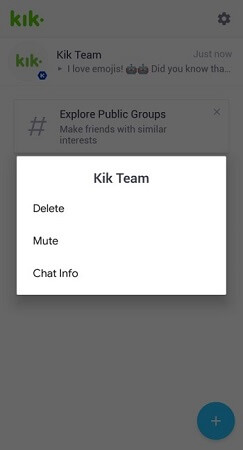
This will delete the conversation permanently, and you will not see it on the home screen of the Kik app.
Android
Step 1: Open Kik app on your Android device.
Step 2: Tap and hold on the conversation that you want to delete.
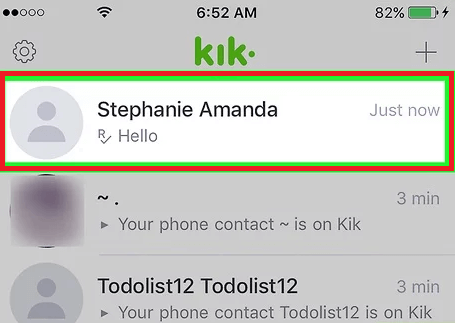
Step 3: Tap on Delete option from the pop-up message and confirm.
This will delete that conversation permanently, and it will disappear from the home screen of the Kik app.
Windows Phone
Step 1: Open Kik app on your Windows phone.
Step 2: Press and hold on the conversation that you want to delete.
Step 3: Tap on Delete option from the pop-up message and confirm deletion.
The steps are the same as those for Android devices. This will result in permanent deletion of that conversation.
Part 2: How to Delete Kik Messages on Both Ends
It is quite common a situation when we send messages to the wrong person by mistake. In such a scenario, you will want to delete those messages immediately, not just on your side but also on the recipient's side. There are a lot of messaging apps available that let you delete messages on both ends. However, the feature of is still not available on the Kik app. Hence, there is no way on how to delete Kik messages on both sides.
Therefore, you can delete messages and conversations on the Kik app on your side only. If you want to delete the messages on the other side, you can do so only by getting physical access to that device. Unfortunately, deactivating or delete your Kik account will not delete your Kik messages on both ends.
Part 3: How to Delete Kik Messages via Delete Kik Account
You can either deactivate your Kik account temporarily or delete it permanently. Since you cannot delete messages on both the sides, deactivating your account can offer you some solace. This is because when you deactivate your account, your username will no longer be searchable, and therefore, you will not receive any message. Not just that, your username will be removed from everyone's contact list.
Deactivating Kik Account
Step 1: Open your web browser and visit "ws.kik.com/deactivate". This will open a web form.
Step 2: Fill the form with your email address that is registered with your Kik account.
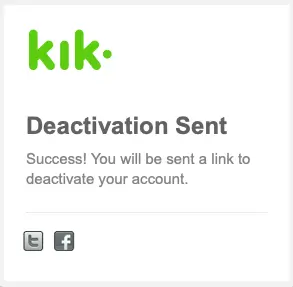
Step 3: Click on Go button.
Step 4: You will get a confirmation email on your email account.
Step 5: Open the email and click on Deactivate option.
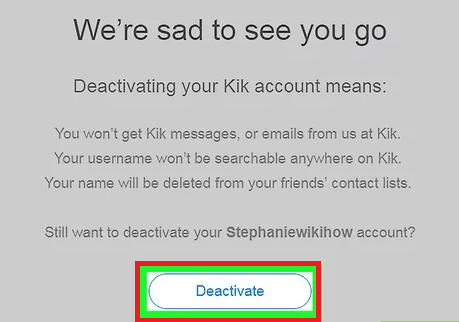
Deleting Kik Account
Step 1: Open your web browser and visit "ws.kik.com/delete". This will open a web form.
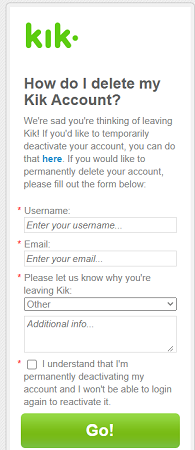
Step 2: Fill up the form with your Kik username and registered email address.
Step 3: Then, you need to select a reason for leaving Kik from the dropdown list.
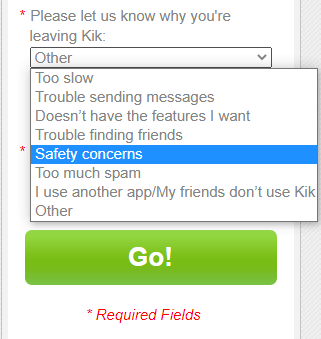
Step 4: Tick mark the provided checkbox and click on Go button.
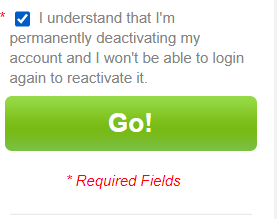
Step 5: Open the email account, and you will see a confirmation email from Kik team.
Step 6: Click on Permanently Deactivate option on the email body.
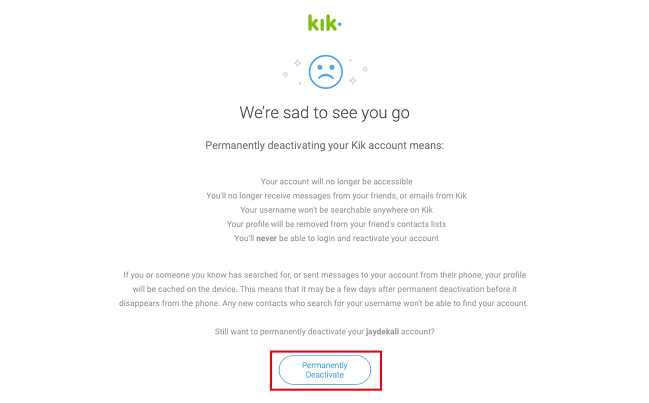
Once you delete your account, you cannot recover your messages and chats.
Part 4: How to Clear Kik Chat History
There could be times when you want to clear all the chats from your Kik app at once. That is when you need to clear Kik chat history so that the chats get deleted immediately. Here are the steps to clear Kik chat history.
Step 1: Open Kik app from your app drawer.
Step 2: Tap on Settings (Gear Icon) at the top right corner.
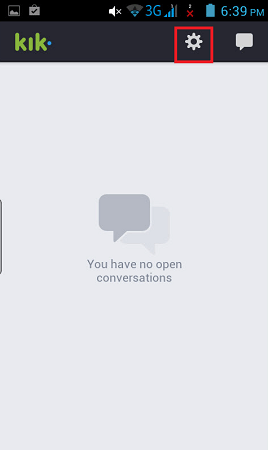
Step 3: Then tap on Chat Settings on the next screen.
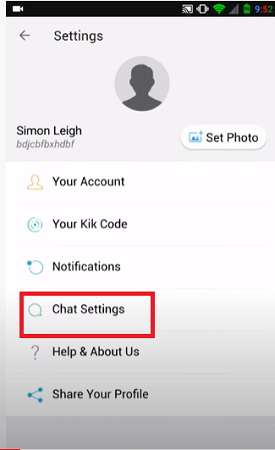
Step 4: On the next screen, tap on Clear Chat History option.
Part 5: How to Read Someone's Deleted Kik Messages
Kik has its fair share of usefulness as well as harmfulness. It can be particularly harmful for kids as finding and chatting with strangers is quite easy there. Besides, there are some who use Kik as a potential dating app to chat with like-minded people and take it forward. Therefore, there are times when people may delete their Kik messages so that others cannot catch their acts.
If you are a parent or a spouse, you may want to monitor your kid's or partner's Kik messages to be on the safe side. Therefore, we recommend you to install KidsGuard Pro on the target person's phone so that you can read his deleted Kik messages remotely.
Features of KidsGuard Pro
- Read Conversations – Not just Kik, you can read the target person's conversations on various apps like WhatsApp, Facebook Messenger, Snapchat, Telegram, Tinder and much more.
- Track Location – You can track the target person's location in real-time as well as check his location history.
- Track Phone Activities – You can check call logs, messages, contacts, photos, videos and even browser history of the target phone remotely.
- Remote Control – You can take photos with the target phone's camera in real-time. Besides, you can capture screenshots and record calls.
- Record Phone - You can record phone calls, record phone screen, and record phone environments to know everything on someone's phone.
- Take Photos - You can use target phone's camera to take photos to know where they are and what they are doing.
- Moreover, there is an inbuilt keylogger to record every keystroke.
- More and more features are waiting for your explosure.
Steps To Read Someone's Deleted Kik Messages
Step 1: Create an account for KidsGuard Pro and purchase a plan.
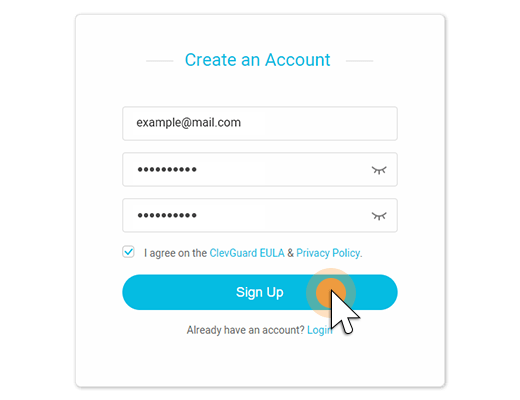
Step 2: On the target person's phone, open the web browser and visit download page.

Step 3: You need to download KidsGuard Pro app and install the app from its APK file. Following the onscreen installation guide, the app will be hidden in the background to run. Thereafter, open the app and log in with your account's credentials.

Step 4: Come back to your phone or computer and login?your KidsGuard Pro account to visit Dashboard.
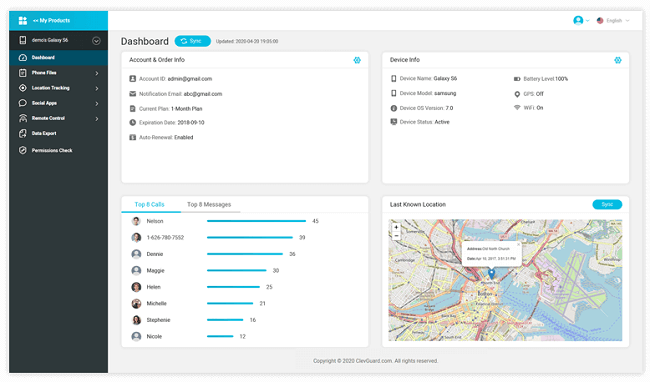
Step 5: On the Dashboard, go to Social Apps and select Kik to check out the deleted messages.
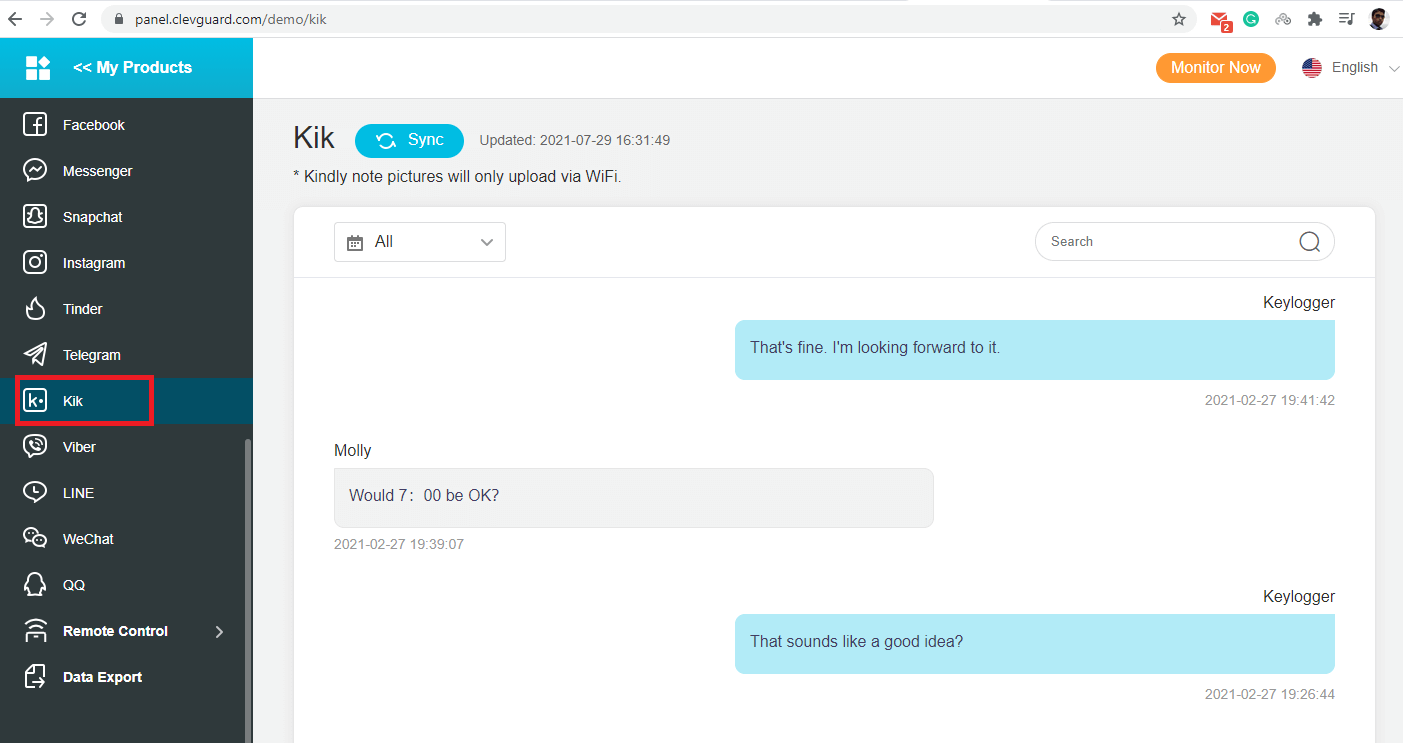
Part 6: FAQs about Deleting Kik Messages
→ Q: Can you delete messages for both people on Kik?
A: No, Kik doesn’t allow you to delete messages on both sides. You can only remove messages from your own device. The other person will still see them unless they delete the messages on their end too.
→ Q: How to permanently delete Kik messages?
A: To permanently delete messages on Kik, you can clear the chat history or uninstall and reinstall the app. Just remember, this only deletes the messages from your device, not from the other person’s.
→ Q: When you block someone on Kik, do the messages delete?
A: Blocking someone on Kik stops them from contacting you, but it doesn’t delete any of the messages that were already sent. You’ll need to delete those messages from your chat history manually.
→ Q: Does Other Person Know When You Delete the Chat?
A: No, Kik does not notify the other person when you delete the chat on your side. This is because the chat gets deleted on your side only, and it remains intact on the other person's side.
→ Q: Can I delete a Kik message before its read?
A: You cannot delete a message on Kik once the message is sent to the recipient. Therefore, you need to delete the message before it is sent, which is very difficult as messages are sent almost instantly. Hence, before hitting the send button, think twice.
Conclusion
Hopefully, you have got the answer to your question how to erase Kik messages. There are times when your kid may delete his Kik messages so that you cannot read them. Even some cheating partners keep deleting their Kik chats so that they do not get caught. That is why we recommend you to install KidsGuard Pro on your kid's or partner's phone. This will enable you to monitor Kik activities and even deleted messages remotely from your phone or computer.







