ClevGuard Support: Monitor Devices with Others' Permission.
How do you track a family member's iPhone? There are several ways you can use to track your family member's iPhone.
Imagine your teenage son is planning a hiking weekend with friends. It will be the first weekend your son spends out with friends. All you want is to know that he is safe at all times during the hike. The best way to do this is to activate the track application on his iPhone.
There are many reasons you would want to track a family member. Whatever the reasons there are three main ways you can use to ensure that you keep an eye on a family member even if he is miles away.
- Way 1: Use Find My App to Track Family Member's iPhone
- Way 2: Use a Third-Party Tool to Track Family Member's iPhone
- Way 3: Google Maps to Track Family Member's iPhone
- Why Do You Need to Track Family Member's Phones?
- FAQ about Tracking a Family Member's Phone
- Conclusion
Way 1: Use Find My App to Track Family Member's iPhone
The easiest way to track a family member using their iPhone is to use the Find my iPhone feature. This is a native iPhone feature that makes it a perfect tool to use. With this feature, you will be able to know the location of a given iPhone at any time you want to.
To use Find my app to locate a family member simply follow these steps:
Step 1: Set up Family Sharing on your Account
First, you will have to activate the feature before you can use it. To do this simply click on the "Settings" button on your iPhone and then select 'iCloud' and choose 'Family Sharing then click "Add Family". Now follow the on-screen directions to complete the Process.
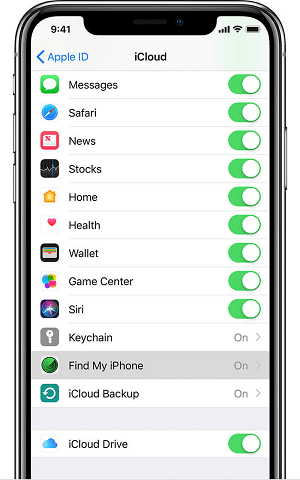
Step 2: Enable the Feature on the iPhone you want to monitor
You want to make sure that this feature is enabled on the iPhone you want to track. Take the family member's iPhone that you just added to the family sharing and enable the find my iPhone feature. Just go to iCloud and then make sure the feature is on.
Step 3: Start monitoring
Log into your iCloud account. You will be able to find your family members' details and see a map showing the location of their iPhones. Now you can track the individual at any time by simply visiting your iCloud.
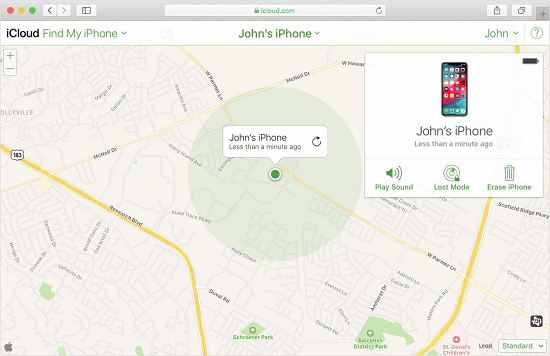
Way 2: Use a Third-Party Tool to Track Family Member's iPhone
KidsGuard Pro for iOS is a powerful application designed for monitoring iPhones and iPad. It has over 20 features that make it easy to monitor all aspects of a given iPhone remotely.
With this tool, you can track the location of a family member follow what they do on the internet and monitor their calls.
How to Track Family Member's iPhone with KidsGuard Pro for iOS?
Using KidsGuard Pro for iOS is easy. All you have to do is follow these three simple steps:
Step 1: Create your KidsGuard Pro Account
First, you need to have an account with KidsGuard Pro. This is important as this is the account you will use to monitor the target family member.
To set up an account simply click the "Monitor Now" button to create a KidsGuard Pro account.
Step 2: Download and Setup the App
Once you have set up an account download and install the application on your computer. Run and install the Program. Once this is done you need to scan and analyze from the iPhone you want to monitor. There are two options for doing this.
You can either connect the device directly to the computer with the Program using a USB cable and then follow the on-screen directions to synchronize the two or you can use Wi-Fi connectivity to do the same.
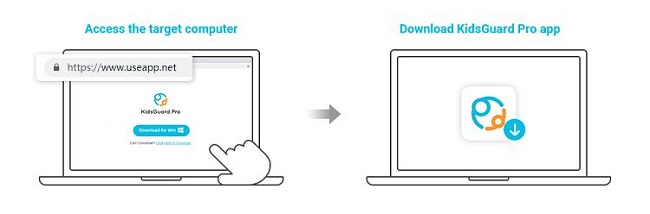
Step 3: Start Monitoring the Family Member
Once you have scanned the device using the KidsGuard Pro for iOS Program you can now start monitoring and track the family member's iPhone.
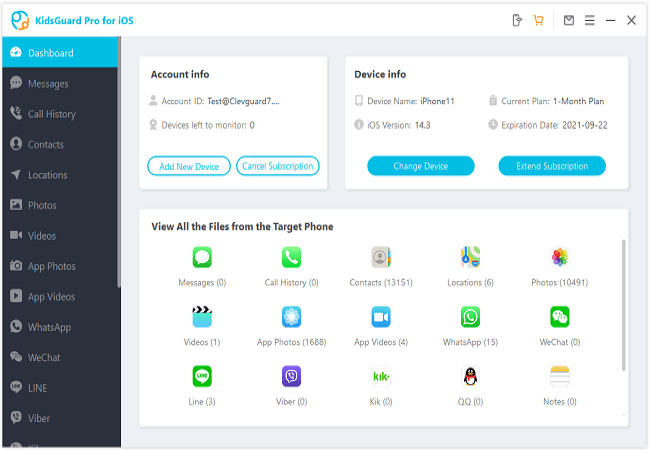
Key Features of KidsGuard Pro for iOS
KidsGuard Pro for iOS comes with many great features you can use to track a family member. Some of the best features include:
Track iPhone Location:
The location tracker is important when tracking a family member. This feature will help you know the location of the target iPhone in real-time. This means with this feature you can tell the location of a family member at any time during the day.
Read Text Messages:
KidsGuard Pro for iOS will also help you remotely access and read all text messages on the target iPhone. This includes deleted messages. This is important if you want to know what the family member you are tracking is planning.
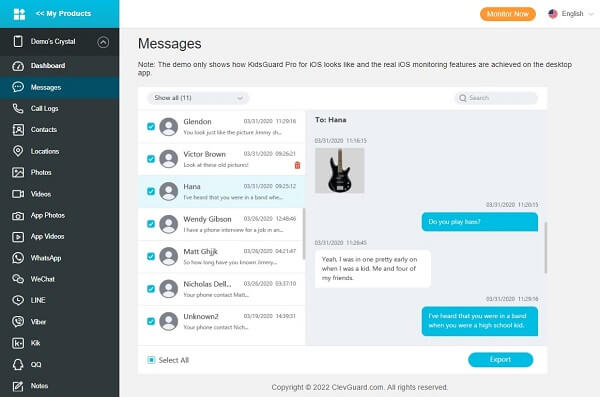
Check Social Media Apps:
When tracking a family member you are most likely to want to know what they do on social media. This feature helps you access the social media accounts logged in on the target iPhone remotely. Thus you can keep a tab on what your person of interest does online.
Check Call Logs:
Other than text messages, you can also use KidsGuard Pro for iOS to remotely access call logs on the target iPhone. This feature will let you know the phone numbers used, the time the calls were made and the duration of each call.
View Safari History & Bookmarks:
If you are tracking the online movement of a family member and want to know what he visits online. Viewing the Safari history and bookmarks, you can have a preview of what he has done online.
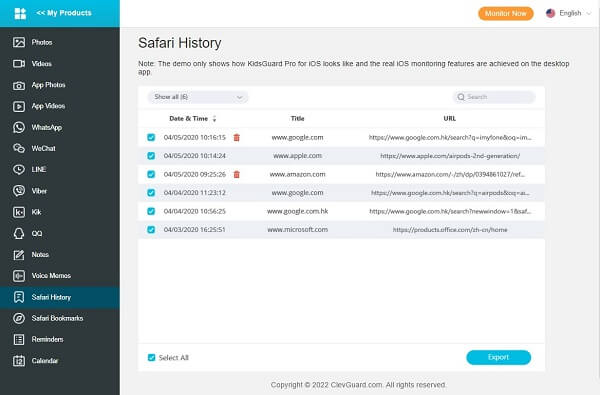
Check Text Files:
This feature lets you remotely import files and documents from the target iPhone and read them. This is quite helpful if you are gathering intelligence on a family member.
View Media Files:
In addition to text files, you can also import media files from the target device and watch or listen to them. Using this feature you will be able to remotely access videos, photographs and audio files from the iPhone you are monitoring and watch or listen to them at your convenience.
Way 3: Google Maps to Track Family Member's iPhone
The third method you can use to track a family member is Google maps. The advantage of google maps is that you don't have to use the same operating systems for you to track family members. This means that even if the family member you want to track uses an android phone and you have an iPhone you can still get their location.
You'll need to follow the steps below to set it up and check the live location in real-time on iPhone.
Step 1: Open Google Map
Open google maps on the target phone that you want to track. Once open click on the user's Profile picture at the top to change the settings.
Step 2: Share Location
You cannot track the location of a given device unless the users share their location with you. Search and open the location sharing window.
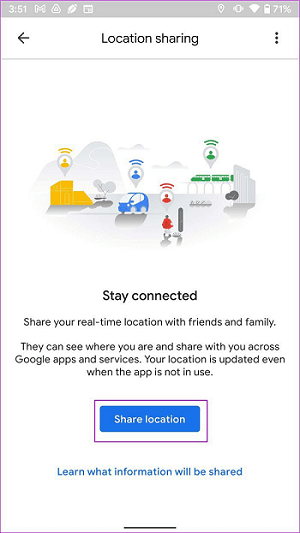
Step 3: Give Relevant Permissions
Here you have to select yourself as the person to share location with. You also need to select share location until when turned off. This way you will be able to track the user of the device at all times.
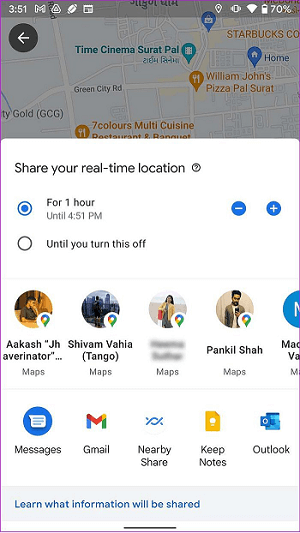
Step 4: Start tracking
Once this is done return the phone to the owner. Now you can view the location of the individual at any time from Google Maps.
Why Do You Need to Track Family Member's Phones?
There are many reasons why will want to track someone. Some of the reasons include:
- Young children when on their own
If you have young children or teenagers and they are going hiking or camping on their own or with their friends you want to be able to track their location. This way you will be able to know when they are lost and be able to get them the necessary help they need.
- When you suspect a family member of engaging in illegal activity
If you suspect a family member of engaging in bad activities you want to keep an eye on them. For example, a family member could be engaged in illegal activities such as the sale of contraband Products. Tracking their location could help you map out their activities and if possible follow them to collect more evidence on what they do.
- To catch a cheating spouse
Let's say you suspect your husband is cheating on you with a mutual friend. You believe that they meet at the friend's house. Tracking your husband's phone will let you know when and how frequently your husband visits the said friend's house. This way you can follow your husband and catch them in the act.
FAQ about Tracking a Family Member's Phone
Q1. Can I Track My Family Member's Phone Without Them Knowing?
Yes. When you use a powerful tool such as the KidsGuard Pro for iOS you will be able to track and collect a lot of intelligence on a family member without anyone suspecting it. This is because KidsGuard Pro for iOS works 100% in stealth mode.
Q2. Can Someone Know if I Check Their Phone?
If you take someone's phone to check on a few things physically they are likely to know. Chances are you will tamper with some settings and they will know. However, if you use KidsGuard Pro for iOS to check the phone remotely then they won't know. This is because the app works in stealth mode 100% of the time.
Q3. Can I Track Someone's Location by Phone Number?
It is possible but not very easy. To track a phone by the number you need highly advanced Programs such as those used by service Providers to track someone by number. However, it is easy to track a device.
Conclusion
We all have wished we could track someone at one point in life. The truth is there are many reasons why you will want to track someone. This ranges from the desire to know that your children are safe where they are on their own to try to catch a cheating spouse.
The good news is that there are several ways you can use to track someone. The best method is to use KidsGuard Pro for iOS as it is easy to use, gives access to many other features on the device you are tracking, and is not easy to detect.






