ClevGuard Support: Monitor Devices with Others' Permission.
Are you looking for a way to track Someone's phone location secretly? In this era, people track their loved one's location to make sure they are safe. Because tracking location helps you to know about their physical activities, like where they are going without informing you. Do you want to know how to track someone’s iPhone location in real time?In this article, we will help you to secretly track the location of someone.
Real-time Location Tracking on iPhone
Part 1 Is It Possible to Track iPhone Location in Real-time?
Yes, it is possible to track iPhone location because it has a few inbuilt features that help in tracking, and many third-party applications available that are used to track iPhone location. But it is more complicated to track Someone's real-time location because the iPhone does not have any inbuilt feature for real-time location tracking without their permission. Still, do you want to know how to track an iPhone location from another iPhone in real-time? If yes? Here is the good news: you can get a real-time location secretly.
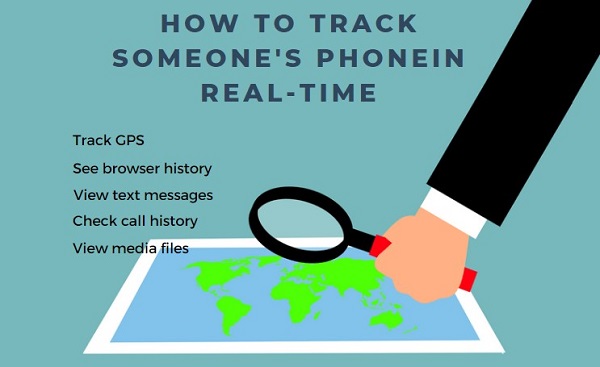
Part 2 Before Tracking: How Does Location Tracking Work? (Two Types)
Location tracking mainly works on two principles, one is tracking with a phone number, and the second is GPS. Via both these principles, people can easily track the location.
1.Tracking with Phone number
Tracking with a phone number is not difficult. But this process is possible with third-party applications and systems. This system or tool uses the number of that SIM card that is inserted in the targeted phone and starts tracking it. You can find these online tools (such as T-Mobile) on the internet, which track location by number.
2. Tracking with GPS
Tracking mobile phone locations with GPS is a convenient way to get the customer's location. It is a space-based satellite navigation system that helps people track location. This system uses satellites to determine the location. There are tons of applications and software that help in tracking.
Part 3 The Top 5 Ways to Track Someone's iPhone Location in Real-time
1.Using Real-time iPhone Tracking app Without Them Knowing
If you are wondering how to track the location of the iPhone secretly, use KidsGuard pro for iOS RT.
1.1 An overview of KidsGuard Pro for iOS RT
KidsGuard Pro for iOS RT is a powerful iPhone tracking app for iPhone users with jailbreaking. This tool helps the users know any person's real-time location without their permission. It shows you comprehensive tracking reports like real-time location addresses, dates, and times. Additionally, you can view the older location history, like which places the target visited in the last few days.
Moreover, KidsGuard Pro for iOS RT locates the WiFi location to know the target phone location. It gets all information like what WiFi that device used, when used, and how much time the targeted Device was connected to it.
1.2 What Else Can KidsGuard Pro for iOS RT Do?
The KidsGuard Pro for iOS RT has many amazing features other than tracking, which are useful for users who are interested in iPhone monitoring and spying.
Here are some other advanced features mentioned below.
1. view text messages and iMessage
The KidsGuard Pro for iOS RT software helps its users to view targeted devices' all sent and received messages and iMessages with time and date. Additionally, users can view all deleted messages easily with complete details. It also has the option to view media files shared in messages.
2.call history
This iPhone monitoring App supports tracking all incoming and outgoing calls with the time, date, and duration of calls.
3.view media files
It helps you to view all media files of targeted Devices like videos and Photos without their knowledge.
4.browser history
The most amazing feature of kidsGuard Pro for iOS RT is providing browser history. by this, you can get to know what the targeted person is Searching and watching on iPhone.
5.screenshot
The screenshot option allows you to see the real-time activity of the targeted person by taking remote screenshots of the screen.
1.3 Detailed Steps to Get Someone’s Real-time Location with KidsGuard Pro for iOS RT
Well, for the topic of how to track an iPhone without them knowing, it would be easy if follow the completed guide here. But it is compulsory that your iPhone should be jailbroken.
Step 1: Create your KidsGuard Pro account and get KidsGuard Pro for iOS RT on your targeted jailbroken Device by scanning the QR code on the its website guide page or clicking on the link www.useapp.net/rt/test/kgpro.ipa
Step 2: Download Fliza from Cydia on the targeted device, then search download kgpro.ipa from searching.
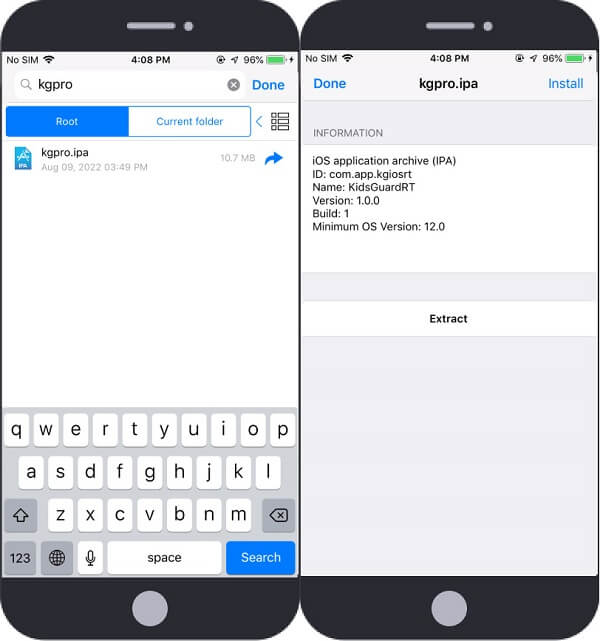
Step 3: Trust “Developer” on Setting and Install KidsGuard Pro for iOS RT following the on-screen instruction.
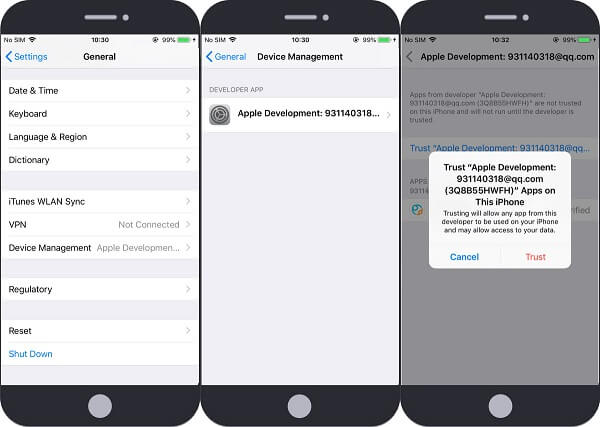
Step 4: Find kgpro.ipa file and download plugin. Then launch it.
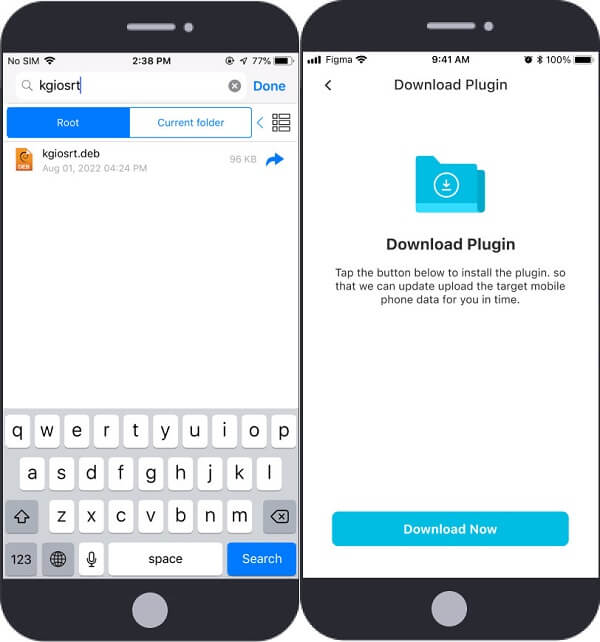
Step 5: To hide the trace, delete directly Fliza and Cydia after finish the above steps.
Step 6: Click” Start Monitoring” on KidsGuard Pro for iOS RT, you will begin to track the location in real-time.
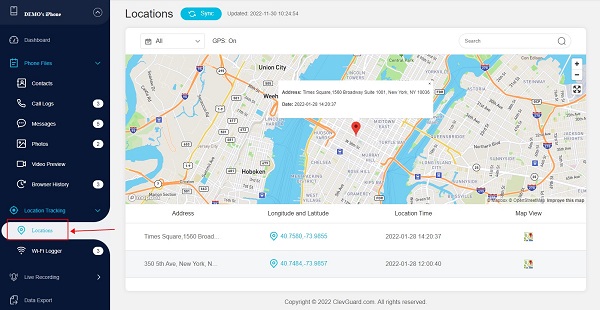
- undetectable
- Rich functionality
- Tracks location in real-time
Pros
- Works when the Device is jailbroken
Cons
2.Share Real-time Locations with Find My Friends
2.1 Brief Introduction of Find My Friends
Find my friend is a great tool for sharing real-time locations with friends and family. Most iPhone users already have this installed Application, but in this situation, the target would know it.
Additionally, this tool allows you to set your location notification with friends or family members. When any one of them leaves or arrives at the added place, you will get a notification. This is easy to use and share a real-time location instantly.
2.2 The Steps to Track Location by Find My Friends
Before starting the sharing or tracking of the location, turn on the location-sharing system.
Step 1: Run the "Find My Friend" and visit your profile, turn on the location-sharing feature, and click on add friends.
Step 2: Choose a contact whom you want to add. A request will be delivered to that person.
Step 3: Now get access to the targeted Device where you sent the request, and accept the request.
Step 4: Turn on the location-sharing option on the targeted Device.
Step 5: Now you can track location, go to the Application and tap on contact whom real-time location you want to know; it will take your real-time location on the map.
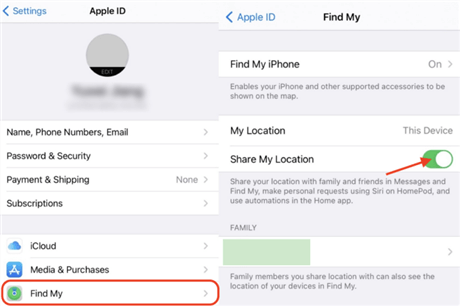
- Easiest to use
- Has amazing privacy control
Pros
- Detectable
- The targeted person can get easily off location sharing option.
Cons
3.Find Device by iCloud
3.1 Brief Introduction
iPhone users always have the option to track their phone location by using iCloud. iOS users can easily locate their devices like iPhones, iPad, Macs, iPod touch, etc. for this purpose; the Device should be added first; if you have already added the Device, you can locate its location effortlessly on the "Find Devices" option of iCloud.
3.2 Steps
Step 1: Visit iCloud.com and sign in with your Apple ID.
Step 2: Now tap on the devices option, and it will show you all added devices.
Step 3: Tap on the Device whose location you want to know, after tapping it will show you the location of your Device.

- No need to download any third-party application
- Shows the location even if the targeted Device is offline
Pros
- Does not track location if the targeted Device is not added
- Have to know the target’s Apple ID and Password
- May send a notification to the target
Cons
4. Share Real-time Locations by Google Map
4.1 Steps to Share Location with Google Map
Step 1: To get access to the targeted iPhone, Go to the Google maps app, Click on the profile picture in the top right corner.
Step 1: Click on location sharing and share the location.
Step 1: Choose how long you are willing to share the location.
Step 1: Select your Device and start sharing the location of the targeted Device.
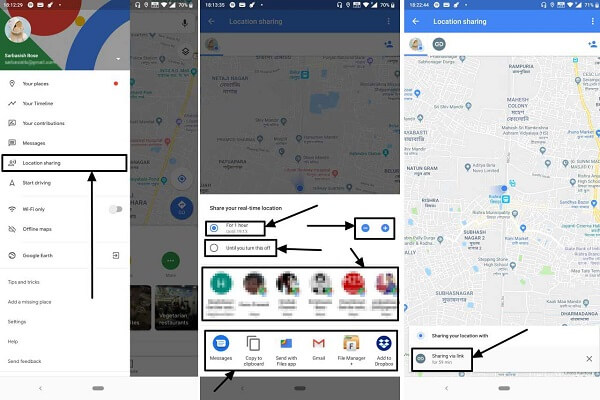
- Free
- Provide the location of the targeted person with comprehensive details like altitude and longitude
Pros
- Most of the time, it shows the wrong direction
- The last location disappears after 24 hours
- Real-time location only works when the Device is online
Cons
5. Locating Someone's Phone with the Phone Number
If you are interested in tracking Someone's phone location by using a phone number, give them a chance to “Localize”. Localize is a website that allows you to create text messages with tracking links. After the target clicks the tracking link, you will find their location.
5.1 Steps to Use “Localize”
Step 1: Create an account with Email on Localize website.
Step 2: Enter the target’s phone number on the search bar and send the tracking messages.
Step 3: Get the location of the target if they click the link.
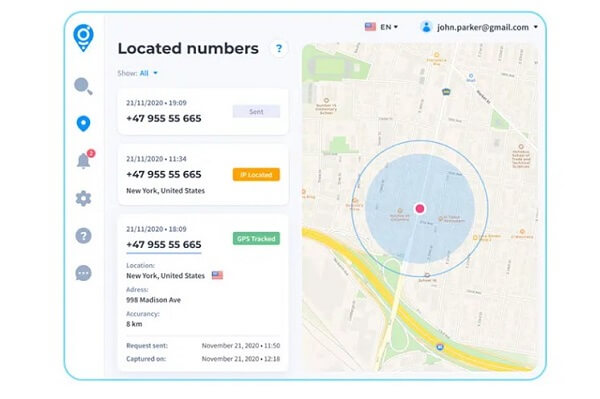
- Without downloading apps
- Worldwide coverage
Pros
- Only success if the target clicks the tracking link (Difficulty with nowadays Privacy awareness)
- Potential risks to leaking target’s data
Cons
Conclusion
Tracking Someone's location is fine if you are doing it for good reasons. This is because there are many iPhone monitoring apps to choose, but if your main point is to track real-time location, use kidsGuard Pro for iOS RT. This tool lets you know someone’s live location without effort.






