ClevGuard Support: Monitor Devices with Others' Permission.
Navigating the complexities of iPhone activity logs can be a daunting task, yet understanding how to check activity on your iPhone is essential for maintaining privacy and security in the digital realm.
Whether you're a parent trying to ensure your child's safety or an individual keen on monitoring your own device usage, the importance of accessing iPhone usage history cannot be overstated. Therefore, this guide offers a comprehensive overview of how to check iPhone activity logs.
Table of Contents
Part 1: Why Are iPhone Activity Logs Important for Parents?
Part 2: How to Check iPhone Activity Logs
Part 2: KidsGuard Pro: Professional Activity Logger on iOS
Part 3: Recap
Why Are iPhone Activity Logs Important for Parents?
Understanding iPhone activity logs is crucial for parents who aim to safeguard their children in the increasingly digital world. These logs serve as a detailed record of your child's interactions with their device, offering insights that are critical in today's tech-savvy environment.
Monitor screen time and app usage
iPhone activity logs are essential for parents to monitor their children's device usage. By reviewing these logs, you can see the total duration of device use and identify the most frequented apps. This helps ensure children aren't spending excessive time on distracting or potentially harmful applications.
Ensure online safety
iPhone activity logs allow parents to review their child's browsing history and online activities. This is crucial for protecting children from inappropriate content and dangerous online interactions. By monitoring data usage and websites visited, parents can intervene if necessary to prevent exposure to adult content or cyberbullying.
Manage communications
Activity logs detail the communication history, including calls, messages, and social media interactions. Parents can see who their child is communicating with and how often, ensuring they aren't in contact with strangers or negative influences without having to read every message.
Location tracking for safety
An iPhone activity logger enables parents to track their child's location, providing reassurance when the child is not at home or traveling independently. This tool is vital for ensuring physical safety in emergencies.
How to Check iPhone Activity Logs
Checking the activity logs on your iPhone can provide you with a wealth of information about how the device is being used. This is particularly useful for monitoring your own usage or ensuring your children are using their devices appropriately. Here’s a step-by-step guide on how to access various types of activity logs on your iPhone:
iPhone location history
Monitoring your iPhone’s location history can provide valuable insights into your past movements and help you keep track of your activities. Here’s a step-by-step guide to accessing your location history on an iPhone.
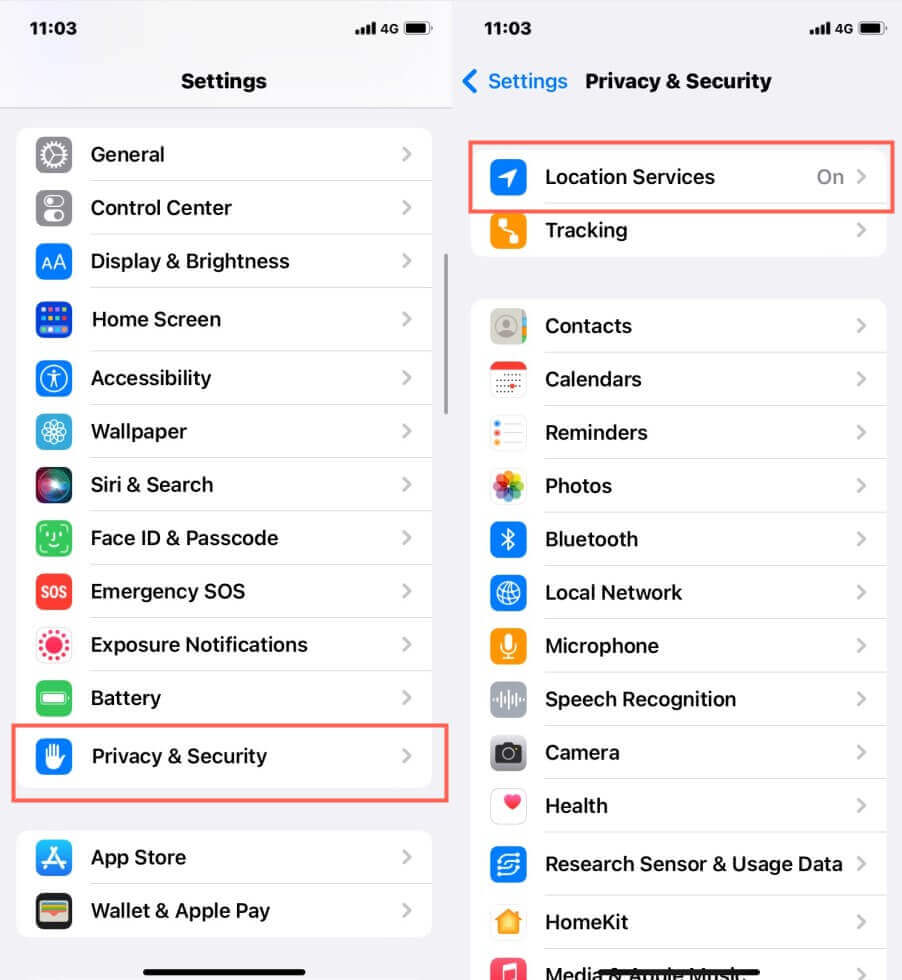
Step 1 Enable location services
Open the “Settings” app. Scroll down and tap on “Privacy & Security” > “Location Services” > turn on the toggle for “Location Services” .
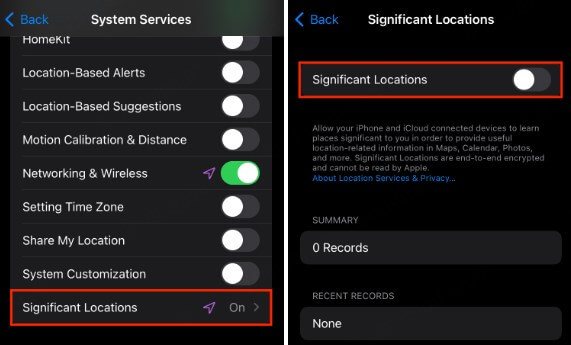
Step 2 Access significant locations
Open the Settings app. Tap on Privacy & Security > Location Services > Scroll down and tap on System Services > Significant Locations. You may be prompted to enter your passcode, use Face ID, or Touch ID to proceed.
Step 3 View location history in Maps
Open the "Maps" app. Swipe up from the bottom of the screen to access the menu. Tap on Recents to see a list of recent locations you have searched for or visited.
Check iPhone screen time & app usage in Screen Time
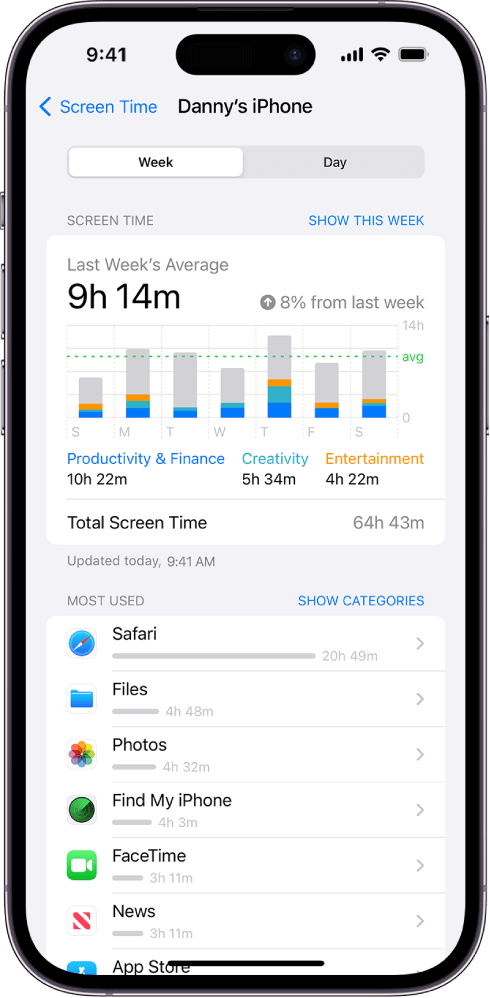
- Go to “Settings” and tap on “Screen Time”;
- View detailed reports about your daily and weekly usage, including which apps are used the most and how many notifications you receive.
It also allows you to check the screen time on iOS and set limits on app usage, which is particularly helpful for managing the screen time of children.
How to find browsing history on iOS
To find browsing history on an iOS device, such as an iPhone or iPad, you can follow these steps depending on the browser you're using.
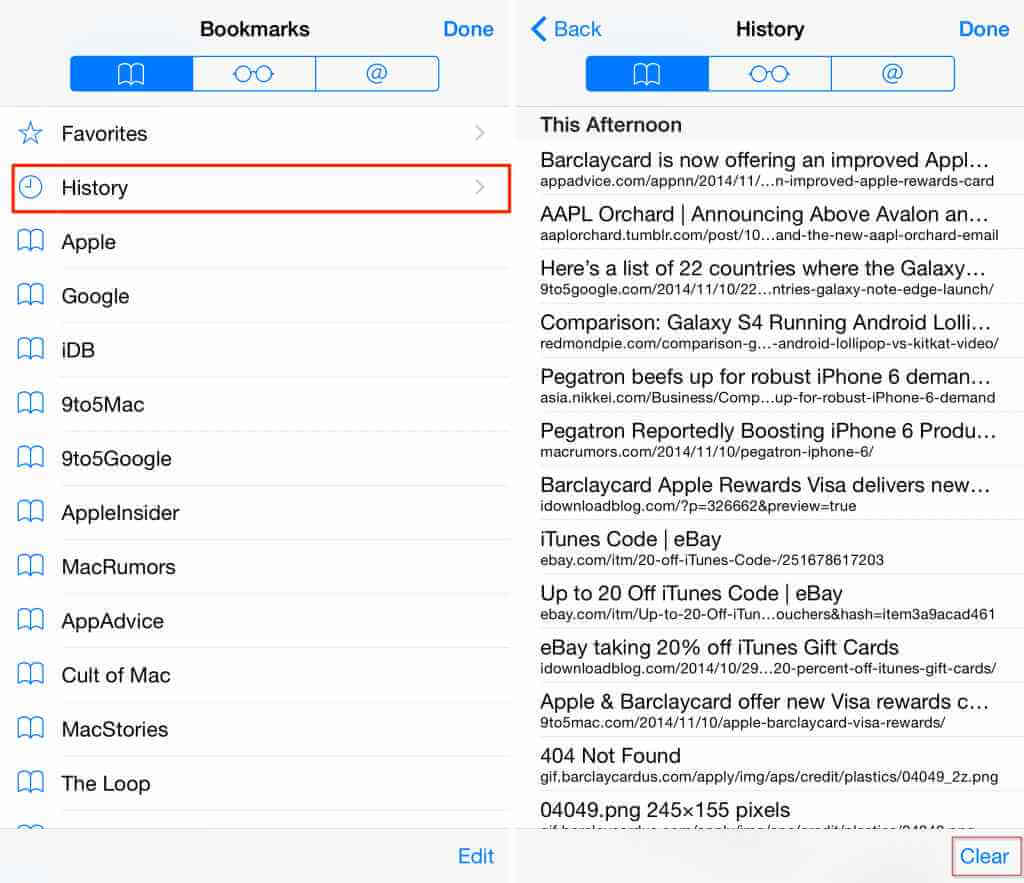
- Launch the Safari app. Tap the book icon at the bottom of the screen to open the Bookmarks and History menu.
- Select the "History" tab (it looks like a clock) to view a list of recent websites visited.
How to See Purchase History on App Store
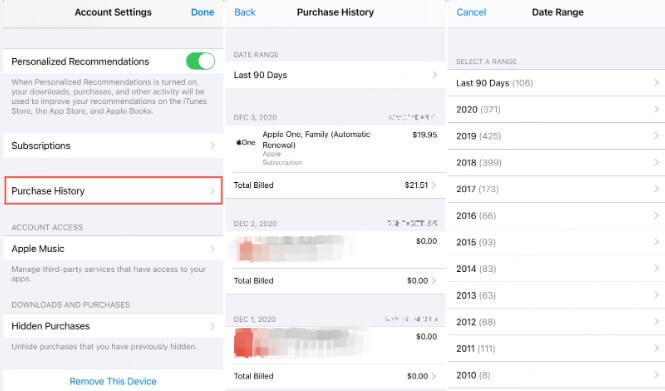
- Go to your device's Settings. At the top of the Settings menu, tap on your Apple ID.
- Tap "Subscriptions" to view your active and expired subscriptions. For a detailed view of all your purchases, including app downloads, in-app purchases, and subscriptions, tap "Media & Purchases".
- Tap "View Account". Sign in with your Apple ID if prompted. Scroll down and select "Purchase History".
By following these steps, you can effectively monitor and manage the activity on your iPhone, ensuring that the device is being used safely and appropriately.
KidsGuard Pro: Professional Activity Logger on iOS
KidsGuard Pro is a sophisticated phone tracker tool designed specifically for iOS devices. It offers a comprehensive solution for individuals looking to monitor and log activities on an iPhone. This tool is particularly useful for parents who wish to keep a vigilant eye on their children's digital interactions and ensure their safety in the online world.
KidsGuard Pro comes equipped with a wide array of features that make it a powerful tool in the realm of digital supervision. Here are some of the key functionalities that it offers:
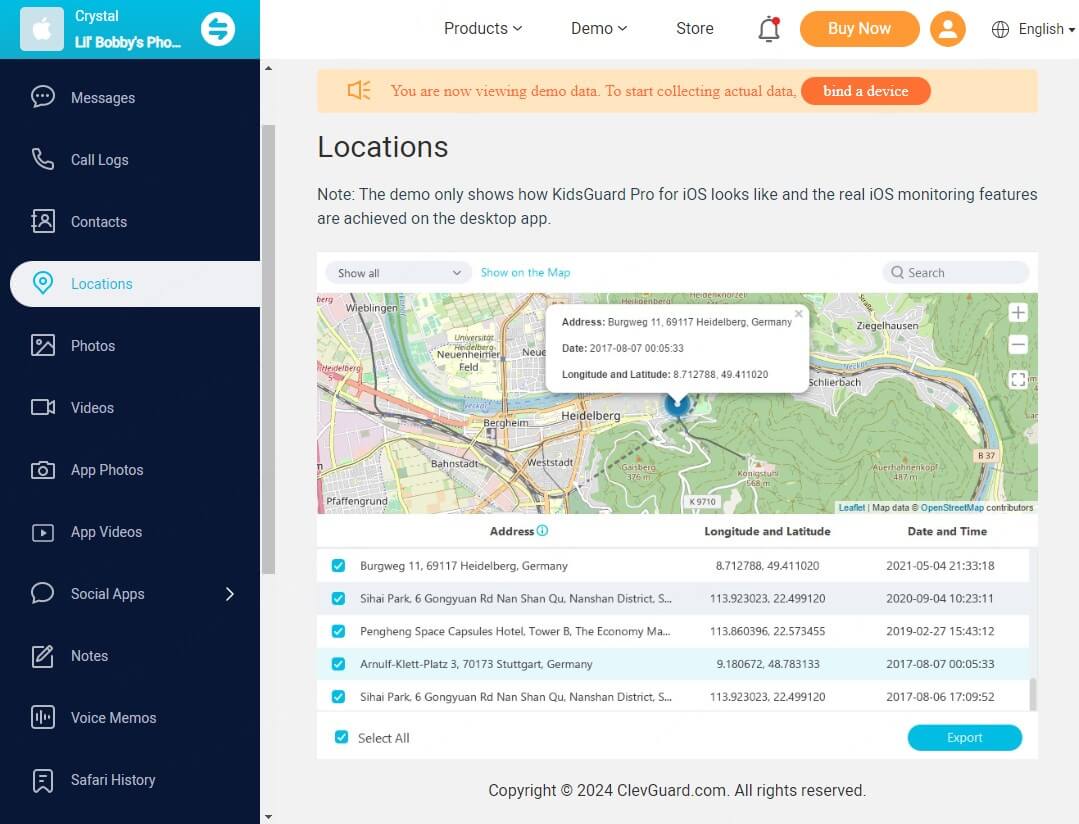
iOS real-time location tracking: Enable real-time tracking of the device’s location which includes timestamps and GPS coordinates.
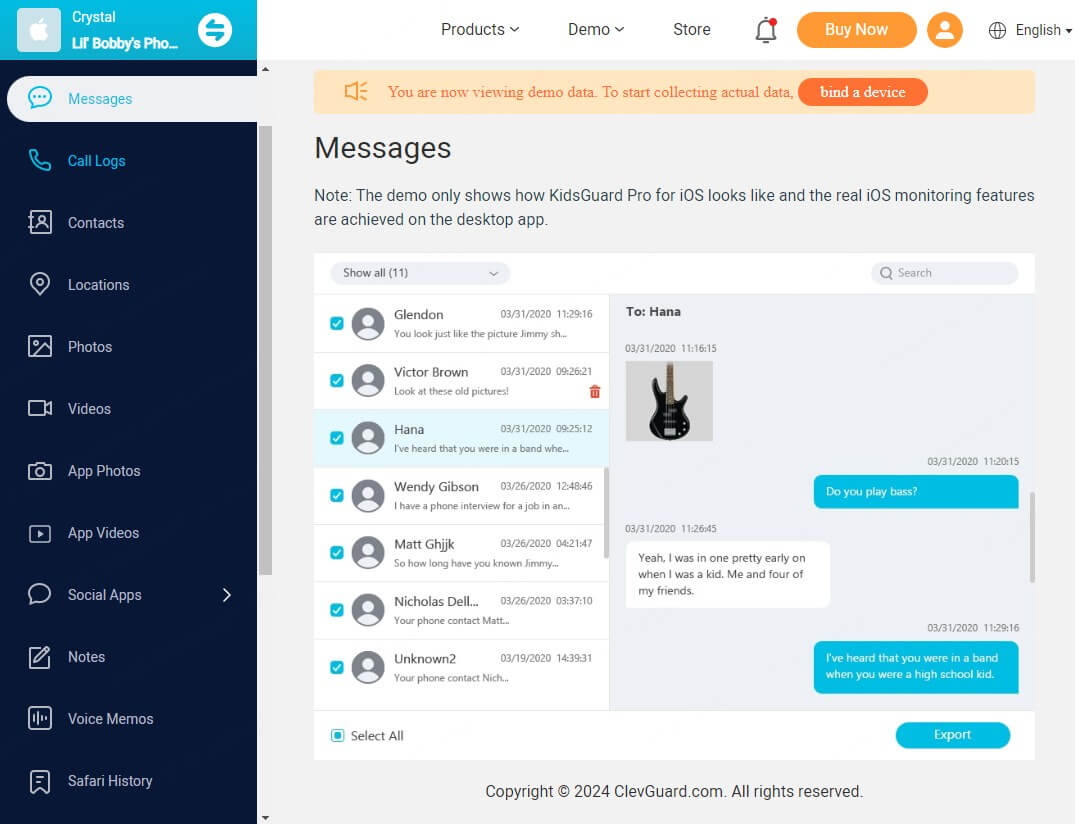
View text messages: Monitor incoming and outgoing text messages on your child's iOS device, including the sender's details and timestamps.
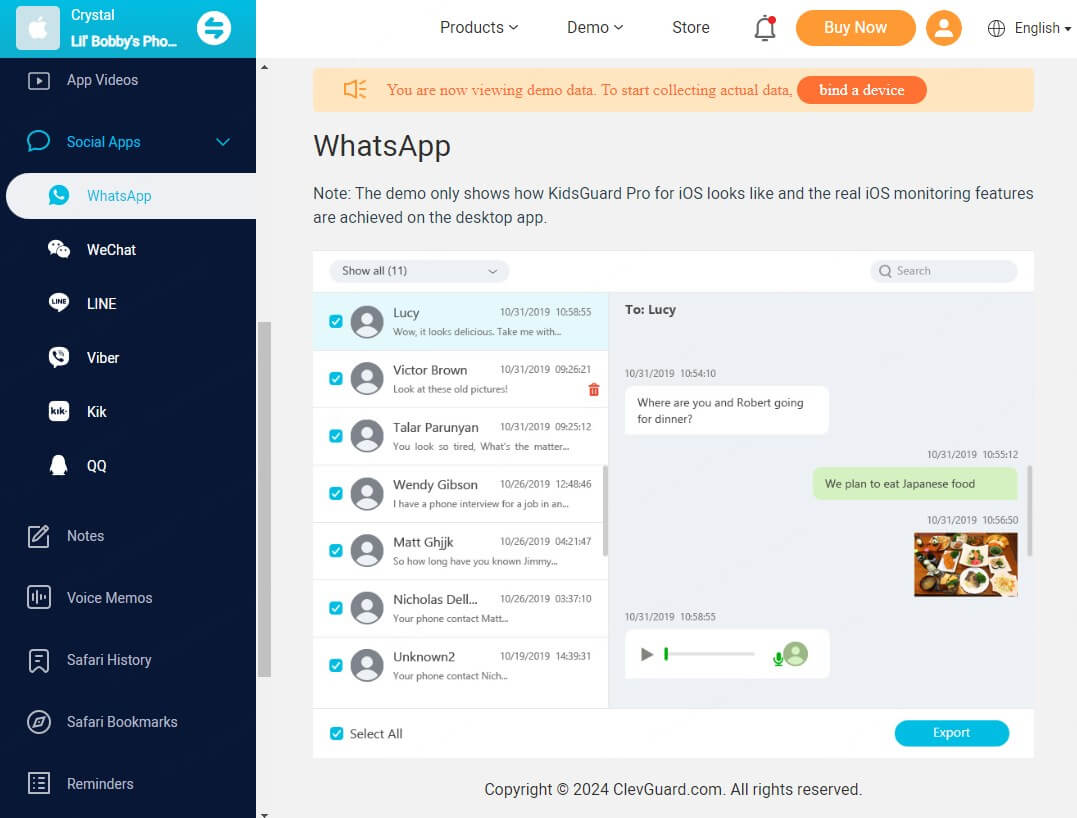
WhatsApp monitoring: Monitor WhatsApp conversations, such as message content, media shared, and timestamps.
Stealth mode operation: One of the standout features of KidsGuard Pro is its ability to operate in stealth mode, meaning it can run undetected by the user of the device. This allows for non-intrusive monitoring of device activities.
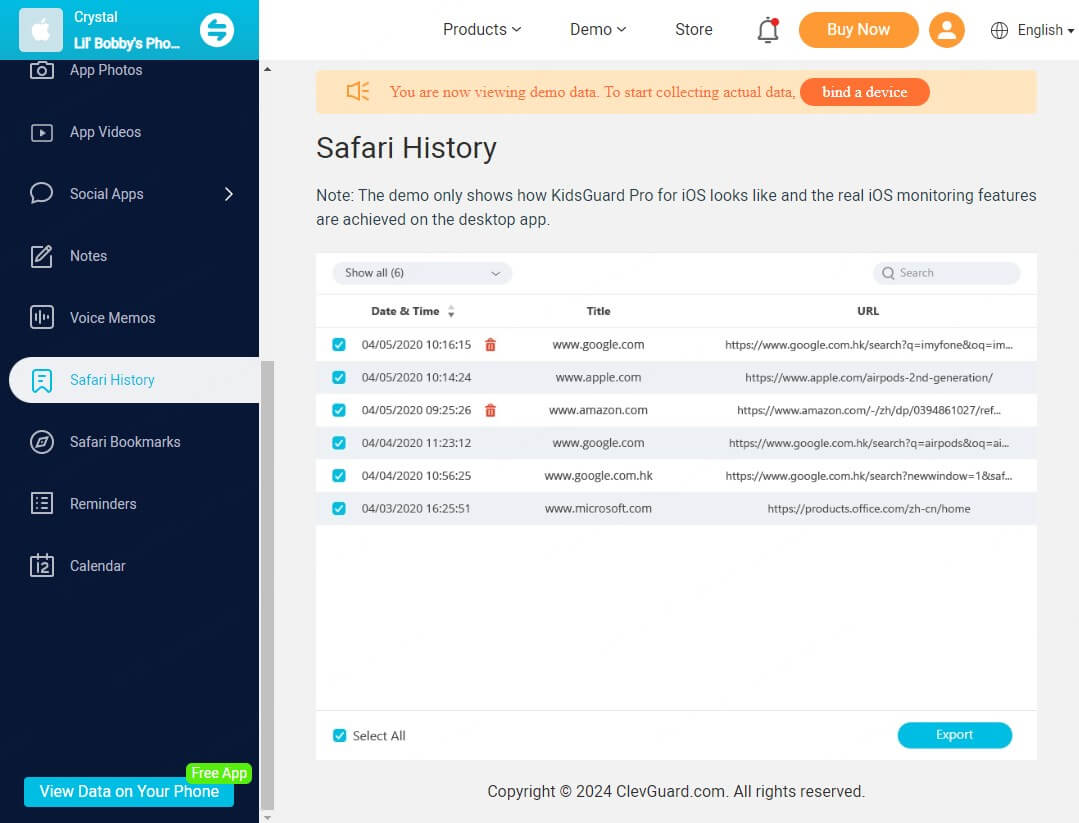
Browser history tracking: View the browsing history from Safari, including all websites visited and timestamps.
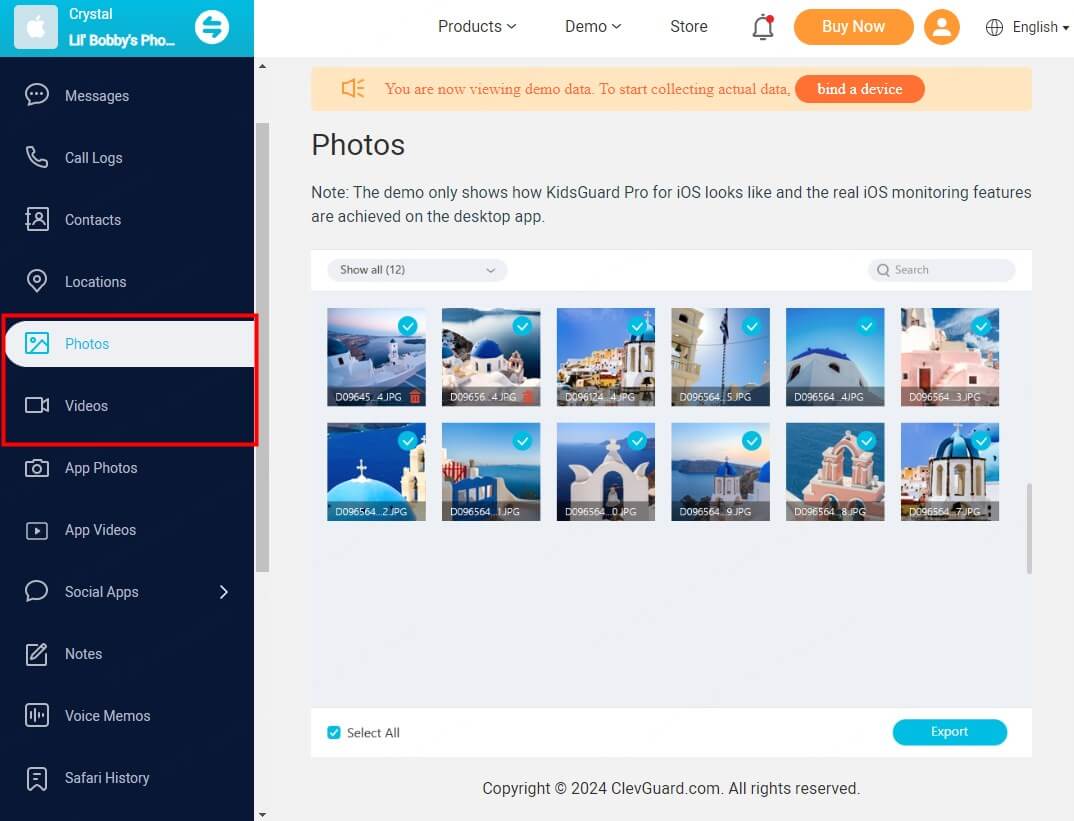
Gallery monitoring: Access and view the photo album and videos stored in the device’s gallery.
KidsGuard Pro is designed to be user-friendly, requiring no technical expertise to install and set up. Its intuitive interface ensures that you can start monitoring with minimal setup time. The tool's robust functionality makes it an invaluable resource for parents looking to safeguard their children on iOS devices.
Recap
Through this comprehensive guide, we delved into the various dimensions and the critical importance of iPhone activity logs, particularly for parents striving to protect their children in the digital age. Besides, parents can resort to advanced tools like KidsGuard Pro for in-depth monitoring and ensuring digital safety on iOS.







