ClevGuard Support: Monitor Devices with Others' Permission.
How to view text messages and call logs on sprint?
Text messaging is today's go-to communication method, but messages can sometimes be lost or accidentally deleted. It can be challenging for those struggling to access Sprint text message history, including deleted texts. If you're wondering whether a Sprint account holder can read text messages, the answer is yes. Keep reading to learn more about easily accessing and managing Sprint call history.
Table of Contents
Way 1: View Text Messages on Phones
Sprint is one of the largest and most popular mobile service providers in the United States. Chances are high that some of your closest ones, your relatives, friends, or colleagues are using their mobile networks. Many people like to know what are the methods for viewing Sprint call or text logs, even if they have been deleted or if they belong to others. The following are all the methods explained.

To check your Sprint text message records, look directly at your phone. However, recovering deleted text messages from Sprint can be challenging. Sprint typically only stores information about the names and phone numbers involved in text exchanges, not the actual message content.
Those searching for an effective Sprint text message history hack may end up disappointed because Sprint only allows viewing text messages already on your phone or perhaps on your computer if it is set up for sending and receiving messages.

It is the easiest way for all Sprint users to check information about their text messages and view call logs
Pros
Deleted Sprint messages cannot be traced
Cons
Way 2: View Sprint Call or Text Logs on Sprint Online Website
The second method for checking Sprint text messages is through their official website. Here, you can view basic details of your text messages and Sprint call logs, including the date and time of sent and received messages and calls. However, Sprint's website does not provide access to the content of text messages.
On the Sprint website, you can see the exact date and time of your messages, calls, and other interactions for the past three months. However, keep in mind that Sprint does not record roaming data information, so their website is the place only for accessing basic info.
So the short steps to solving the problem of "how to view someone's sprint call history" is as follows:
Log into your online Sprint account (Make sure to set up an account at sprint.com first with your phone number and identity verification)
Go to Call & Text Logs option on your dashboard
View basic information about sent and received text messages and information for incoming and outgoing calls made
Download this information in PDF format if you wish
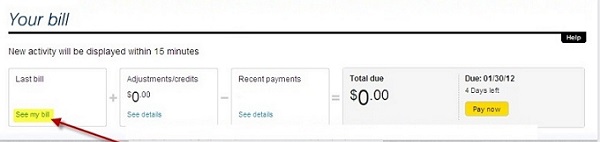
To summarize, you can check Sprint text messages or call log online, which has some pros and cons:
It is completely free to do it and you get a nice overview of your smartphone activity
Pros
It is only available to Sprint users
Viewing billed text details is only possible for the past 90 days
Cons
Related Read: Best 2 Ways to Spy on My Girlfriend's Text Messages Free
Way 3: Contact Sprint for Information
If you want to view your Sprint call log, contacting Sprint customer service is your best bet. However, if you’re hoping to retrieve deleted text messages, calling Sprint won’t be very helpful, as Sprint does not store message content.
You can only access information about phone numbers you’ve called or received calls from, along with the dates and times of your interactions. It’s important to note that you won’t be able to access phone activity for others, such as your spouse or child unless they are on the same Sprint account. Alternative solutions might be needed for those interested in Sprint text message history hacks or detailed Sprint call history.

Sprint customer service is timely and effectively
Pros
It is only available to Sprint users
Deleted Sprint messages cannot be traced
Cons
Way 4: Use a Tracking Tool to Hack Someone's Sprint Phone Records
If you're trying to access someone's Sprint call history or text logs, using specialized tracking tools can help. These tools discreetly monitor call records, texts, and other phone activities, giving you detailed information like timestamps and locations.
Therefore, if you want to successfully hack someone's calls or text logs, it is advised you use a quality tracking tool such as the KidsGuard Pro. This is the best phone tracking app for viewing other's Sprint calls and text logs, among other things.
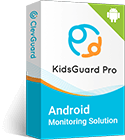
The KidsGuard Pro is an ultimate Sprint text message history hack app for monitoring the phone activity of your loved ones. With KidsGuard Pro you can monitor over 30 different phone activities including texts, calls, TikTok, YouTube, WhatsApp, Instagram, Snapchat, and others. It is a 100% undetectable tool with which you can remotely track everything in the targeted device.
You can also make good use of the in-built GPS and Wi-Fi location tracking technology to check the real-time locations of your loved ones. Besides that, you can create a geo-fence, which will alert you immediately when your child goes in or out of the virtual boundary you have created.
Steps to Take for Using KidsGuard Pro
To use the KidsGuard Pro phone tracker app, you need to do just a few things that will take about 5 minutes of your time. The three basic steps are for the installation of this tool are:
Step 1. Choose a plan and get account
Click the button below to choose a plan to get a license for the monitoring features.
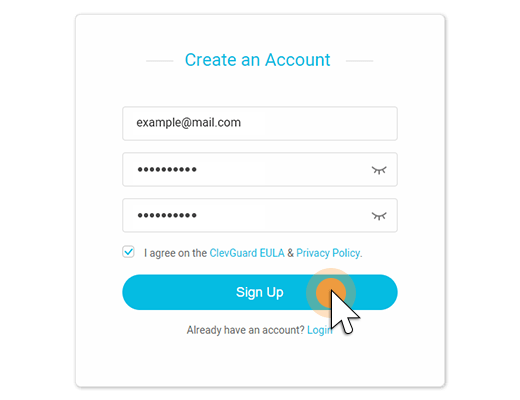
Step 2. Install KidsGuard Pro on the target device
You first must get access to the target Android device by visiting www.clevguard.vip, and also make sure that the target Android device is connected to the internet so the app can be installed. When you install the app, make some necessary modifications to the target device.

Step 3. Start monitoring someone's call and text log
After all that is done, go back to sign in to your account on the official website. It may take some time for everything to be properly synced, but usually, it goes very fast.
If everything is all right, the page will take you to your dashboard from where you can monitor data collected from the Android device, and now you can now monitor someone’s call and text log, even deleted ones.
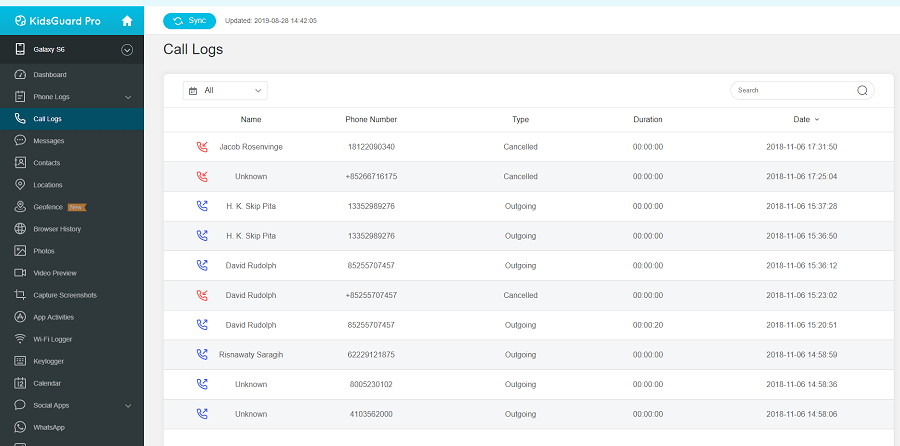
KidsGuard Pro can monitor both Android and iOS devices, the above steps are only for Android devices. If you want to trace an iOS device, first create an account, then follow the setup guide to download and install the app, and then start monitoring from your computer. You can refer to this KidsGuard Pro for iOS guide to learn more.
Ideal monitoring app to use for all users, not just Sprint subscribers
Does not require getting someone's Sprint phone number, account, or password
Monitors calls and text logs without people's knowing
Calls and text logs are synced in real-time and you can monitor data remotely
All calls and text logs can be monitored for any period, not just for the past 90 days
It is not just a tracker of calls and text messages, but a full monitoring app for every activity
FAQs About How to View Sprint Call or Text Logs
1. Can you see deleted texts on the phone bill?
Again, it is not possible to view such text because Sprint does not keep a record of such information. They do not store deleted messages due to privacy issues and the potential dangers of storing that kind of information on their servers.
2. Can I get copies of text messages from Sprint?
The answer to that is yes, but only in exceptional circumstances. For example, if text messages are needed as evidence in criminal or civil proceedings, an attorney can send a subpoena to Sprint for obtaining that information. However, only specific text messages that relate to the case can be obtained, not just any message that is being stored.
3. Can Sprint account holder read text messages?
No. The sprint account holder can only see the data used, texts used and phone numbers called/calls inbound, but they could not access the contents of the messages.
4. How can I see my current call log on Sprint?
To check your current call log on Sprint, log in to your Sprint account online or through the Sprint app. Once logged in, go to the "My Usage" section and select "Call History" to view your recent calls.
Conclusion
These were all methods for viewing Sprint call or text logs. Each one has its pros and cons, but KidsGuard Pro stands out as the best option of all. It has numerous advantages and it has proven to be a very effective Sprint text message history hack app to use. It is recommended you use it for monitoring and protecting your loved ones.







