ClevGuard Support: Monitor Devices with Others' Permission.
Ever wondered what the green dot means on Facebook? It's more than just a symbol - find out how this small indicator can transform your Facebook experience and what secrets it reveals!

Table of Contents
Part 1: What Is a Green Dot on Facebook
The green dot on Facebook shows when someone is online. What does the green dot mean on Facebook? It lets you see when friends are available for chatting or interaction.
What the Green Dot Indicates
When you see a green dot next to a person's profile picture or name on Facebook, it means they're currently active on the platform. This could indicate that they're browsing their news feed, chatting with friends, or using any of Facebook's features. The green dot is Facebook's way of letting you know that the person is online and potentially available for communication.
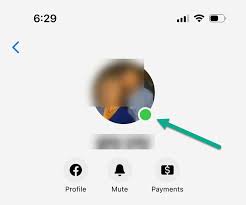
Differences Between the Green Dot and 'Active Now'
While the green dot and 'Active Now' status are similar, there are some key differences:
- Green dot: Indicates real-time activity on Facebook or Messenger
- 'Active Now': Shows that the user was recently active but may not be currently using the platform
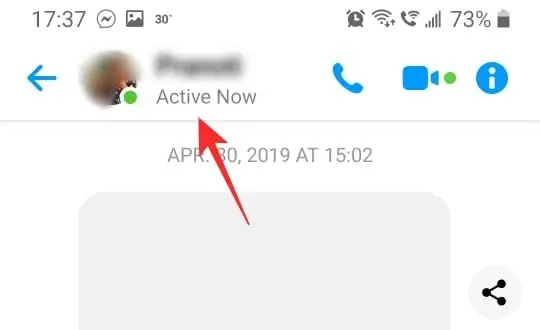
The 'Active Now' status typically appears when someone has been active within the last few minutes but isn't currently using Facebook. This gives you an idea of their recent activity without implying immediate availability.
Understanding these subtle differences can help you better interpret your friends' online status and choose the most appropriate time to reach out or start a conversation.
Part 2: What Does the Green Dot Mean on Messenger
The green dot on Facebook Messenger serves as a real-time indicator of a user's online status. When you see this small green circle next to someone's name, it generally means they're currently active on the platform. However, it's important to understand that this indicator can have slightly different meanings depending on where you see it.
Meaning in Chat Lists
In your Messenger chat list, the green dot next to a person's name indicates that they're actively using Facebook or Messenger. This doesn't necessarily mean they're chatting with someone; they could be browsing their news feed, posting updates, or engaging in other activities on the platform.
It's worth noting that seeing a green dot doesn't guarantee an immediate response. The person might be busy with other tasks or simply browsing without intending to engage in conversations. Additionally, the green dot on Messenger doesn't always mean the user is active on both Facebook and Messenger simultaneously.
Green Dot Next to Camera Icon
When you're in a conversation, you might notice a green dot next to the camera icon. This has a specific meaning:
- Video call availability: It indicates that the user is currently online and available for a video call.
- Camera and microphone status: A green light next to the camera icon means the person has their camera and microphone turned on, possibly in a video call or live streaming.
- Join option: You can click on the green light to join the call or watch the live stream, but this may not always be possible if the person is in a private call.
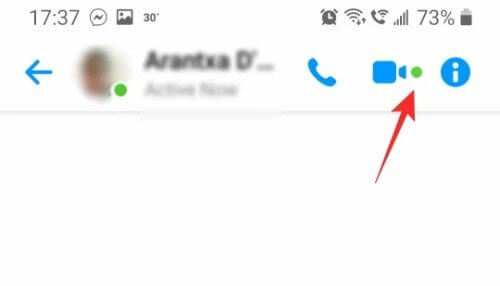
Remember, the green dot doesn't confirm the presence of a webcam on their device; it simply signals their online status and video calling capability.
Part 3: What Is the Accuracy of the Facebook Green Dot
The green dot on Facebook, while useful, isn't always 100% accurate in reflecting a user's real-time activity. Understanding its limitations can help you interpret online statuses more effectively.

Factors Affecting Accuracy
1. Background Activity: The green dot may appear even when you're not actively using Facebook. Simply having the app running in the background or receiving notifications can trigger an "active" status.
2. Delayed Updates: Facebook may take several minutes to register that you've logged off, especially if you close the app without logging out. This lag can make you appear "active" even after you've stopped using the platform.
3. Platform Differences: Being marked as "active" on Facebook doesn't necessarily mean you're available on Messenger. You might be browsing your News Feed on the Facebook app but not using Messenger.
4. Brief Interactions: The green dot can appear even after a quick check of Facebook or dismissing a notification, potentially misleading others about your actual availability.
Use Monitoring APP: KidsGuard for Facebook

For those seeking more accurate insights into Facebook activity, KidsGuard for Facebook offers a comprehensive solution. This tool provides:
1. Message Monitoring: Access to private and group messages, call logs, and contacts.
2. Activity Tracking: Detailed reports on Facebook usage frequency, timing, and duration.
3. Screenshot Capturing: Discreet monitoring of Facebook interactions.
4. Location Tracking: Monitor current locations and locations shared in Facebook chats.
KidsGuard operates in hidden mode, ensuring privacy while providing real-time data updates to an online control panel.
Part 4: FAQ About the Green Dot on Facebook
Q: What does the green dot signify on Facebook?
A: The green dot on Facebook indicates that a person is currently online on Messenger. It does not necessarily mean they are actively chatting, but rather that they are active on the platform.
Q: How long is the green dot visible on Facebook after a user goes offline?
A: Typically, the green dot remains visible for about three minutes after a user goes offline. However, there can be inconsistencies where the green dot appears even when a user has been offline for hours, depending on different parts of Facebook.
Q: Can I rely on the green dot on Facebook to show real-time activity?
A: The green dot on Facebook should ideally indicate that a user is active, but it is not always accurate. There are instances where the green dot remains displayed even though the person is not currently online.
Q: Does the green dot indicate that someone is monitoring me?
A: No, the green dot itself does not imply that someone is watching you. It is a privacy feature used by devices to indicate when an application is accessing the camera or microphone. This helps you monitor and control which apps are using these functionalities.
Conclusion
Now that you know what does the green dot means on Facebook, imagine having even more control with KidsGuard! Track activity with precision and never miss a beat—upgrade your social monitoring today!







