ClevGuard Support: Monitor Devices with Others' Permission.
With millions of users on Facebook, it’s easy for fake profiles to slip through. Learning how to spot a fake Facebook account is crucial for avoiding scams, identity theft, and other dangers.

This guide will help you identify fake accounts with confidence. You’ll learn key signs to watch for, understand why fake profiles are created, and discover tools like a fake Facebook account checker. We’ll also answer common questions about spotting fake profiles, ensuring you can navigate Facebook safely and securely.
Table of Contents
Part 1: How To Tell If A Facebook Account Is Fake
How to spot a fake Facebook account, you need to be vigilant and look for certain telltale signs. Here are some key indicators that can help you identify a potentially fake profile:
Suspicious Profile Pictures: Fake accounts often use attractive photos to lure in friends. Be wary of flawless, perfectly formed images. You can use Google Image search to verify the picture's authenticity.
Unrealistic Friend Count: Genuine Facebook users typically have between 200 and 350 friends. Be cautious of accounts with very few or thousands of friends.
Implausible Biography: Look out for fanciful or unrealistic information in the "About" section. Legitimate users usually provide detailed information about their accomplishments and education.
Lack of Local Connections: A profile without local friends might indicate a fake account. This tactic is often used by older adults pretending to be young and attractive.
Unresponsive to Messages: Bots can accept friend requests but struggle to respond to messages. Try sending a message to test the account's authenticity.
Limited Activity: Be suspicious of accounts with blank walls or minimal activity.
Mismatched Account Name and URL: If the account name doesn't match the URL, it could be a red flag. This might indicate a hacked or purchased account.
Lack of Verification: For celebrity or brand accounts, check for a blue or green checkmark, which indicates the account is verified.
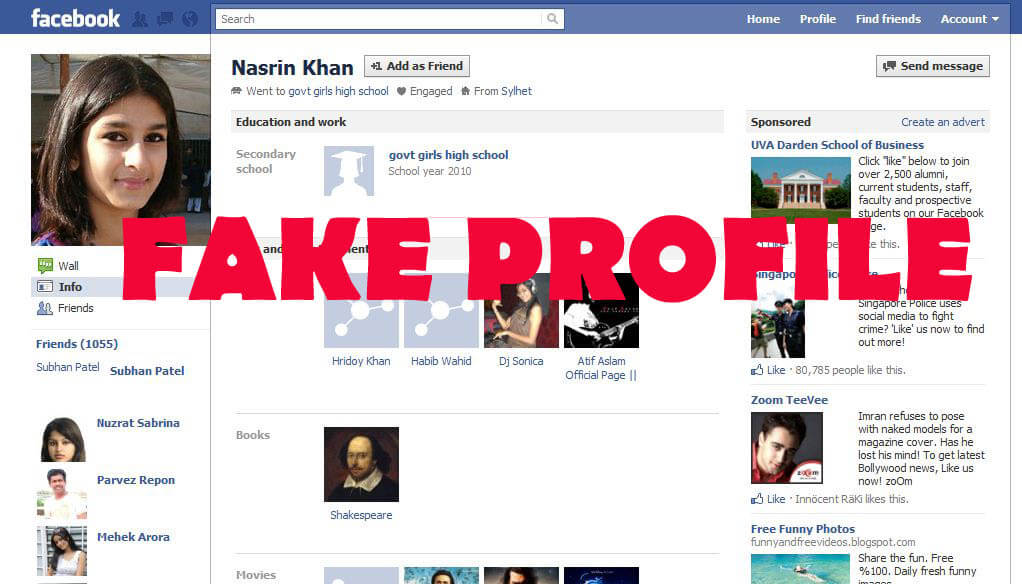
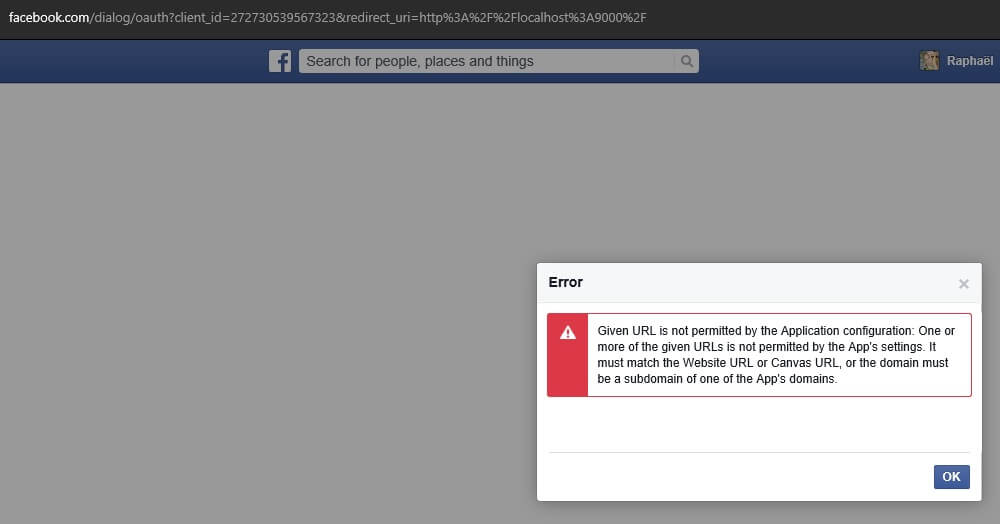
Remember, trust your instincts. If something feels off about an account, it's better to err on the side of caution and avoid interacting with it.
Related: How to View Secret Conversations on Facebook Messenger
Part 2: Why Are Fake Facebook Accounts Created
Fake Facebook accounts are often created with malicious intent, making it essential to know how to spot a fake Facebook account.

Understanding these motivations can help you stay vigilant and protect yourself online. Here are some common reasons behind the creation of fake profiles:
Scamming and Fraud: Scammers use fake accounts to build trust with potential victims and then attempt to steal personal information or money. They might ask for financial details, gift cards, or other valuables.
Identity Theft: Cybercriminals create fake profiles to gather personal information, which they use to steal identities. This data can be used to apply for loans, mobile phone plans, or credit cards in someone else's name.
Harassment and Bullying: Fake profiles allow individuals to engage in abusive behavior while hiding their true identity, making it easier to harass or stalk others online.
Spreading Misinformation: Some fake accounts are used to amplify the reach of false or misleading information on social media, often for political or financial gain.
Increasing Social Media Influence: People create fake profiles to artificially inflate their number of friends or followers, aiming to appear more popular or influential.
Profit from Fan Buying: There's a multimillion-dollar business in buying and selling Facebook fans. Companies and individuals pay for fans and likes, making fake account creation profitable.
By understanding these motivations, you can better protect yourself from potential threats on Facebook and maintain your online safety.
Part 3: How to Create a Fake Facebook Account
Creating a fake Facebook account is a simple process, but making it believable is challenging. To avoid being flagged, you need to craft a convincing profile. Here's how to do it:

Use a disposable email with a fake name that matches your intended Facebook profile.
Choose a common name that doesn't draw attention, but isn't too generic. Consider names popular during your "birth year".
Use a different email service than your real account. For example, if you use Gmail normally, create a Yahoo or Outlook address for the fake account.
Keep profile details vague to increase believability. Avoid listing specific schools or workplaces.
Use different grammar and punctuation styles than your real account.
Add generic photos, avoiding images of yourself, family, or recognizable locations.
Add friends from the area your profile claims you're from and share interests with.
Post life events occasionally lend credibility, such as job anniversaries.
Remember, creating fake accounts violates Facebook's policies and can lead to account suspension or legal consequences. For legitimate purposes like managing business pages, consider using tools that comply with platform guidelines.
Part 4: FAQs About Fake Facebook Accounts
Q: How does Facebook measure fake accounts?
A: Facebook measures fake accounts based on enforcement report metrics related to content violations against their terms of service. They focus on prevalence, which shows the percentage of active accounts likely to be fake.
Q: Can I report a fake account even if I don't have a Facebook account?
A: Yes, you can report potentially impersonating profiles or pages to Facebook even if you don't have an account. Fill out the contact form on their website to report an impersonating Page or account.
Q: How does Facebook detect fake accounts?
A: Facebook uses technology to analyze direct features (like gender, age, and number of friends) and fanout features (such as postings, status updates, and number of pages administered). They combine these factors to determine if an account is fake.
Q: What should I do if someone is impersonating me on Facebook?
A: If you suspect someone is impersonating you, report the account to Facebook immediately. You can do this through their reporting system or by filling out a contact form on their website.
Q: Are all fake accounts harmful?
A: Not necessarily. Some fake accounts are user-misclassified, like pet profiles. Facebook focuses on identifying and removing abusive fake accounts that pose a risk to users.
Bouns: Efficient Facebook Monitoring with KidsGuard
Concerned about fake accounts and online safety for your family on Facebook? KidsGuard for Facebook is your solution. This powerful software allows you to monitor and record all Facebook interactions, ensuring you stay informed about any potential threats. Try KidsGuard for Facebook for free and keep your loved ones safe online!
Conclusion
To wrap things up, learning how to spot a fake Facebook account can help you avoid scams and protect your online security. Keep an eye out for unusual profile details and activity, and stay cautious with unfamiliar accounts. By being proactive, you can safeguard your online experience and avoid potential pitfalls.







