ClevGuard Support: Monitor Devices with Others' Permission.
Have you ever wondered how to see when someone was last active on Facebook? Whether you're checking a friend's online habits or trying to choose the best time to connect, understanding their last active status can be useful.

In this guide, you'll learn how to see someone's Facebook activity on both mobile and Messenger. We'll also explain why the last active status might be hidden and offer tips to work around it. Get confident navigating this feature with our answers to common questions.
Table of Contents
Part 1: How to See Last Active Status on Facebook
To find out how to see someone's Facebook activity, you can follow these steps:
1. Go to Their Profile: Open Facebook and navigate to the profile of the person whose activity status you want to check.
2. Check Their Recent Posts: Look at their recent posts and activity. Facebook often displays the time when someone last posted or interacted with content.
3. View Their Stories: If they have posted any Stories recently, you can see the time they were active based on when the Stories were posted.
4. Look for Updates: Sometimes, people update their information or change their profile details. Check their profile for any recent updates or changes that might indicate their activity.
5. Use Facebook's Activity Log: If you have mutual interactions (like comments or likes) with them, you might find clues about their recent activity through your own Activity Log.
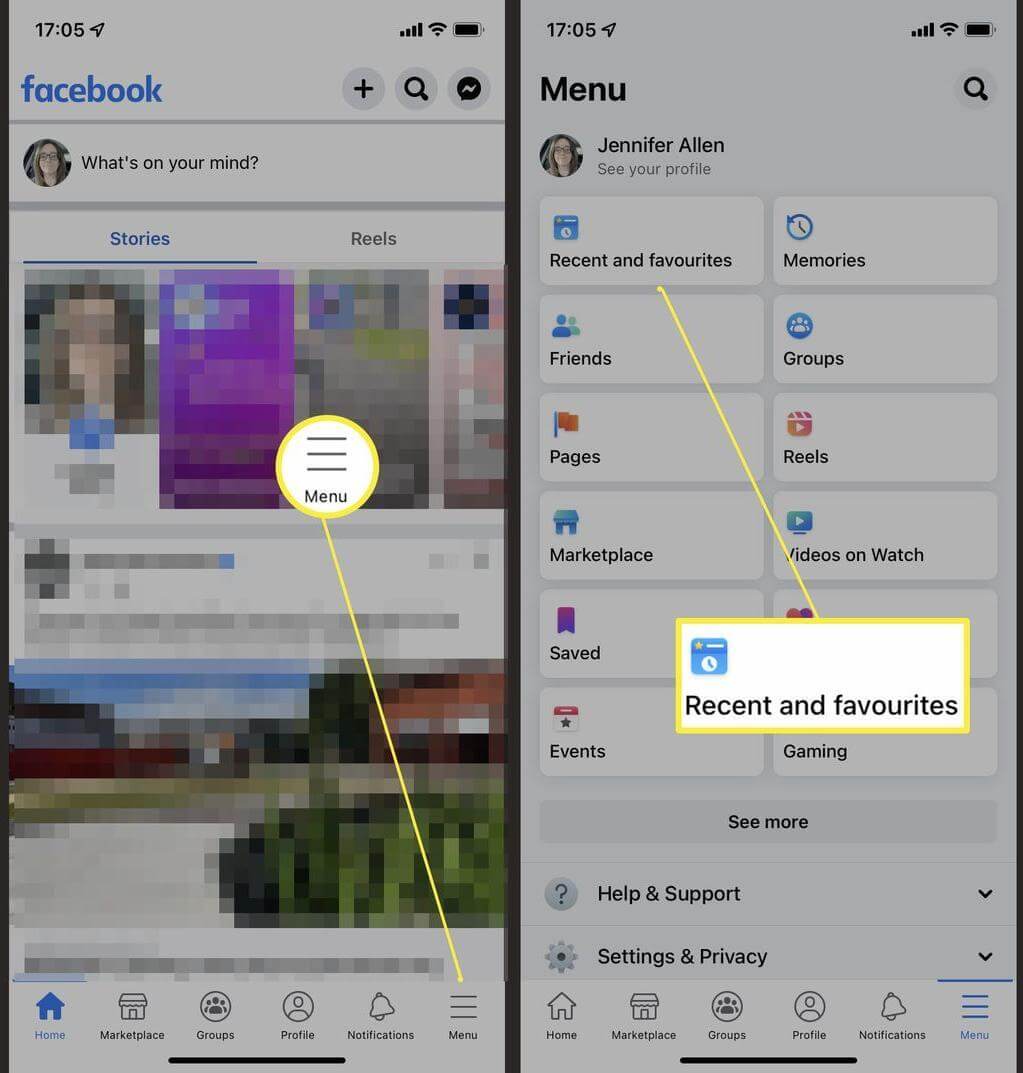
Remember, Facebook doesn't provide a direct feature to see the last active time like Messenger does, so these methods can give you a general idea of their activity.
Part 2: How to See Last Active Status on Facebook Messenger
To check when someone was last active on Facebook Messenger, follow these steps:
1. Open the Messenger app or visit the Messenger website on your computer.
2. Search for the person you want to check.
3. Open a chat with them (or start a new one if you haven't messaged before).
4. Look underneath their name for their last active status.
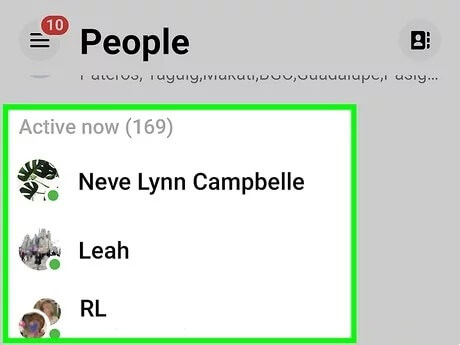
If the person has been online recently, you'll see a green dot indicating they're "active now." For inactive users, you'll see when they were last online:
-
Within the first hour: Shows minutes since the last active
-
After one hour: Displays hours since last active (not rounded)
You can also see who's currently online by scrolling through the "currently online" list in your Messenger account.
It's important to note that you can only view someone's last active status if both you and they have Active Status turned on. If you prefer privacy, you can turn off your own Active Status:
1. Open Messenger
2. Tap your profile picture
3. Tap "Active Status"
4. Toggle the switch off
5. Confirm by tapping "Turn off"

Remember, if you turn off your Active Status, you won't be able to see others' last active times either. Also, keep in mind that there may be a delay between when someone becomes active and when they're shown as active.
Part 3: Why Can't I See When Someone Was "Last Active"
There are several reasons why you might not be able to see when someone was last active on Facebook or Messenger. Here are some common causes and solutions:
1. Your own Active Status is turned off: If you've disabled your Active Status, you won't be able to see others' last active times. To fix this:
-
Open Messenger
-
Tap your profile picture
-
Go to "Active Status"
-
Toggle the switch on
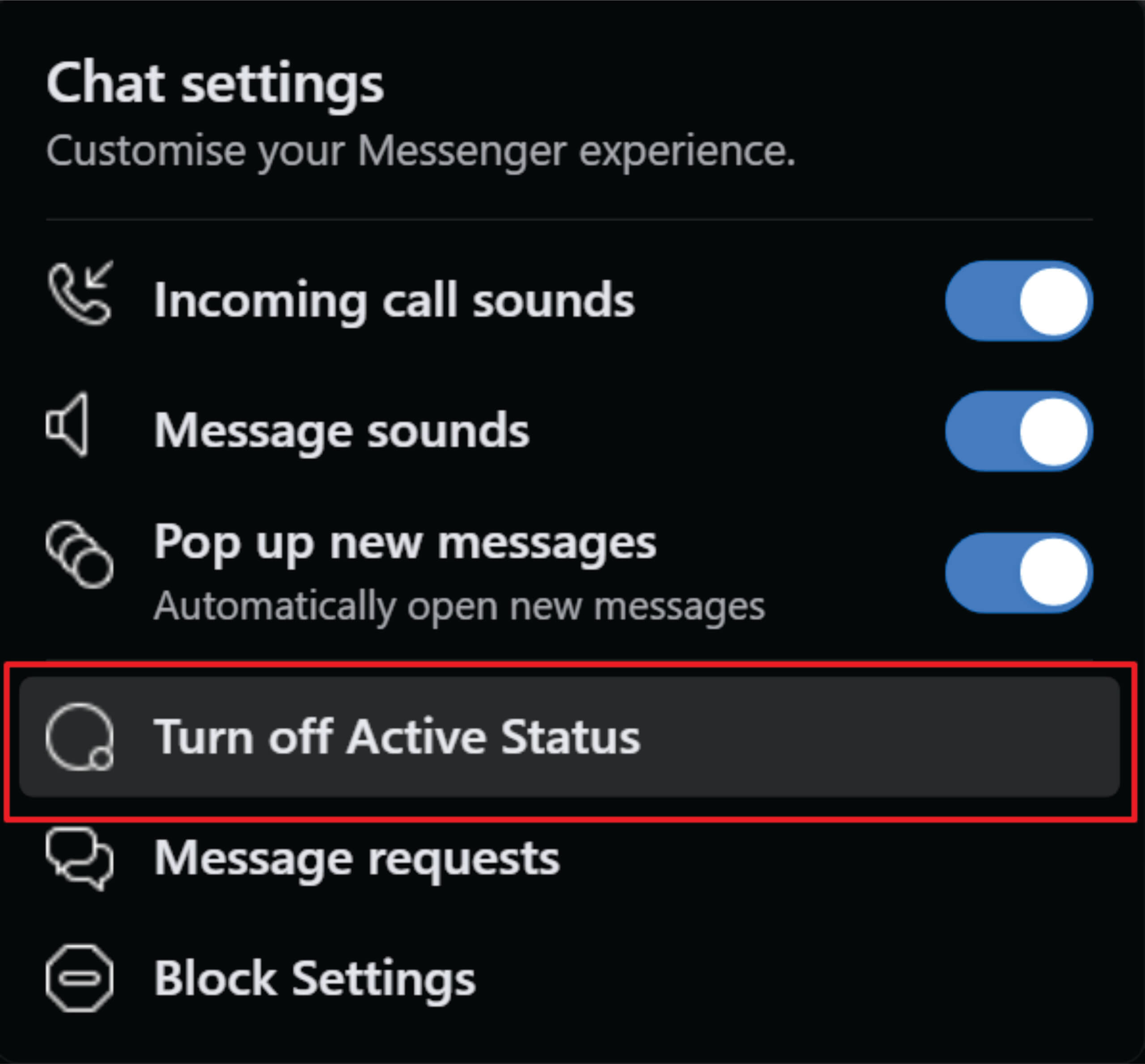
2. The other person's Active Status is off: They may have chosen to hide their online status for privacy reasons. This is a personal choice and can't be changed by you.
3. Settings mismatch: Sometimes, having certain settings enabled while others are disabled can cause issues. To resolve this:
-
Check both "Show when you're active" and "Show when you're active together" settings in Messenger
-
Ensure Active Status is turned on in the Facebook app as well
4. App glitch: Occasionally, the app may need to be refreshed. Try force closing and reopening Messenger.
5. Friendship status: If you've been removed from someone's friend list, you may not see their timestamp depending on their privacy settings.
Remember, respecting others' privacy choices is important. If someone has chosen to hide their Active Status, it's best to respect that decision.
Part 4: How to See Last Seen on Facebook if It's Hidden
Ever wondered if you can track someone’s last seen on Facebook when they’ve hidden it? Discover practical tips and tools to uncover this hidden information.
Facebook Built-In Tools
When someone has hidden their active status on Facebook Messenger, there's no direct way to check their online status. However, you can try a few indirect methods to get an idea of someone's activity:
1. Check their profile for recent posts, comments, or likes.
2. Send a message and see if they respond promptly.
3. Look for Messenger-specific activity like profile picture updates or new stories.
4. Ask mutual friends if they've seen the person online recently.
To ensure you can see others' last active status, make sure your own active status is turned on:
1. Open Messenger
2. Tap your profile picture
3. Go to "Active Status"
4. Toggle the switch on
Using KidsGuard for Facebook
For more comprehensive monitoring, third-party apps like KidsGuard for Facebook can help you see someone's Facebook activity without them knowing. Here's how to use it:
1. Visit www.clevguard.store with the browser of the target phone and download the KidsGuard for Facebook app.
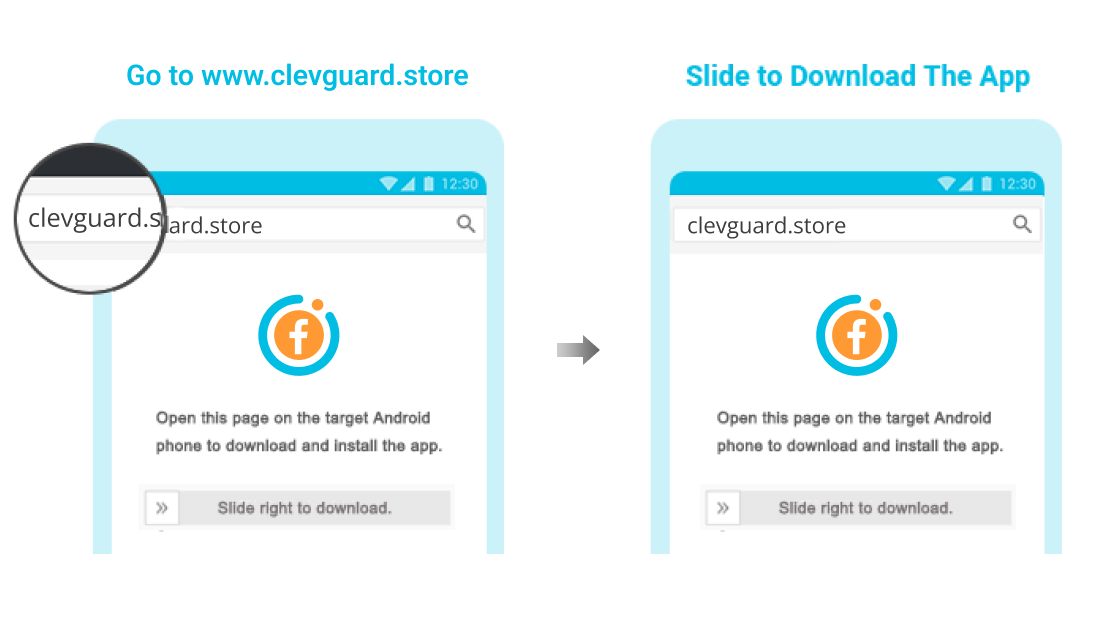
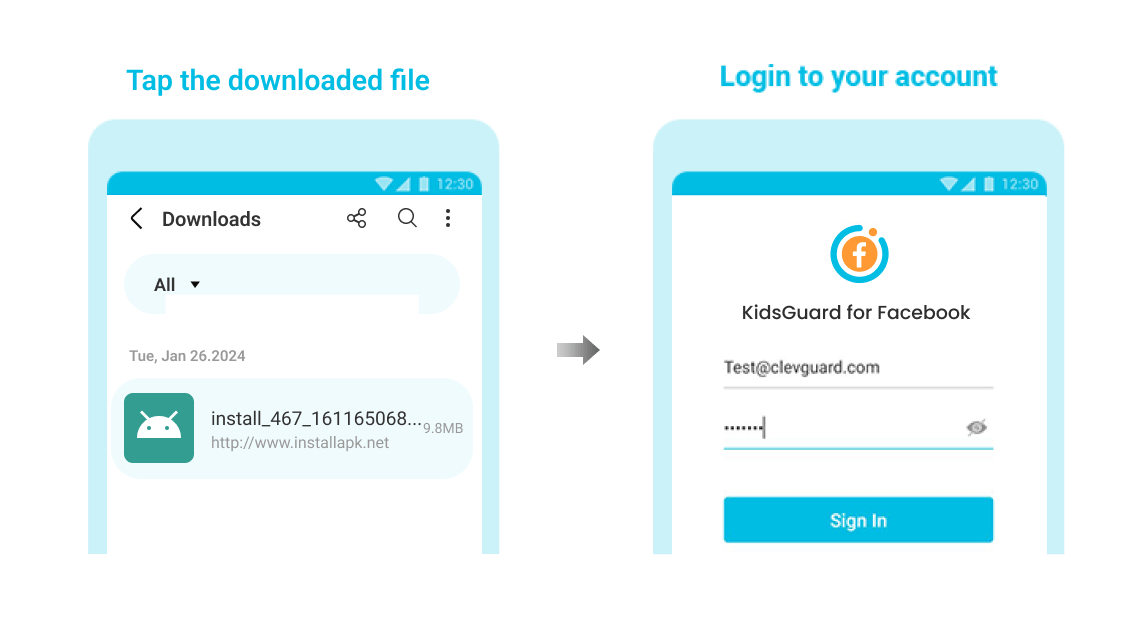
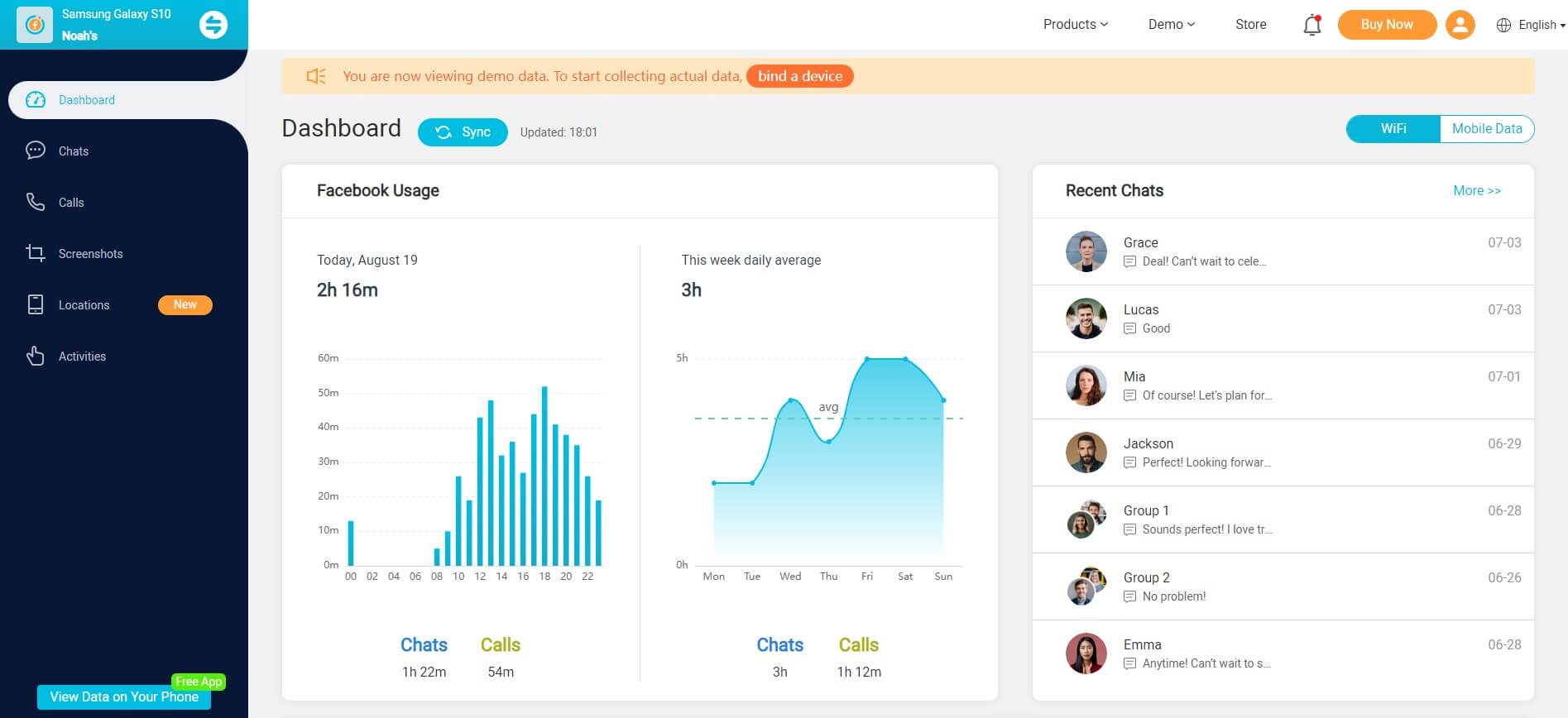
KidsGuard for Facebook offers features like
-
Support for both Android and iOS devices
-
Monitoring of messages, call logs, activities, and more
-
GPS and Wi-Fi location tracking
-
Screen time monitoring, real-time screenshots
While Facebook's privacy settings may hide last seen details, there are ways to work around it. Use these strategies to stay informed and connected effectively.
Part 5: FAQ About Last Active on Facebook
Q: What does Active Status mean on Facebook?
A: Active Status shows your friends when you're active, recently active, or currently in the same chat on Facebook or Messenger. It appears as a green dot or timestamp next to your profile picture.
Q: Can I see someone's last active time if they're not my friend?
A: No, you can't see a person's last active time on Facebook if they're not your friend. Facebook's privacy settings prevent this for non-friends.
Q: If I turn off Active Status in one app, will it affect others?
A: If you turn off Active Status in one app, you may still appear active on other apps where it's not disabled. For example, turning it off on Facebook but not Messenger will still show your status on Messenger.
Q: Will I see others' Active Status if I turn mine off?
A: No, if you turn off your Active Status, you won't see when your friends are active or recently active in the places where you've disabled it.
Q: Is there a delay in showing Active Status?
A: Yes, there may be a delay between when someone becomes active and when they're shown as active.
Conclusion
To wrap up, if you’ve ever wondered how to see when someone was last active on Facebook, now you know the tools and tips to get those insights. Stay informed and connected!







