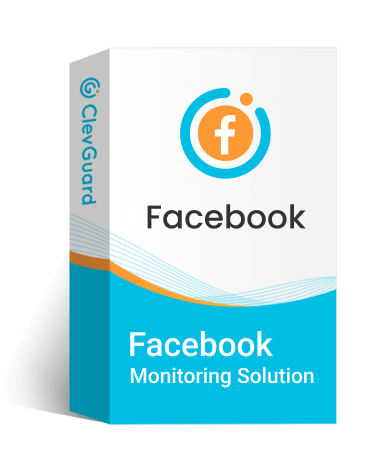ClevGuard Support: Monitor Devices with Others' Permission.
If you delete a conversation on Facebook, it gets removed permanently. This is a private function implemented by Facebook. It's good for protecting privacy, but it becomes a burden once you have mistakenly deleted something. So, you will wonder: Are deleted messages on messenger gone forever? The answer is no. These deleted Facebook messages can be recovered using the methods in the article below.
Let's check out how to recover deleted messages on Facebook Messenger.

Table of Contents
Can You Retrieve Deleted Messages from Messenger Facebook?
Yes, you can retrieve deleted messages from Facebook Messenger by using a Facebook tracker, KidsGuard for Facebook, which can record both received and sent messages on Messenger, allowing you to get them back effortlessly. You can also find deleted Facebook messages from your archived conversations if you've archived them before deleting them. If you can download your Facebook data, you can also recover deleted messages from Facebook Messenger. Android users can also get deleted Facebook messages back by using Android File Manager.

There are many other methods on how to recover deleted messages on Facebook Messenger. Based on these, we can find many methods to recover deleted Messenger messages on iPhone and recover deleted messages from Facebook Messenger on Android. These are all very effective methods, and the procedure is elaborated below.
How to Recover Deleted Messages on Facebook Messenger?
If you wonder how can we see deleted messages on Facebook, you can check these 7 ways following. Among these methods, the first one is the most effective and comprehensive way to retrieve deleted Facebook messages. Let's check it!
1 Use KidsGuard for Facebook
If you're looking for a simple as well as effective way to recover deleted Facebook messages, the best way is to use KidsGuard for Facebook. This is a professional Facebook tracker, compatible with Android and iPhone, that provides many advanced features to monitor someone's conversations on Facebook Messenger, including deleted messages. By using this tool, you can view the chat content in real time and know who is chatting with whom on Facebook. You can see the timestamps when the Facebook message was sent and received.
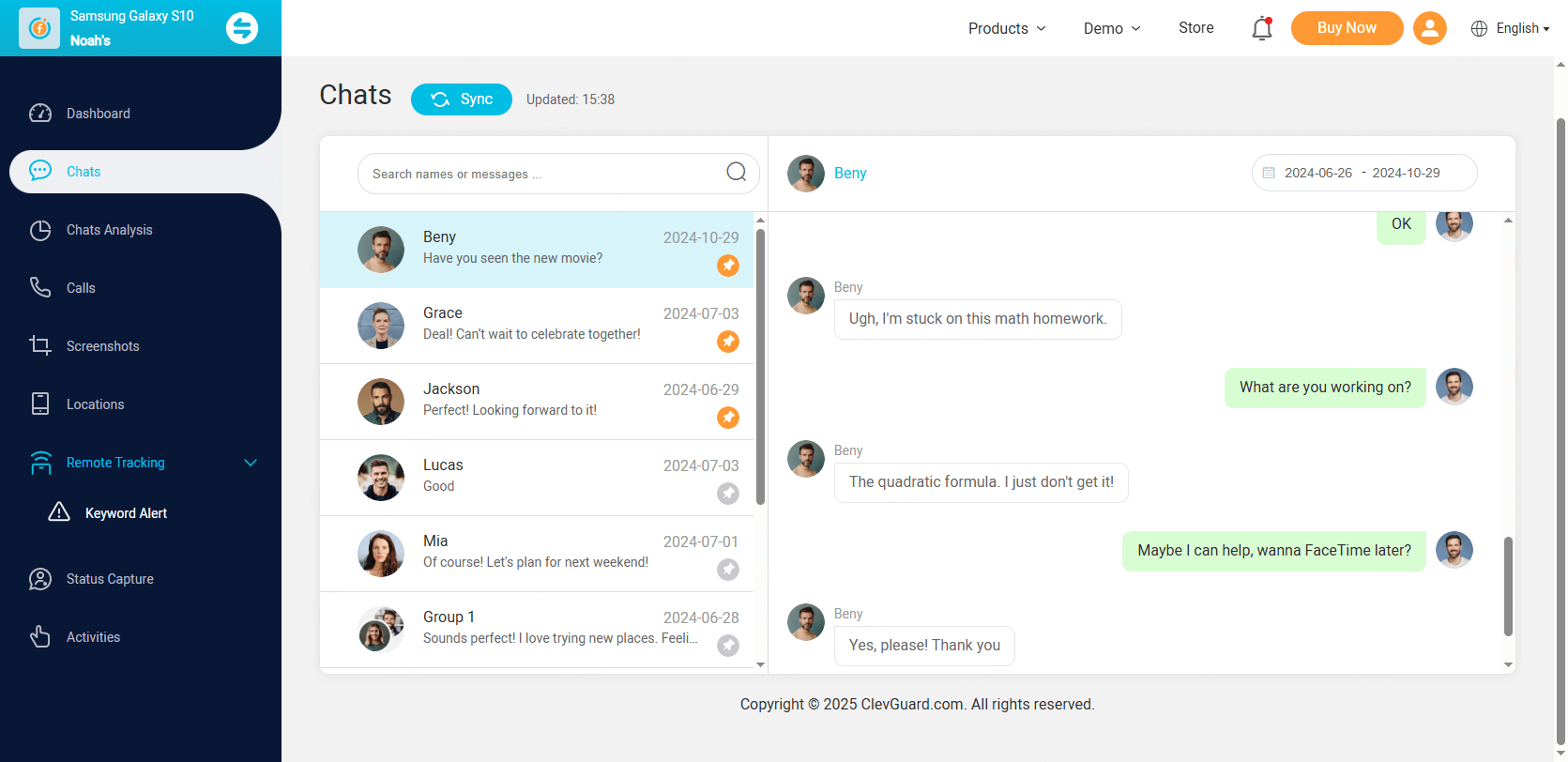
Besides monitoring Facebook conversations effortlessly, this tool also supports listening to call logs of someone, tracking someone's live locations, checking online status on Facebook, etc. It is easy to use KidsGuard for Facebook, and you can continually see the target person's online activities on Facebook once you finish the configuration.
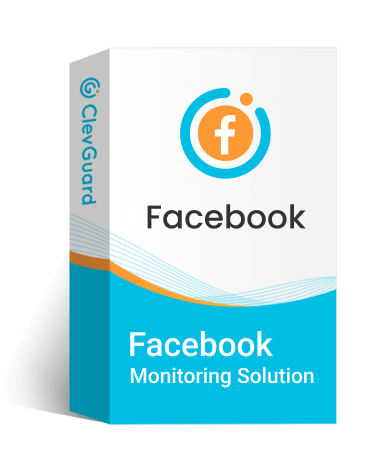
Why Choose KidsGuard for Facebook:
- It records messages on Facebook Messenger, including deleted and withdrawn ones.
- You can listen to others' Facebook calls.
- You can check someone's Facebook usage details, knowing when someone is last active on Facebook.
- It offers detailed chat analysis of the target person, helping you get insight into their chat pattern.
- It runs in stealth mode, making your monitoring secret and remote.
How to recover deleted messages on Facebook with KidsGuard for Facebook?
Step 1: Click Monitor Now to choose an appropriate plan and sign up for an account. Then, log into the KidsGuard for Facebook website with the account and password.
Step 2: You'll need to access the target device and install this app for several minutes. Visit www.clevguard.store in the browser and follow the instructions to install KidsGuard for Facebook on the target device.
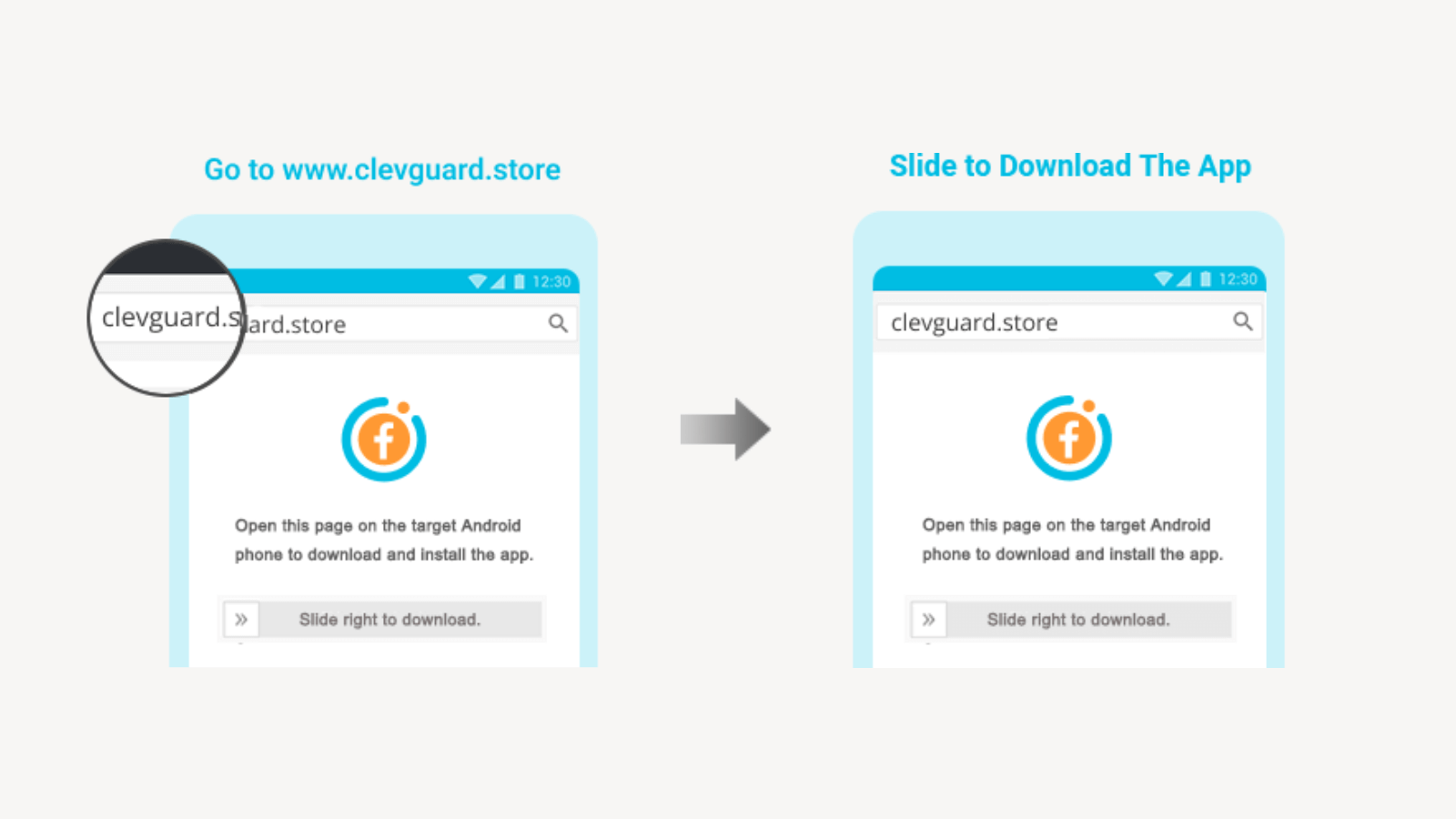
Step 3: Open KidsGuard for Facebook, and it will guide you to complete the settings. Click Verify Setup to bind the target device to your ClevGuard account, and it will enter stealth mode after that, allowing you to monitor someone on Facebook without them knowing.
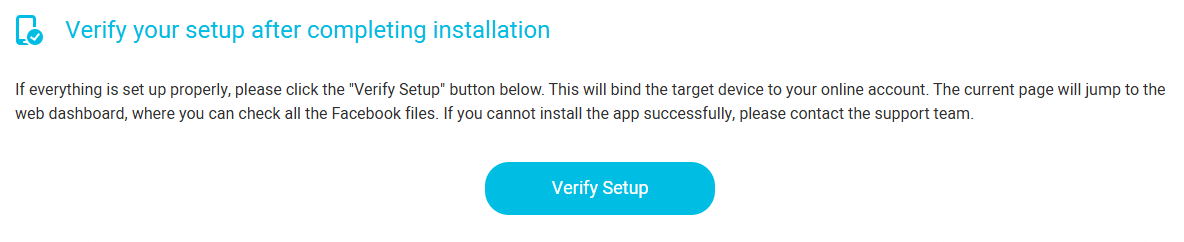
Step 4: On your device, hover the mouse over your profile picture, choose KidsGuard for Facebook, and you will go to the Facebook dashboard. Go to the Chats tab, you can find all the conversations on the target person's Facebook, you can also find the deleted messages here.
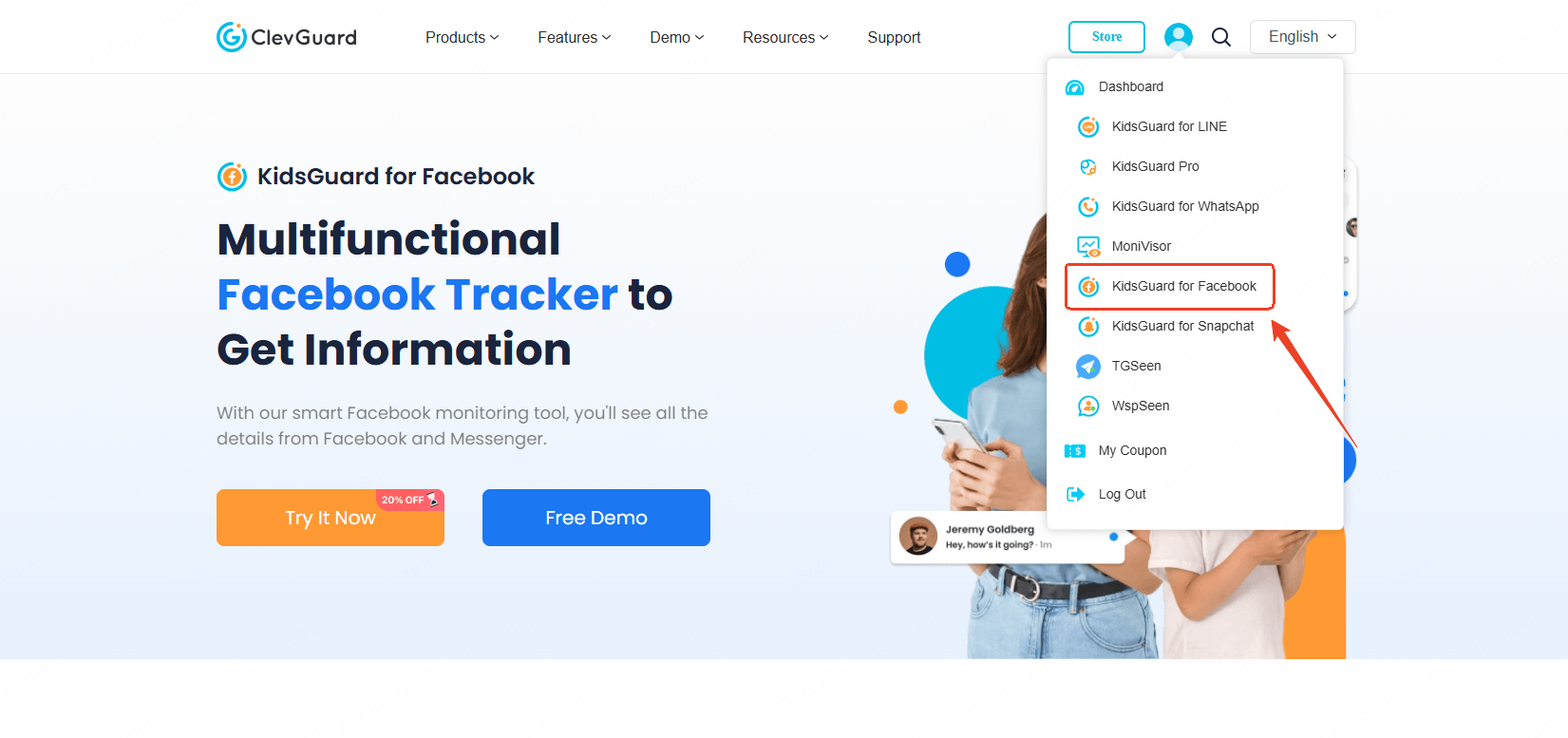
2 Find from Archived Conversations
The Archived is a feature on Facebook Messenger. On the iOS device, this feature is called 'Hide Chat' but on Android, it is called 'Archive'. If you archive a message, then it will stay hidden and it won't get deleted permanently.
So, if you have archived a message, then it will still be there even after you have deleted it. You just have to unarchive it. Only then, it will be back in the conversations again.
How to retrieve deleted messages on Facebook Messenger from archived conversations?
Step 1: Tap on Messages under More.
Step 2: Then, tap on Archived.
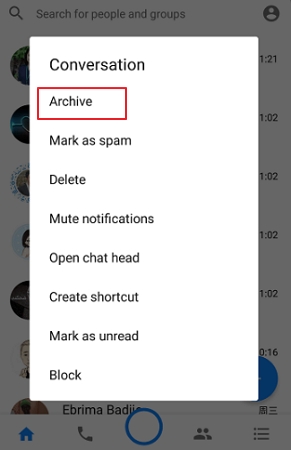
Step 3: Locate the name of the contact and tap on Actions.
Step 4: Select Unarchive.
Unfortunately, the success rate of this procedure is not great. Not a lot of people know of this feature and the messages have to be archived beforehand, which doesn't happen when you delete something accidentally.
3 Download Facebook Information
Downloading Facebook data may help you to recover deleted messages. When you delete a message, it gets deleted permanently from your mobile. But Facebook keeps that message on their server for an unspecified amount of time.
So, if you can download Facebook data; then you might be able to recover the deleted message.
How to recover permanently deleted messages on Facebook Messenger by downloading Facebook data
Step 1: On the Facebook page, tap on the Down Arrow.
Step 2: Choose Settings & Privacy and then click on Settings > Your Facebook Information.
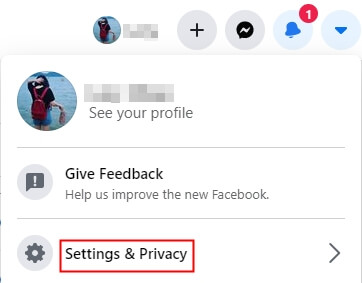
Step 3: Select Download Your Information and click on View.
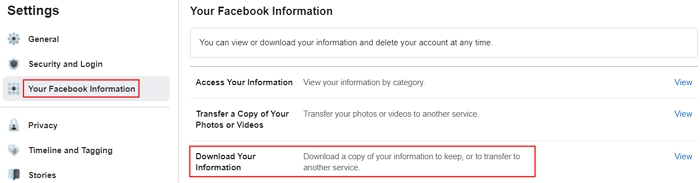
Step 4: At the top of the page, you will get the option to choose the format of the downloaded info.
Step 5: Select the messages that aren't checked off. Now, you just have to choose Create File to begin the download. You may be asked for your password. Once the download is finished, the data will be delivered via email.
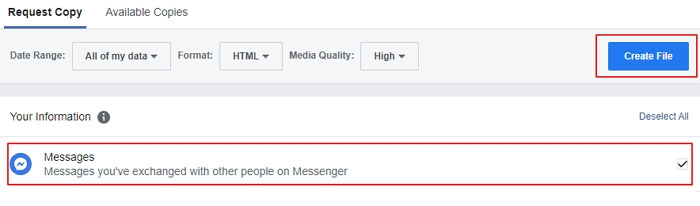
In fact, this method itself is not reliable. There is a chance you might get lucky, but there is no certainty. This is a time-sensitive procedure. If you are late, then you won't get anything. In this sense, it may not be an effective way to answer your question of how to recover deleted messages in messenger.
4 Use Keylogger App
The methods detailed above may not be suitable for solving the problem of how to retrieve deleted messages on messenger. But if you use a professional keylogger app, then you will be successful. As the name suggests, a keylogger app records whatever you type, even if you delete the message, you still have the keylogger record.
Therefore you will be able to create the message again. The best keylogger app definitely belongs to KidsGuard Pro. Using the advanced Facebook keystroke recording feature requires you to install KidsGuard Pro on the cell phone in advance.
Step-by-step guide to see deleted Facebook messages with KidsGuard Pro
Step 1: Get your own KidsGuard Pro plan and account.
Step 2: Download KidsGuard Pro (Android Version) on your target device.
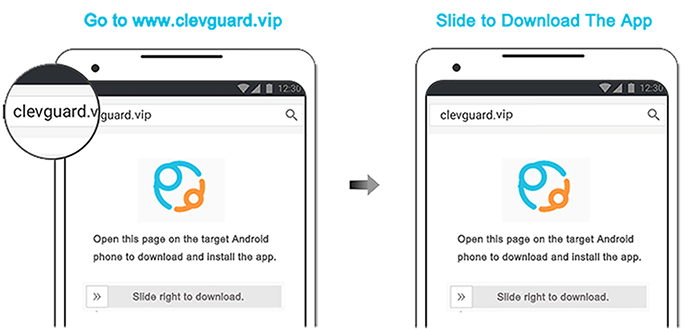
Step 3: After that, you can log in to its official website and click on Social Apps > Messenger and check the chat history. Like the image shown below.
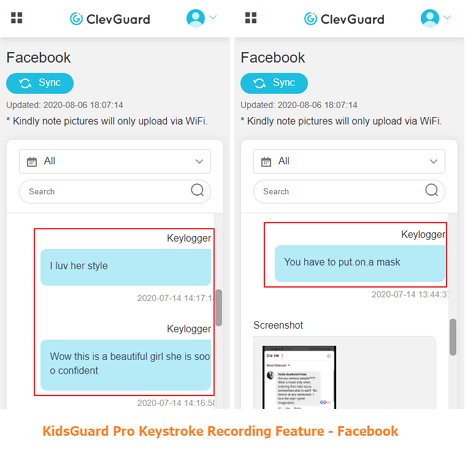
Besides, you can also take advantage of the screenshot capturing of KidsGuard Pro to see the deleted messages on Messenger. The screenshots will automatically happen when Facebook/Messenger is in use and the cell phone is connected to Wi-Fi.
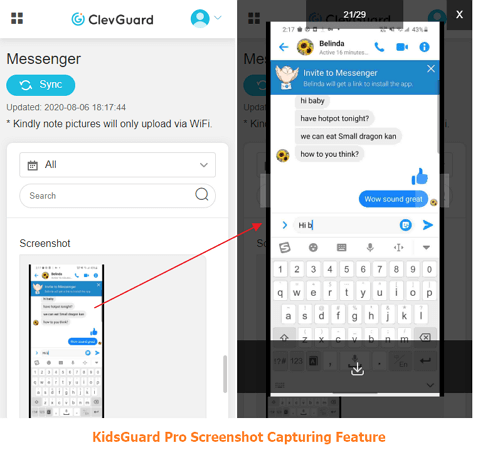

What makes KidsGuard Pro outstanding
- Track cell phone location in real time and view location history
- Check all incoming and outgoing calls & SMS
- Monitor social media apps like WhatsApp, Instagram, Snapchat, Facebook, Viber, Discord, Skype and more
- Remotely access the files on the target phone, like contacts, photos, call logs, etc.
- Best recorder to capture phone screenshot, record phone calls, and record phone screen without knowing.
- Set geofence and keyword and get alerts when matched.
- Check all data on target phone online or download and sync them to your phone.
Using KidsGuard Pro will get you guaranteed success. The app is flawless. It will receive Facebook Messenger data remotely. You can use it on your own or cheating spouse's or your child's phone to see deleted messages on Messenger/Facebook.
Also, KidsGuard Pro supports other features except monitoring Facebook:
- Listen to phone surroundings.
- Record phone conversations.
- Track location in real-time and get location history.
- Browsing target phone's browsing history.
- Read text messages to know what and who you or someone is talking
- Record phone screen to remain all details on the phone.
5 Use Android File Manager
Android users can access deleted Facebook messages from the File Manager apps, whose cache could store deleted messages from Facebook Messenger. If you don't have a File Manager app installed, you can search for them on the Google Play Store.
Here's how to get deleted Facebook messages using Android File Manager:
Step 1: Open the Android File Manager on your device.
Step 2: Go to Internal Storage, choose com.facebook.katana, and tap fb_temp.
Step 3: In this folder, you might find the deleted messages from Facebook Messenger.
6 Check Old Email Notifications
If you enable the option of receiving a message notification to your email, you can find the deleted Facebook messages in your email. You can directly search for related keywords in your email to locate deleted messages.
7 Ask the Receipt to Send You a Copy or Screenshot of Conversation
When you delete a message, it will be gone forever on your side. However, for the other side of this conversation, they can still see this message, so you can directly ask the person to copy or screenshot the conversation to you.
FAQs About How to Recover Deleted Messages on Messenger
Yes, the messages, conversations, or media files you deleted will be permanently removed from your device. So, be careful to delete any messages or photos on your Facebook.
If you remove a message by accident, you can use a Facebook tracker, KidsGuard for Facebook, to recover deleted messages. This tool lets users monitor someone's Facebook activities in real time; even sender or receiver deletes a message, you can still check them on the monitoring panel.
If you delete a message or conversation on Facebook, you can't see deleted ones, however, the other person can still view them on their side. Also, the person won't be notified of your deleting on Facebook.
If the sender removes messages on Messenger, you can no longer see and retrieve them. But no worries, there is still an effective way to recover permanently deleted Facebook messages. KidsGuard for Facebook is a professional tool to monitor someone on Facebook. You can use it to view all the conversations on Facebook, including deleted ones.
You can retrieve deleted messages in Facebook Messenger by downloading them or checking your old email notifications. For Android users, another option is to recover them by accessing the app's cache.
If these methods don't work, a reliable alternative is to use KidsGuard for Facebook to view deleted Facebook messages effortlessly.
Open Messenger and tap the three-line menu at the top, then select Archive. If the chat was archived, it will appear here. Simply tap on the conversation to access your "deleted" messages.
When you delete messages, chats, or photos, they are permanently removed, and you won't be able to view them anymore. However, this action does not remove them from your friend's inbox.
Conclusion
Due to privacy reasons, Facebook permanently removes all deleted messages. We have introduced a few ways to retrieve the messages. The success rate of these methods varies from person to person. You can go for the method you need. For those who wonder how to recover deleted Facebook messages, don't miss KidsGuard for Facebook, which can directly get your deleted Facebook messages effortlessly.