ClevGuard Support: Monitor Devices with Others' Permission.
Struggling with inappropriate material on Facebook? Discover how to block adult content on Facebook with our easy guide. Keep your feed safe and secure, and ensure a better browsing experience for everyone.

Table of Contents
Part 1: Why Adult Content on Facebook Is a Nightmare
Why is adult content on Facebook such a nightmare? It's a recipe for disaster! From emotional chaos to cyberbullying and predators—why take the risk?
Impact on Children from Adult Content on Facebook
Exposure to adult content on Facebook can severely affect children and adolescents. Research reveals that 56% of 11-16 year olds have encountered explicit material online. This exposure can lead to:
- Emotional Distress: Children may feel disgust, embarrassment, anger, fear, and sadness after viewing inappropriate content.
- Behavioral Changes: Young kids might mimic adult sexual behavior, which can be disturbing to their peers.
- Increased Risk of Aggression: Children under twelve who see adult content are more likely to display sexually aggressive behavior.
- Mental Health Issues: Symptoms of anxiety and depression can arise from exposure to inappropriate content.

Cyberbullying and Social Media
Adult content on Facebook can also escalate cyberbullying, which has severe effects on victims and witnesses. Consider the following:
- Prevalence: About 18% of high school students reported cyberbullying in the past year, according to 2024 data.
- Social Media Impact: A study shows that 73% of cyberbullying cases occur on platforms like Facebook.
- Emotional Toll: Victims often feel sadness, anger, and fear, and may face mental health challenges like depression and anxiety.
- Academic and Physical Effects: Cyberbullying can lead to lower academic performance, headaches, stomachaches, and sleep issues.
- Social Isolation: Victims may struggle with forming relationships due to trust issues.

Risks from Online Predators
The presence of adult content on Facebook increases the likelihood of encountering online predators. Key points include:
- Age Vulnerability: Children aged 12-15 are at higher risk of grooming and manipulation.
- Prevalence of Exploitation: Over 50% of online sexual exploitation victims are in this age group.
- Predator Tactics: Predators use fake profiles, shared interests, and gifts to gain trust.
- Warning Signs: Watch for secrecy about online activities, use of sexual language, or emotional volatility.

To protect children from these risks, it's crucial to implement strong parental controls, educate children about online safety, and maintain open communication about their online experiences. By taking these steps, you can help create a safer online environment for your family on Facebook and other social media platforms.
Part 2: How to Block Adult Content on Facebook
To protect your children from inappropriate content on Facebook, you have several options available. While Facebook itself doesn't offer specific tools for blocking adult content, you can use parental control software and built-in device settings to create a safer online environment.
Using KidsGuard for Facebook
KidsGuard for Facebook is a specialized tool designed to help parents monitor their children's Facebook activity. While it's not a direct method to block adult content, it provides valuable insights into your child's online behavior. Here are some key features:
- Message monitoring: You can view your child's Facebook messages.
- Photo and video tracking: The tool allows you to see photos and videos your child shares or receives on Facebook.
- Contact list monitoring: Keep track of your child's Facebook friends and contacts.
- Activity reports: Receive detailed reports on your child's Facebook usage and interactions.
Using Facebook's Built-In Controls
Want a safer Facebook? Use built-in controls to block adult content and set filters, keeping your family's experience secure.
Age Restrictions
- Navigate to Settings: Log in to Facebook and go to the Settings menu.
- Access General Settings: Look for the option related to Account or General settings.
- Set Minimum Age: Find the section where you can adjust the minimum age requirement for accounts. Choose an appropriate age limit to ensure your child is not exposed to content meant for older users.
- Save Changes: Confirm the changes to apply the age restriction to your child's account.
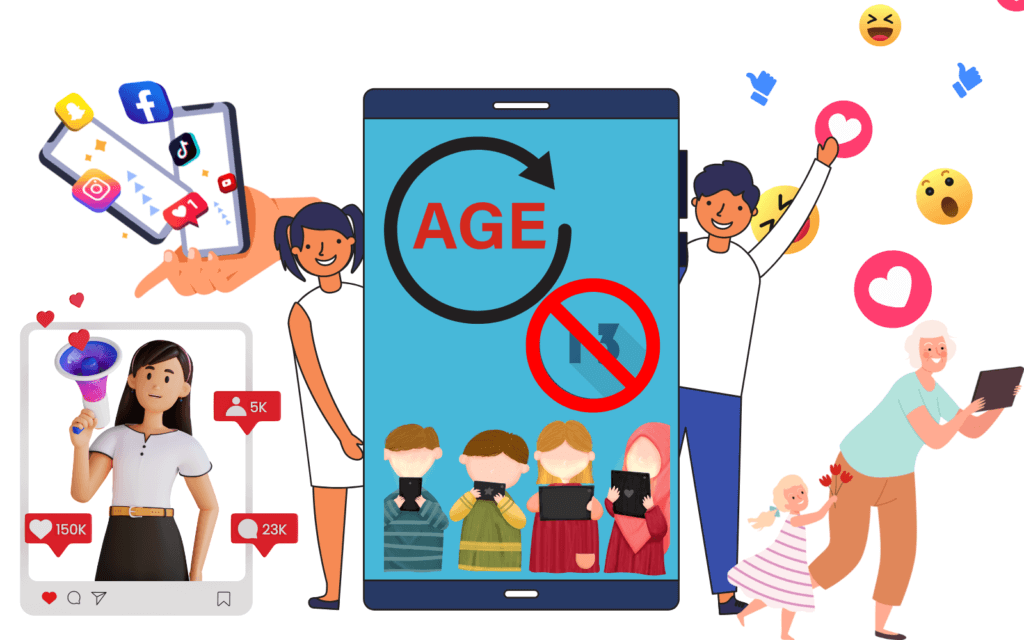
Privacy Settings
- Privacy Shortcuts: On Facebook, click on the downward-facing arrow in the top-right corner to access Privacy Shortcuts.
- Privacy Settings and Tools: Select "Privacy Checkup" or "Privacy Settings and Tools" to adjust who can see your child’s posts and who can contact them.
- Post Visibility: Choose between options like Public, Friends, or Custom to control who sees what your child posts.
- Contact Restrictions: Manage who can send friend requests and messages to your child, setting restrictions to ensure they only interact with known contacts.

Blocking
- Blocking Settings: Navigate to Settings again and find the Blocking section.
- Block Users: Enter the name or email of specific users you want to block. This prevents them from interacting with your child on Facebook.
- Block Pages and Apps: Similarly, use the blocking feature to prevent access to specific pages or apps that may share adult content or engage in inappropriate behavior.
- Manage Block List: Review and manage the list of blocked users, pages, and apps regularly to maintain a safe browsing environment for your child.
By implementing these detailed steps, you can effectively use Facebook's tools to protect your child from unsuitable content and ensure a safer online experience.
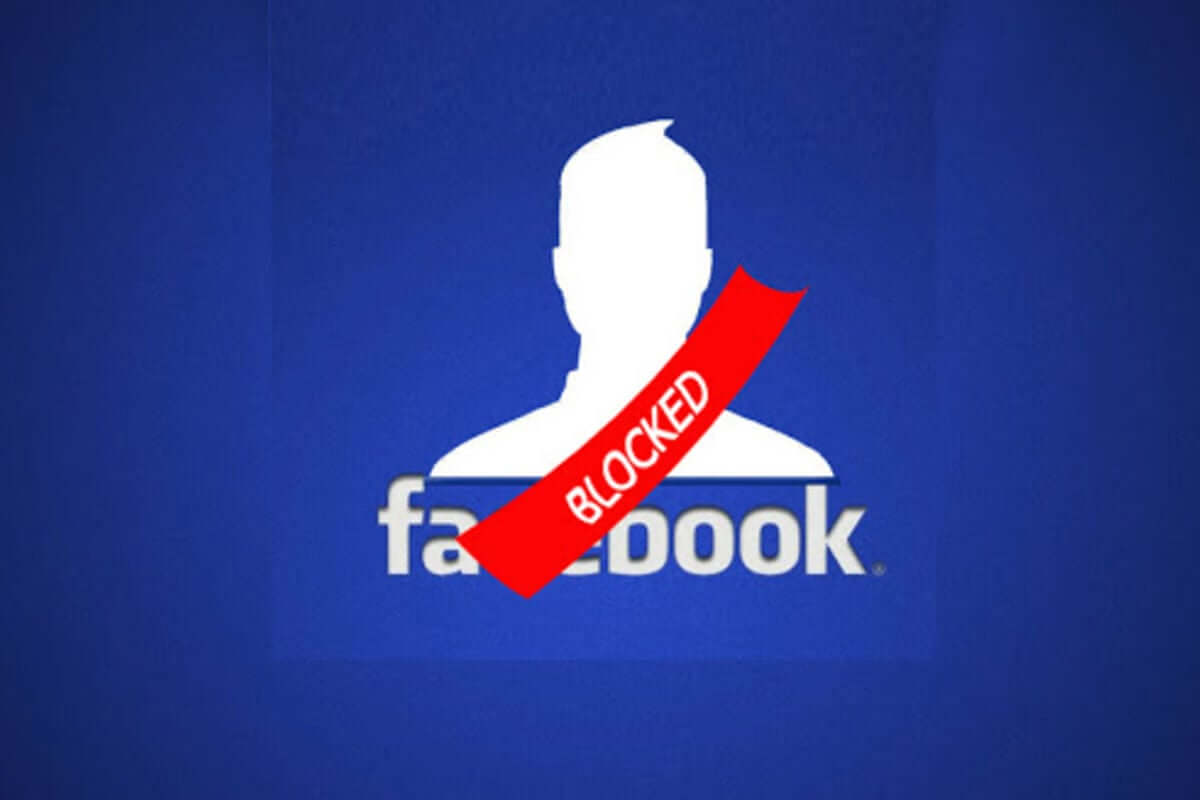
Conclusion
Enhance your family's online safety with expert tips on "How to Block Adult Content on Facebook". Explore KidsGuard for Facebook to ensure a secure browsing experience for your loved ones.







