ClevGuard Support: Monitor Devices with Others' Permission.
Is Facebook's active status accurate? This is something many people wonder. Understanding how accurate Facebook activity is can help you know when someone is truly online or just left their app running. In this article, we’ll break down how reliable Facebook’s activity status is and compare it to other platforms. Plus, we’ll share some tools that can give you more precise insights into someone’s online status. Let's dive in!
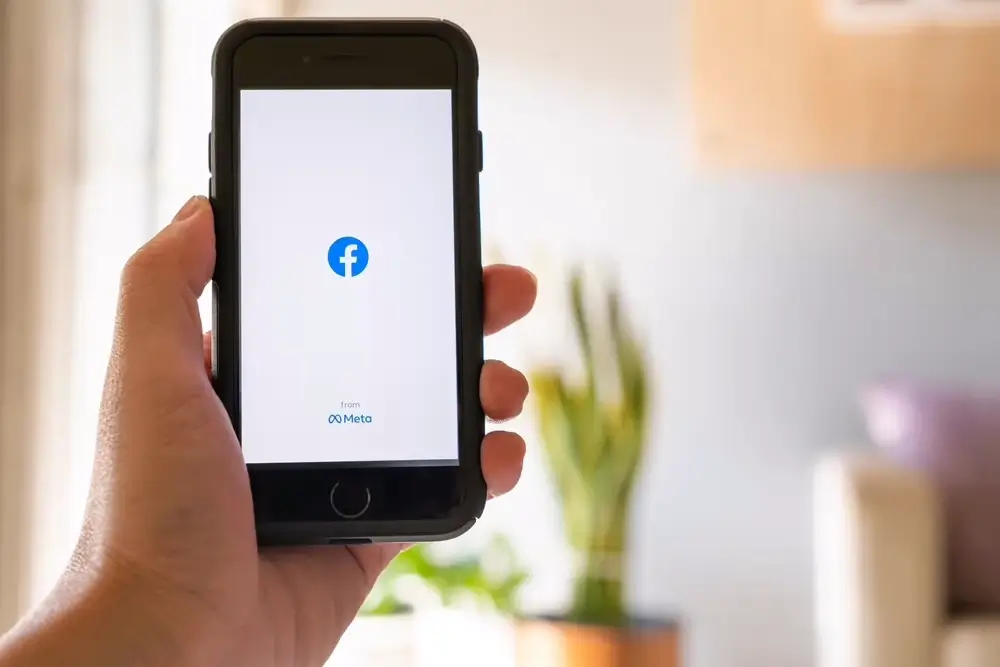
Table of Contents
Part 1: How Does Facebook’s Active Status Work
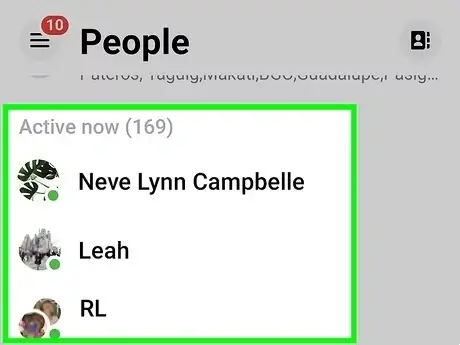
Facebook's active status shows when a user is online and available for chat, appearing as "online" or "active now" to friends. This status update is essential for signaling real-time availability and influences how others perceive your readiness for interaction and engagement.
Being marked as "active" on Facebook doesn't always mean you're actively using the platform. Running Facebook in the background, receiving notifications, or accessing the app for notifications can trigger an "active" status, even if you're not directly interacting with it. This can lead to misunderstandings about your actual engagement.
What Affects Facebook Status Accuracy?
1. App Left Open: Leaving Facebook or Messenger open can still show you as "active" even if you're not using the app. This happens when the app runs in the background or when your device is idle. Such scenarios can cause misunderstandings about your online presence, leading others to mistakenly think you're available to chat.
2. Delayed Status Updates: A key issue with Facebook's active status is the delay in updates. It can take minutes for Facebook to register that you’ve logged off, especially if you close the app without logging out. This lag can cause you to appear "active" even after you’ve stopped using the app, confusing your contacts.
3. Session Files and Cache Data: Regularly clearing Facebook Messenger’s cache can impact your active status display. While cache helps apps run faster, it may cause issues with status updates. Clearing it can resolve problems but may reset session data, affecting status updates. Frequent cache clearing is usually unnecessary unless specific app issues arise.
Part 2: How to Detect Facebook Online Status Accurately
To better understand and manage your online presence on Facebook, tools like KidsGuard for Facebook are invaluable. This tool discreetly records Facebook activity data from both Android and iOS devices, uploading it to an online control panel. KidsGuard operates in hidden mode, ensuring privacy and ease of use without the need for rooting the device.

Features and Benefits of Using KidsGuard for Facebook
-
Activity Tracking: KidsGuard for Facebook provides usage reports on Facebook activity frequency, timing, and duration to promote balanced online habits.
-
Message Monitoring: KidsGuard for Facebook allows access to private and group messages, monitors call logs, listens to call recordings, and views contacts.
-
Screenshot Capturing: Capture screenshots of Facebook activities to preserve important moments and monitor interactions discreetly.
-
Location Tracking: KidsGuard for Facebook tracks the monitored device user's current location for safety and monitors locations shared in Facebook chats for informed awareness of planned or current whereabouts.
-
Discreet Monitoring: KidsGuard operates in hidden mode, ensuring that the monitored user is unaware of the tracking.
-
Comprehensive Data Collection: Records various types of data from Facebook activities, including message records, activity records, location tracking, and real-time screenshots.
-
Cross-Platform Compatibility: Supports both Android and iOS devices.
-
Real-Time Updates: Provides real-time data upload to an online control panel, allowing instant access to the latest activity.
-
User-Friendly Interface: Easy-to-navigate control panel for viewing and managing collected data.
Pros
Part 3: Comparing Accuracy with Other Platforms

When you check someone's activity on WhatsApp, it displays a precise timestamp indicating when they were last active. This feature is generally seen as more accurate than Facebook's active status.
For example, if a user closes the WhatsApp app, their status updates instantly from "online" to "last seen today at 11:56". This makes it easier to know their recent activity in real time.
Instagram shows user activity with a green dot next to their profile picture. This dot means the user is currently active on the app. However, it doesn’t always show real-time activity accurately. For example, a user might appear as "active now" even if they are just running Instagram in the background or using linked apps like Facebook.
Moreover, the status update can be slow. It may take several minutes for the status to change from "active now" to "active 4 mins ago" after the user stops interacting with the app.
Both platforms, while useful, have their nuances and potential inaccuracies that can impact how you perceive someone's online presence.
Conclusion
Facebook's active status can be misleading due to various factors, but tools like KidsGuard for Facebook offer a solution. This discreet tool, compatible with both Android and iOS, operates in hidden mode and provides detailed online activity data via an online control panel, enhancing the accuracy and management of online presence.







