ClevGuard Support: Monitor Devices with Others' Permission.
WhatsApp is one of the most popular instant messengers in the world. One of the features that makes WhatsApp so popular is its online status indicator. This feature allows you to know when your contacts are available on your Windows computer.
However, for many users, tracking WhatsApp online status of their contacts can be a challenge. That's why in this article, we will provide a guide to monitoring someone’s WhatsApp online status. Whether your contacts have hidden their online status, the following WhatsApp chat messenger tracker can effectively solve your problem.
Table of Contents
Part 1: Why Track WhatsApp Online Status?
Part 2: How to Monitor Someone's WhatsApp Online Status
- Utilize the WhatsApp online status indicator
- MoniVisor: How to know if someone is active on WhatsApp Web
- Wspseen: Professional WhatsApp last seen tracker
Part 4: How to Hide Online Status on WhatsApp Web
Part 5: Conclusion
Why Track WhatsApp Online Status?
WhatsApp is a popular instant messaging app that allows users to send and receive text messages, voice messages, and make voice calls. As one of the most popular instant messengers, some people use WhatsApp to cheat, deceive, or hide things from their loved ones. This is where tracking WhatsApp online status becomes crucial. In this article, we will recommend a WhatsApp status tracking app to check someone’s online status.
How to Monitor the Online Status on WhatsApp
If you want to monitor someone's WhatsApp activity, you need to understand how WhatsApp works. WhatsApp allows users to set their online status as “online”, “last seen”, or “offline. The “online” status means that the user is currently using WhatsApp, the “last seen” status shows the last time the user was online; and the “offline” status indicates that the user is not currently using WhatsApp.
Determining someone's WhatsApp online or offline activity can be a curious pursuit for various reasons. While WhatsApp offers basic visibility into a contact's last seen status, there are limitations to this feature. Let's delve into the methods available to track WhatsApp online status, from the app's native features to dedicated third-party tools.
Utilize the WhatsApp online status indicator
WhatsApp offers a basic level of visibility into a contact's online status. To determine if someone is currently using WhatsApp Web:
- Open a chat: Initiate a conversation with the person you want to check.
- Look for "online" status: Above their name, you'll see either "online" or "last seen". "Online" indicates they're currently active on WhatsApp.
WhatsApp allows users to hide their "last seen" status, but you can still see if they're "online".
Limitations of WhatsApp's native feature:
Limited information: You can only see if the person is currently online, not when they went online or offline.
Privacy settings: Users can hide their "last seen" status, restricting visibility.
To overcome these limitations and gain more comprehensive insights into WhatsApp activity, consider using dedicated tracking tools.
MoniVisor: How to know if someone is active on WhatsApp Web
For those seeking a deeper dive into WhatsApp activity, desktop monitoring programs like MoniVisor offer a comprehensive solution. Beyond basic online status checks, these tools provide detailed insights into user behavior.
Real-time monitoring: Track WhatsApp activity in real-time, including messages sent and received.
Keyboard recording: Capture keystrokes on Windows PCs to reveal conversations and other sensitive information.
Screenshot capture: Take periodic screenshots of the device's screen to monitor visual activity.
Software usage tracking: Analyze time spent on WhatsApp and other applications.
Here is how MoniVisor monitors the WhatsApp last seen status without someone's knowing:
Step 1: Create an account. The next thing you'll need to do is purchase a suitable pricing plan to activate all the WhatsApp tracking features.
Step 2: Download and install MoniVisor for Windows on the monitored computer.
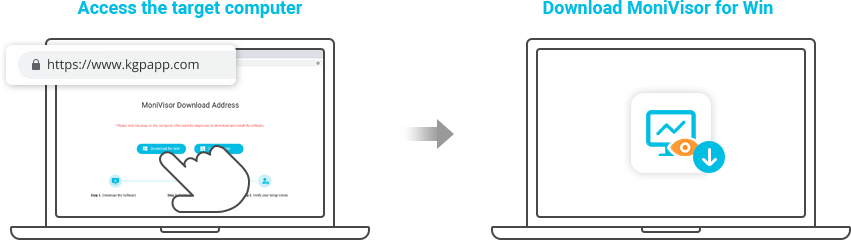
Step 3: Go to the online dashboard and start monitoring someone’s WhatsApp status. Navigate to the left column and click "App Activity" > "Last Used" to check the last active.
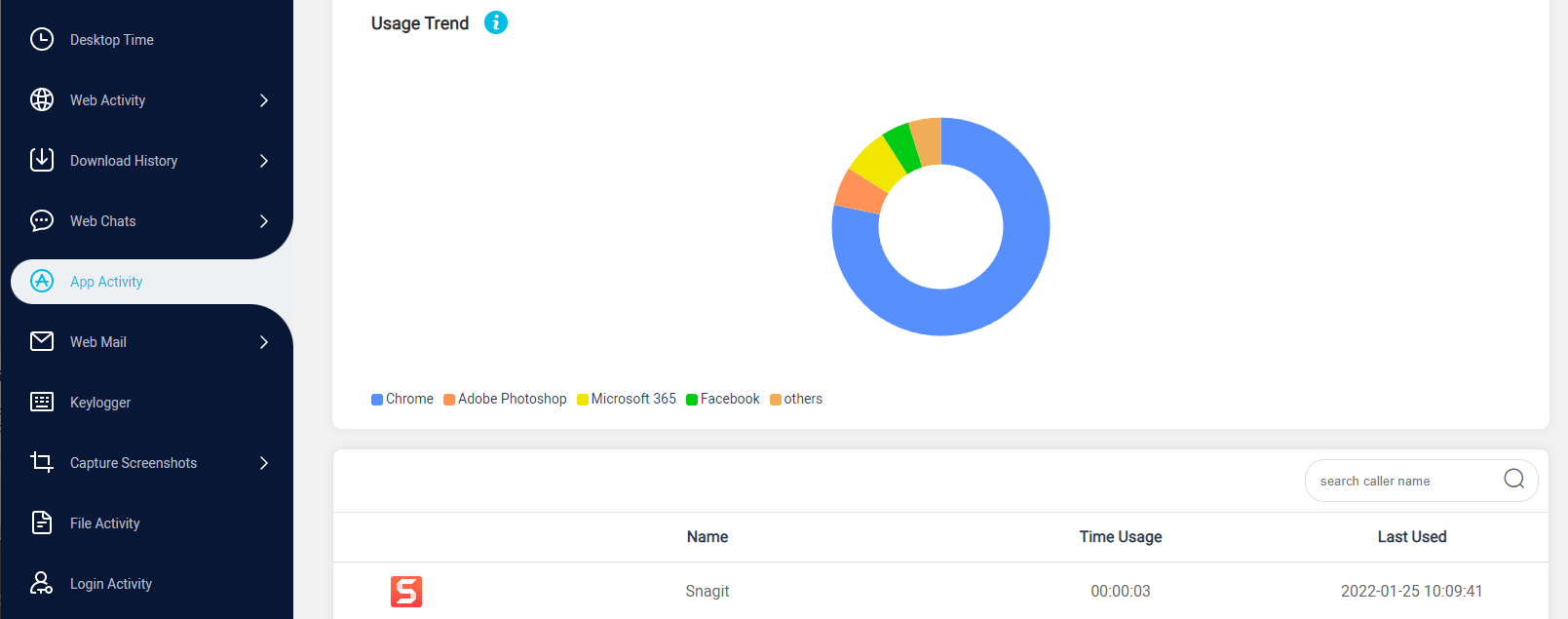
MoniVisor is a comprehensive PC monitoring tool on Windows. Apart from tracking someone's online chats, it can process different monitoring tasks, such as software usage, exchanged emails, keyboard activities, Windows login history, and local file activities. That is to say, if you need an all-rounder computer monitoring solution, MoniVisor can earn your trust.
Wspseen: Professional WhatsApp last seen tracker
Looking for a dedicated WhatsApp online status checker? No worries, Wspseen can be your savior, a tool that simplifies the entire tracking process. Only three steps are required before you get the hang of someone’s last active on WhatsApp. Take a closer look at how to monitor someone’s online status on WhatsApp:
Step 1: Sign up for an account on the official website;
Step 2: Enter your contact’s WhatsApp number on the input field, and hit the Start Monitoring button to begin tracking;
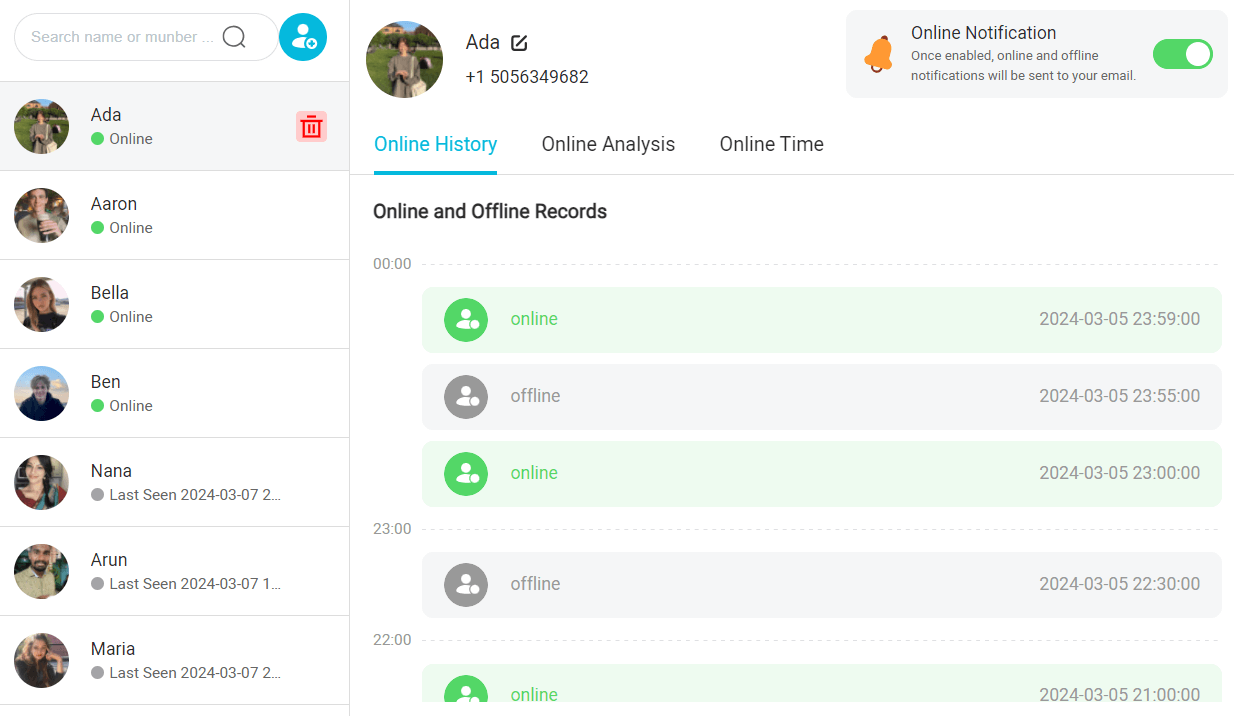
Step 3: When finished, the online and offline activities will be displayed on the dashboard, along with the usage records.
What’s the best about this tool is that you can monitor the online status of multiple WhatsApp contacts at the same time. And you can get notified when someone is online on WhatsApp. No complicated or time-consuming download process needed, all you need is to navigate to the online dashboard.
How to Hide Online Status on WhatsApp Web
If you want to know how to hide your online status on WhatsApp to avoid being harassed, there are a few tips and tricks you can use.
First comes the official way. You can launch the app and click on “More Options” in the top right corner. Then navigate to “Privacy” and “Last Seen”. Go for “Nobody” and tap “Same as last seen” under “Who can see when I’m online”. to hide your online status on WhatsApp.
The second method is to keep a certain contact from checking your online status. Select “Settings” > “Accounts” > “Privacy”. When the “Status privacy” window pops up, click “My contacts except” under “Who can see your status updates” to block someone from seeing any of your WhatsApp status.
Conclusion
Tracking someone's WhatsApp online status can be a useful tool for parents, employers, or anyone who wants to keep an eye on their loved ones' WhatsApp activities. With the methods mentioned above, you can easily track the online status on WhatsApp, chat history, media files, and more. However, it's important to use these methods responsibly and respect the privacy of others.
FAQ about Tracking Someone's Online Status on WhatsApp
Q. Does WhatsApp show you’re online when in the background?
It depends. In some cases, when your WhatsApp is closed or runs in the background, this app still shows you’re online due to technical issues. But in most instances, such as your device is locked with WhatsApp running, the status bar will not show you’re online.







