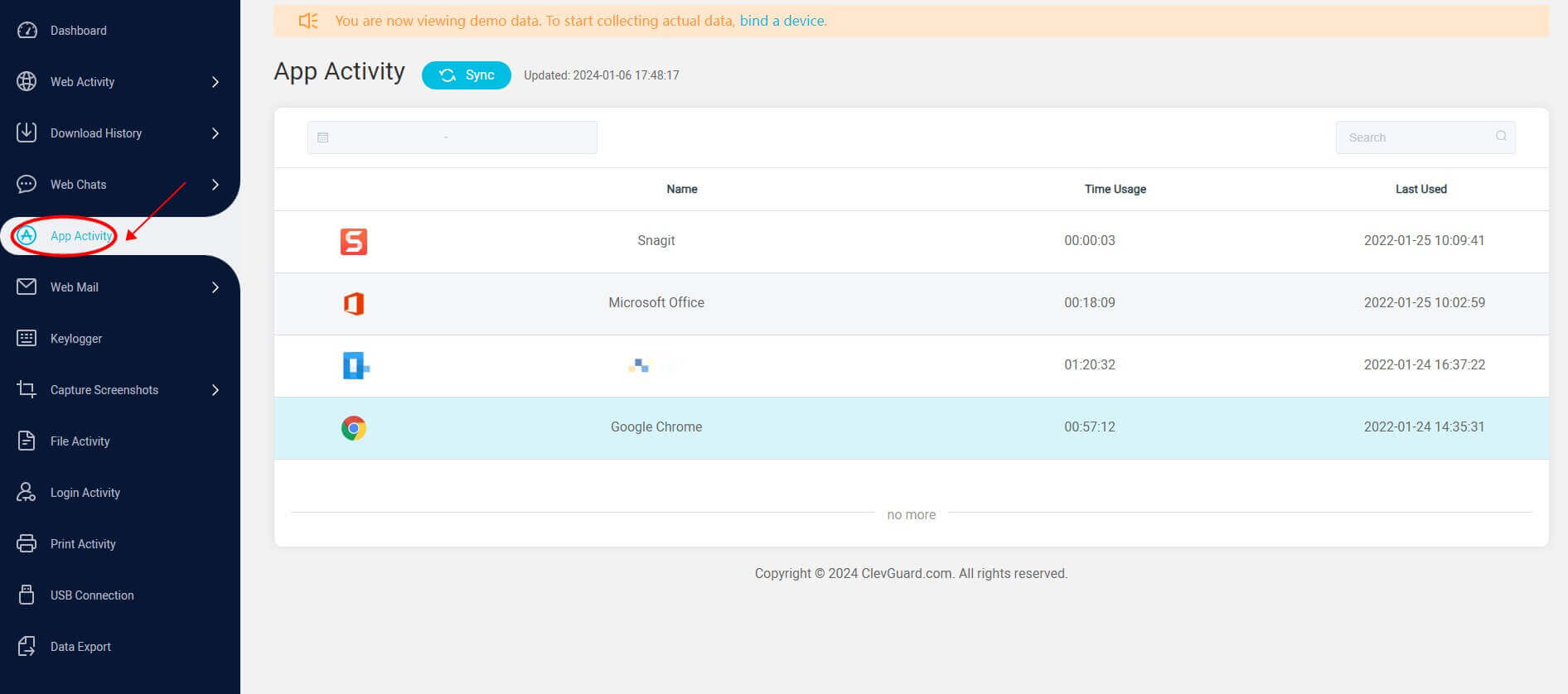ClevGuard Support: Monitor Devices with Others' Permission.
In our current hybrid work setup, with remote work taking center stage, employees often grapple with keeping their computers active, especially during those midweek breaks or games. That's where the mouse jiggler steps in.
It's a clever tool, whether in hardware or software form, that mimics mouse movement. The goal? Making sure your mouse stays active, preventing it from slipping into sleep mode or activating the screensaver. In this read, we'll dig into the world of mouse jigglers – understanding what they are, exploring their types, can a mouse jiggler be detected, and how to detect if someone is using a mouse jiggler.
Table of Contents
What Is a Mouse Jiggler?
A mouse jiggler, also referred to as a mouse mover, is a nifty tool designed to keep your computer on its toes by automatically nudging the cursor at regular intervals. What does a computer mouse jiggler do? Preventing your computer from dozing off into idle mode or showing an inactive status. There are two main types of these mouse wizards: hardware and software.
Hardware mouse movers are physical devices placed under your mouse, using spinning discs or wheels to trick the optical sensor into thinking it's on the move. These can be powered externally or plugged directly into USB ports on desktops or laptops.
On the flip side, software mouse movers are programs you install on your computer. They mimic mouse movement after a period of inactivity and can be personalized to perform specific actions, like clicks or keyboard commands.
Common Types of Mouse Movers
There are primarily two sorts of mouse movers, namely physical mouse jiggler device and mouse mover software application. How much do you know about the differences? Let’s take a closer look:
Mouse mover device
Physical mouse jiggler or hardware mouse movers are like stealthy assistants, discreetly manipulating the mouse to create the illusion of constant movement. These devices can be tucked under the mouse or connected directly to the computer. In this section, we aim to provide information without endorsing or promoting any specific products.
Mouse jiggler app
Software mouse jiggler apps are applications that mimic mouse movement using software algorithms. These programs can be tailored to move the cursor at designated intervals and execute intricate actions. Examples of best mouse jigglers include:
Are Mouse Jigglers Detectable?
Can mouse jigglers be detected? Will you get caught using a mouse mover? The detectability of mouse jigglers depends on various factors, including the computer system in use and the level of monitoring in place. However, whether or not you will get caught using a mouse mover largely depends on your employer's policies and attitudes towards such tools.
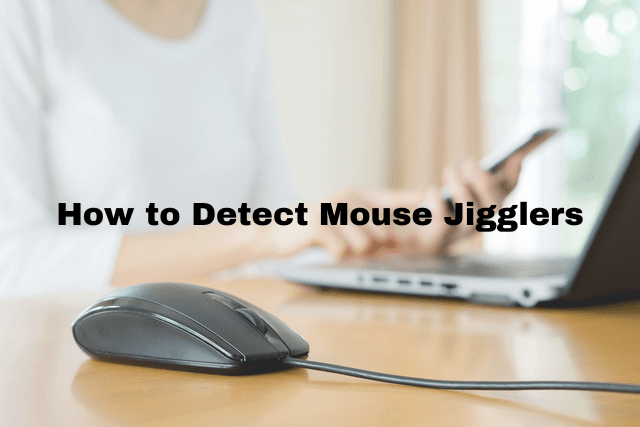
Generally, physical mouse movers are made to operate quietly, trying not to attract attention. But whether they stay under the radar or not depends on your computer. Simply put, they're usually stealthy, but their detectability can increase if the computer system has monitoring mechanisms specifically in place to identify external peripherals or unusual device activities.
For mouse mover apps, some companies may have restrictions on adding software or using USB devices on company-issued laptops, which can make the use of mouse jigglers more challenging. Some computer systems may have monitoring software or security measures in place to detect unusual activity, including the use of mouse jigglers. For example, IT departments may monitor system logs or network traffic to identify any suspicious behavior.
Yes, employers can detect emplyee's mouse jigglers and their computer activities if the devices are company-owned. Use professional employee monitoring software to improve software security.
Why Detect Computer Mouse Jigglers?
Recognizing and identifying mouse movement play vital roles in optimizing system management, enhancing security measures, and refining the overall user experience in diverse settings.
how to Detect If Someone Is Using a Mouse Jiggler
If you need to monitor the mouse movement, don’t miss out on the holistic computer monitoring software – MoniVisor. You can clearly capture the software usage via the online dashboard. It has more than that: this PC monitoring tool can track the USB ports, file folder changes or file activities, login activities, and keystroke inputs.

MoniVisor for Windows -- Best Software Usage Monitoring Software
- Track software usage: Efficiently monitor and analyze software usage on your system. Gain insights into application usage patterns.
- Monitor email exchanges: Have an eye on sent and received emails from Gmail, Outlook, or Yahoo mailboxes.
- Real-time screen tracking: Enable real-time tracking of user screen activities. Gain a dynamic and visual understanding of what users are currently working on.
- Log keystrokes: Capture and log keystrokes to maintain a comprehensive record of user activity.
- Detect file activity: Actively track changes, access, deletion, and movements of files to enhance data security.
The following is how you can detect a mouse jiggler on Windows PC:
Step 1: Register a new account on the official website and opt for a well-suited plan to better get started.
Step 2: Type the URL address on the search bar www.installapk,net in any browser. Then when the download process is over, install the software on the target PC. Don’t worry if someone can find it, it goes incognito upon installation.
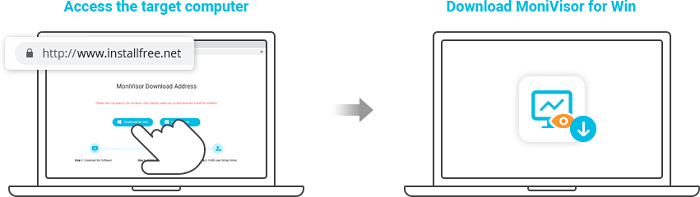
Step 3: Next, login to your account on your end. Navigate to the online dashboard and check if there’s any mouse mover installed on the target computer. If you want to find out the USB mouse jiggler, click on the “USB Connection” to unveil all the suspicious USB ports. When it comes to mouse jiggler apps, go check “App Activity” to review all the software usage on the monitored computer. Here, you are able to check all the inbuilt and third-party software, including mouse mover programs.
By tapping on the “USB Connection”, you can get the hang of the USB device name, specific activity, and date. For mouse mover apps, select “App Activity” to see the software name, time usage, and last use.
Summary
Mouse jigglers are tools that simulate mouse movement to prevent computers from going into idle mode or displaying an inactive status. With monitoring software like MoniVisor, employers can automatically detect mouse jigglers and take appropriate actions. By implementing detection methods and monitoring tools, employers can ensure a productive and transparent work environment.
FAQs About Mouse Jigglers
Q1. Are mouse jigglers a security risk?
A: Mouse jigglers, designed with legitimate purposes like preventing computers from entering sleep mode or activating screensavers, may pose security risks in specific situations. The potential for misuse exists, as they could be exploited for unauthorized access or security breaches.
Q2. What is a USB mouse jiggler? How does it work?
A: USB mouse jigglers are typically plug-and-play devices, requiring no additional software installation. Upon insertion into a USB port, they immediately start sending signals to the computer, mimicking the movement of a physical mouse.
Q3. Is it OK to use a mouse jiggler?
A: In the majority situations, such as presentation and media playback, the use of a mouse jiggler is legitimate. However, the potential misuse of this type of software raises concerns among people as it may be used for unauthorized access or security breaches. In short, The appropriateness of using a mouse jiggler depends on the context and the intended purpose.
Q4. Are USB mouse jigglers detectable?
A: USB mouse jigglers are typically small devices that plug into a USB port and simulate mouse movement to prevent a computer from going into sleep mode or appearing inactive. While basic USB mouse jigglers are generally not immediately obvious without specific monitoring, the use of more advanced security measures by your employer can make them detectable.