ClevGuard Support: Monitor Devices with Others' Permission.
Question
How can live screen monitoring help employers ensure employees stay focused on work tasks during work hours?
Whether you are an employer or a supervisor, you won’t want your employees engaging in non-work-related activities during work hours. For that to settle, live screen monitoring has taken the edge in modern online working.
Screen monitoring is needed and booming because the world has rapidly shifted to flexible, hybrid, and remote working. About 80% of US companies monitor and track their employee's activity. If you require live screen monitoring for any purpose, this blog post is for you as we have curated a list of the top 6 live screen monitoring software of 2024.
Top 6 Live Screen Monitoring Software
Part 1 - Top 6 Live Screen Monitoring Software
1Monivisor
Monivisor is one of the best live screen monitoring software today. It stands out from the rest with its 20 different monitoring features. It is a perfect choice for employers, supervisors, and parents who want to keep an eye on their kid's window screens. Monivisor’s remote operating system makes it a first choice for supervision purposes where you do not want the other person to know they are being monitored. You can secretly monitor your target. Amazing right?
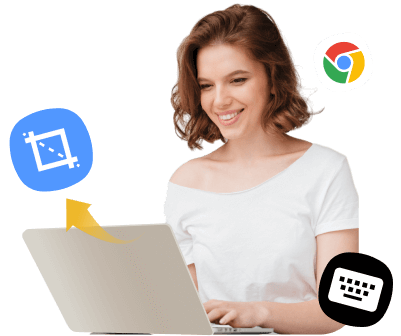
What makes MoniVisor outstanding
-
Take screenshots from the target screen.
-
Track the websites that your target visits.
-
Easily read their browsing history.
-
Read their chats from social media platforms like Whatsapp, Instagram, Facebook, Gmail, etc.
-
Activities like log-ins, printing, and external USB connections can also be monitored.
-
You can also view their call history.
Pre-requirements to use Monivisor
You need access to the target computer( your kid, employee)
A valid account of Monivisor.
Three Steps to Use Monivisor to Live Screen Monitoring
- Install the Monivisor software on the target computer using the www.installfree.net URL, considering the pre-requirement.
- Log in with the same account (you created beforehand). Follow the on-screen prompts to complete the installation configuration and activate the software on the target device.
- Verify the setup as prompted on the screen, and you will see the dashboard where you can monitor the activity.
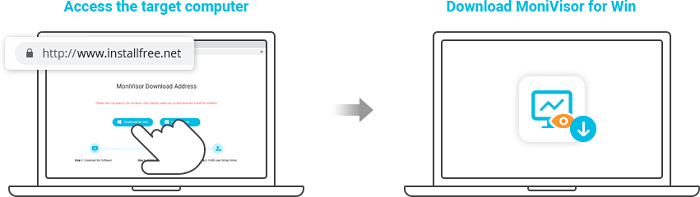
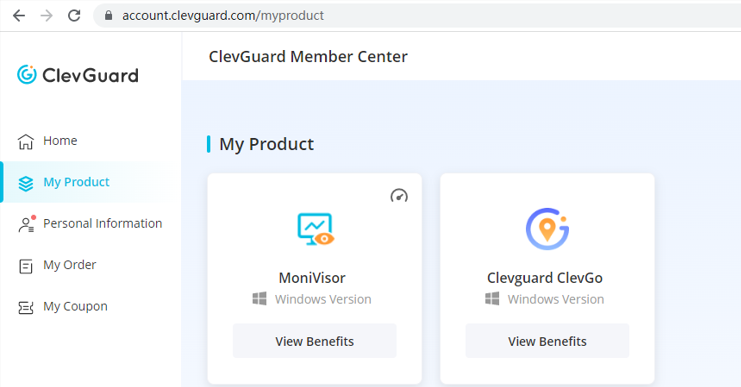
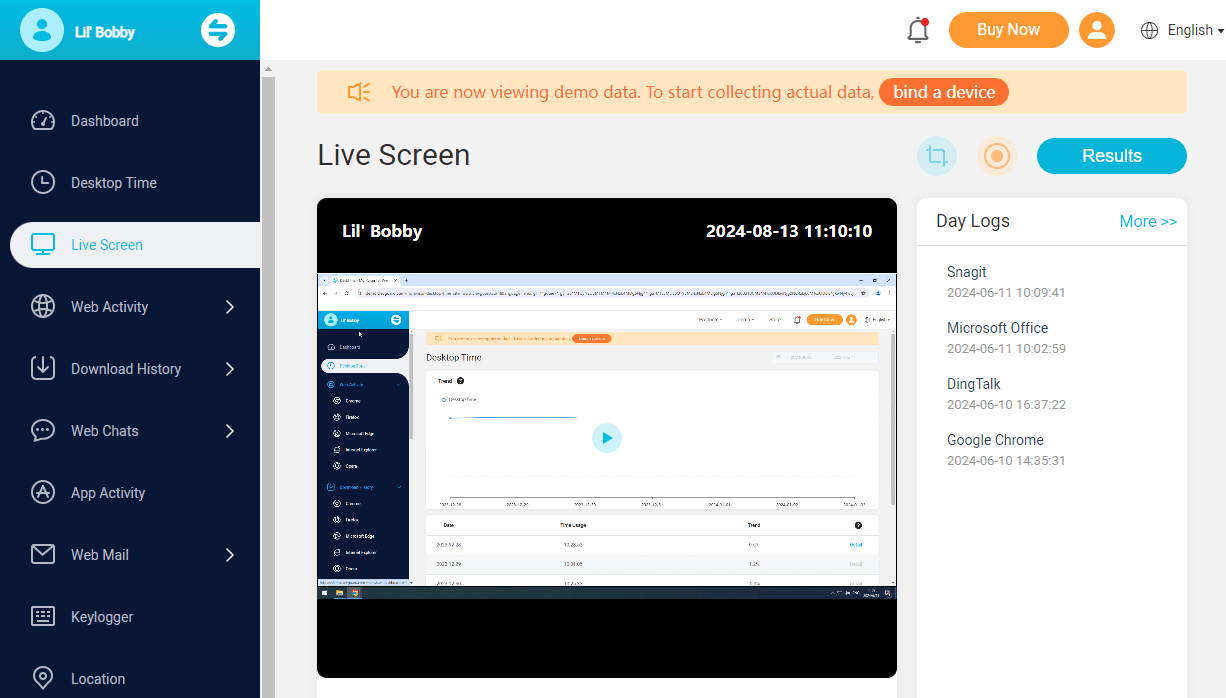
2Insightful
Formerly known as Workpuls, Insightful is another top-rated monitoring software for tracking and analyzing employees' work time. It is best for promoting transparency in the workplace. With features like live screen monitoring, automated time tracking, and detailed reports, Insightful empowers employers to optimize performance, and foster a more focused work environment.
Here are its features
- Offer screen recording and sharing.
- Integrates a large number of devices simultaneously.
- Tracks employee time spent on separate assignments.
- Tracks websites visited and project progress.
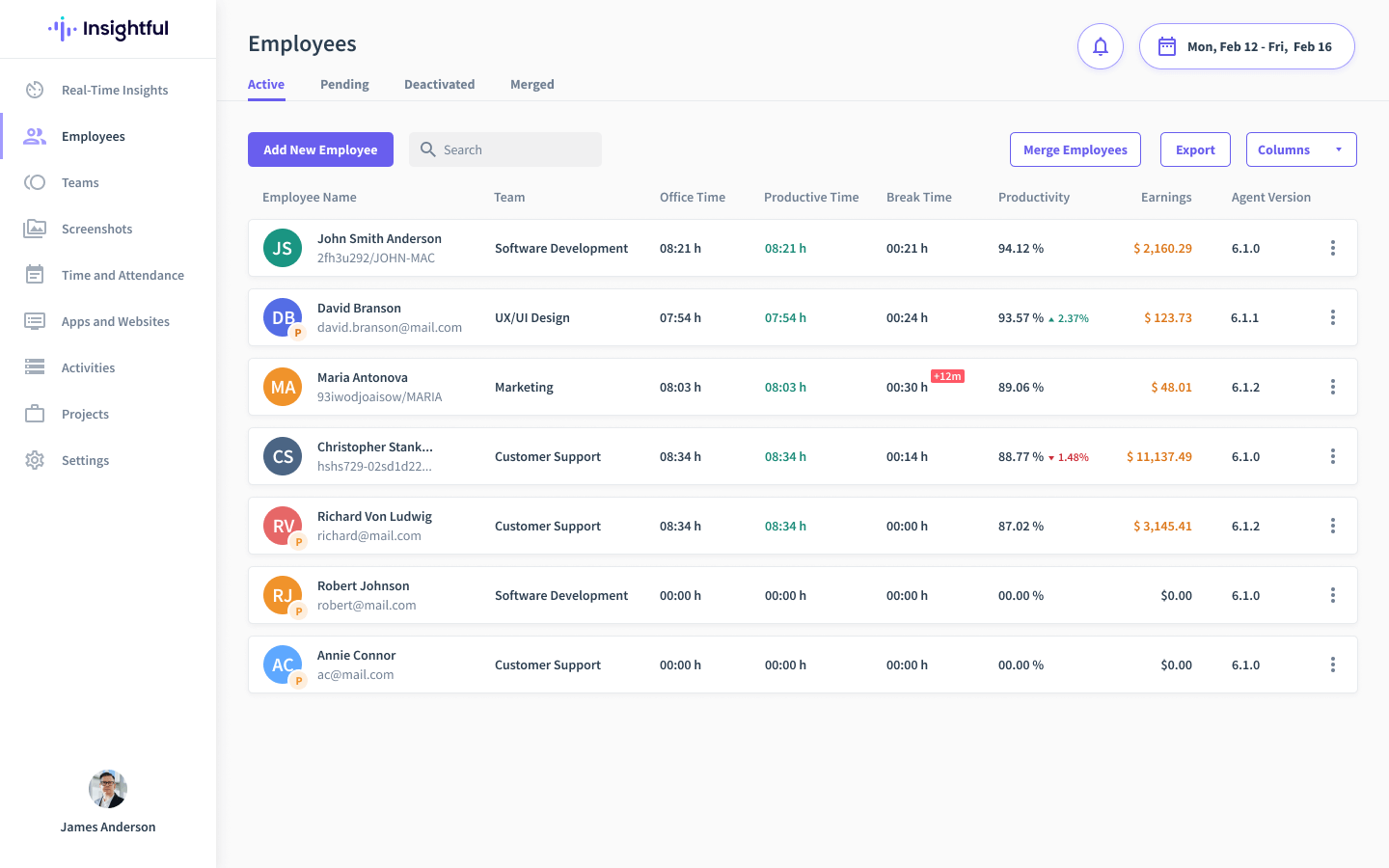
-
The setup and configuration process is complex.
-
It doesn’t have a mobile app.
Cons
3Hubstaff
Hubstaff is an employee monitoring and time-tracking software available for mobile and desktop users. It also provides employers with a fantastic team management experience. They can simply see the activity of their employees from its easy-to-understand dashboard.
Features of this live screen monitoring software
- Tracks employee’s work hours.
- Provide timesheets that can be approved or rejected.
- It have an overtime tracker.
- Offers Remote Employee experience (REX).
- Offers Geofencing.
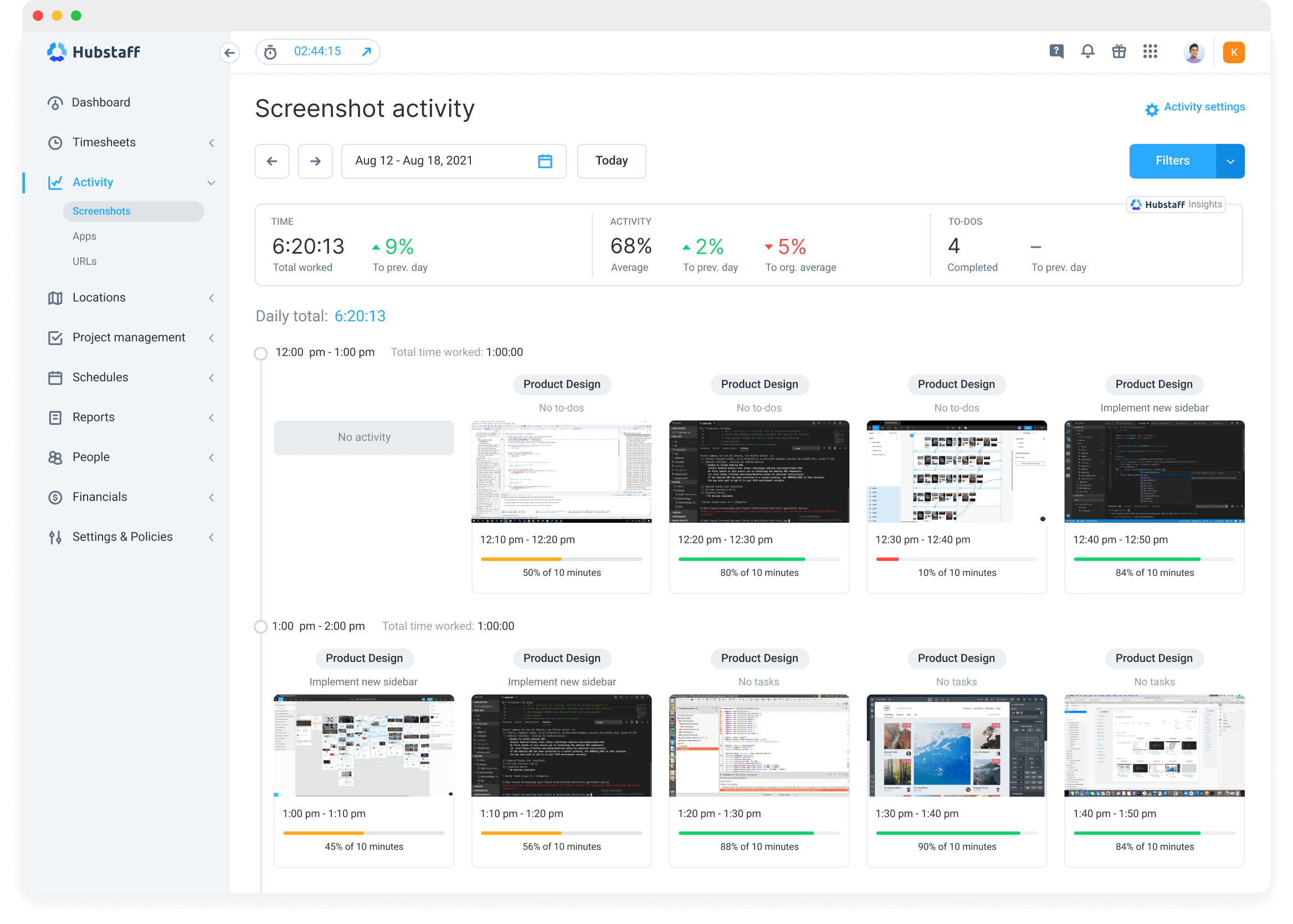
-
Lunky interface makes it user unfriendly.
-
No live chats available.
-
No video recording.
Cons
4Teramind
Teramind is also a leading live screen monitoring software that is well-versed in tracking users’ desktop activity. Along with monitoring functionality, Teramind is well known for its insider threat prevention feature.
Here’s a breakdown of its features
- It can screen record employee desktop.
- Capture chat conversion either on the web or apps.
- Provides playbacks of previously recorded content.
- Investigate sensitive data being used or misused by an employee.
- Takes instant action in emergencies like data leaks.
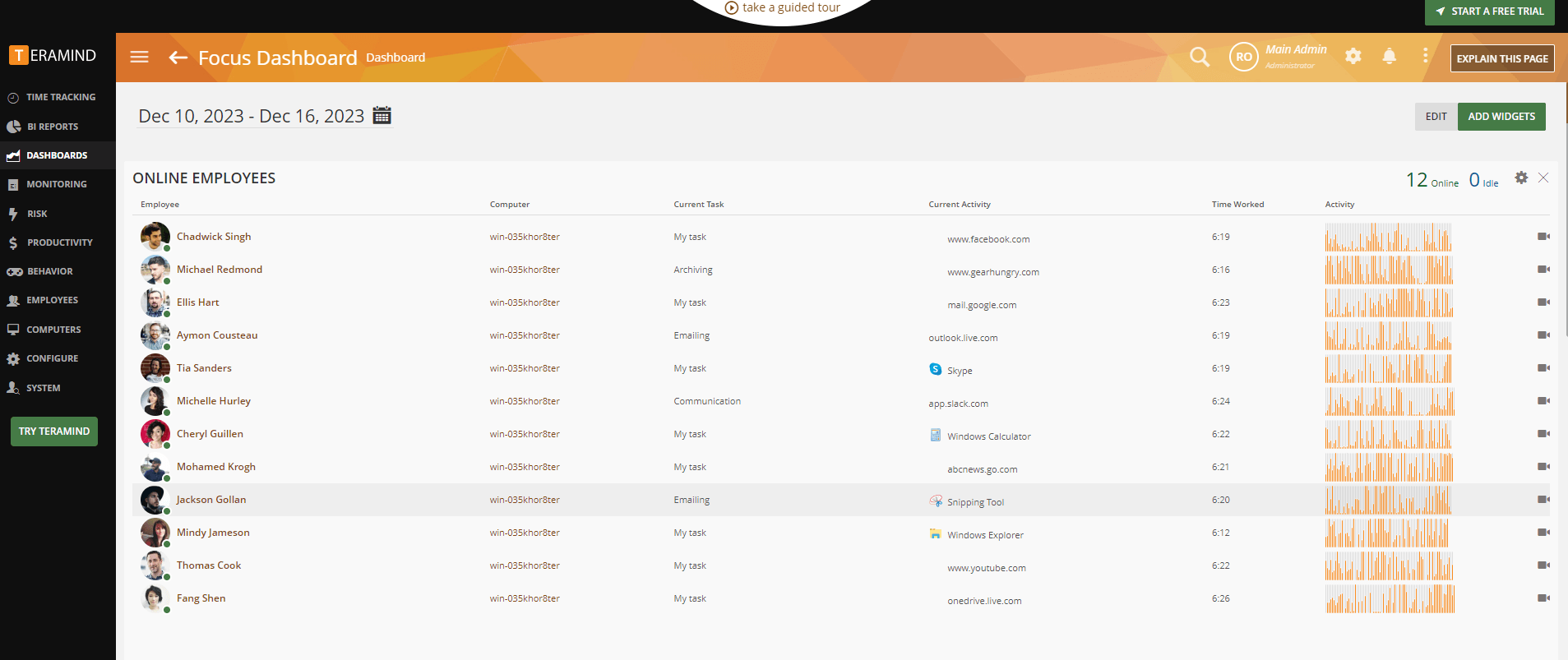
-
Price is expensive.
-
Upernumerous features which can be confusing for new users.
Cons
5Time Doctor
In the fifth position, we have Time Doctor. Time Doctor is an excellent live screen monitoring software that provides remote and office workflow insights. It allows employees to report work time even when they are offline.
Here’s a breakdown of its features
- Tracks web and app usage of employees.
- Provide timeline report to study patterns and improvise.
- Offers project management.
- Automate repetitive tasks.
- Take screenshots remotely.
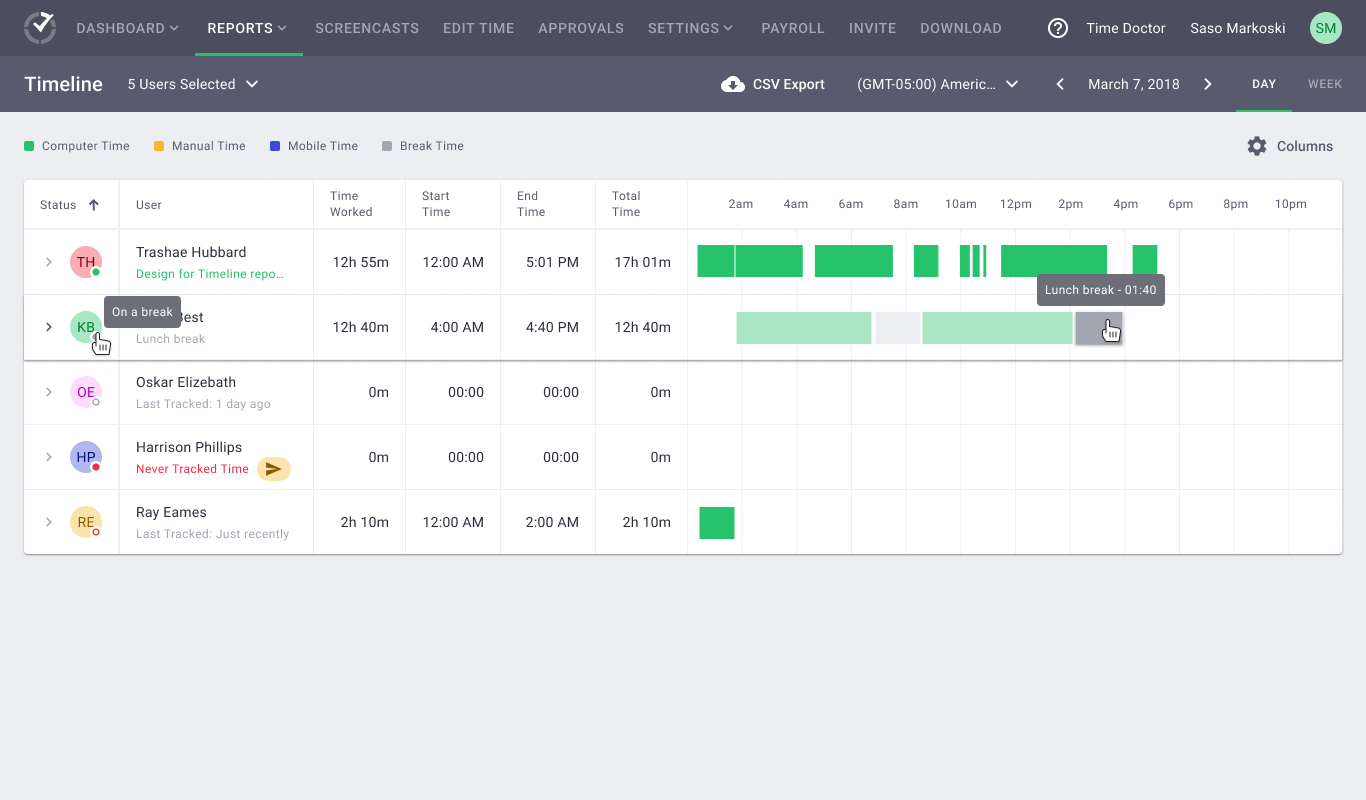
-
Privacy concerns present in time tracking, webcam, and screenshots.
-
Issues on Linux and Mac OS apps.
Cons
6Kickidler
Finally, we have Kickidler, a productivity analysis tool, and employee monitoring software. Kickidler claims to provide nine types of analytic reports, and the software is impossible to cheat on. With its comprehensive monitoring features, Kickidler helps keep your team focused on work-related tasks, making it an essential tool for any work environment.
Features of this live screen monitoring software
- Provides screen video recording and time tracking.
- Provides work-time analytics reports.
- Keylogger feature available.
- Offers data loss prevention.
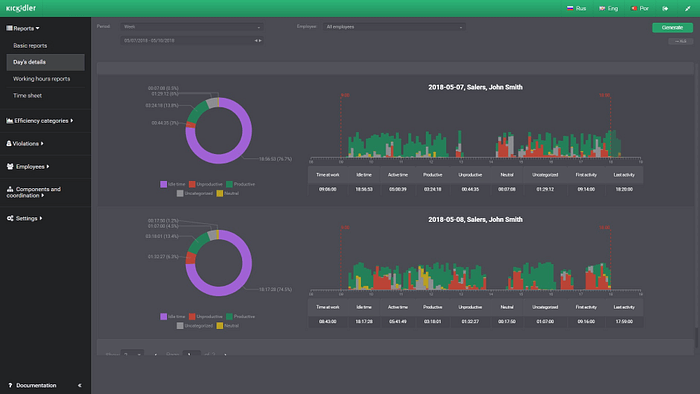
-
Complex setup and installation.
-
Server response issues present.
Cons
Part 2 - Why Would You Need Live Screen Monitoring Software?
Here are three prominent reasons why live screen monitoring software is needed in today’s fast-paced world:
To manage remote work
Live screen monitoring is very helpful for small and big organizations to ensure compliance and productivity in remote working. It ensures that employees are utilizing their working hours honestly and efficiently.
To ensure kids' security
Kids' supervision has become more critical as the internet is flooded with inappropriate content. Parents must have software that can alert them of their kids' screen activity to avoid exposure to such content.
Additionally, kids need to be better aware of malicious phishing attempts made on the internet nowadays. Hence, they need a haven while utilizing the internet.
To guide remotely
Live screen monitoring is quite proper when guiding your trainees in different corners of the world. Monitoring software allows guides to screen share or record to provide a real-time learning experience and assess trainees' assignments.
Conclusion
Live screen monitoring software has become increasingly important in today’s workplaces and homes. For employers who want to keep track of their team’s productivity and ensure they’re staying focused, Monivisor stands out as the go-to solution. Unlike many other monitoring tools that focus solely on time tracking, Monivisor offers advanced features that not only help manage employee performance but also extend to safeguarding children at home. It’s a versatile solution. Let’s give it a try!







