ClevGuard Support: Monitor Devices with Others' Permission.
When it comes to portable and valuable assets like laptops, the security and retrievability of our devices are crucial. With the advent of laptop location tracking software, the fear of losing your device does not have to be as daunting as it once was. Whether it's for personal use or safeguarding company assets, understanding the benefits and functionalities of the best laptop tracking software is indispensable.
As we delve into the following 4 best laptop tracking software, we'll explore what makes certain software stand out, including features that provide peace of mind such as real-time tracking, remote data wipe, and geofencing.
Table of Contents
What Is Laptop Tracking Software?
Laptop tracking software is a specialized tool designed to protect and monitor your laptop's location and security. It functions by installing software on your device that can report its location using various methods such as GPS, WiFi-location, IP address, or accelerometer logs.
This technology is crucial in today’s digital era where the loss or theft of a laptop can mean more than just a missing device—it can compromise sensitive personal or business data.
To determine when an app was downloaded on your Android device using the Google Play Store, follow these steps:
Key features of a laptop tracker program
Real-time location tracking: Allows you to monitor the exact location of your laptop, enabling quick response in case of theft or loss.
Remote locking and wiping: In the event of theft, you can remotely lock the laptop or wipe its data to protect sensitive information.
Geofencing alerts: You can set geographical boundaries and receive alerts if your laptop enters or leaves these designated areas.
Usage monitoring: Keeps track of how your laptop is being used, which can be particularly useful for parental control or employee monitoring.
Common uses
The versatility of laptop tracking software makes it suitable for a variety of applications:
Finding lost or stolen devices: Quickly locate and recover your laptop.
Parental controls: Add parental controls to your child’s laptop and provide some insights.
Fleet management for businesses: Manage and secure laptops distributed across employees.
Employee monitoring: Ensure that company devices are used appropriately and securely.
4 Best Laptop Location Tracking Software
Incorporating laptop tracking software is not just a safety measure—it's a necessary tool for anyone looking to secure their digital life in today's technology-driven environment.
MoniVisor: Dedicated computer monitoring software
MoniVisor stands out for its comprehensive monitoring capabilities, particularly in a corporate environment. It enables automatic screenshots of the target computer screen, keystroke recording, and even monitors social media conversations and emails.
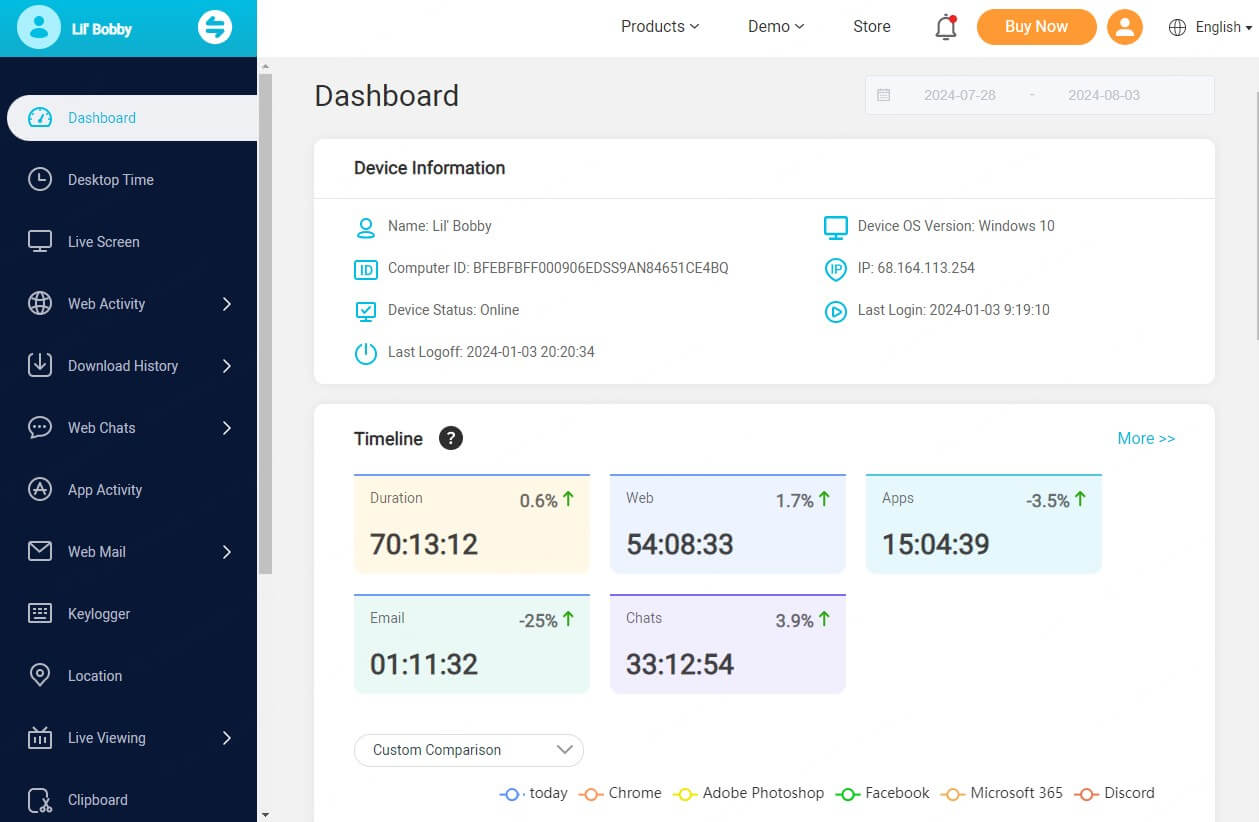
This software is especially useful for ensuring employee productivity and security, as it allows real-time monitoring from anywhere. With features like browsing history tracking, remote control, and file activity monitoring, MoniVisor is priced starting at $10.83 per month, making it a viable option for businesses of all sizes.
Here’s how it helps computer monitoring besides laptop tracking:
- Laptop location tracking: Track the real-time geographical location of the laptop using GPS and provide location history;
- Browser history monitoring: Record all visited websites and view detailed browsing history, including URLs, timestamps, and page titles;
- Live screen mirroring: View the live screen activity of the monitored computer in real-time and take screenshots at regular intervals;
- Keystroke monitoring: Record all keystrokes typed on Windows PCs and monitor text input across various applications;
- Software usage tracking: Log usage of installed software applications and track the duration and frequency of use for each application.
Follow the setup guide below to easily track someone’s laptop:
Step 1.Create a new account and choose an appropriate plan for this laptop location tracking program;
Step 2. Install and download the software on the target device from this URL, and then install it;
Step 3. Sign in to the program with your registered address, and this software automatically goes incognito upon installation without being noticed;
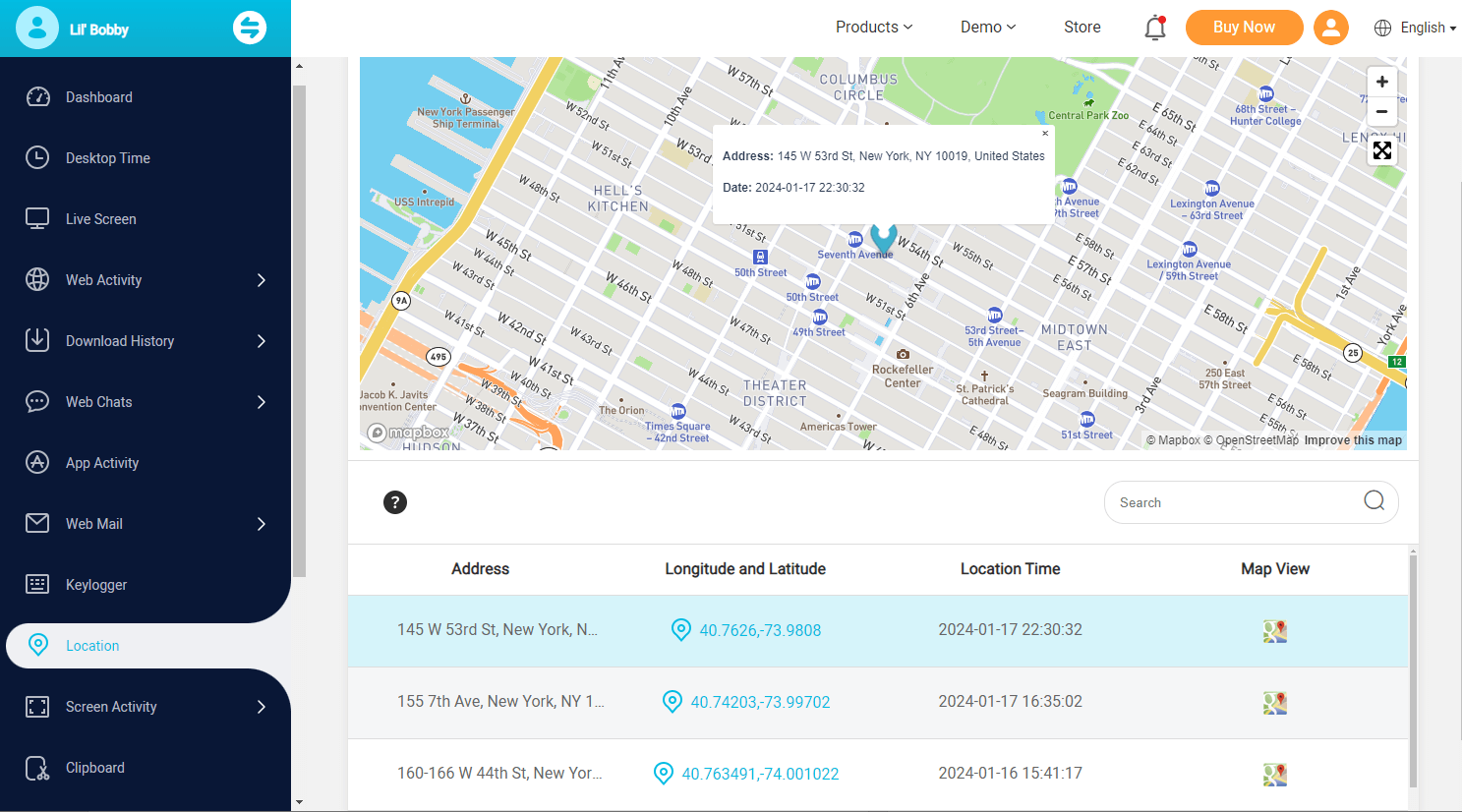
Step 4. When you are redirected to the online dashboard, click “Location” from the left column and the location history will be offered thereon.
LoJack for Laptop
Computrace LoJack for Laptops is a specialized service that aids in how to track a stolen or lost laptop. Its strength lies in its integration with the laptop's BIOS, allowing it to remain active even if the operating system is changed or the hard drive is replaced.
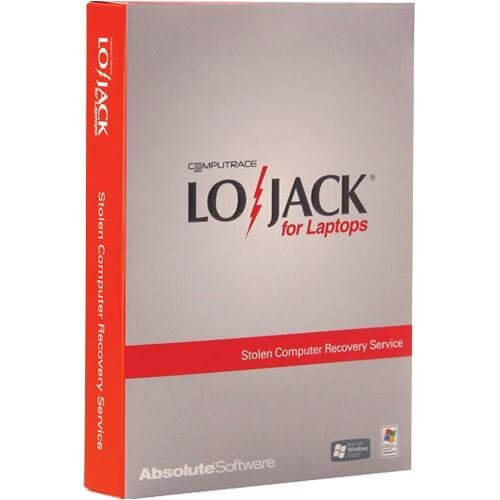
LoJack for Laptops provides a tamper-resistant design and can only be removed by an authorized user. It offers features like remote lock and data delete, and its recovery team works closely with law enforcement to recover stolen devices, making it a solid option for those concerned with laptop theft.
Prey
Prey is a robust tracking and management solution trusted by millions worldwide. It offers extensive device management capabilities, including geofencing to detect device movements, and real-time tracking with a detailed location history. Prey's anti-theft tools are particularly noteworthy, providing features like remote data wipe, screen lock, and evidence reports that include location data, screenshots, and nearby WiFi details.
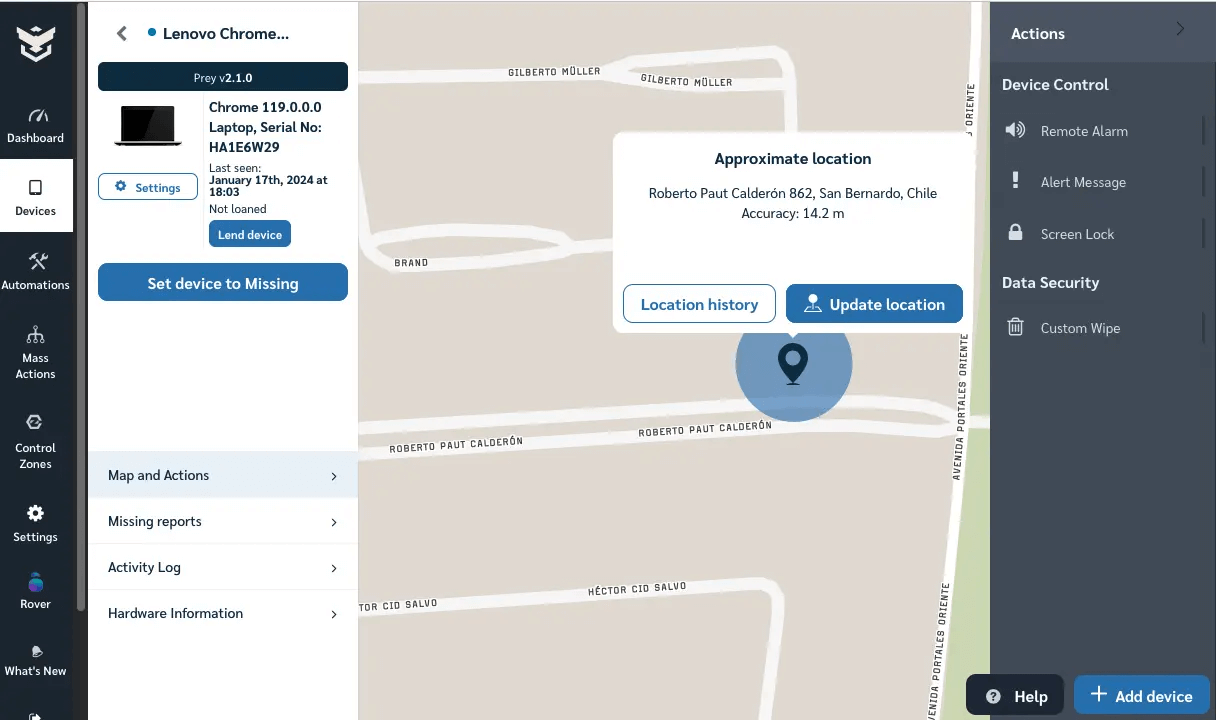
This makes Prey an excellent choice for both individual users and large organizations needing to secure multiple devices across various platforms.
Find My Device (Windows/Mac)
Find My Device, a feature available for Windows and Mac users, is essential for locating lost or stolen devices. It allows users to track their device's location through their Microsoft account, offering options to lock the device and reset passwords for added security. The service requires devices to have location settings enabled and be connected to the internet.
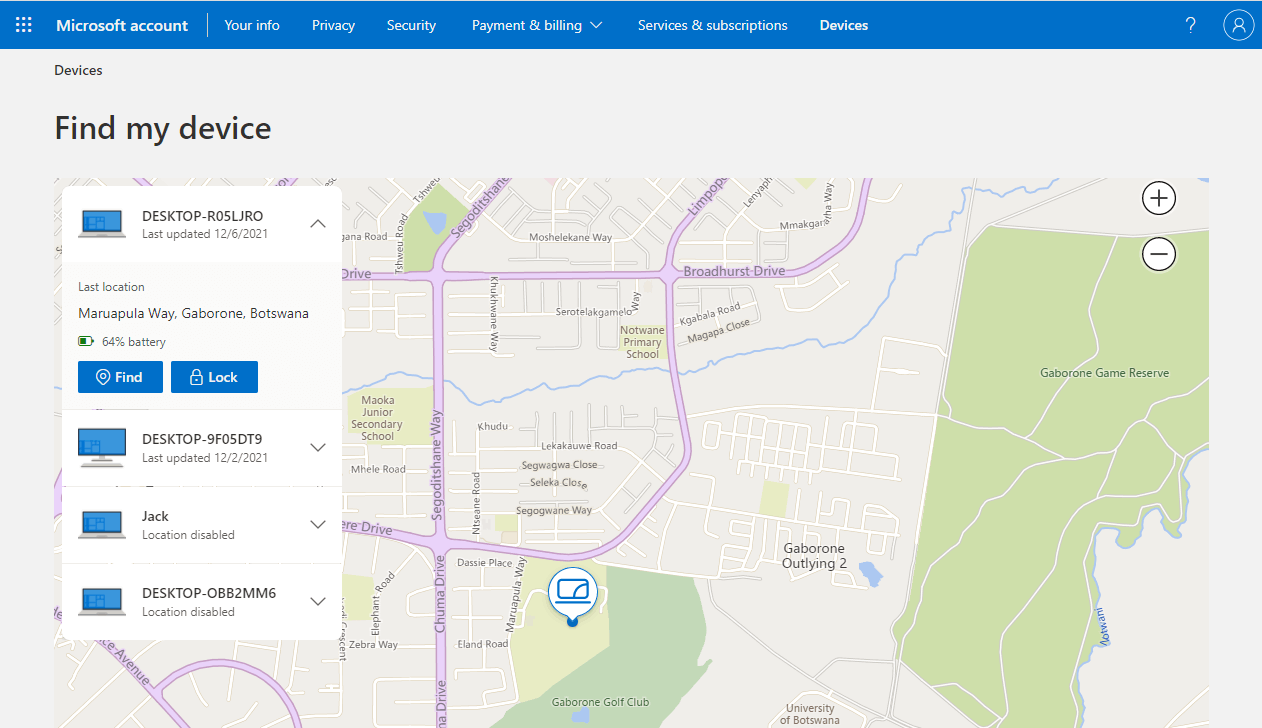
Although it primarily uses IP addresses or WiFi information for location tracking, which may not always be precise, it remains a useful tool for users seeking a basic tracking solution.
Conclusion
Through the exploration of today's top laptop location tracking software, it's clear that technological advancements have provided users with a plethora of options to secure their digital assets effectively. From sophisticated tools designed for corporate use to simpler solutions for personal devices, each software has its unique strengths, ensuring there's a fit for every need and situation.







