ClevGuard Support: Monitor Devices with Others' Permission.
With the rise of the digital era, monitoring online activities has become a necessity for many, especially for parents and partners who aim to ensure the safety and security of their loved ones. Internet activity trackers play a pivotal role in this aspect, providing a comprehensive view of what websites have been visited, how much time was spent, and what information was accessed.
This article aims to guide you through the best internet activity trackers available in 2024, how to use them, and why they are crucial for maintaining online safety.
Table of Contents
Why Should You Use an Internet History Viewer
Internet activity trackers serve a multitude of purposes. If you're a parent, these tools can help you keep a watchful eye on your child's online actions, ensuring they don't stumble upon inappropriate or harmful content. For partners, these trackers can offer insight into your significant other's browsing habits, helping you understand their interests better or, in some cases, confirm suspicions.
Internet activity trackers aren't just about keeping tabs, though. They offer an opportunity to understand how much time we spend online and identify patterns that could lead to more productive internet use.
6 Best Internet History Viewers in 2024
Let's delve into the top six internet history viewers that you can consider using in 2024:
MoniVisor
MoniVisor stands out due to its comprehensive tracking capabilities and user-friendly interface. It provides detailed reports on visited websites, time spent browsing, and even captures screenshots of the user's activity. Moreover, its stealth mode ensures the user remains unaware of the tracking, making it an excellent choice for those seeking discreet monitoring.
Here's a rundown of MoniVisor's capabilities:
Browser history tracking: Effortlessly trace and analyze download history, visited websites, page titles, duration, and last use to enable precise insights into online activities;
Software usage monitoring: Monitor which applications are being used, when they are being used, and for how long;
File change monitoring: Monitor modifications to files including rename, deletion, movement, and creation to ensure data integrity and security;
Remote screen capturing: Seamlessly capture screenshots remotely to offer real-time visual snapshots of user activity for comprehensive analysis and monitoring;
Keystroke logging: Track and record keystrokes to uncover valuable insights into user interactions.
Let’s take a closer look at how to check internet history with the help of this browser monitoring tool:
Step 1: Sign up for a new account and go for a suitable pricing plan;
Step 2: Check your inbox for a confirmation email after successful payment. Follow the configuration guide provided in the email to install the internet history viewer on the target computer. By the way, to activate the feature, you need to install a plug-in to check the browser history;
Step 3: Login to the online dashboard and start monitoring. The first-time sync takes a while. When completed, click “Web Activity” from the left menu bar to see all the internet history.
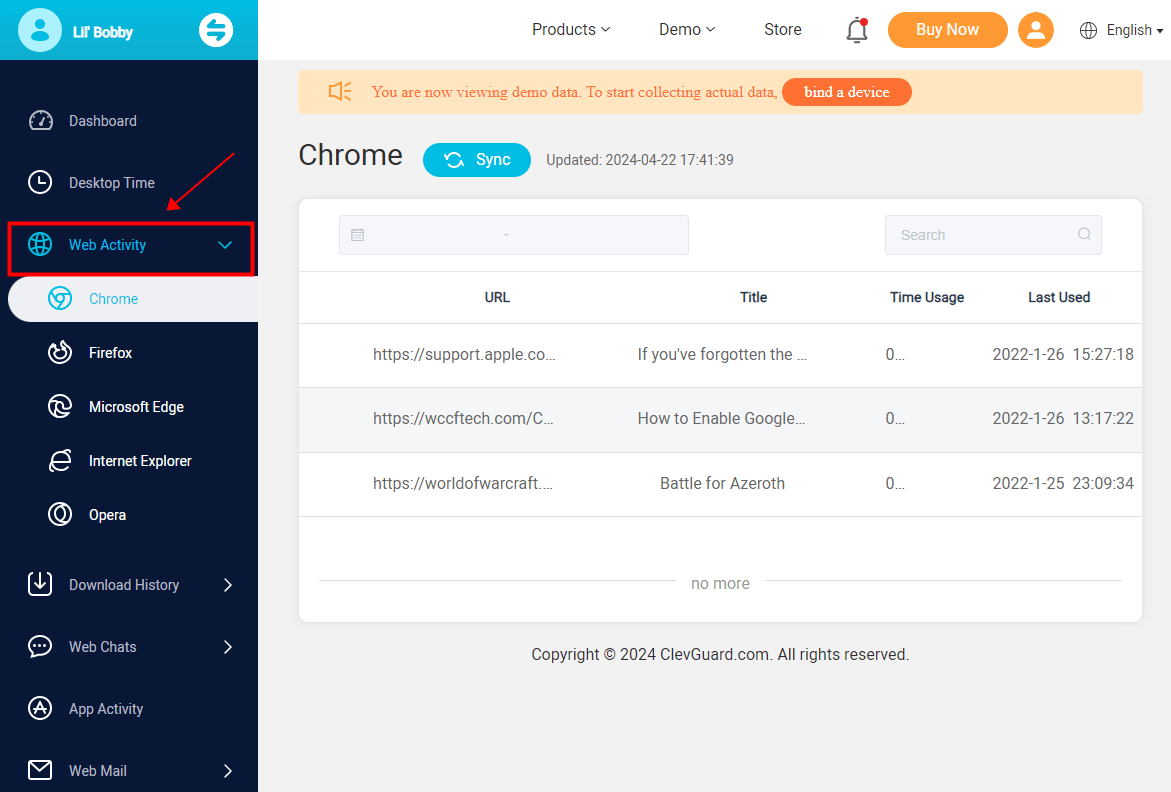
MoniVisor is compatible with mainstream web browsers on the market: Google Chrome, Mozilla Firefox, Microsoft Edge, and Opera. In general, this is a perfect tool for parents to monitor their kids’ online activities. Only when you get the hang of children’s digital behavior can you better ensure their security.
OpenDNS
OpenDNS offers a reliable internet activity tracking solution that goes beyond just monitoring. The fact is, this is a cloud-delivered network security service that provides DNS resolution and internet filtering services.
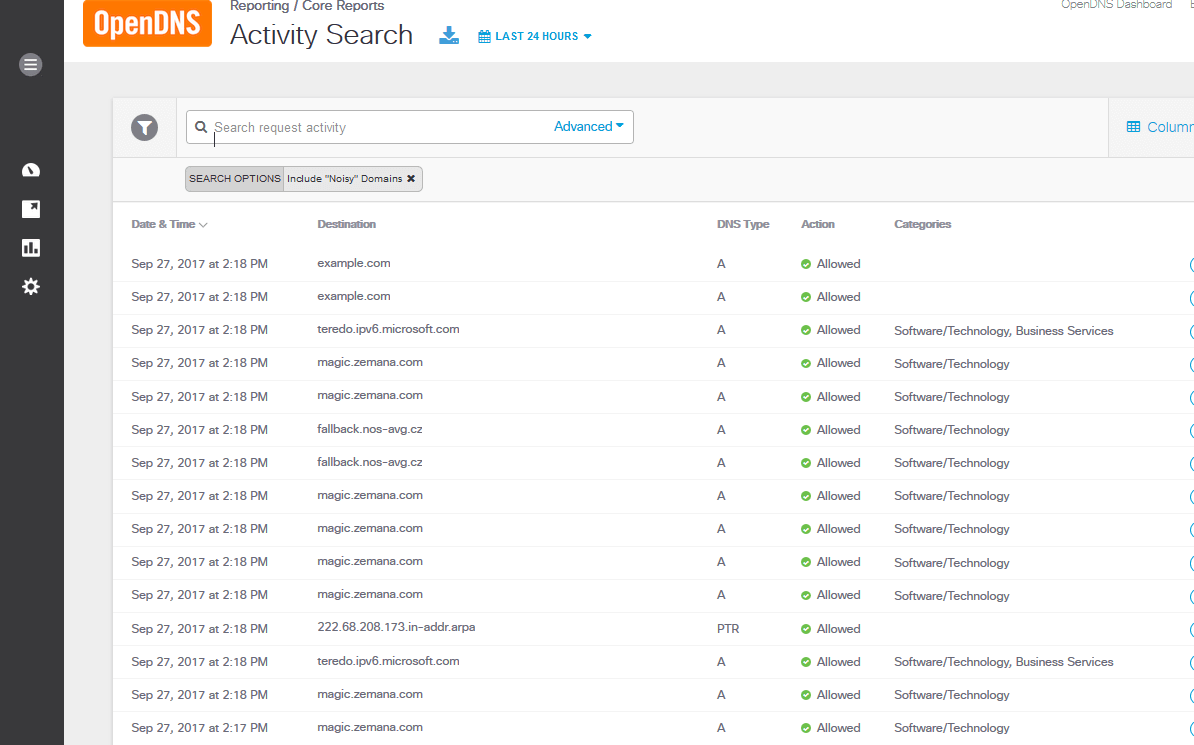
It provides an additional layer of security by blocking phishing sites and enabling content filtering. Its easy setup and compatibility with various devices make it a favorite among users:
Web filtering: OpenDNS lets organizations control which websites users can access. Administrators can block entire categories of websites like adult content or social media, or specific harmful sites.
Malware protection: It uses smart technology to stop users from visiting websites that could infect their devices with harmful software.
Phishing protection: OpenDNS blocks access to websites that try to trick users into giving away personal information, like passwords or credit card numbers.
Usage reporting: This internet history viewer gives administrators detailed reports on how the internet is used in their organization. They can see which websites are visited most and if there are any security threats.
DNS Firewall: OpenDNS acts like a protective barrier, stopping users from connecting to malicious websites and servers that cybercriminals use to spread malware or launch attacks.
Net Nanny
Net Nanny is popular among parents for its robust content filtering capabilities. It allows parents to block inappropriate websites and set time limits for internet usage. Additionally, it provides real-time alerts on questionable content, helping parents intervene timely when necessary:
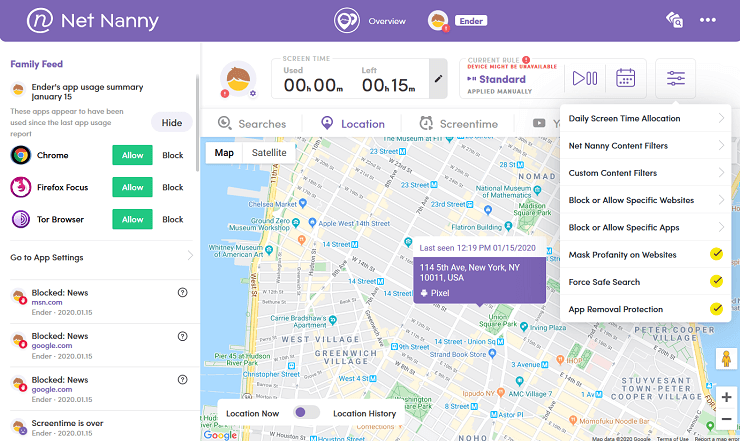
Content management: Control access to inappropriate content by filtering out pornography and adult material. Customize access permissions by allowing or blocking specific websites based on your preferences.
Screen time limits: Set limits on screen time to encourage healthy digital habits and balance online and offline activities.
Online search monitoring: Keep track of your child's online searches to understand their interests and potential risks.
Receive alerts of online activity: Stay informed with alerts regarding your child's online activities, enabling proactive intervention when necessary.
While Net Nanny offers numerous benefits for users seeking to manage and monitor internet usage, there are also some potential drawbacks to consider: it can occasionally block access to legitimate websites that are incorrectly categorized or flagged as inappropriate, potentially causing frustration for users.
Norton Family
Known for its antivirus software, Norton doesn't disappoint when it comes to parental control tools. Norton Family allows parents to monitor web browsing history, block harmful websites, and set screen time limits. It also provides detailed activity reports, helping parents understand their child's online habits better on Windows computers.
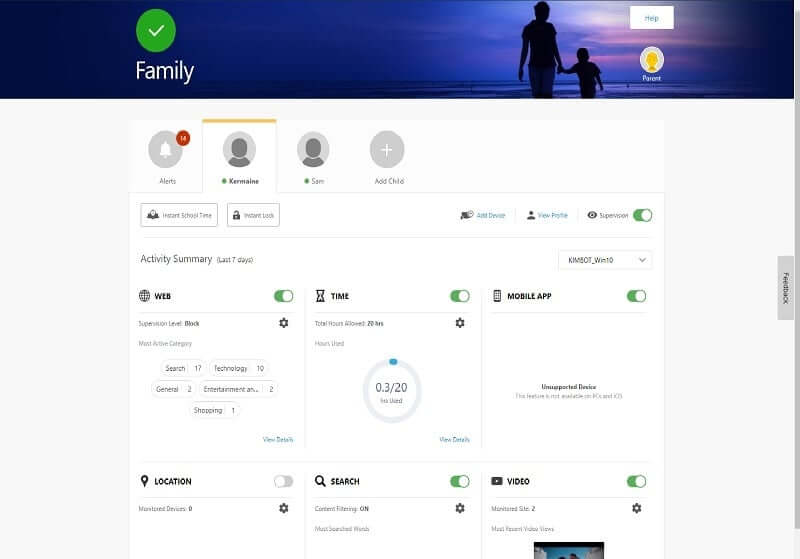
Content filtering: Norton Family allows parents to block access to inappropriate websites and content categories such as adult content, gambling, and violence.
Time management: Parents can set specific time limits for how long their children can spend online, helping to balance screen time with other activities.
Location tracking: With the mobile app, parents can track their child's location in real-time, ensuring their safety and providing peace of mind.
Instant lock: Parents can remotely lock their child's device when it's time to disconnect, such as during meal times or bedtime.
Undeniably, Norton stands out as a cost-effective internet history viewer, it has some obvious drawbacks. For instance, setting up and configuring Norton Family may require some technical knowledge, and navigating the various features and settings could be overwhelming for less tech-savvy users.
Mobicip
Mobicip offers a range of features designed for effective internet monitoring. These include browsing history tracking, app monitoring, and screen time management. One standout feature is its ability to monitor video content on platforms like YouTube, providing parents with a full-fledged overview of their child's online activities.
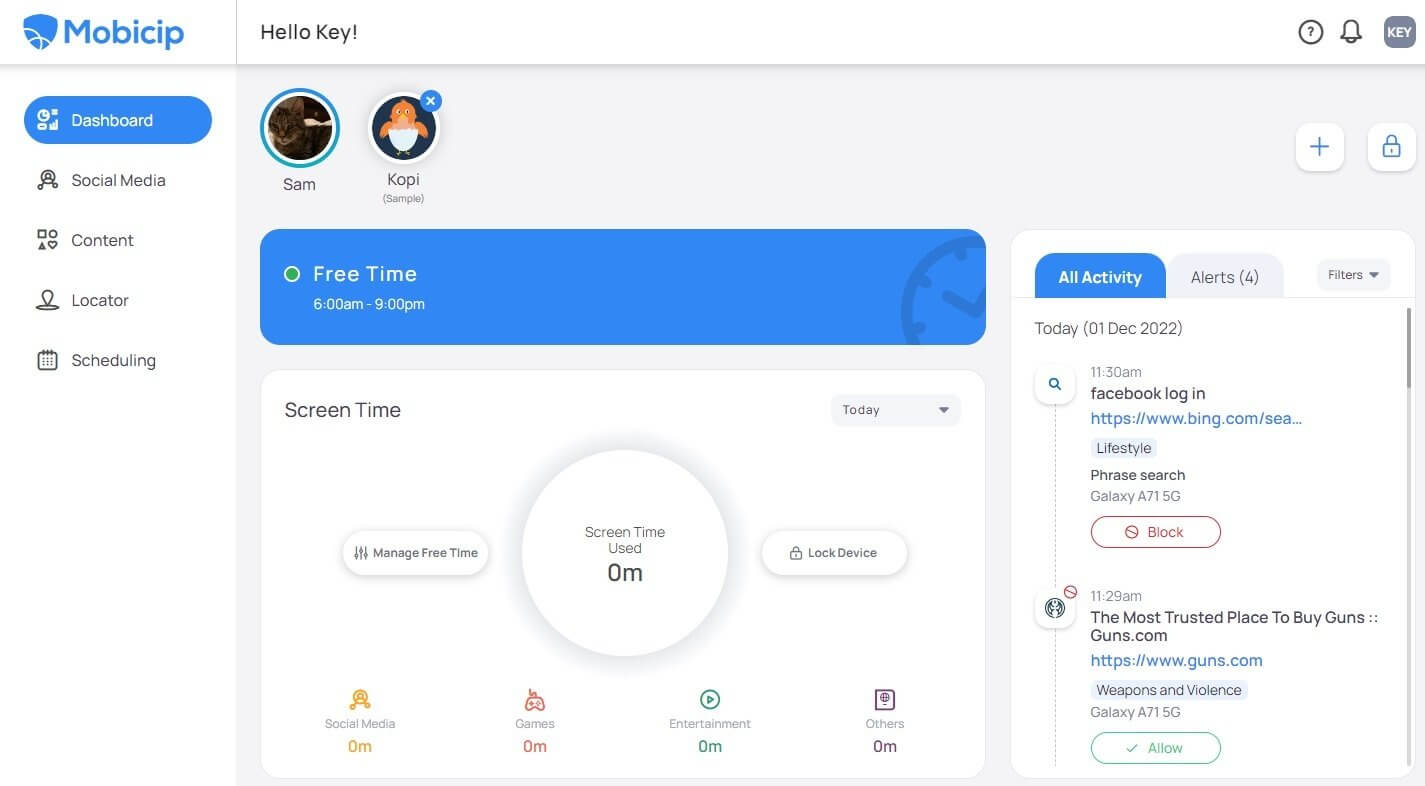
Cross-platform support: Mobicip is compatible with various devices and platforms, including Windows, macOS, iOS, Android, and Chromebook, allowing for consistent monitoring across different devices.
Customizable profiles: Mobicip allows parents to create customized profiles for each child, with specific settings tailored to their age and needs.
Browsing history: Parents can view their child's browsing history to see which websites they have visited and for how long.
App monitoring and blocking: Parents can monitor and restrict the use of specific apps on their child's devices, ensuring they only use age-appropriate applications.
Admittedly, Mobicip is a relatively user-friendly tool for browser history monitoring. However, updates to Mobicip's database of blocked websites and content categories may not always be immediate. Moreover, some users have reported inconsistencies in Mobicip's web filtering, where certain websites or content categories may not be consistently blocked across different devices or platforms.
Conclusion
Internet activity trackers are powerful tools for ensuring online safety and promoting responsible internet usage. By providing a detailed overview of browsing habits, these tools allow you to protect your loved ones from online dangers and foster a healthier relationship with the digital world.
Remember, while these tools provide valuable insights, they should be used responsibly, respecting the privacy of the individuals being monitored. Always communicate openly with your child or partner about why you feel the need to use these tools and how they can contribute to a safer online experience.







